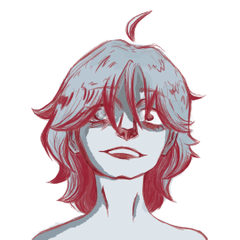軟泡泡星版集給出如下:
紅色,粉紅色,藍色,黃色,橙色,綠色獨奏刷,和藍色,紅色,粉紅色,西瓜粉紅色和橙色的組合刷。
以及海綠和雙色調刷排他性
Soft Bubble Star Edition Set gives the following:
Red , Pink , Blue , Yellow, Orange , Green solo brush, and brush with a combination of Blue , Red , Pink , watermelon pink, and Orange.
As well as a Sea Green and TwoTone Brush exclusivley

*注意: 粒子的方向 會改變星星的角度! 不是角度設置。

- 為了使星星更容易看到(如果你願意的話)
您必須複製圖層並將不透明度更改為預先計算的量,然後將圖層合併在一起。

- 為了提供光暈效果,您在上一個示例中執行相同的步驟,而是將複製圖層更改為 ( 發光閃爍 ) 以使其發光和明亮
這幾乎是我所擁有的一切。使用它們玩得開心! ●‿●

* Note: Direction of Particle will change the angle of the stars! Not the angle setting.

- In order to make the Stars more seeable ( if you want to that is)
you must Duplicate layer and change opacity to your prefrerred amount and merge layers together.

- To give that Glowing effect, You do the same step in the last example and instead change the duplicate layer to ( Glow Dodge ) to make it glowing and bright
That pretty much all I have. Have fun using them ! ●‿●
獨奏音刷 Solo Tone Brushes
多色刷 Multi Color Brushes