これは自動操作です。 登録された素材の色を黒またはグレーの色調に変換できます。
This is an automatic operation. The color can be converted into black or gray tones for the registered material.
使い方
Read the automatic action > Click the automatic action you want to use (black/gray/black sawtooth/gray sawtooth) > Press the play button > Display the converted black/gray material > Register the material
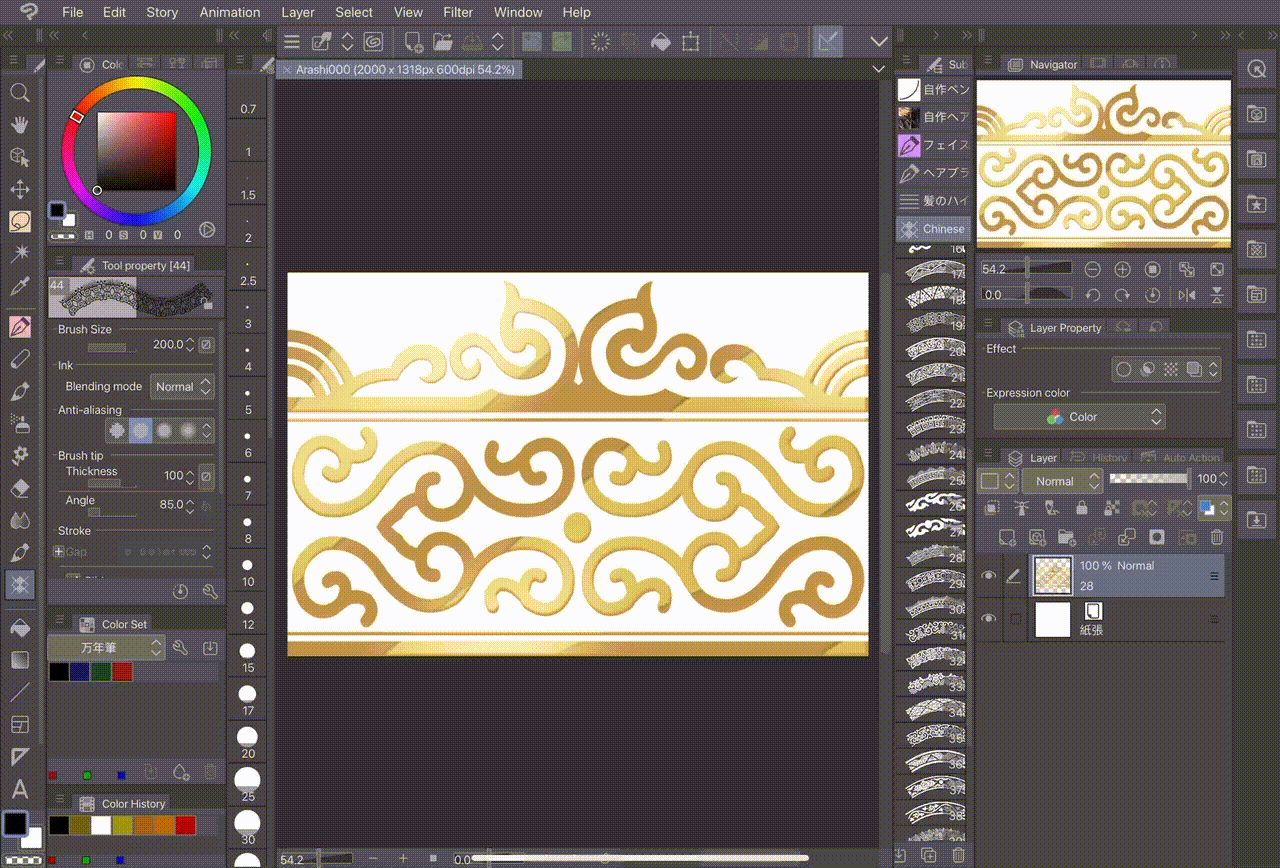
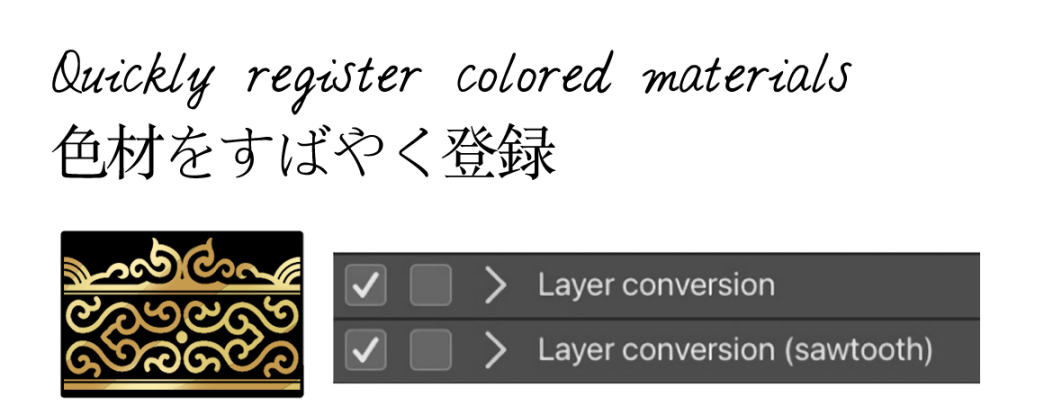
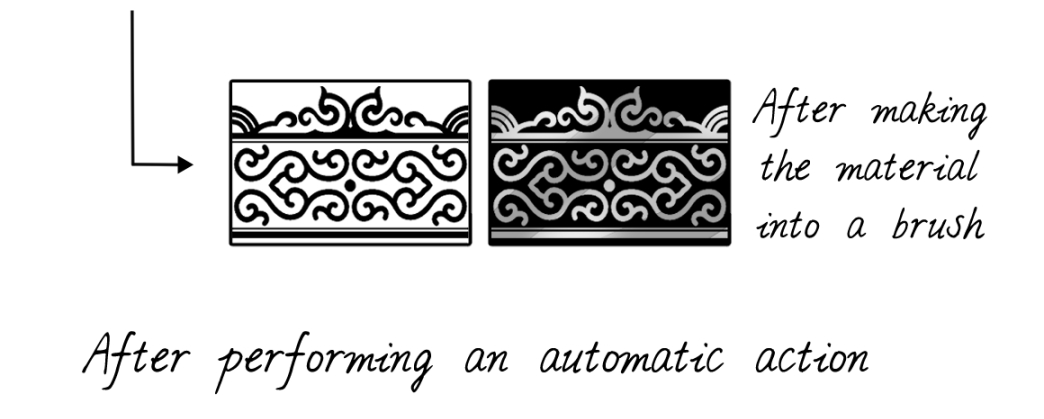
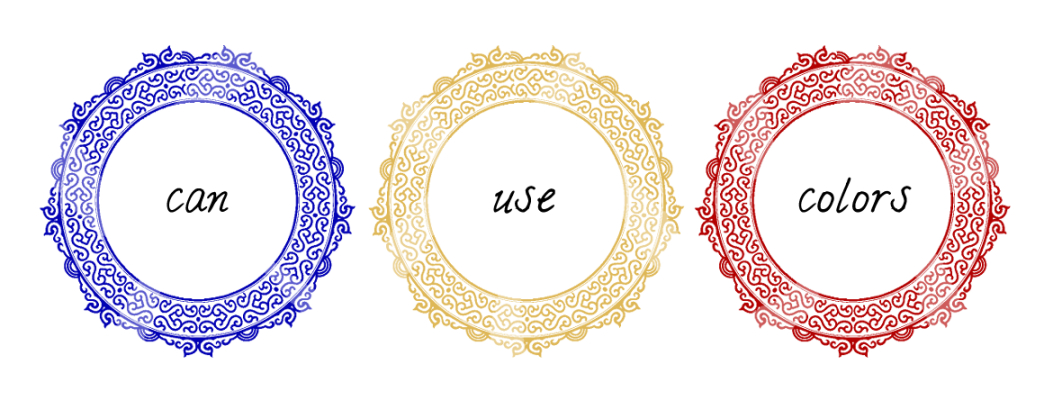 Update: An error occurred in the automatic action "Layer conversion", which has been fixed.
Update: An error occurred in the automatic action "Layer conversion", which has been fixed.
自動アクションを読む > 使用する自動アクション(黒/灰色/黒の鋸歯/灰色の鋸歯)をクリック > 再生ボタンを押す > 変換された黒/灰色のマテリアルを表示する > マテリアルを登録する
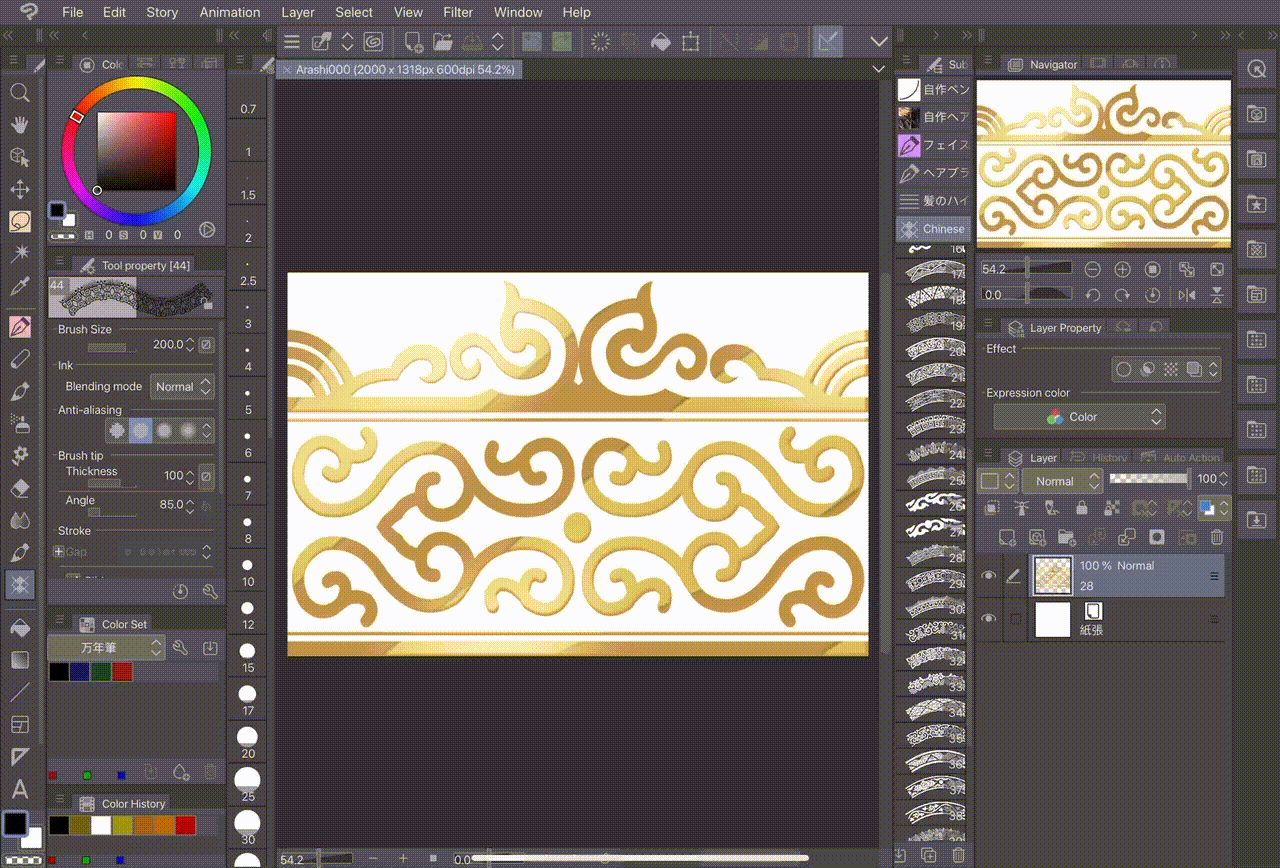
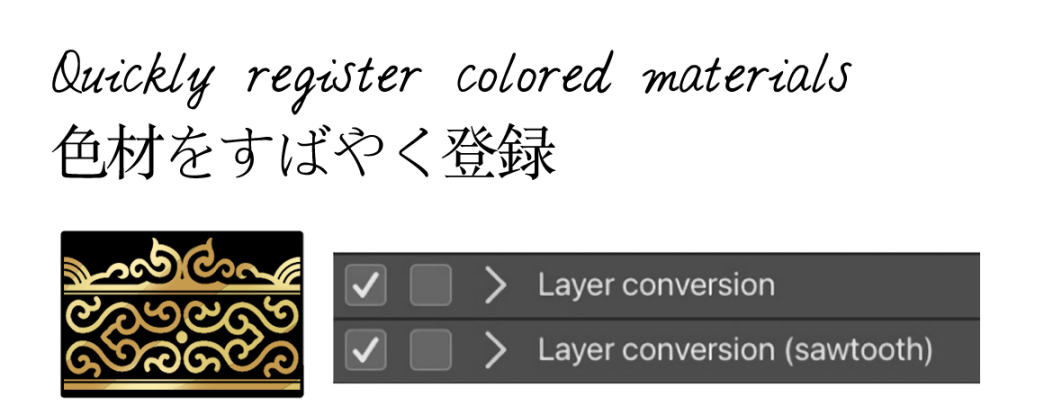
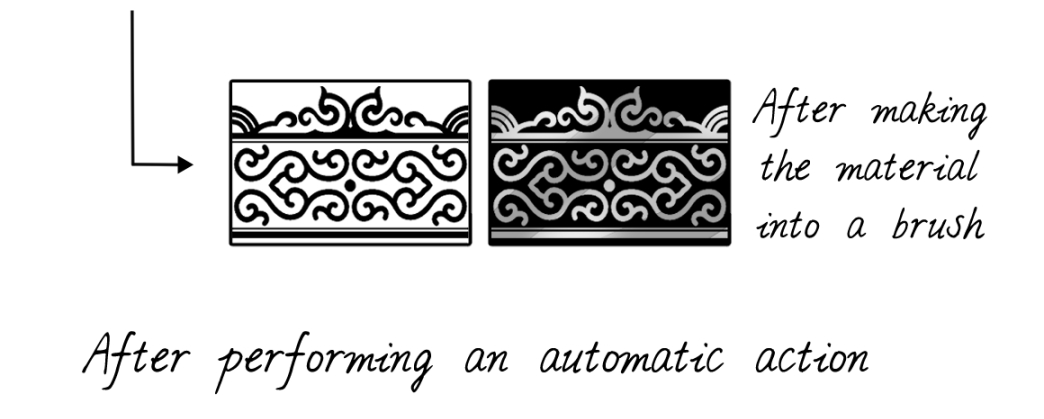
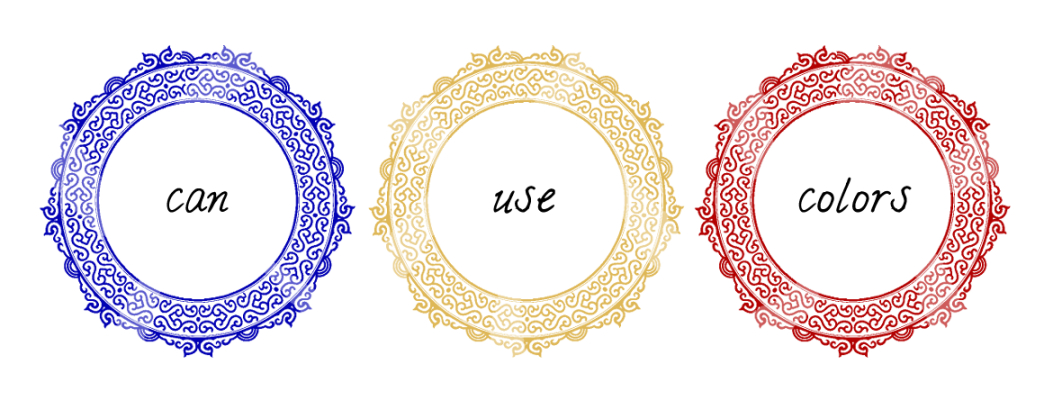 Update: An error occurred in the automatic action "Layer conversion", which has been fixed.
Update: An error occurred in the automatic action "Layer conversion", which has been fixed. - これが良いと思うなら、「いいね」を押してください -
―― 이거 마음에 들면 '좋아요'를 클릭하세요 ――
――If you like this, please click “Like” ――
過去版本













































