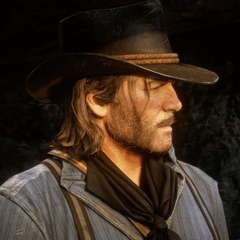重新上傳 15 個戈爾托伯漸變的分類,用於製作漸變形狀、顏色和漸變貼圖。 Assortment of 15 Goretober Gradients Reuploaded for making gradient shapes, colors and gradient maps.
重新上傳 15 個戈爾托伯漸變的分類。
要使用:
通過編輯預設漸變子工具之一打開高級漸變材質。
在漸變名稱旁邊找到扳手圖示,然後按一下"導入材料集"。
查找已下載的資產。





Assortment of 15 Goretober Gradients Reuploaded.
To use:
Open advanced gradient material through editing one of the default gradient subtools.
Locate wrench icon beside gradient name and click on "Import Materials Set".
Locate downloaded Asset.