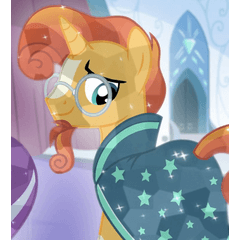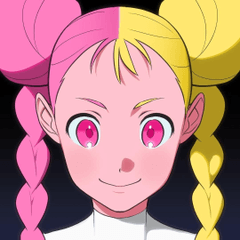CMYK / RGB 半色調篩檢程式與 5 大小設置 ! CMYK / RGB halftone filter with 5 size settings !
我真的不明白怎麼做,但這些似乎工作!
請首先使用"1。CMYK 負數 (從這裡開始! 這將為要應用的 CMYK 篩選器提供基礎。現在,您可以選擇任何 2A、2B、2C、2D 或 2E 大小設置。 您可以通過選擇不同的大小設置隨時更改大小設置!

可以關閉"CMYK"校正圖層以顯示 RGB 濾波器。

嘗試更改"CMYK 底片"資料夾混合模式和不透明度!
名為"執行此工作"的自動??????"似乎使不同的 CMYK 模式,但它們尚未完成。我不知道如何修復這些操作。也許你能!下面是他們製作的模式的示例。

享受!
I don't really understand how, but these seem to work !
Please begin by using the "1. CMYK Negatives ( Start here !! )" action. This will provide the base for the CMYK filter to be applied. You can now choose any of the 2A, 2B, 2C, 2D, or 2E size settings. You can change size settings at any time by choosing a different size setting !

The "CMYK" correction layer can be turned off to display an RGB filter.

Try changing the "CMYK Negatives" folder blending mode and opacity !
The auto actions named "does this work??????" seem to make a different CMYK pattern, but they're not finished. I don't know how to fix these actions. Maybe you're able to ! Below is an example of the patterns they make.

Enjoy !