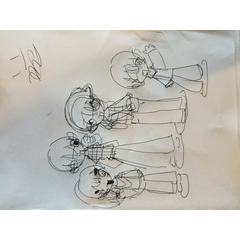復古動漫效果使用! Retro Anime Effects to use!
多個自動操作,可用於使工作看起來更復古。添加噪音材料由 27pt 或 vhs 自動動作由魔法魔法額外的效果與這些!
包括:
顏色篩檢程式:

線效果:(用於向量線和柵格線圖層)

復古模糊: (使用前必須合併所有圖層)

(顏色篩檢程式和線條模糊是從 knaiifu 的 yt 教程派生的。請查看原稿,瞭解其使用方式差異) HTTPs://www.youtube.com/watch?v=M4EFr7qfkuE
模糊也可以根據您的喜好進行調整。
編輯:現在使用 VHS 操作的更好工作版本:
VHS 螢幕效果:(根據您的喜好調整兩層)

Multiple auto actions that can be used to make a work look more retro. Add the noise material by 27pt or vhs auto actions by magicalmagical for addtional effects to go along with these!
Including:
Color Filter:

Line effect: (both for vector and raster line layers)

Retro Blur: (Must have all layers merged before using)

(The Color filter and line blur were derived from yt tutorial by knaiifu. Please check out the original for more on how their use differs) https://www.youtube.com/watch?v=M4EFr7qfkuE
Blurs can also be adjusted to your liking.)
EDIT: Now with a better working version of the VHS action:
VHS Screen Effect: (Adjust the two layers to your liking)