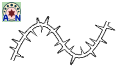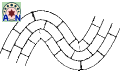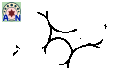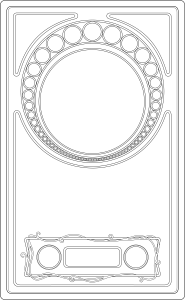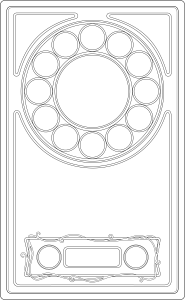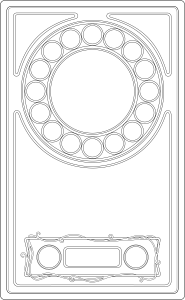這是一套框架和畫筆,可以很容易地繪製新藝術風格的插圖。
一次畫出的卡路里會更高♪(7幀,13個刷子=共20分)
意識到新藝術運動是獨特的自然質地和美麗的曲線
我仔細和仔細地設計了每個圖案。
刷子在邊界效果下使邊框線變粗,感覺好。
因為大框架是長,以適應手稿的大小
請縮小下半部分,並使用它。
外語翻譯列在底部,所以請看看。
對於其他語言,請自動翻譯文本。
アールヌーヴォー風イラストが簡単に描けるフレームとブラシのお絵描きセットです。
一気に作画カロリーが高くなりますよ♪(フレーム7種・ブラシ13本=計20点)
アールヌーヴォー独特の自然な風合いや美しい曲線になるよう意識して
それぞれのモチーフを入念かつ丁寧にデザインしました。
ブラシは境界効果でフチ線を太くするといい感じに仕上がります。
大きいフレームは長めに作ってますので原稿サイズに合わせて
下半分だけ縮めたりして使ってくださいね。
外国語訳は一番下に記載してますのでそちらをご覧ください。
その他の言語はテキストを自動翻訳にかけてください。
這是一個框架和畫筆繪圖集,可以很容易地繪製新藝術風格的插圖。
繪製的卡路里在伸展時會♪
(7 種幀,13 個畫筆 = 總共 20 點)
使新藝術運動獨特的自然紋理和美麗的曲線,
每個圖案都經過精心設計。
如果使用邊界效果使邊框線變厚,畫筆將看起來很好。
大幀會延長,因此適合文檔的大小
請只縮小下半部分。
請參閱底部的外語翻譯。
對於其他語言,請自動翻譯文本。
아르누보 스타일 일러스트레이션을 쉽게 그릴 수있는 프레임 및 브러시 드로잉 세트입니다.
한 번에 그림의 칼로리가 높아집니다 ♪ (7 종의 프레임, 13 개의 브러쉬 = 총 20 점)
아르누보 고유의 자연 질감과 아름다운 곡선을 만들기 위해 각 주제는 신중하고 신중하게 설계되었습니다.
경계 효과로 경계선을 더 두껍게 만들면 브러시가 좋아 보입니다.
큰 프레임은 더 길어 지므로 문서 크기에 맞게 하반부 만 축소하여 사용하십시오.
(この使用例は出品データに入っていません)
いろいろ織り交ぜて加工しました。
它通過交聯各種東西,如格裡賽耶繪畫方法,自動著色,
純色繪畫、紋理、圖層效果等。

使用的畫筆和使用的畫筆清單
B。。。玫瑰水準裝飾-M
C。。。玫瑰垂直裝飾
D。。。玫瑰刺
E...海葵花
F。。。海葵芽
G。。。海葵葉
H。。。葡萄花
Ⅰ。。。磚
J。。。圓形顆粒圖案
K。。。馬賽克瓷磚圖案
我。。。Star1 單行
M...Star2 雙線
別2...漂亮的花(單獨出售-2 ID:1716242)
別3...玫瑰花貝加萊(單獨出售-3 ID:1728105)
別4...宇宙花貝和W(單獨出售-4 ID:1720133)
別5...向日葵 (單獨出售-5 ID:1716712)
使用同心圓尺規和透視尺規(僅水準和垂直)

(この使用例は出品データに入っていません)

通過各種畫筆組合製作的各種示例圖像。
要美麗在大小,如向上和長。
我們盡最大努力對點單位進行微調。
我認為你可以設計很多取決於的想法, 所以請試試!
(主/子顏色可以更改)


★ ☆ ★ ...[種説][各種解釋]다양한 설명...★ ☆ ★
(この説明畫像は出品データに入っていません)
如何使用海葵畫筆 / 提示層一幀部分




如何加厚畫筆的黑線(當有白色底座時)

(高度)=(寬度)
cタテNo1)縦285mm=111mm
dタテNo2)縦288mm=128mm
e(タテNo3)縦286mm=115mm
J[K]は]りのブラシです]
フレームはベクター・透過です。白下地はありません。
説明畫像は図案が見やすいよう一部フチを太くしてるものがあります。
框架是向量/線圖。沒有白地。
一些解釋性圖像具有較厚的邊框,使設計更易於查看。
由於要說明的圖像是示例,因此將插入一行。它不包括在實際材料中。
對於其他語言,請嘗試自動翻譯文本字元。
다른 언어의 경우 텍스트 문자를 자동으로 번역 해보십시오.
花被衝壓和繪製,花蕾和樹葉是通過移動筆繪製。
當您操作向量控制點時,長莖將有一個不錯的曲線。
如果使用一個筆劃繪製,則線條將重疊,如果分隔並繪製一次,
重疊的部分將變為白色。
如果移動在向量中以不同的方式說話並堆疊它們所繪製的線,則線條將白色。
如果同一圖層中有其他圖形為彩色或灰色,則邊線將消失,
因此,在子工具詳細資訊中使用"墨蹟/正常"。
可以通過更改"紙張品質/放大比"的數量來更改圖案的大小
在子工具詳細資訊中。
如果整體看起來暗,請嘗試使用減小的彩色顯示幕,或將其轉換為向量並更正
要進行調整的線寬。
這刷子是無縫的。原稿製作大了。
從頂部的功能表中選擇"將亮度轉換為透明度"以擦除白色。
之後,添加具有圖層屬性"邊界效果"的黑色邊線。
您還可以將其轉換為向量並更正線寬,或使用顏色減色方法。
如果線在增厚後出現厚,請修剪或調整線條。
It is a frame and brush drawing set that can easily draw Art Nouveau style illustrations.
The calorie of drawing becomes higher at a stretch ♪
(7 kinds of frames, 13 brushes = 20 points in total)
To make Art Nouveau unique natural texture and beautiful curves,
Each motif has been carefully and carefully designed.
The brush will look good if you make the border line thicker with the boundary effect.
Large frames are made longer, so fit the size of the document
Please use by shrinking only the lower half.
Please see the foreign language translation at the bottom.
For other languages, please translate the text automatically.
아르누보 스타일 일러스트레이션을 쉽게 그릴 수있는 프레임 및 브러시 드로잉 세트입니다.
한 번에 그림의 칼로리가 높아집니다 ♪ (7 종의 프레임, 13 개의 브러쉬 = 총 20 점)
아르누보 고유의 자연 질감과 아름다운 곡선을 만들기 위해 각 주제는 신중하고 신중하게 설계되었습니다.
경계 효과로 경계선을 더 두껍게 만들면 브러시가 좋아 보입니다.
큰 프레임은 더 길어 지므로 문서 크기에 맞게 하반부 만 축소하여 사용하십시오.
(この使用例は出品データに入っていません)
いろいろ織り交ぜて加工しました。
It is processed by interweaving various things such as grisaille painting method, automatic coloring,
solid color painting, texture, layer effect etc.

List of brushes used & locations used
B… Rose horizontal decoration-M
C…Rose vertical decoration
D…Rose thorns
E…Anemone flower
F…Anemone bud
G…Anemone leaves
H…Vine flower
I…Brick
J…Round grain pattern
K…Mosaic tile pattern
L…Star1 single line
M…Star2 double line
別2…Pretty flower(Sold separately-2 ID:1716242)
別3…Rose flower B&W(Sold separately-3 ID:1728105)
別4…Cosmos flower B&W(Sold separately-4 ID:1720133)
別5…Sunflower (Sold separately-5 ID:1716712)
Uses concentric circle ruler and perspective ruler (only horizontal and vertical)

(この使用例は出品データに入っていません)

Various sample images made by combining various brushes.
To be beautiful in large and small sizes such as up and long.
We did our best to make fine adjustments in dot units.
I think that you can devise a lot depending on the idea, so please try it!
(Main / sub color can be changed)


★ ☆ ★ …↓各種説明・Various explanations・다양한 설명… ★ ☆ ★
(この説明画像は出品データに入っていません)
How to use the anemone brush / Tips Layer by frame part




How to thicken the black line of the brush (when there is a white base)

(height)×(width)
c(タテ№1)縦285mm×横111mm
d(タテ№2)縦288mm×横128mm
e(タテ№3)縦286mm×横115mm
J・K以外は白下地入りのブラシです。
フレームはベクター・透過です。白下地はありません。
説明画像は図案が見やすいよう一部フチを太くしてるものがあります。
The frame is a vector / line drawing. There is no white ground.
Some explanatory images have thicker borders to make the design easier to see.
Since the image for explanation is a sample, a line is inserted. It is not included in the actual material.
For other languages, please try to translate text characters automatically.
다른 언어의 경우 텍스트 문자를 자동으로 번역 해보십시오.
Flowers are stamped and drawn, buds and leaves are drawn by moving the pen.
Long stems will have a nice curve when you manipulate the vector control points.
If you draw with one stroke, the lines will overlap, and if you separate and draw them once,
the overlapped part will become white.
If you move the lines drawn by talking differently in the vector and stack them, it will come out white.
If there are other drawings in the same layer in color or gray, the edge line will disappear,
so use "ink / normal" in the sub tool details.
The size of the pattern can be changed by changing the number of "Paper quality / Magnification ratio"
in the sub tool details.
If it looks dark overall, try using the reduced color display, or converting it to a vector and correcting
the line width to make adjustments.
This brush is seamless. The original manuscript was made large.
select "Convert brightness to transparency" from the menu on the top to erase the white.
After that, add a black edge line with "Boundary effect" of layer property.
You can also convert it to a vector and correct the line width, or use the color reduction method.
If the lines appear thick after thickening, please trim or adjust the lines.
畫筆新藝術風格繪畫集 ブラシ・アールヌーヴォー風お絵描きセット
-
AN 風 -A 玫瑰裝飾 Yoko 大 玫瑰 花 AN風-A薔薇装飾ヨコ大 Rose horizontal decoration-L
-
AN 風-B 玫瑰裝飾 Yoko 中 Rose horizontal decoration-M AN風-B薔薇装飾ヨコ中 Rose horizontal decoration-M
-
AN 風-C 玫瑰裝飾塔特玫瑰 AN風-C薔薇装飾タテ Rose vertical decoration
-
AN 風-D 玫瑰玫瑰 AN風-D薔薇いばら Rose thorns
-
AN 風-E 阿內莫内花阿內內花 AN風-Eアネモネ花 Anemone flower
-
AN 風-F 阿內莫尼芽阿米內布德 AN風-Fアネモネつぼみ Anemone bud
-
AN 風-G 阿內莫內葉阿內尼·萊夫斯 AN風-Gアネモネ葉 Anemone leaves
-
AN 風-H 花花 AN風-Hつる花 Vine flower
-
AN 風-I 磚磚 AN風-Iレンガ Brick
-
AN 風-J 丸子 Round grain pattern AN風-Jまるつぶ Round grain pattern
-
AN 風-K馬賽克瓷磚莫艾克蒂勒派特恩 AN風-Kモザイクタイル Mosaic tile pattern
-
AN風-L星1・線一重 Star1 single line AN風-L星1・線一重 Star1 single line
-
AN風-M星2・線二重 Star2 double line AN風-M星2・線二重 Star2 double line
框架新藝術風格繪畫集 フレーム・アールヌーヴォー風お絵描きセット
-
AN 風-a1 新月框架,丸紅大 Crescent 幀/circle-L AN風-a1三日月型フレーム・丸大 Crescent frame/circle-L
-
AN 風-a2 新月框架,圓形小 Crescent 幀/circle-S AN風-a2三日月型フレーム・丸小 Crescent frame/circle-S
-
AN 風-b1 正圓形框架,圓形大 12 分裂圓框架/迴圈-L 12 divide AN風-b1正円フレーム・丸大12分割 Round frame/circle-L 12 divide
-
AN 風-b2 正圓形框架,圓形小 16 分裂圓框架/circle-S 16 divide AN風-b2正円フレーム・丸小16分割 Round frame/circle-S 16 divide
-
AN 風-c 塔特框架 No1 Vertical 框架 No1 AN風-cタテ型フレーム・№1 Vertical frame №1
-
AN 風-d 塔特框架 No2 Vertical 框架 No2 AN風-dタテ型フレーム・№2 Vertical frame №2
-
AN 風-e-tate 框架 No3 Vertical 框架 No3 AN風-eタテ型フレーム・№3 Vertical frame №3