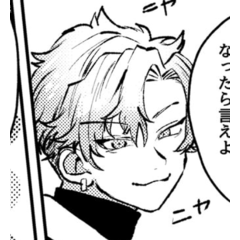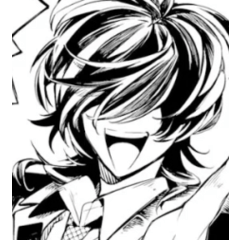你好,因為在程式來的材料有沒有選擇在3D子版模型的選項,我分享一個我為那些誰想要它,可以快速使用它。
Hello, because in the materials with which the program comes there is no option to choose a model in 3D child version, I share the one I made for those who want to have it and can use it quickly.
下載的材料將保存在剪輯工作室油漆材料> 下載調色板中。下載的材料也顯示在 CLIP STUDIO 的"管理材料"螢幕的下載資料夾中。要使用 3D 姿勢材質,請將它們拖到畫布上。
有關詳細資訊,請參閱此處HTTPs://ask.clip-studio.com/es-es
The downloaded materials will be saved in the CLIP STUDIO PAINT Material> Download palette.The downloaded materials are also displayed in the Download folder of the "Manage Materials" screen of CLIP STUDIO. To use 3D pose materials, drag and drop them on the canvas.
For more information see here https://ask.clip-studio.com/es-es