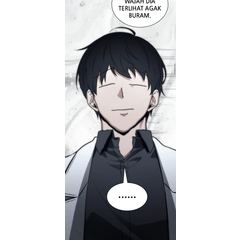•這是此畫筆的測試版。我可以在未來出版一個更精緻的城市燈刷, 但它只會出售, 而不是免費。

如何使用:
1. 使用畫筆,為主顏色選擇較深的顏色,為子顏色選擇較淺的顏色。
為建築物創建矩形形狀,然後水準繪製描邊。
2. 然後將畫筆的顏色設置為透明,並繪製您剛剛製作的燈。
3. 與燈光復製圖層,並將其設置為"發光道奇"或"添加(發光)"您也可以在底部添加更多燈光
4. 最後, 你可以擦除一些燈, 所以它是更少的重複
更自然的外觀。
更自然的外觀。
現在你完成了!
有樂趣使用這個!如果這個刷子對你有説明,請留下一個像這個資產,如果你能。
此外,如果你用它做藝術,讓Instagram隨時標記我@raiku1412!
[This is the beta version of this brush. I may publish a more refined city lights brush in the future but it would only be for sale and not for free]

How to use:
1. Use the brush, pick a darker color for the primary color and a lighter color for the sub color.
Make a rectangle shape for your building and then draw strokes horizontally.
2. Then set the color of the brush to transparent and draw over the lights you just made.
3. Duplicate layer with the lights and set it to "Glow Dodge" or "Add (Glow)" You can also add some more lights at the bottom too
4. Finally you can erase some of the lights so it is less repetitive
and more natural looking.
and more natural looking.
Now you're done!
Have fun using this! If this brush was helpful to you please leave a like on this asset if you can.
Also, if you make art with it and have Instagram feel free to tag me @raiku1412 !