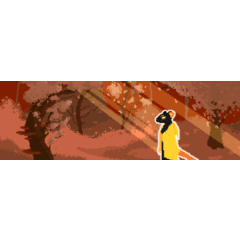抖動-圖元-畫筆-圖元刀片 (Dithering-Pixel-Brushes-pixelglade) Dithering-Pixel-Brushes-pixelglade
素材ID:1751628
-
14,355
這是由pixelglade設置的像素藝術畫筆,具有多種樣式的抖動畫筆。抖動是一種用於使用最小調色板製作漸變的技術,涉及一系列點(或方塊)- 圖元 - 以圖案組織以表示密度。畫筆的靈感來自 NEC-PC-98 和 FM-Towns PC 遊戲,例如 YU-NO。我使用其中一些畫筆在封面圖稿中製作天空漸變。 This is a pixel art brush set by pixelglade with multiple styles of dithering brushes. Dithering is a technique used for making gradients using a minimal colour palette and involves a series of dots (or squares) - the pixels - organized in patterns to suggest density. The brushes were inspired by NEC-PC-98 and FM-Towns games for PC such as YU-NO. I used some of these brushes to make the sky gradient in the cover artwork.


















抖動刷-1-圖元刀片 DitheringBrushes-1-pixelglade
-
第 6 行空間 Line-6-Space
-
第 5 行空間 Line-5-Space
-
線路-4空間 Line-4-Space
-
第 3 行空間 Line-3-Space
-
線路 2 空間 Line-2-Space
-
第 1 行空間 Line-1-Space
-
點-2空間 Dot-2-Space
-
花點 Flower-Dot
-
骰子 - 抖動 Dice-Dither
-
雙線抖動 Two-Line-Dither
-
四空間點 Four-Space-Dot
-
Zig-Zag-2 空間 Zig-Zag-2-Space
-
窗孔 Window-Hole
-
防骰子 Anti-Dice
-
視窗抖動 Window-Dither
-
無空間-四點 No-Space-FourDot
-
無空間交叉 No-Space-Cross
-
花-空間-移位-1 Flower-Space-Shift-1
-
花空間 Flower-Space
-
交叉-1空間點 Cross-1-Space-Dot
-
交叉空間 1 空間 Cross-1-Space
-
點抖 Dot-Dither
更新歷史記錄
2025-07-07 - 更新了描述和封面圖片。 2025-07-07 - Updated the description and cover image.