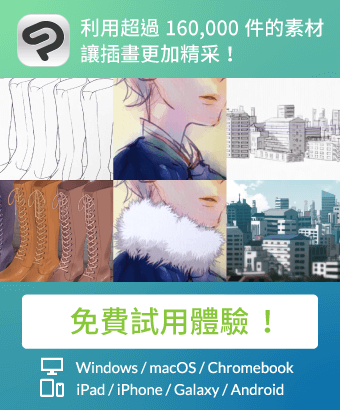格裡紮伊耶皮膚格拉德 (B&W 到 顏色皮膚格拉迪nts) (グリザイユ用肌グラデ (B&W to Color Skin Gradients)) グリザイユ用肌グラデ (B&W to Color Skin Gradients)
素材ID:1743335
-
6,359
用於從灰度著色的漸變貼圖。推薦的基本顏色為 50% 灰色。
之前|

之後!↓

您也可以組合顏色的絲襪!請享受!

如何安裝和使用
1. 顏色皮膚使用中灰色作為基礎顏色。
2. 圖層 > 新校正圖層 > 漸變貼圖。

3. 按一下下拉式功能表右側的工具圖示,然後按一下"導入材料集..."

4. 從清單中選擇此漸變集,然後按一下"確定"。

5. 按兩下所需的膚色。
6. 夾在下面的層。

瞧!你完了!

Gradient maps for coloring from grayscale. Recommended base color is 50% gray.
Before ↓

After!↓

You can also combine colors for stockings! Please enjoy!

How to install and use
1. Color skin using medium gray as the base color.
2. Layer > New Correction Layer > Gradient Map.

3. Click the tool icon to the right of the dropdown menu, then click "Import material set..."

4. Select this gradient set from the list, and click OK.

5. Double click the desired skintone.
6. Clip at layer below.

Voila! You're done!