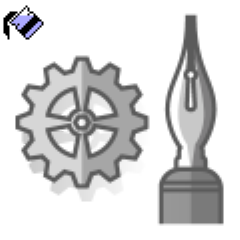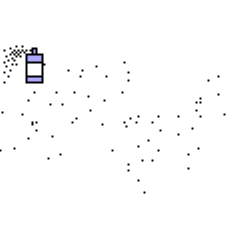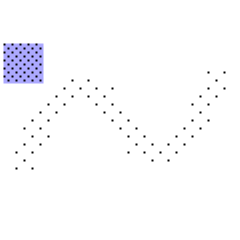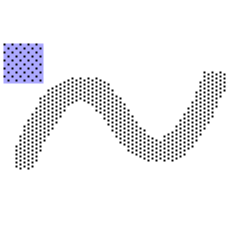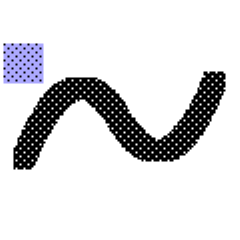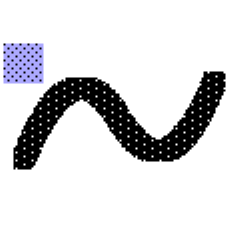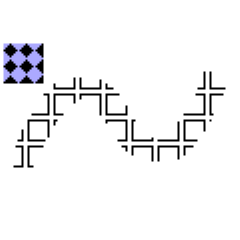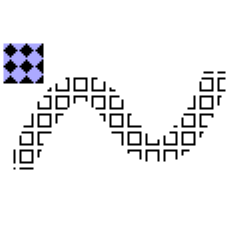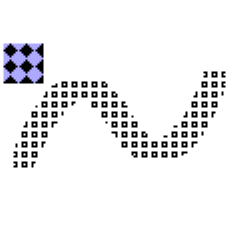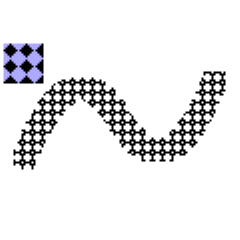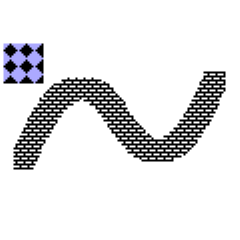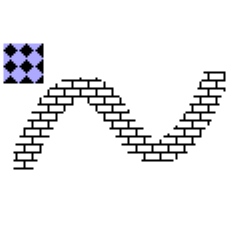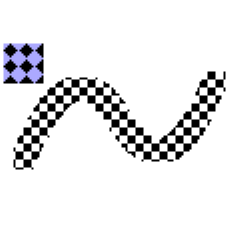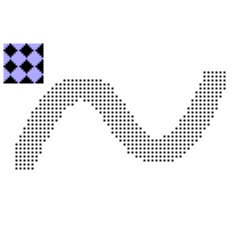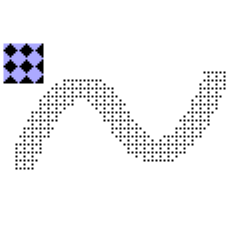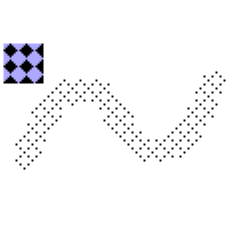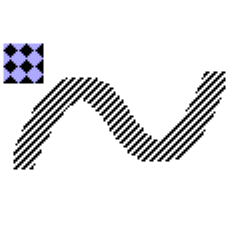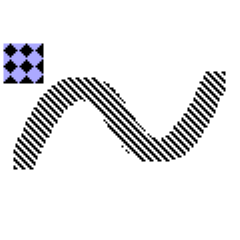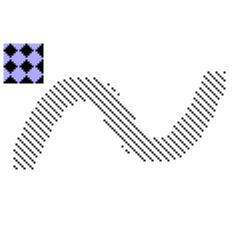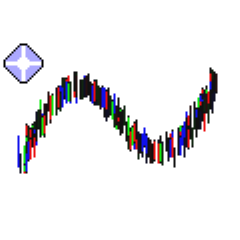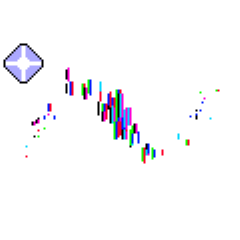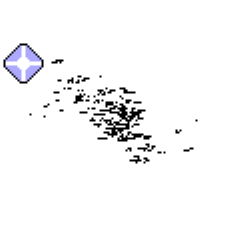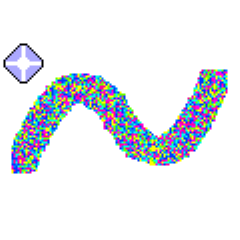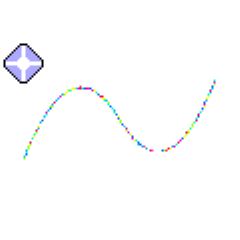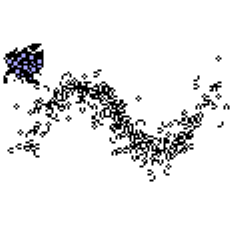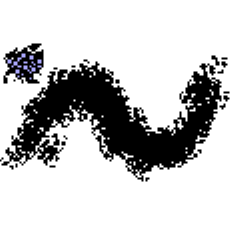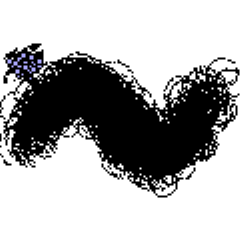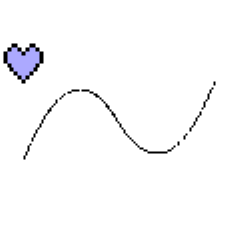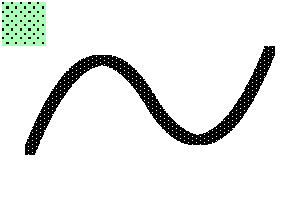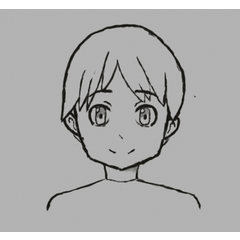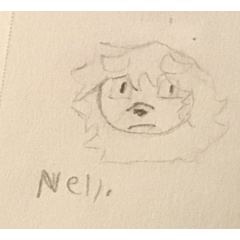圖元畫筆和工具。 Pixel brushes and tools.



2022-08-02 - 添加了帶背景的抖動畫筆。
紋理與背景相乘。
具有2色功能的紋理在剪輯工作室繪畫中不可用,這就是為什麼我必須使紋理成倍增加,如果您希望 紋理具有2色功能,那麼請寫一個回饋給剪輯工作室支援>聯繫> 回饋&請求,也許這是可能的!

2022-06-04 - 添加了方塊筆,選擇工具,等軸測輔助線和線條。


常見問題
畫筆不在我的下載資料夾中!
請記住,此資產需要很長時間才能下載,因此請查看下載管理員以查看下載進度。
檔案大小不大,但有很多材料。
我也無法在下載管理員中找到它們!
請確保您已登錄到此網站,並且還登錄到剪輯工作室。
刷子太小了!
是的,它是為小畫布製作的圖元畫筆。
技巧:
處理完圖稿後,您可以在 「更改圖像解析度」中調整圖像大小。
將 「縮放」 更改為:2.0/3.0/5.0 等。不要這樣做:2.4 / 5.3 / 10.4等,它會被扭曲。
請記住在調整大小之前將 插值方法 設置為 硬邊(最近鄰) 。



2022-08-02 - Added Dither brushes with background.
The texture multiplies with the background.
Textures with 2-color function is not available in Clip Studio Paint, that's why I had to make the texture multiply instead, if you want the textures to have a 2-color function then please write a feedback to Clip Studio Support > Contact > Feedback & Requests, maybe it's possible!

2022-06-04 - Added Block pen, Select tool, Isometric guides and Lines.


FAQ
Brushes are not in my download folder!
Please keep in mind that this ASSET will take long time to download so please look in the download manager to see the download progress.
The file size is not big but there are many materials.
I can't find them in the download manager either!
Be sure you're logged-in to this website and also logged-in to CLIP STUDIO.
Brushes are too tiny!
Yeah it's pixel brushes made for small canvas.
Tips:
When you're done with the artwork you can resize the image in Change Image Resolution.
You change Scale to: 2.0/3.0/5.0 etc. Don't do: 2.4/5.3/10.4 etc. it will get distorted.
Remember to set the Interpolation method to Hard edges(nearest neighbor) before resizing.
主要 Main
抖動 Dither
模式 Pattern
-
方形大 Squares Large
-
正方形 中等 Squares Medium
-
方形小 Squares Small
-
心小 Hearts Small
-
紅心大 Hearts Large
-
特別 2 Special 2
-
特殊 Special
-
牛仔褲 Jeans
-
網 格 Trellis
-
絲襪 Stockings
-
磚塊小 Bricks Small
-
磚中等 Bricks Medium
-
磚塊大 Bricks Large
-
磚塊對角線 Bricks Diagonal
-
編織 Weave
-
齊格紮格 Zig Zag
-
波 Wave
-
織物垂直 Fabric Vertical
-
織物水準 Fabric Horizontal
-
迪沃特 Divot
-
輪廓鑽石 Outlined Diamonds
-
鑽石 Diamonds
-
棋盤對角線 Checker Board Diagonal
-
檢查板大 Checker Board Large
-
棋盤小 Checker Board Small
-
大紙屑 Large Confetti
-
小紙屑 Small Confetti
-
抖動更多 Dither More
-
抖動 Dither
-
點網格小 Dotted Grid Small
-
點網格大 Dotted Grid Large
-
點籬笆 Dotted Fence
-
柵欄 Fence
-
網格大 Grid Large
-
網格介質 Grid Medium
-
網格小 Grid Small
-
虛線垂直 Dashed Vertical
-
虛線水準 Dashed Horizontal
-
黑暗水準 Dark Horizontal
-
深垂直 Dark Vertical
-
暗向上對角線 Dark Upward Diagonal
-
黑暗向下對角線 Dark Downward Diagonal
-
淺向上對角線 Light Upward Diagonal
-
淺向下對角線 Light Downward Diagonal
-
窄水準 Narrow Horizontal
-
窄垂直 Narrow Vertical
特殊 Special
抽象 Abstract
裝飾 Decorative
指導 Guide
帶背景的抖動 Dither with Background
更新歷史記錄
2022-08-02 - 添加了帶背景的抖動畫筆。
2022-06-04 - 添加了塊筆、選擇工具、等軸測輔助線和線條
2022-08-02 - Added Dither brushes with background.
2022-06-04 - Added Block pen, Select tool, Isometric guides and Lines