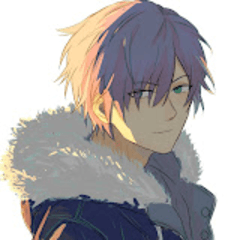它是哥特式圖案的圖像材料。 可用於壁紙和裝飾等。 ゴシック調のパターンの画像素材です。壁紙や装飾などに活用できます。


"工具屬性"調色板允許您更改圖像變形和圖案的大小和角度。

如果要對圖案進行網格化,請按一下"圖層屬性"調色板中的"色調"圖示。
此外,如果要透明具有不透明部分(如白色填充)的圖案,請在"密度"下選擇"使用圖像亮度"。
此外,如果要透明具有不透明部分(如白色填充)的圖案,請在"密度"下選擇"使用圖像亮度"。

* 在示例中,我們使用 CLIP STUDIO PAINT1.1.0 中的功能表螢幕。


[ツールプロパティ]パレットで、画像の変形やパターンのサイズ・角度の変更ができます。

パターンを網点化したい場合は、[レイヤープロパティ]パレットで[トーン]アイコンをクリックします。
また、白塗りなどの不透明部分があるパターンを透過させたい場合は、[濃度]で[画像の輝度を使用]を選択します。
また、白塗りなどの不透明部分があるパターンを透過させたい場合は、[濃度]で[画像の輝度を使用]を選択します。

※作例内では、CLIP STUDIO PAINT1.1.0でのメニュー画面を使用しています。