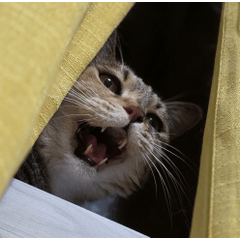[期間限定無料]飲料オーバーレイ ([Free for limited time]Beverage Overlays) [Free for limited time]Beverage Overlays
コンテンツID:2223515
-
1,935
WEBTOONや漫画、イラスト入りカフェのシーン用に設計された飲料トップビューオーバーレイのセットです。
複数の液体面が含まれており、カップの絵の上に置くことで即座にリアリズムを追求できます。
A set of beverage top-view overlays designed for WEBTOONs, manga, and illustrated café scenes.
Includes multiple liquid surfaces, ready to be placed on top of your cup drawings for instant realism.
すべての表面は分離されたレイヤーで、キャンバス上でドラッグ&ドロップできます。レイヤーを動かす際に「フリートランスフォーム」を使うことで、すべてのサーフェスを異なる角度で巻きつけることができます。詳細は以下のステップをご覧ください。
ステップ1。
資料カタログをダウンロード。
ステップ2。
「ダウンロード」へ行ってください。
ステップ3。
フレーム上にレイヤーをドラッグ&ドロップします。
ステップ4。
「スケール/回転」ボタンを押してください
ステップ5。
ツールプロパティで「スケール/回転」の時にモードを「フリー変換」に変更してください
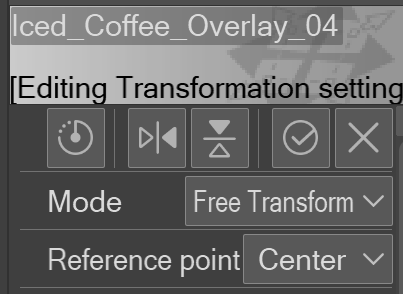
ステップ6。
帽子の上に巻いて。角度によっては自由変換を正確に巻き付ける必要があります。クローズアップの撮影中は少しぼかれるかもしれませんが、巻きすぎたら少しぼかしたり、必要な調整を加えたりしてください。例を挙げます:
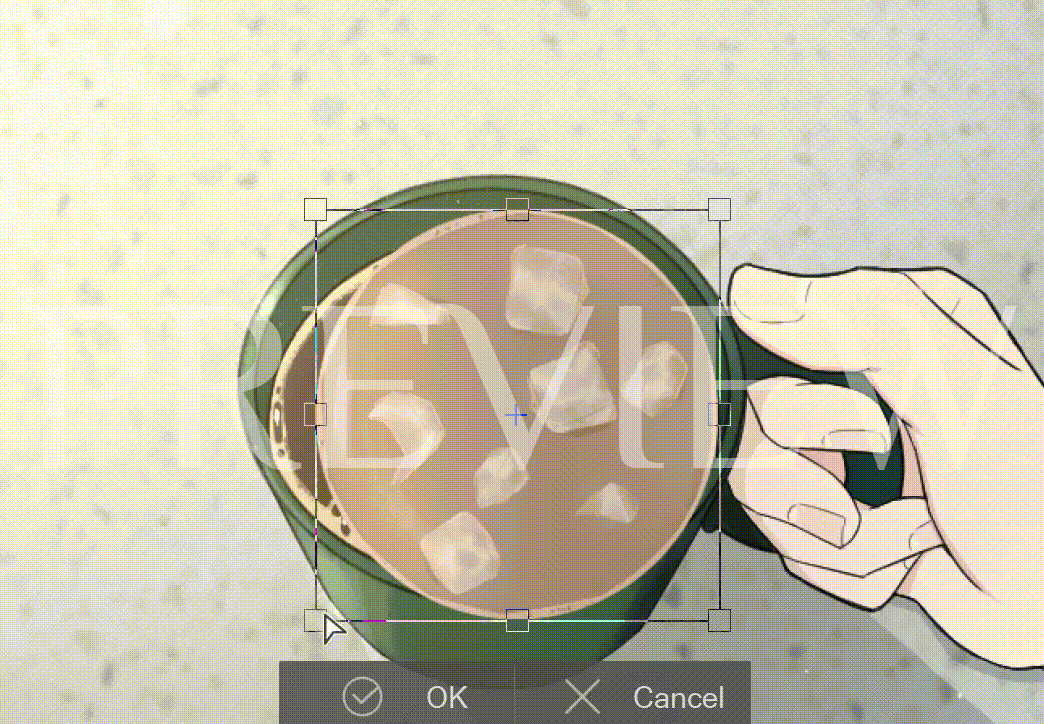
ステップ1。
資料カタログをダウンロード。
ステップ2。
「ダウンロード」へ行ってください。
ステップ3。
フレーム上にレイヤーをドラッグ&ドロップします。
ステップ4。
「スケール/回転」ボタンを押してください
ステップ5。
ツールプロパティで「スケール/回転」の時にモードを「フリー変換」に変更してください
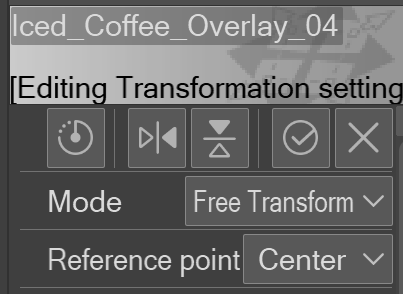
ステップ6。
帽子の上に巻いて。角度によっては自由変換を正確に巻き付ける必要があります。クローズアップの撮影中は少しぼかれるかもしれませんが、巻きすぎたら少しぼかしたり、必要な調整を加えたりしてください。例を挙げます:
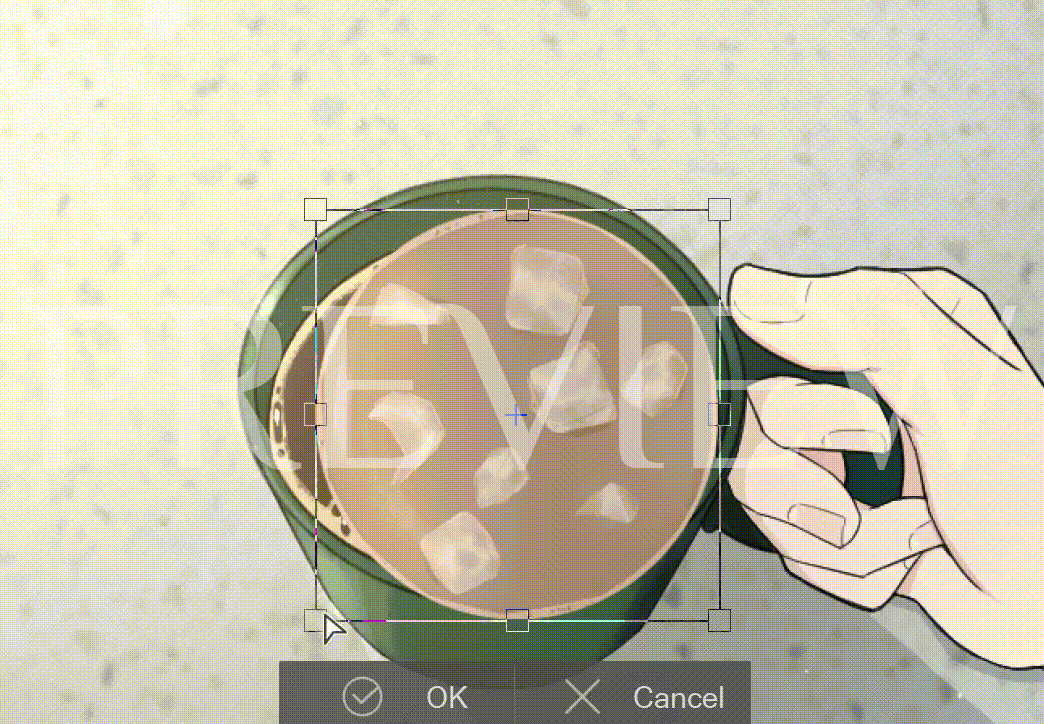
All surfaces are separated layers that can be dragged and dropped on your canvas. All of the surfaces can be wrapped through different angles by using 'Free Transform' when moving the layer. Please view steps below for more.
Step 1.
Download material catalog.
Step 2.
Go to 'Downloads'.
Step 3.
Drag and drop a layer on your frame.
Step 4.
Press on "Scale/Rotate"
Step 5.
In Tool Property when "Scale/Rotate", change mode to 'Free Transform'
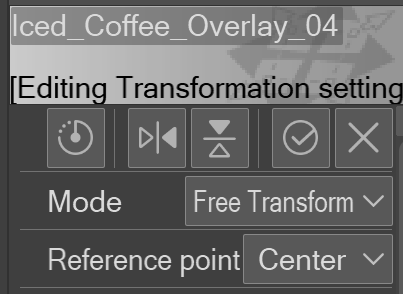
Step 6.
Wrap it over the top of your cap. Depending on the angle free transform should be wrapped accurately to it. During close up shots, it might blur a little so if you wrap it too much, use a slight blur or add any touches you need. Here is an example:
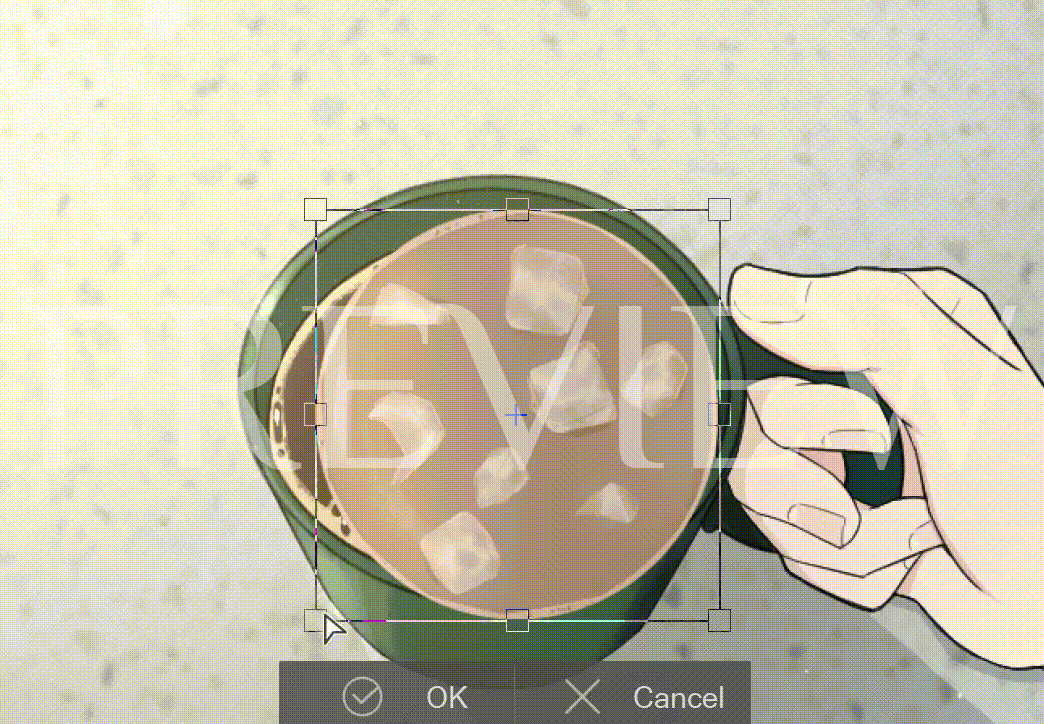
Step 1.
Download material catalog.
Step 2.
Go to 'Downloads'.
Step 3.
Drag and drop a layer on your frame.
Step 4.
Press on "Scale/Rotate"
Step 5.
In Tool Property when "Scale/Rotate", change mode to 'Free Transform'
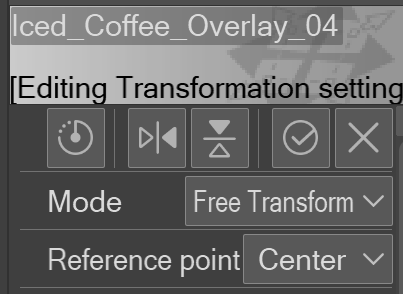
Step 6.
Wrap it over the top of your cap. Depending on the angle free transform should be wrapped accurately to it. During close up shots, it might blur a little so if you wrap it too much, use a slight blur or add any touches you need. Here is an example:
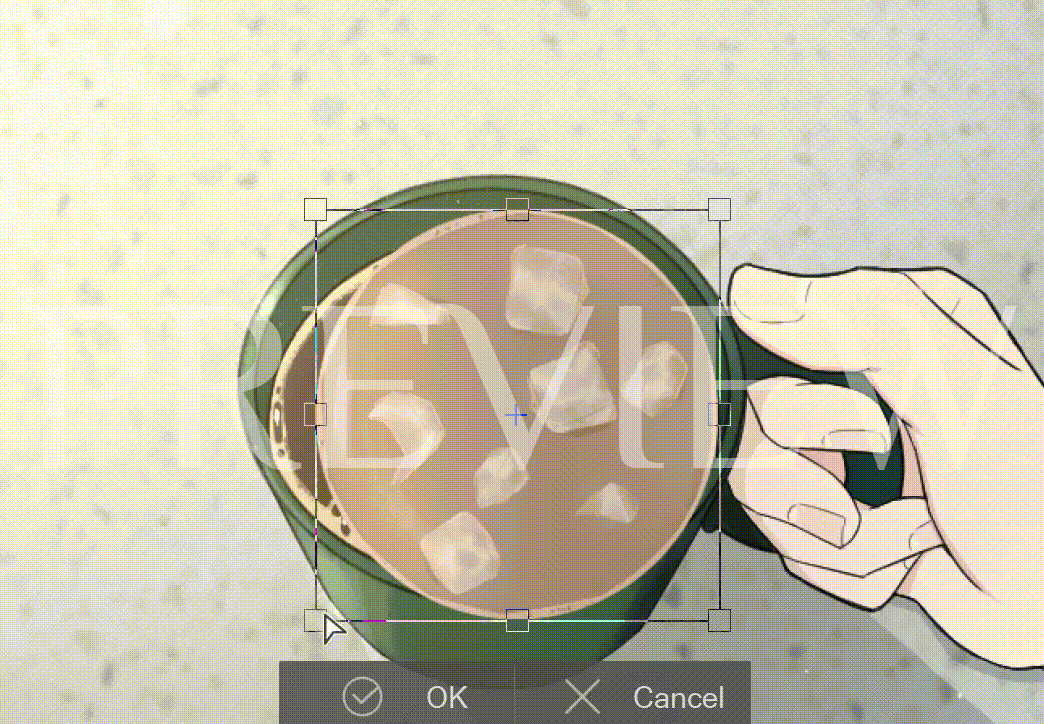
飲料 VOL.1 Beverages VOL.1