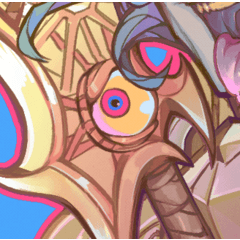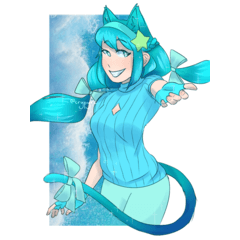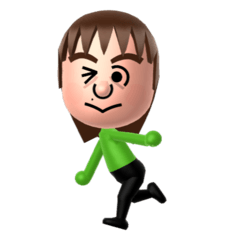テクスチャードペンシル+水彩エッジ (TEXTURED PENCIL + watercolor edge) TEXTURED PENCIL + watercolor edge
コンテンツID:2217893
-
294
水彩画のエッジが付いたテクスチャ鉛筆 (サブツール設定で無効にすることができます)は、鮮明で粗い線を提供します。線画とスケッチの両方で機能します。ブラシ自体はシャープペンシルをベースにしています。
水彩画のエッジは、線画をシェーディングするときに、より暗い/より厳しい輪郭とシームレスなオーバーラップを与えるものです。また、ブラシサイズが大きい(25px以上)の行でも見やすくなります。 GOを無効にするには:サブツールプロパティ>水彩エッジ>サブツールの詳細をオフに>
ブラシは低解像度で密度が高く/細かく、そのように使用するのが最適です。テクスチャを増やすには、より高いキャンバス解像度と高いDPIをお勧めします(例は600DPIです)。


ブラシは筆圧の設定によって異なる場合がありますが、表示される効果を得るにはデフォルトに設定することをお勧めします。
textured pencil with watercolor edge (can be disabled in sub tool settings) to give you those crisp harsh lines. works for both lineart and sketch. the brush itself is based off a mechanical pencil.
the watercolor edge is what gives it that distinct darker/harsher outline and seamless overlap when shading your linework. it is also more visible in lines with bigger brush sizes (25px and above). to disable go: sub tool property > sub tool detail > watercolor edge > off
the brush is denser/finer at lower resolutions and looks best using it as such; for more texture i recommend a higher canvas resolution and high dpi (example is in 600dpi).


the brush may vary due to pen pressure settings, i recommend setting them to default for shown effect.