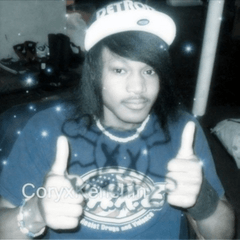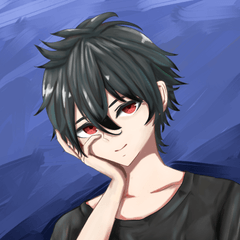(08) ダスティ デイドリーム カラーセット ((08) Dusty Daydream Color Set) (08) Dusty Daydream Color Set
コンテンツID:2199468
-
316
使い方:
CLIP STUDIOプログラムの「素材:ダウンロード」 フォルダから「カラーセット」タブにドラッグ&ドロップします。
カラーセットが表示されない場合は、上部の( ウィンドウ- >カラー セット )に移動します。

CLIP STUDIOプログラムの「素材:ダウンロード」 フォルダから「カラーセット」タブにドラッグ&ドロップします。
カラーセットが表示されない場合は、上部の( ウィンドウ- >カラー セット )に移動します。

How-to-use:
Drag and drop from "Material: Download" folder in the Clip Studio program to 'Color Set' tab.
If you cannot see color sets, at the top, go to ( Window -> Color Set )

Drag and drop from "Material: Download" folder in the Clip Studio program to 'Color Set' tab.
If you cannot see color sets, at the top, go to ( Window -> Color Set )