

羽や羽の生えた羽を描くための超使いやすいブラシ Super easy-to-use brush for drawing feathers and feathered wings
こんにちは!
羽の生えた翼を描くための楽しいブラシを作りました!さまざまなポーズ、角度、色で翼を自由に描くことができます。使い方は非常に簡単で、2D アートに最適です。
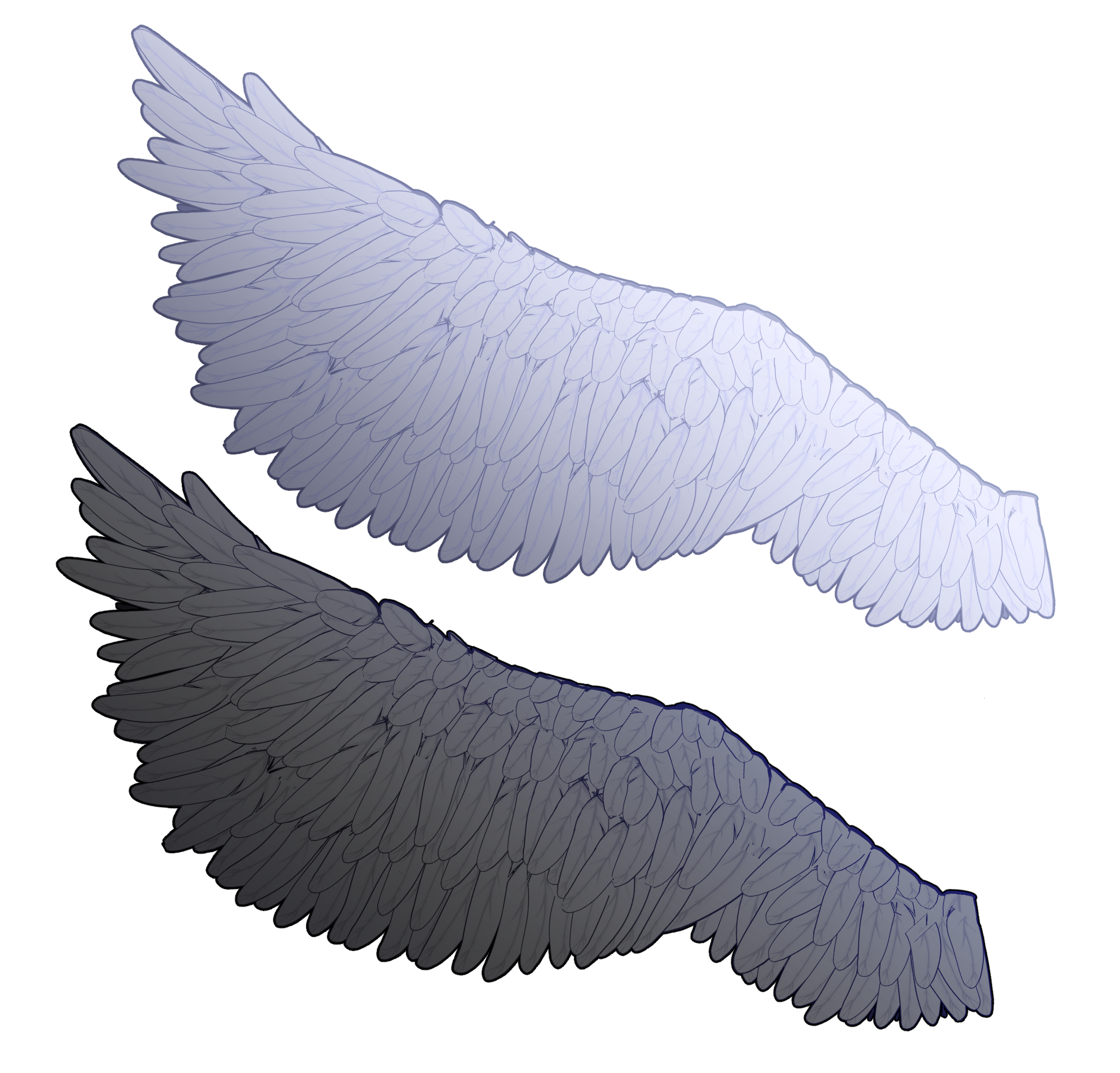
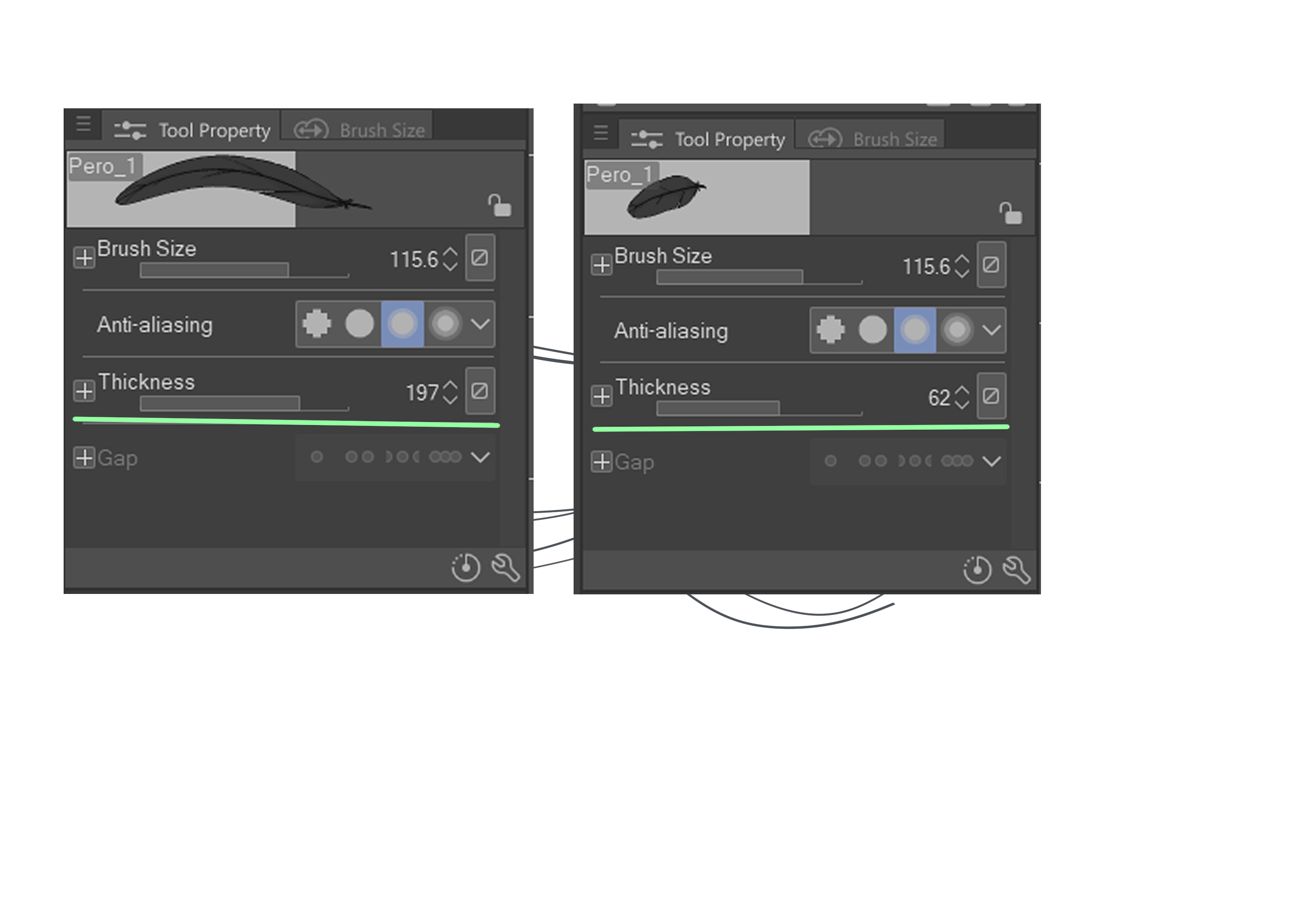
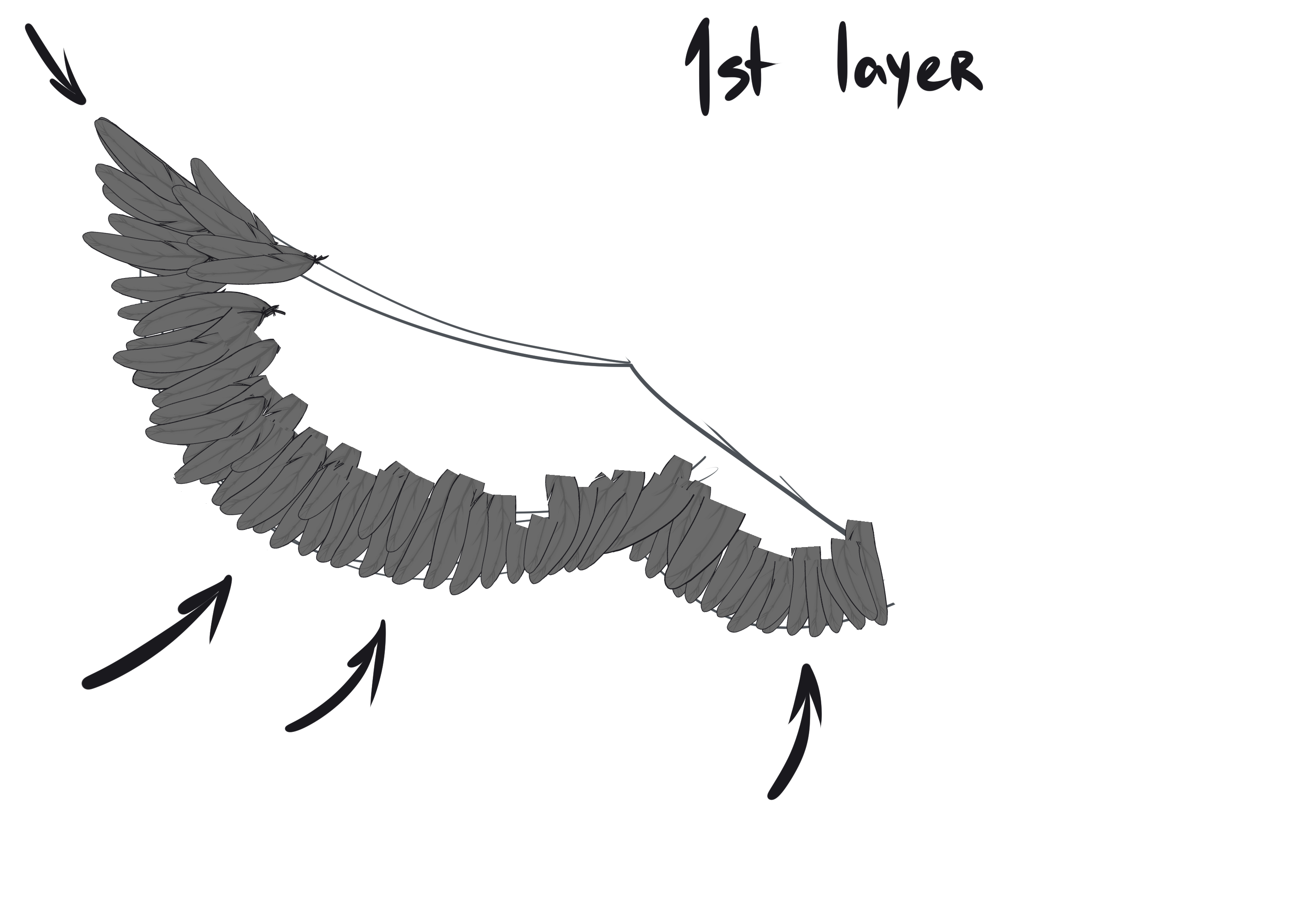
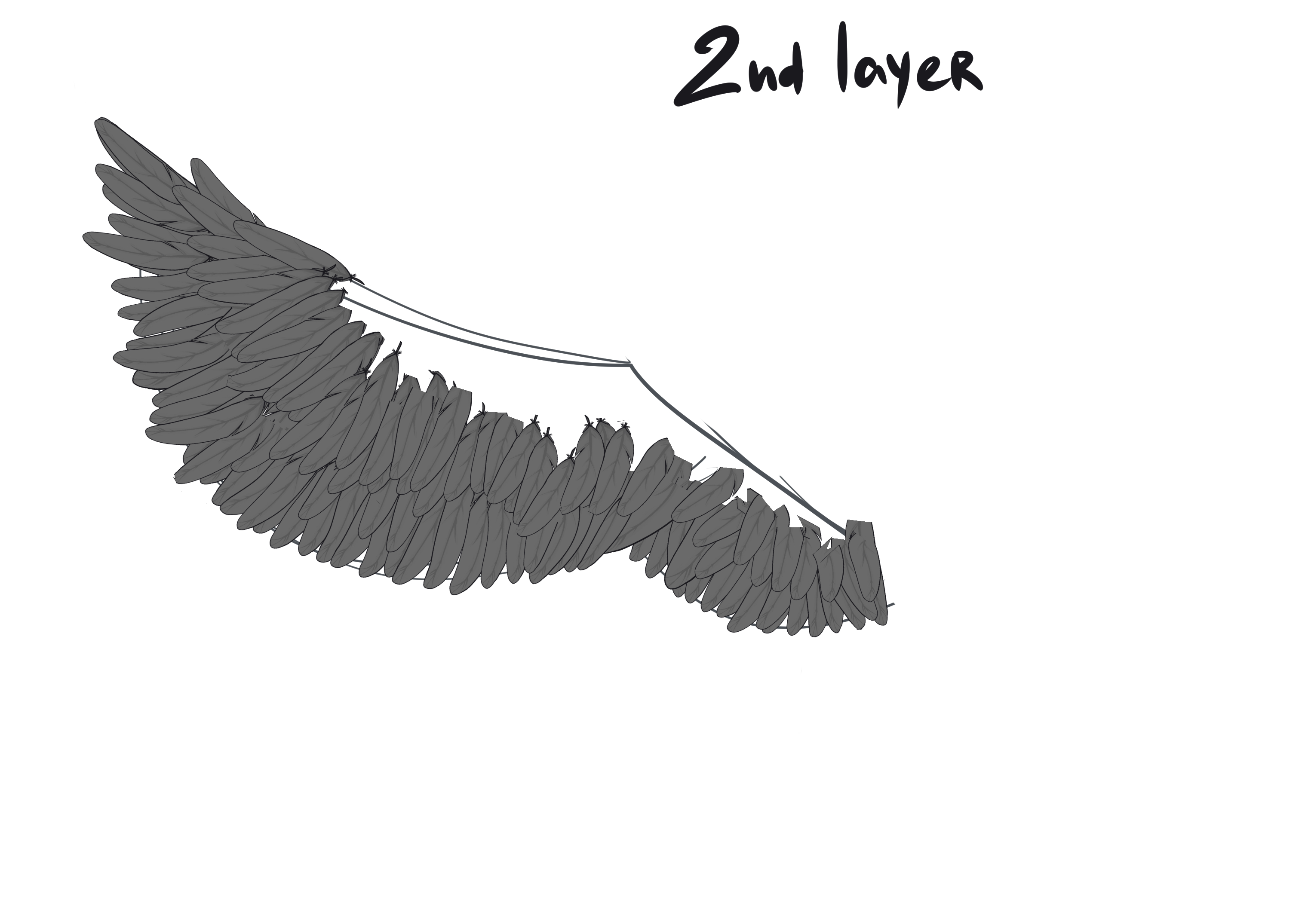
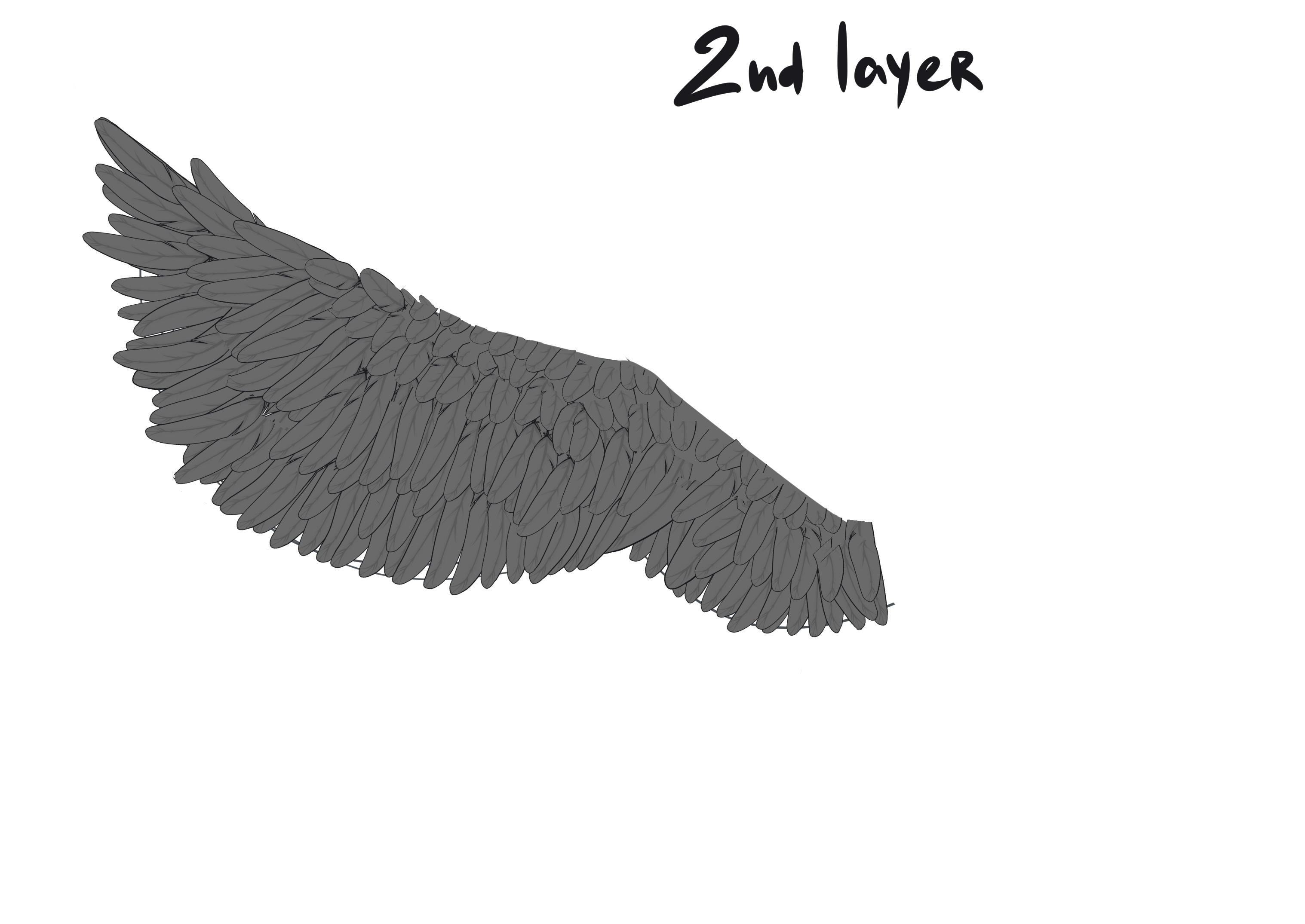
羽の生えた翼を描くための楽しいブラシを作りました!さまざまなポーズ、角度、色で翼を自由に描くことができます。使い方は非常に簡単で、2D アートに最適です。
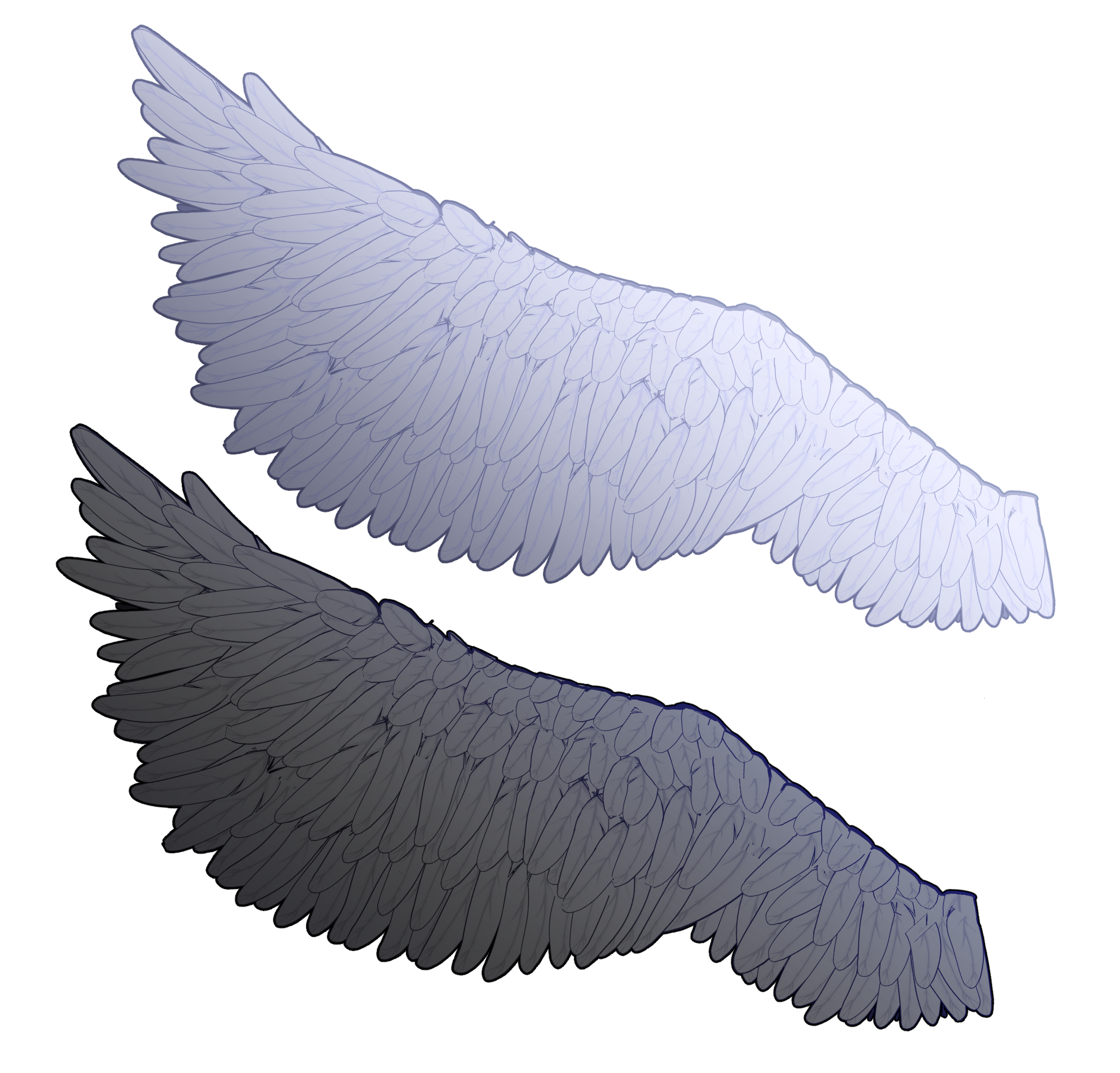
一番下のレイヤーから羽の描き始めます。翼の付け根近くの羽は短く、最も長い羽は先端にあります。フェザーの長さは、ブラシ設定パネルの 太さ の設定を変更することで調整できます。
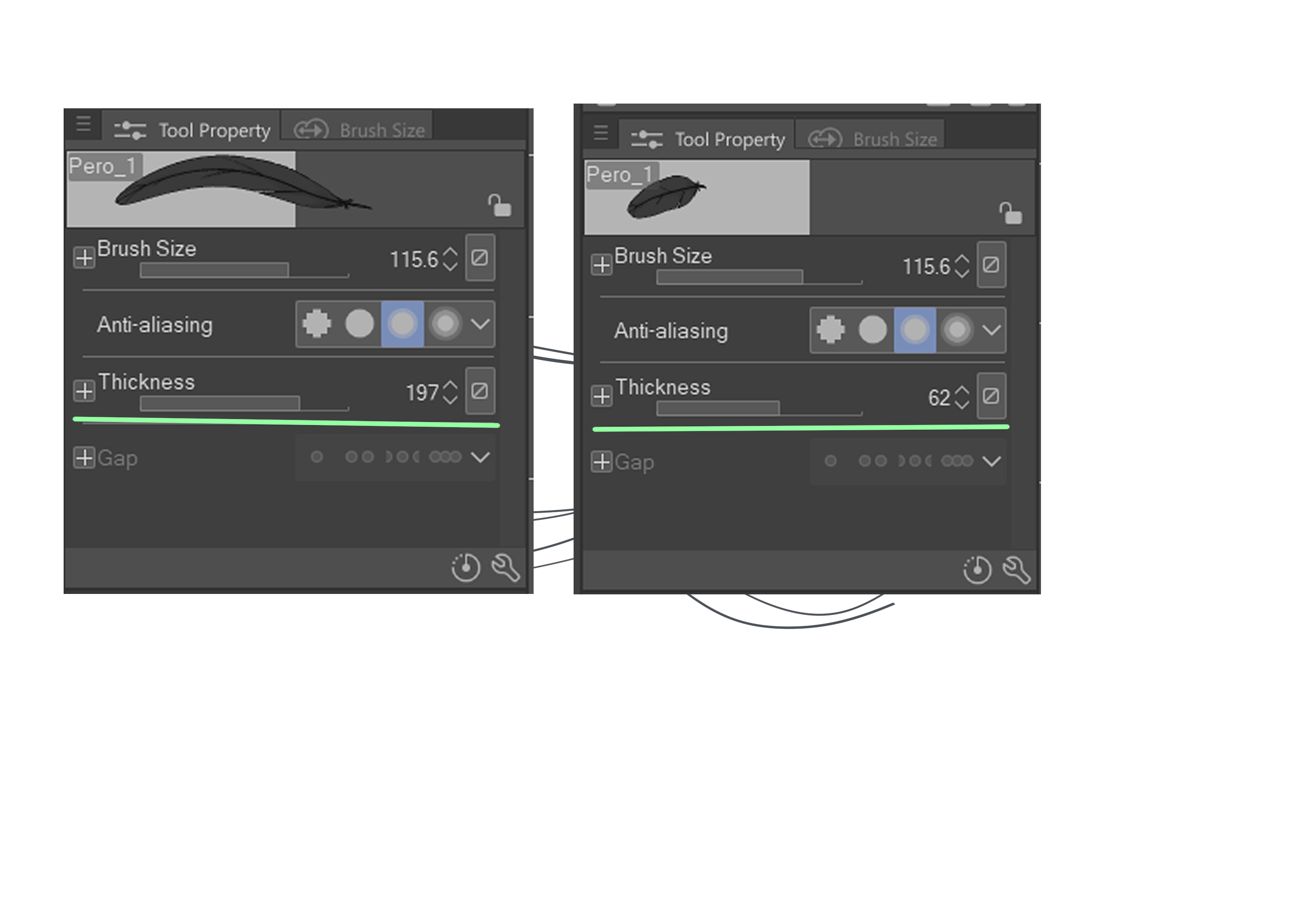
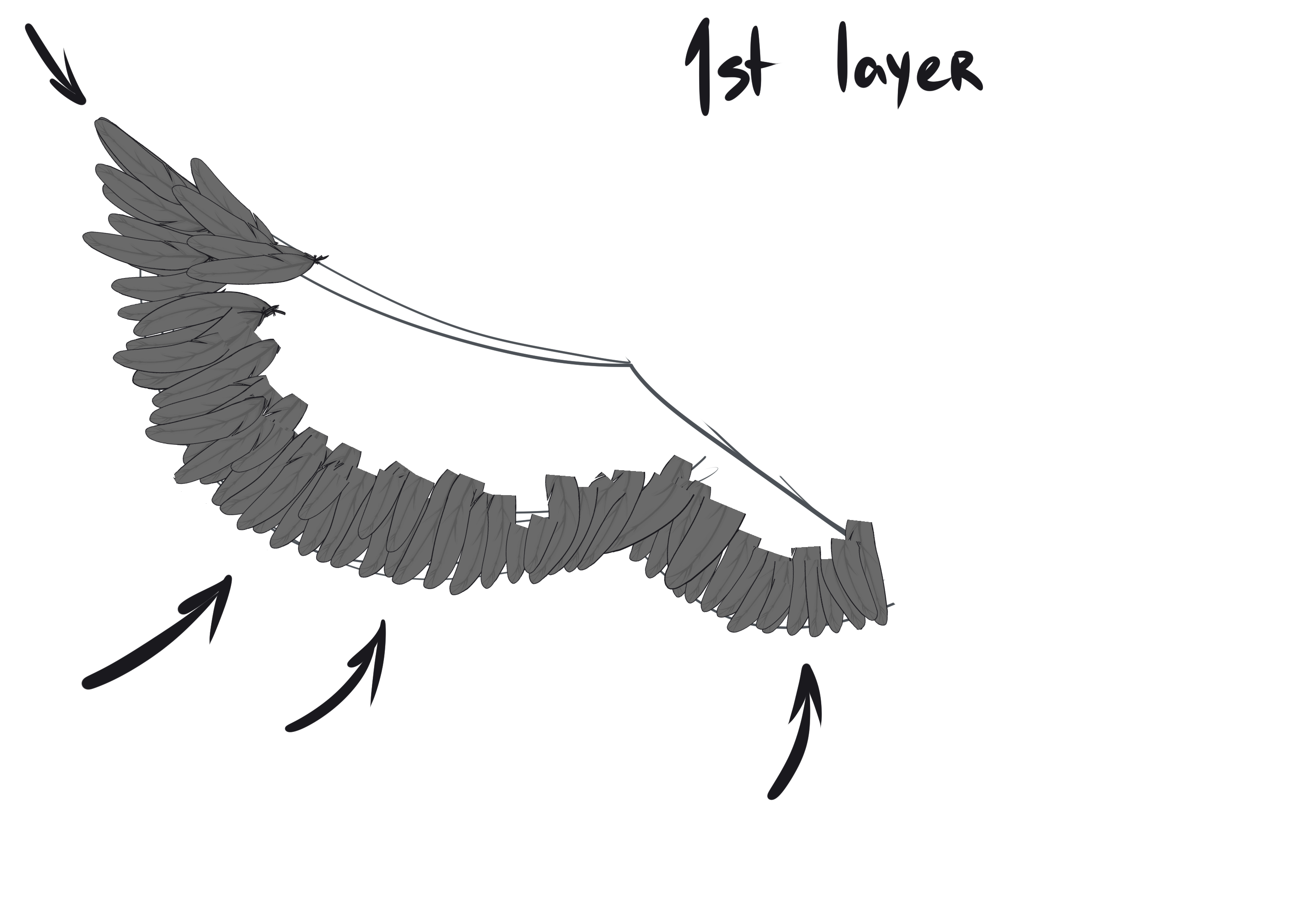
羽を均一にしすぎないように、方向とサイズをわずかに変えます。ほんの少しでも大いに役立ちます。これにより、視覚的な面白さが増し、翼が平らな壁のように見えないようにします。
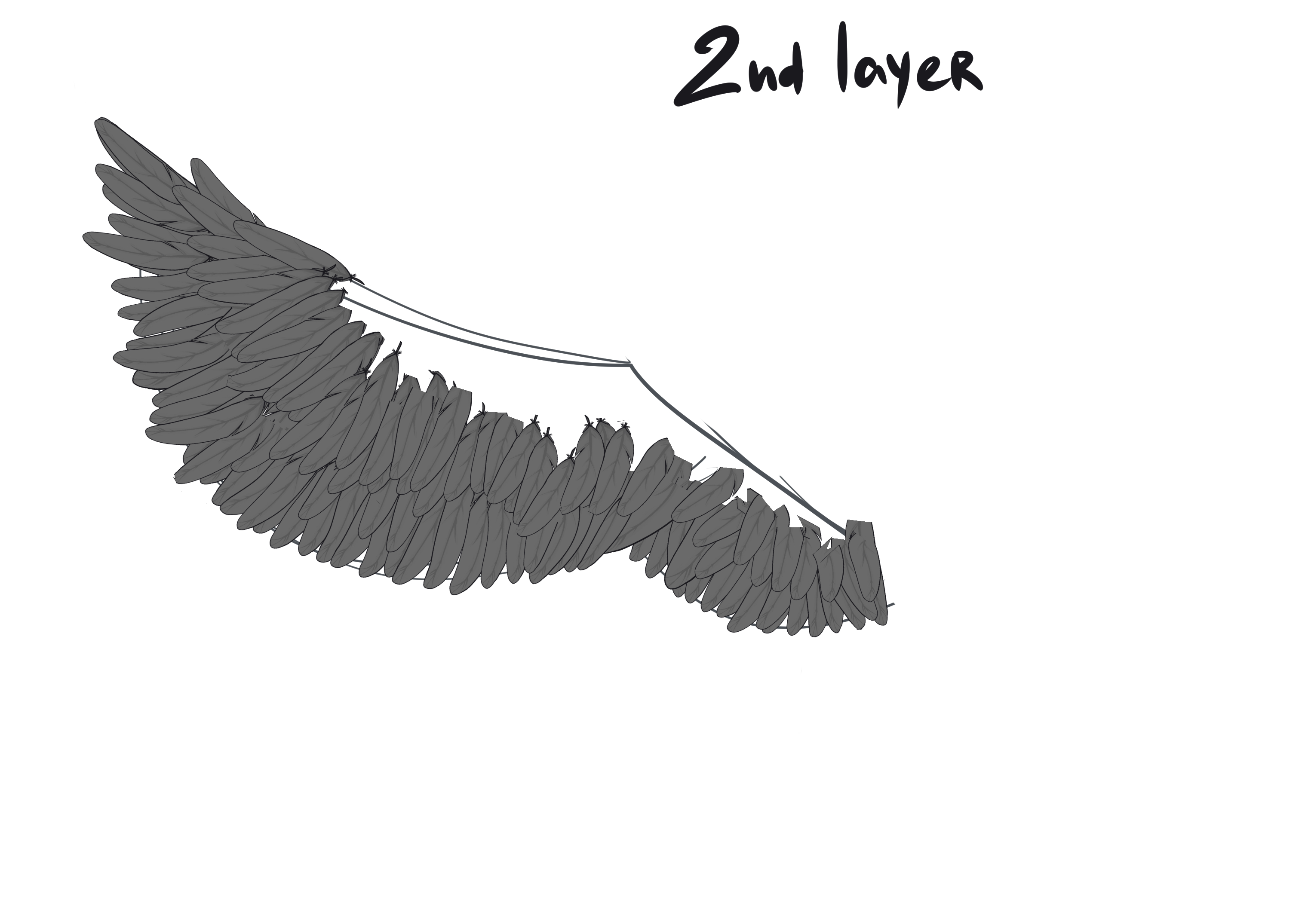
羽の2番目の層(1番目の層より少し短い必要があります)を描くときは、最初の層の羽の根元を必ず重ねてください。
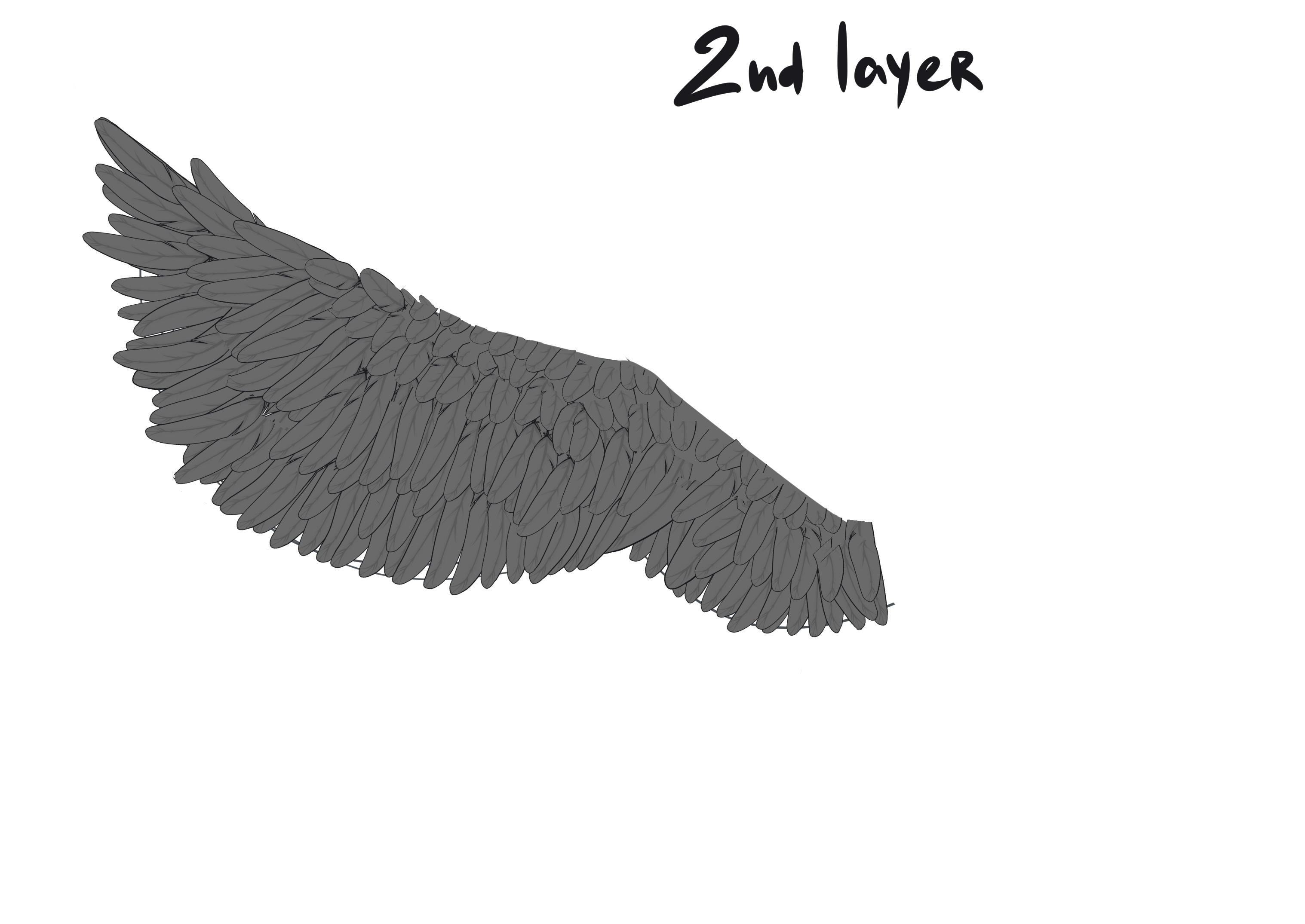
最も短い羽は翼の上部にあります。羽の描きが終わったら、余分な線を消し、必要に応じて翼の上端の輪郭を追加します。このブラシは色が変わります。 この機能を使用するには、カラーパレットでメインカラーとサブカラーの両方を選択します。これにより、さまざまな色や色合いの羽を作成できます。
このブラシがお役に立ち、作品に喜びをもたらすことを願っています。😊
Hi there!
I made a fun brush for drawing feathered wings! It gives you the freedom to draw wings in different poses, angles, and colors. It’s super easy to use and works great for 2D art.
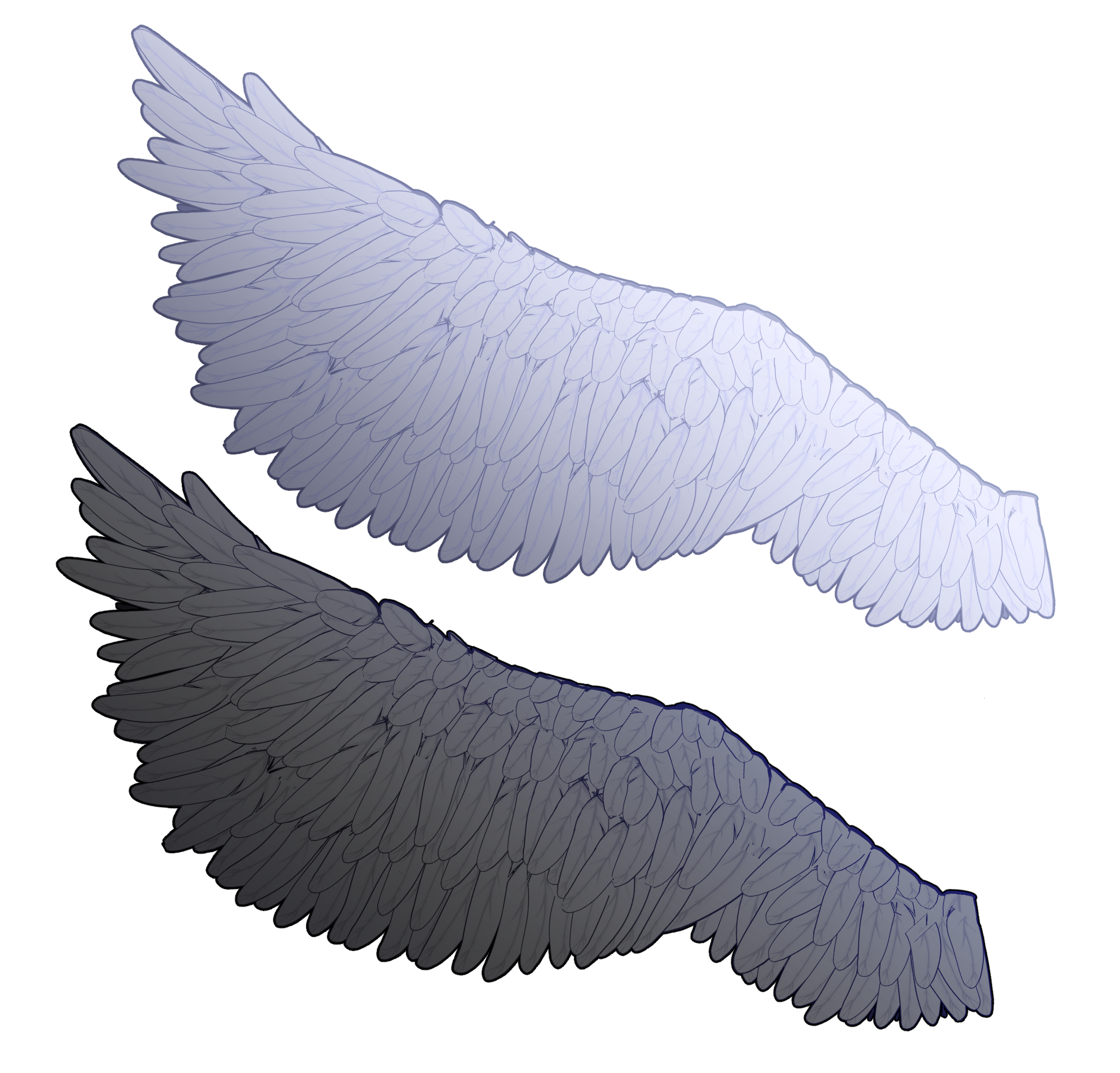
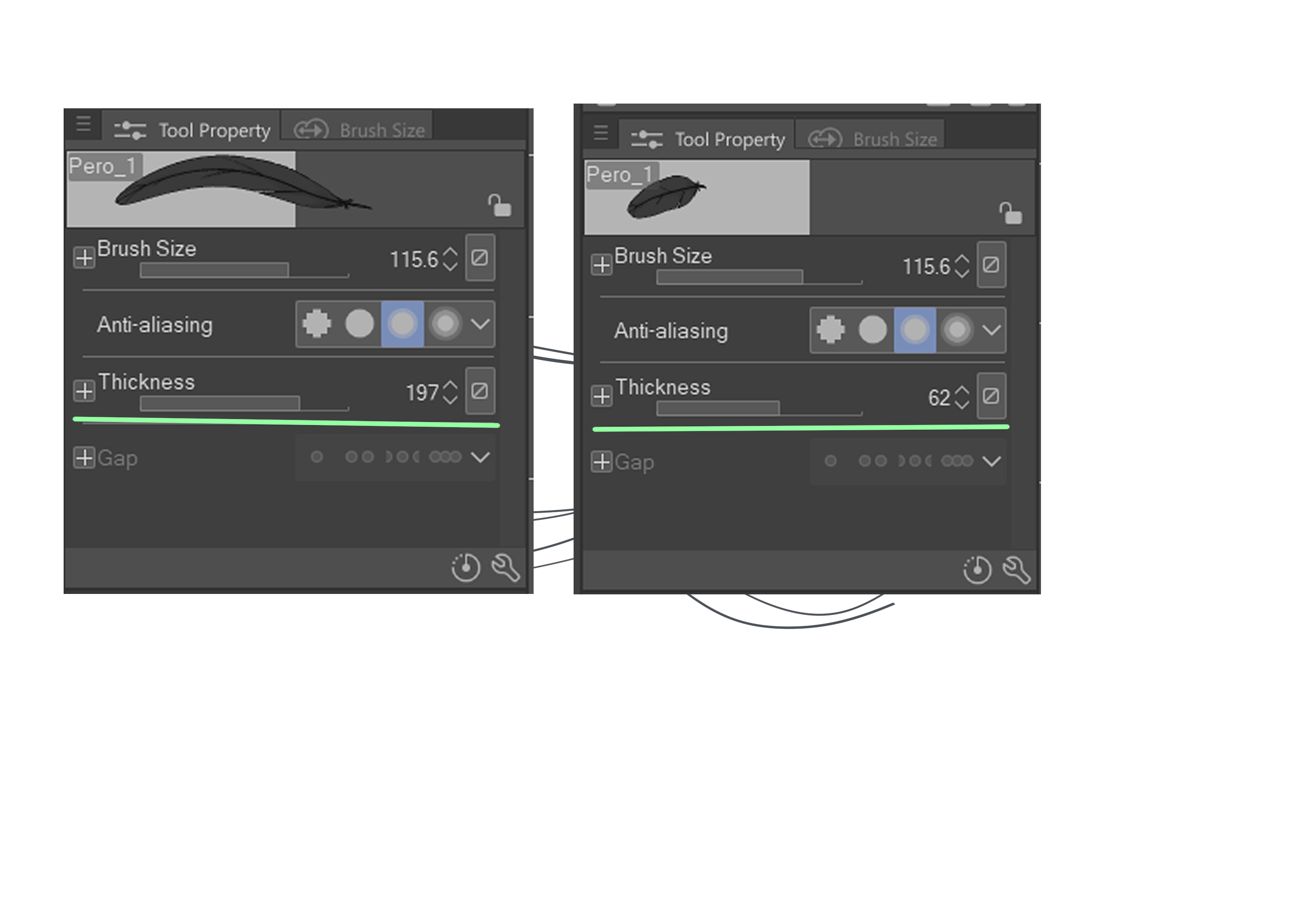
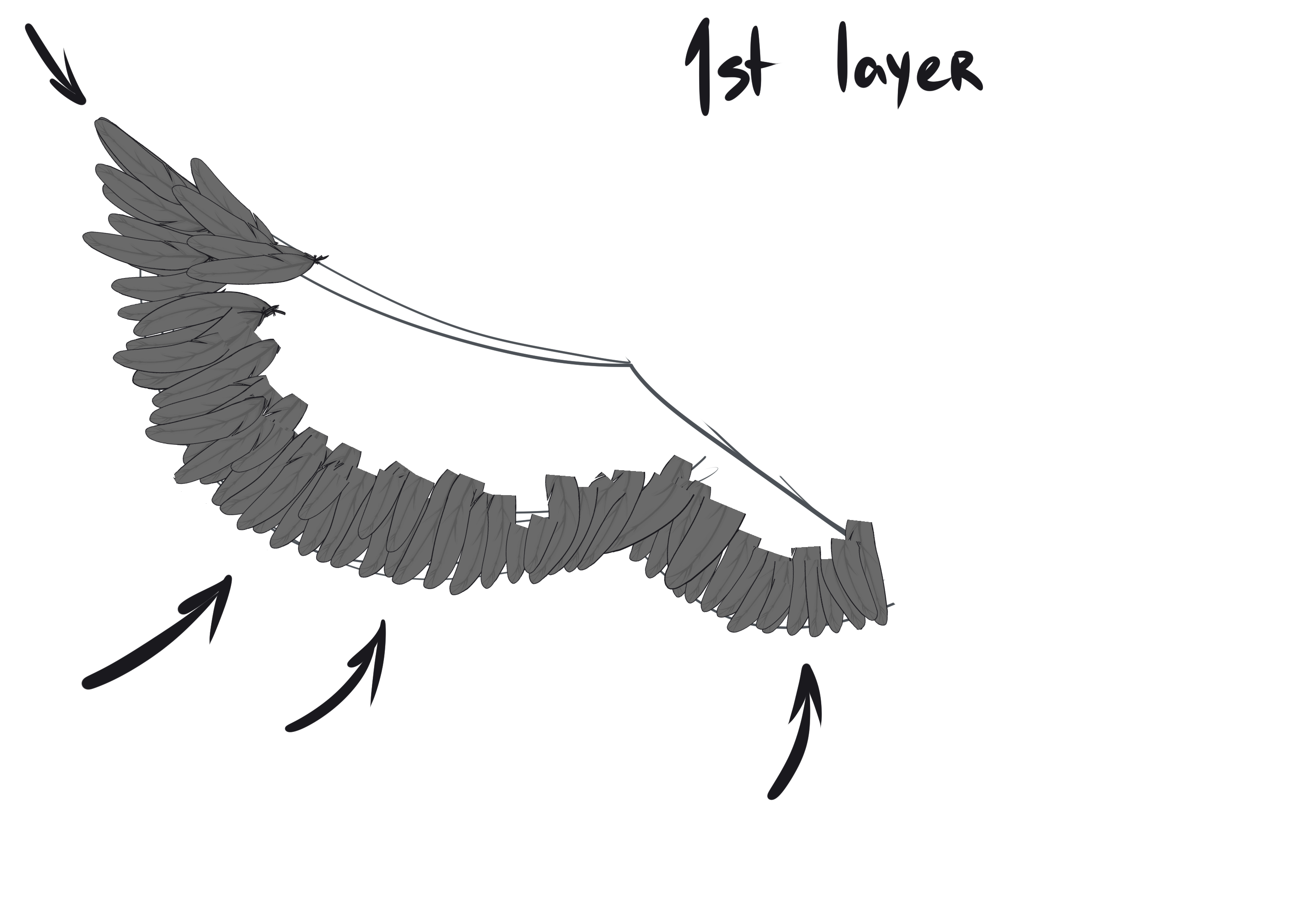
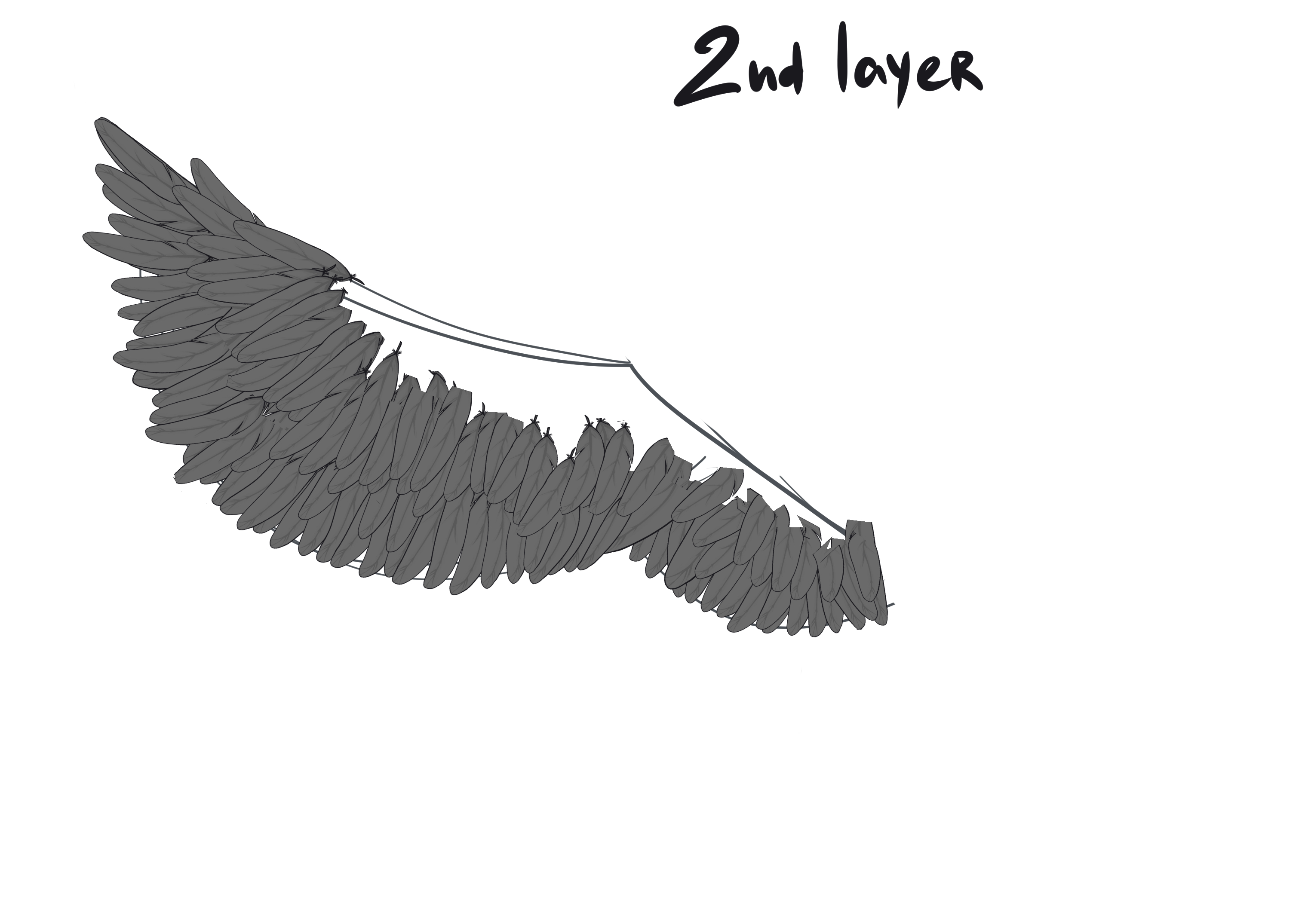
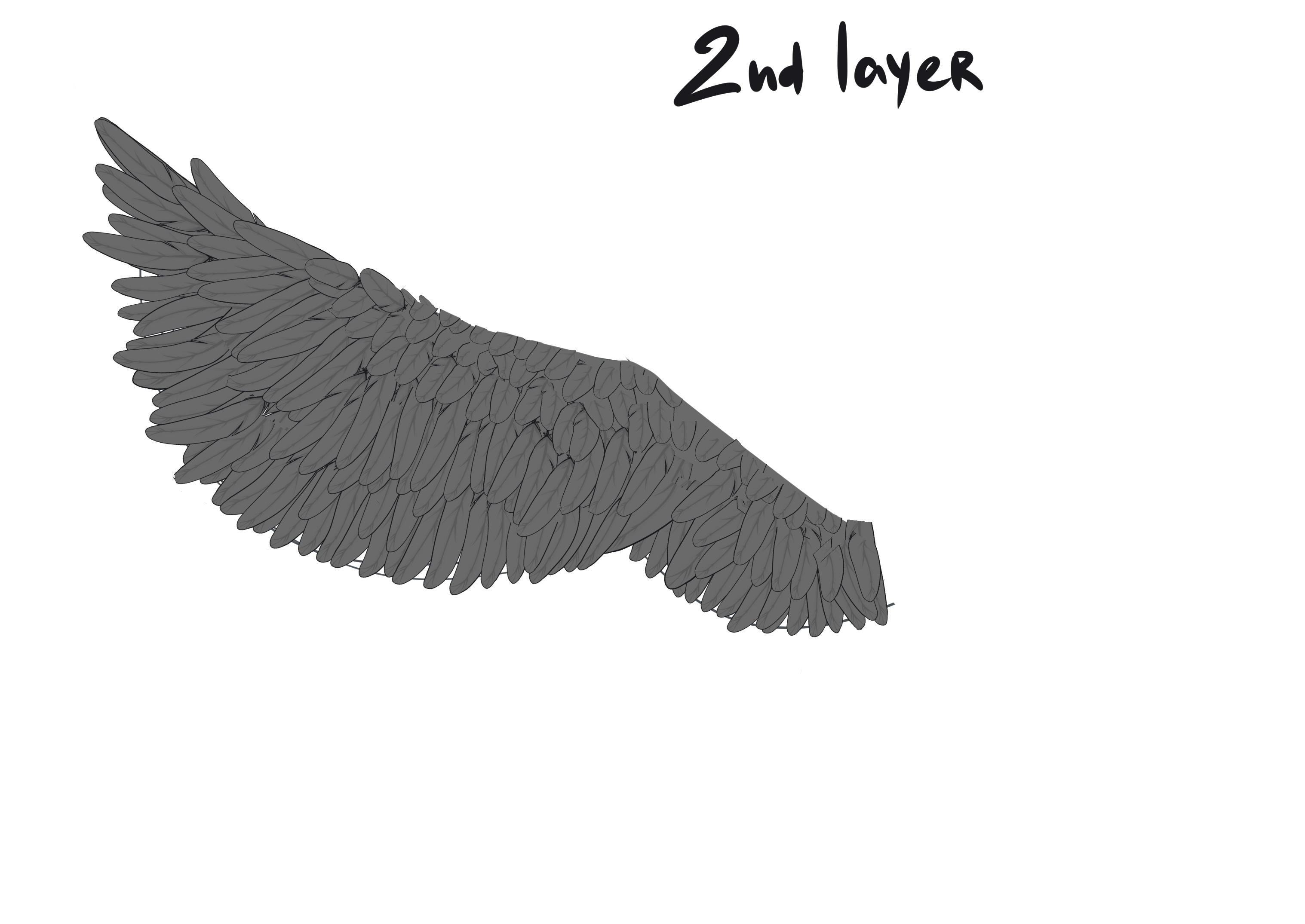
I made a fun brush for drawing feathered wings! It gives you the freedom to draw wings in different poses, angles, and colors. It’s super easy to use and works great for 2D art.
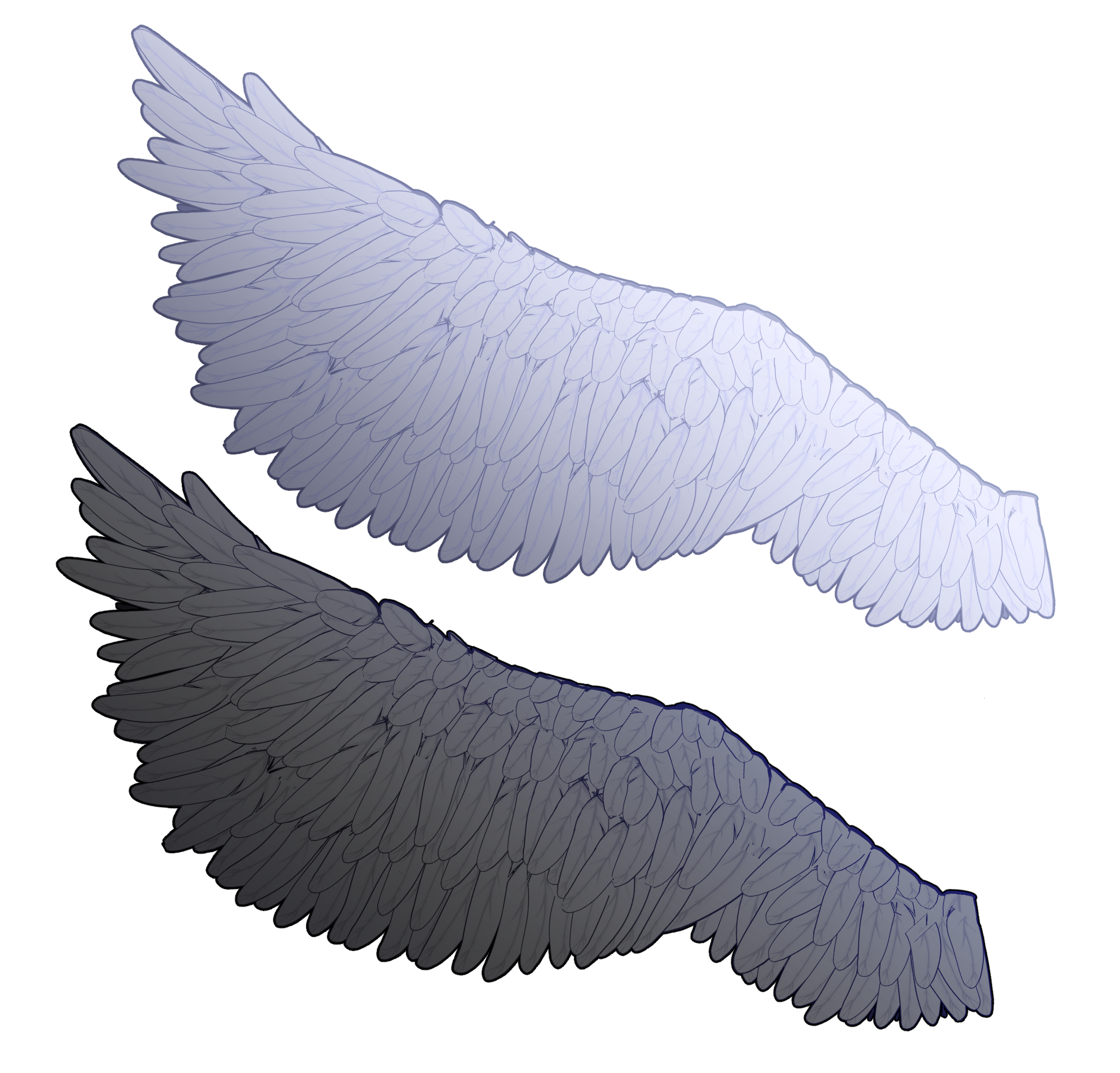
Start drawing the feathers from the bottom layer. Feathers near the base of the wing are shorter, while the longest ones are at the tips. You can adjust the feather length by changing the Thickness setting in the brush settings panel.
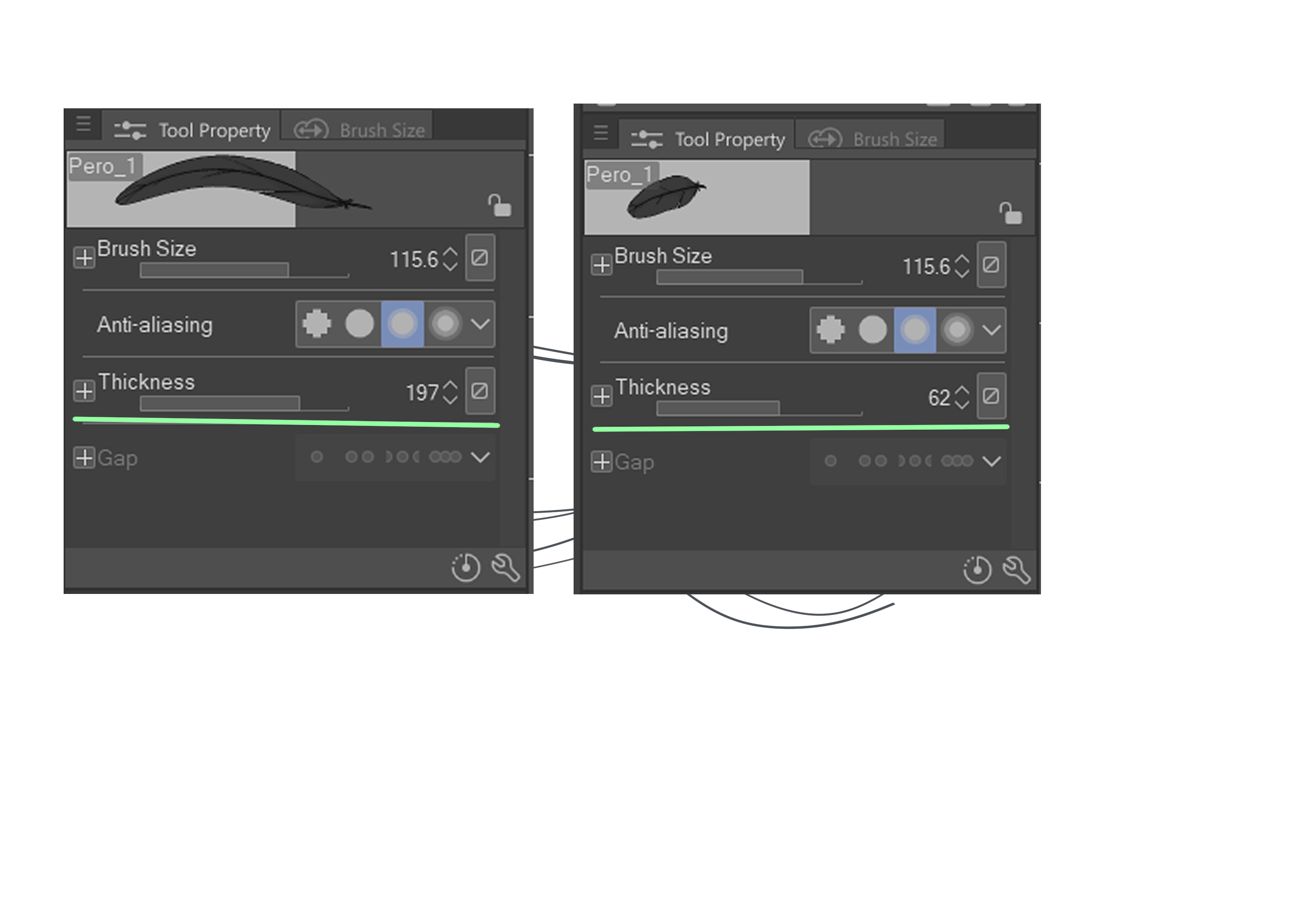
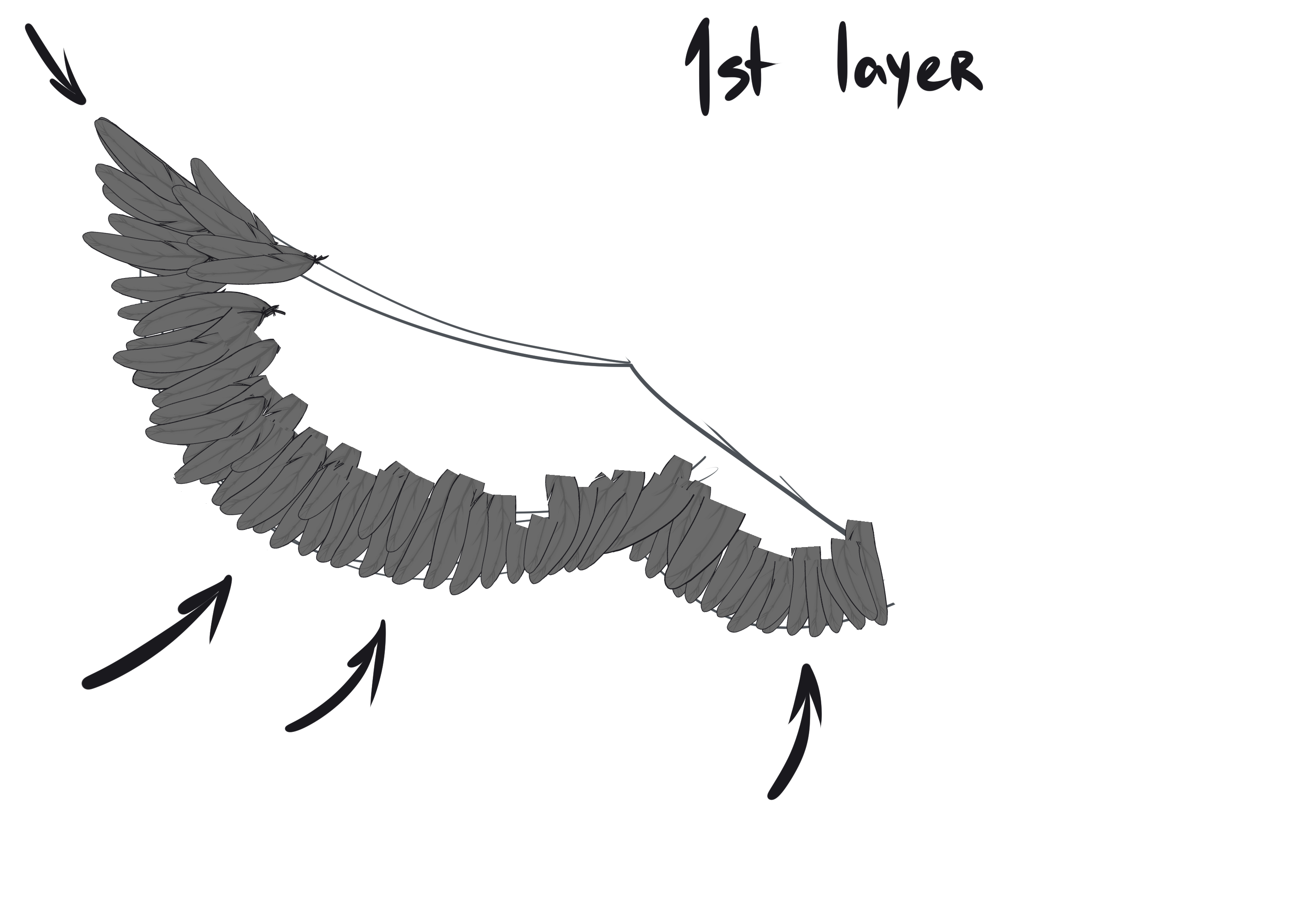
Avoid making the feathers too uniform — slightly vary their direction and size. Just a little goes a long way. This will add visual interest and keep the wings from looking like a flat wall.
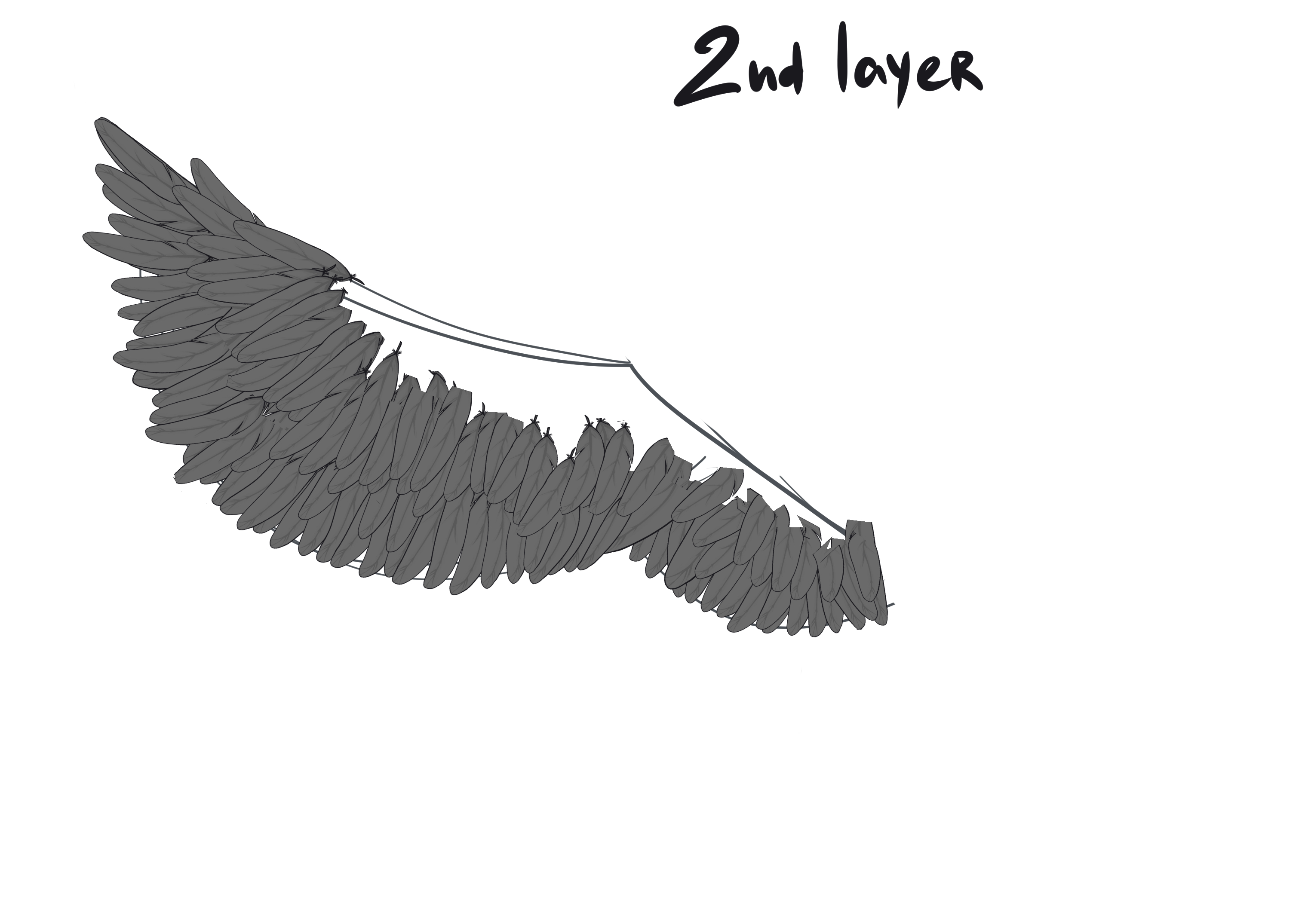
When drawing the second layer of feathers (they should be slightly shorter than the first layer), make sure to overlap the bases of the feathers from the first layer.
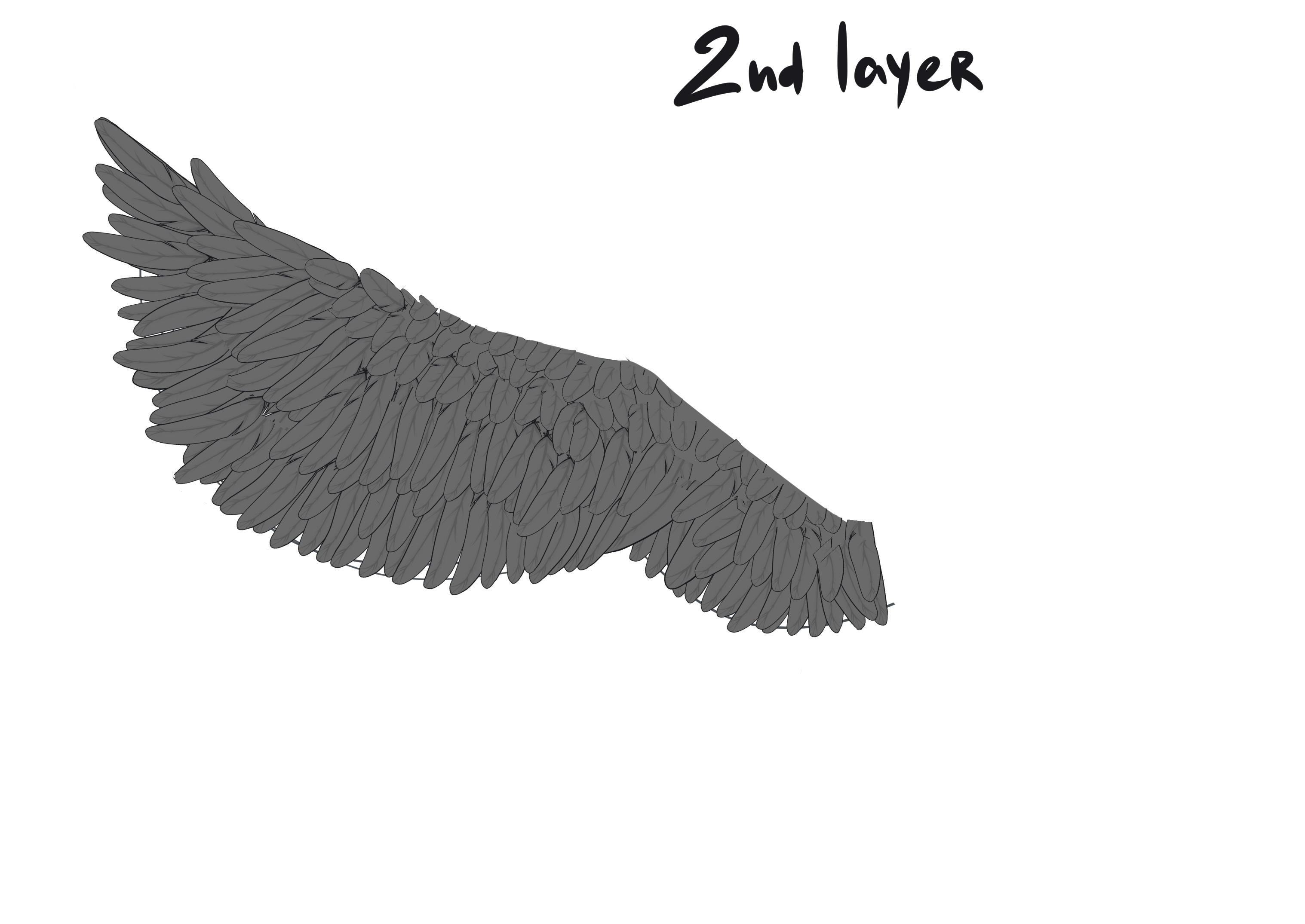
The shortest feathers are at the top part of the wings. Once you're done drawing the feathers, erase any excess lines and add an outline for the top edge of the wings if needed.This brush changes color. To use this feature, select both the main and sub color in the color palette. This allows you to create feathers in a wide variety of colors and shades.
I hope this brush will be helpful and bring you joy in your artwork! 😊

































