文字のサムネイルカラーを設定するのに役立つグラデーション。 Gradients to help establish thumbnail colors for characters.
こんにちは!:D この素材には、キャラクターのサムネイル/コンセプトアートを作成するときに使用するのが好きないくつかのグラデーション(およびグレースケールカラーセット)が含まれています。キャラクターの色付け方法に優柔不断な場合、または混ぜることを考えもしなかった色で描くことに挑戦したい場合は、これが最適かもしれません。

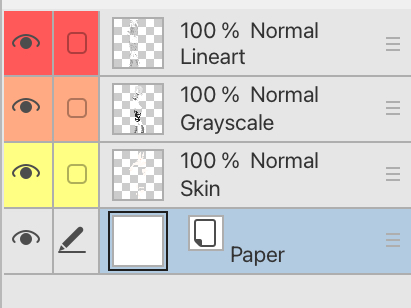

私にはまだまだ多くのグラデーションがあり、より大きな第 2 巻の出版を検討しています:)
ステップバイステップのプロセス: (後に例付き)
あなたの絵を手元に置いてください(線画またはラフスケッチを仕上げることができます)

肌の色やその他の所定の色に色を付けます(おそらく、キャラクターの目の色などはすでにわかっています)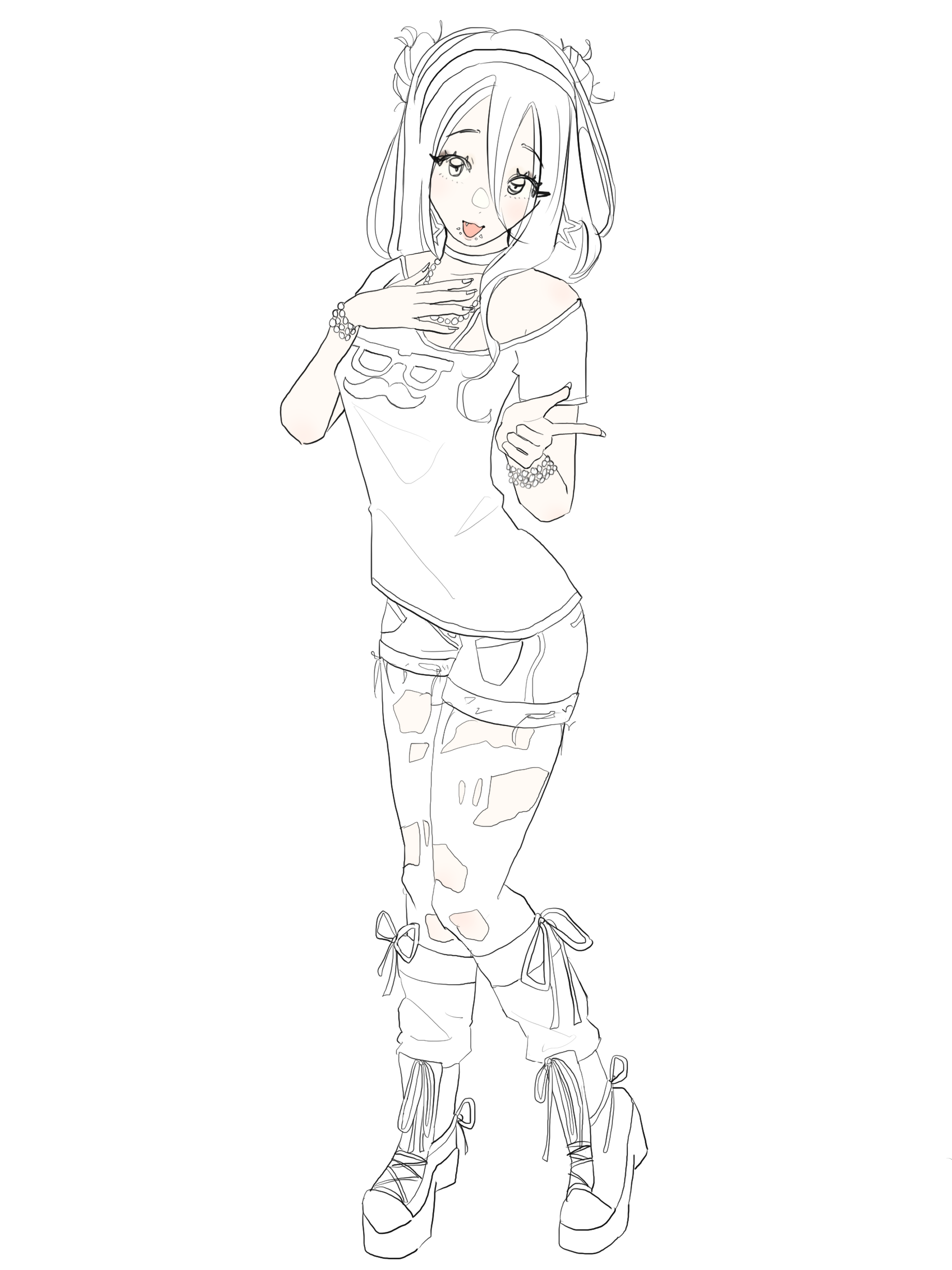
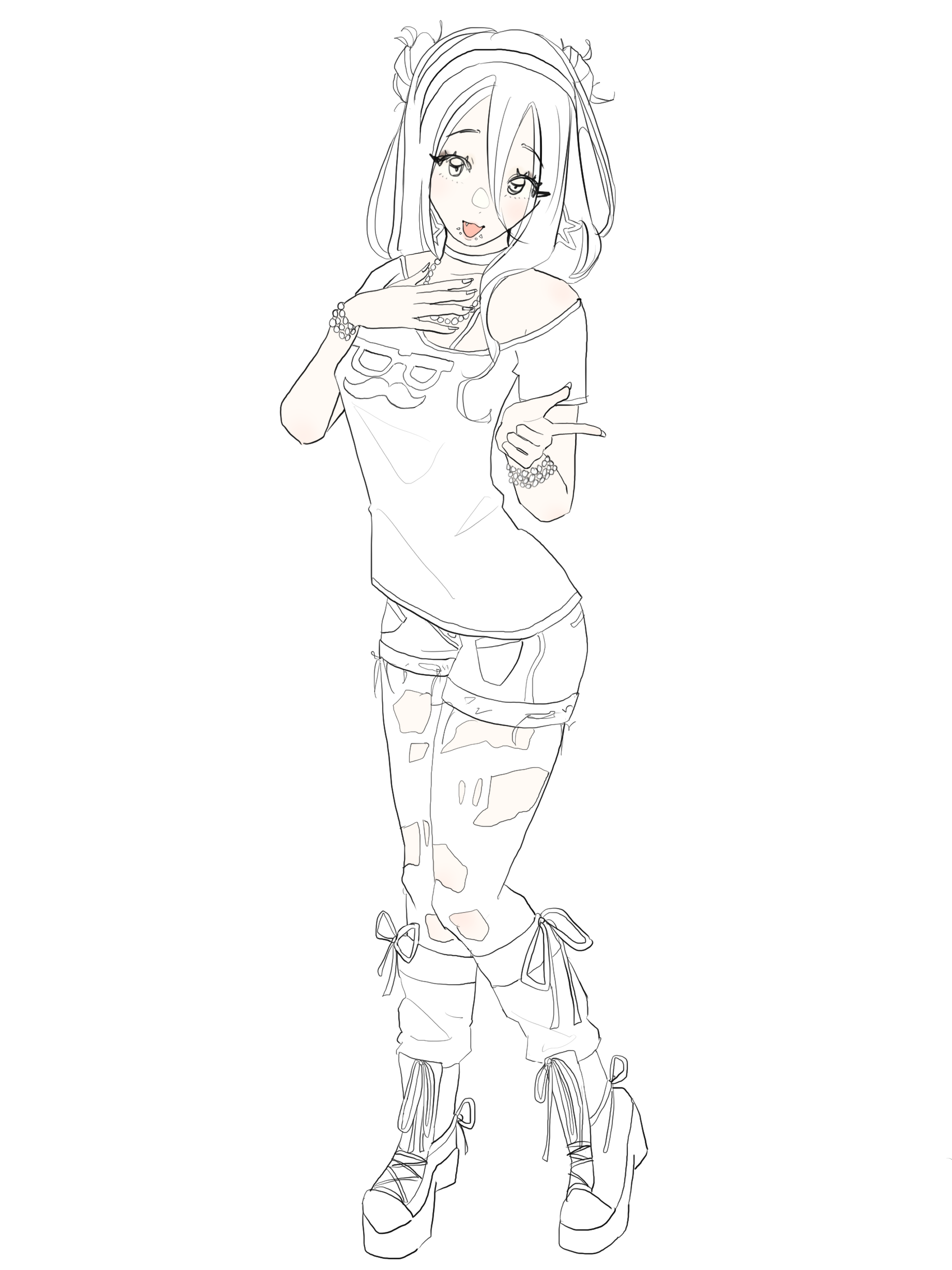
グレースケールカラーセットを使用して、値(別のレイヤー上!!)と好きな色をピンポイントで特定します。
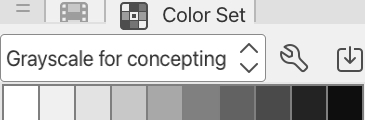

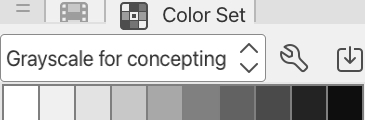
^問題のグレースケールカラーセット
レイヤーは次のようになります。
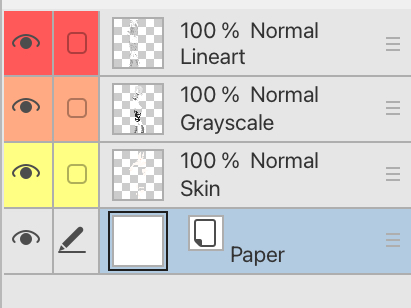
(線画、グレースケール、スキンはすべて別々です)
次に、グレースケールのグラデーションを使用すると完了です。
例:

最も気に入ったグラデーションを選択し、旅を続けます(レンダリング、リファインなど)。
以上です!さようなら、楽しく描いてみてください:D
Hello! :D This material contains some gradients (and a grayscale colour set) that I like to use when making thumbnail/ concept art of my characters. If you are indecisive on how to colour your character or just want to have a challenge of drawing with colours you wouldn’t have thought of mixing, this might be for you.

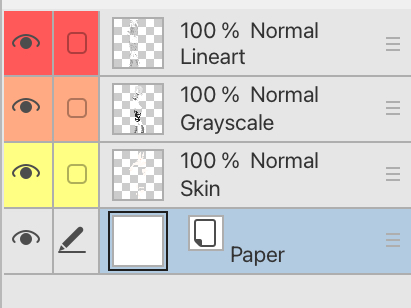

I still have many more gradients and will look to publishing a bigger, second volume :)
Step-by-Step Process: (with examples after)
Have your drawing at hand (Can be finished Lineart or even a rough sketch)

Colour your skin tones and other predetermined colours (Perhaps you already know what eye colour your character will have, etc)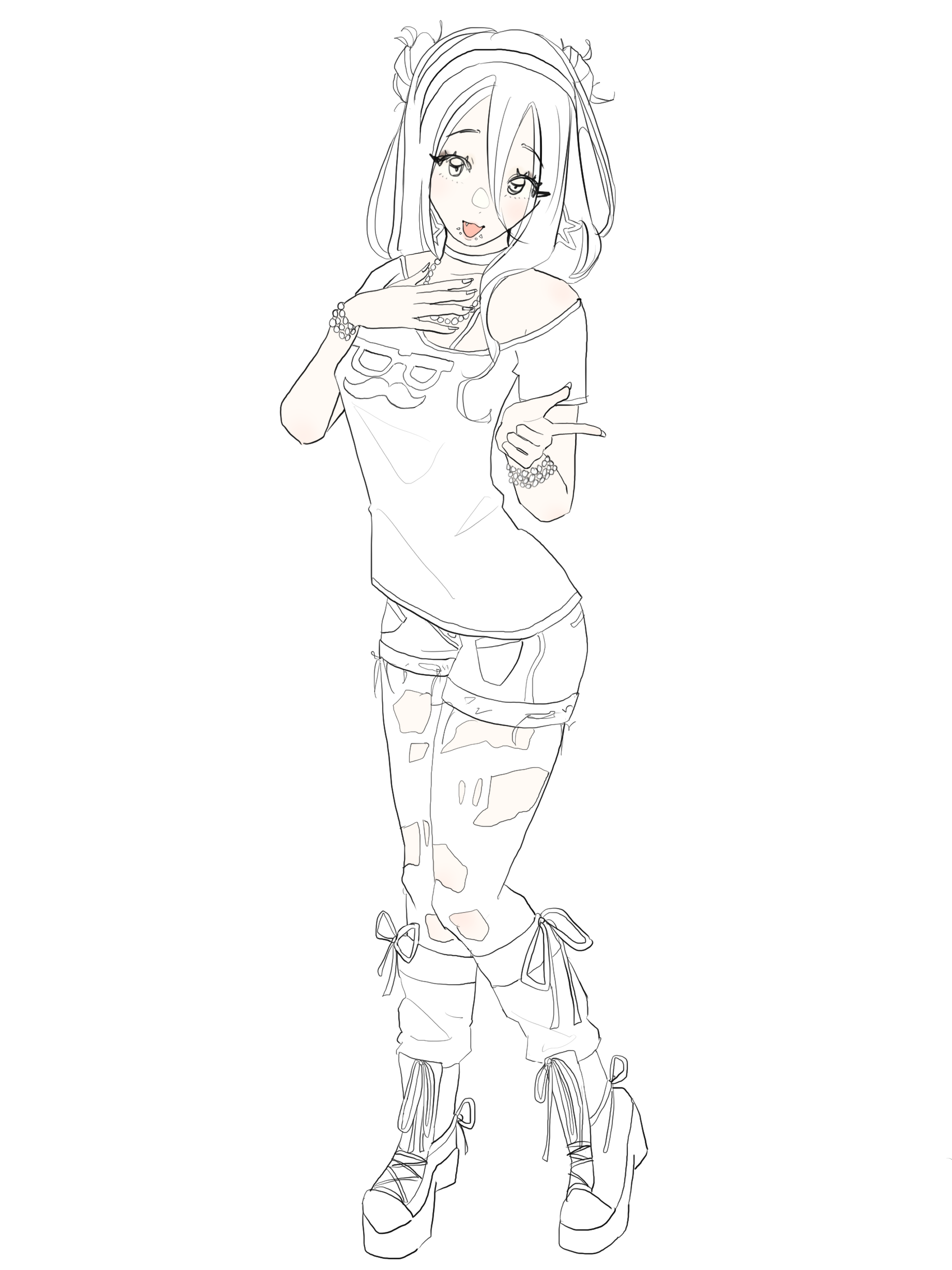
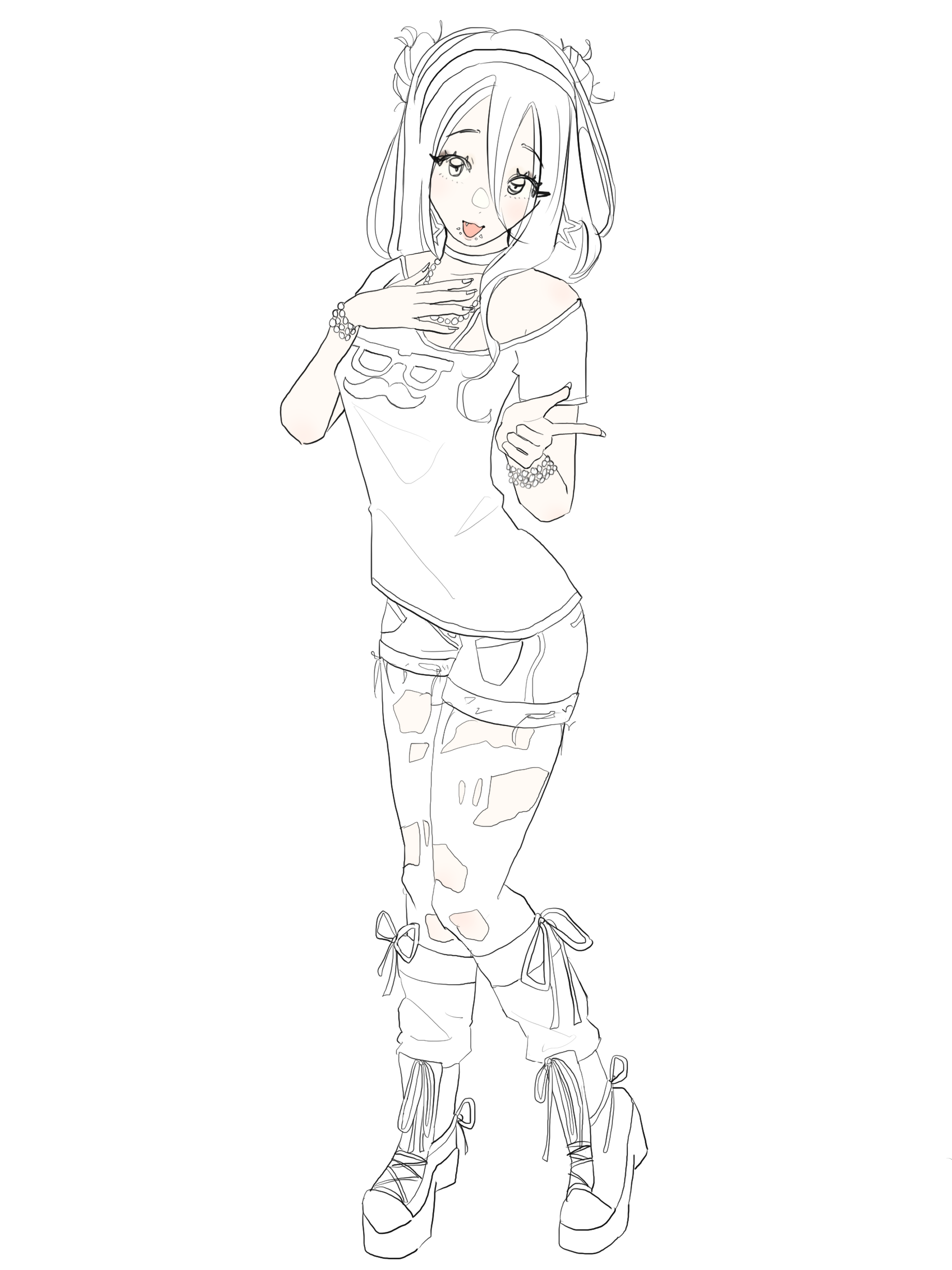
Use the grayscale colour set to pinpoint the values (On a different layer!!!) and colour however you’d like.
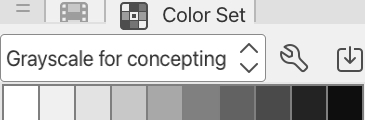

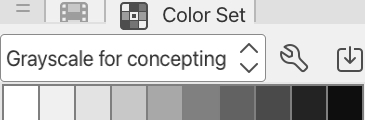
^the grayscale colour set in question
Your layers should look similar to this:
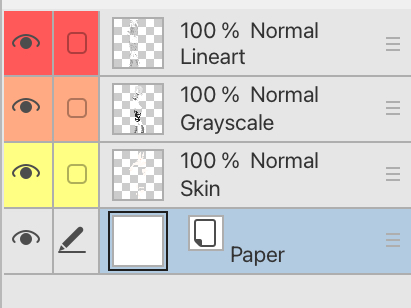
(Lineart, Grayscale and Skin all seperate)
Then use a gradient on the grayscale and you’re done.
Examples:

Choose whichever gradient you like best, and continue on your journey (rendering, refining, etc).
And that’s it! Bye, have fun drawing :D
料 Materials















































