

こんにちは、皆さん!
これが私の現在のPencil & Friendsブラシパックのベータ版です。 それ以来、テクスチャーの改善、チルト、追加のツールによって大幅に改善され、gumroad、Ko-Fi、Boothで入手できます。
https://michaelguimont.gumroad.com/l/yabqu
https://ko-fi.com/s/aa8f9b231d
https://michaelguimont.booth.pm/items/6693804
私はこれらのブラシをかなり長い間使用し、最初の安定バージョンをあなたと共有したいと思いました!これは、アニメーション化された機能に紙の上で作成された従来の視覚開発アートの外観を模倣することを目的としています。私はいつもこれらのアートワークを賞賛し、デジタルツールのための似たようなものを持ちたいと思っていました。
これらのブラシは実際の傾き認識を備えているため 、ペンを上に傾けると非常にシャープな先端が得られ、ブラシのサイズを変更することなく、ペンを下に傾けるとストロークが広くなります!!

これらはベラム品質の印刷用紙に近い質感を持ち、スケッチだけでなく完成したイラストにも最適です!
このパックには、2つのブラシと1つの消しゴムが含まれています。
ペンシルスムース:

ペンシルラフ:

従来の消しゴム:
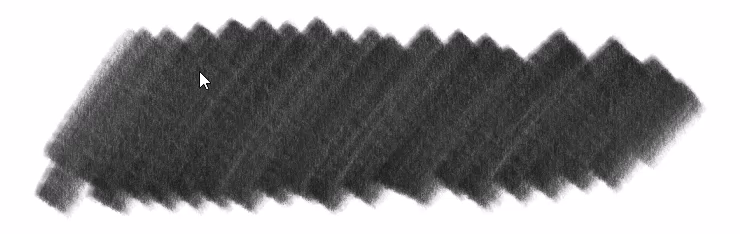
私はこれらのツールを、仕事でもプライベートでも、すべての仕事で使用しました。次に例を示します。

これら2つの画像をどのように描いたかについての完全なチュートリアルをご覧になりたい場合は、Grafit Studioのgumroadページで見つけることができます。
これが私の現在のPencil & Friendsブラシパックのベータ版です。 それ以来、テクスチャーの改善、チルト、追加のツールによって大幅に改善され、gumroad、Ko-Fi、Boothで入手できます。
https://michaelguimont.gumroad.com/l/yabqu
https://ko-fi.com/s/aa8f9b231d
https://michaelguimont.booth.pm/items/6693804
私はこれらのブラシをかなり長い間使用し、最初の安定バージョンをあなたと共有したいと思いました!これは、アニメーション化された機能に紙の上で作成された従来の視覚開発アートの外観を模倣することを目的としています。私はいつもこれらのアートワークを賞賛し、デジタルツールのための似たようなものを持ちたいと思っていました。
これらのブラシは実際の傾き認識を備えているため 、ペンを上に傾けると非常にシャープな先端が得られ、ブラシのサイズを変更することなく、ペンを下に傾けるとストロークが広くなります!!

これらはベラム品質の印刷用紙に近い質感を持ち、スケッチだけでなく完成したイラストにも最適です!
このパックには、2つのブラシと1つの消しゴムが含まれています。
ペンシルスムース:

ペンシルラフ:

従来の消しゴム:
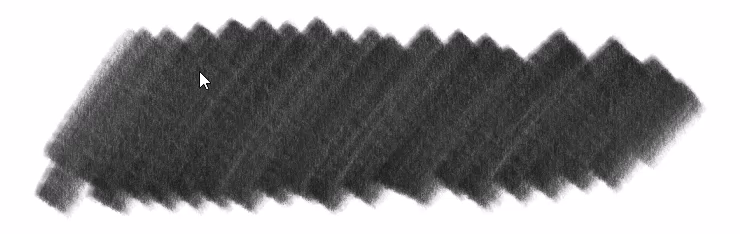
私はこれらのツールを、仕事でもプライベートでも、すべての仕事で使用しました。次に例を示します。

これら2つの画像をどのように描いたかについての完全なチュートリアルをご覧になりたい場合は、Grafit Studioのgumroadページで見つけることができます。
https://grafitschool.gumroad.com/l/xazbh
ブラシが正しく機能するように、筆圧設定をそのように変更することを忘れないでください ! そうしないと、うまく機能せず、圧力が台無しになります!
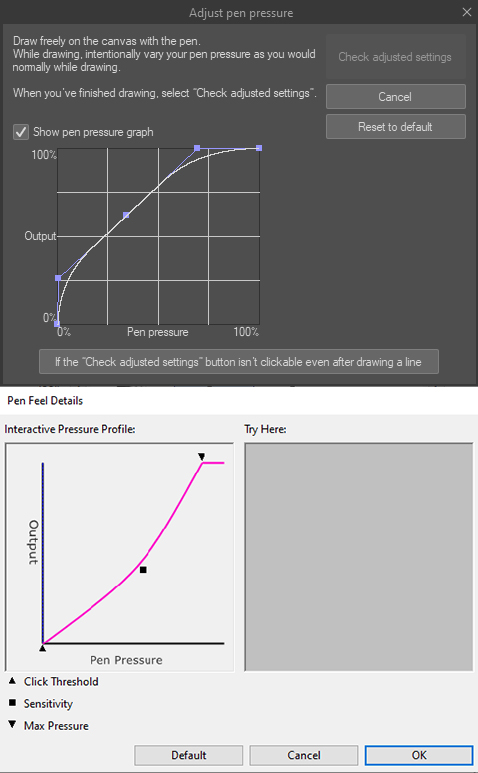
私と同じようにこれらのツールを楽しんでいただけることを心から願っています!
さあ、素晴らしいものを:D作り続けましょう!
*理由は不明ですが、Ipadの筆圧はwacomを使用しているコンピューターの場合とはまったく異なるため、Ipadユーザーの方には申し訳ありません が、今のところ、この デバイスで動作させる 方法 はまだ見つかりません:(
ブラシが正しく機能するように、筆圧設定をそのように変更することを忘れないでください ! そうしないと、うまく機能せず、圧力が台無しになります!
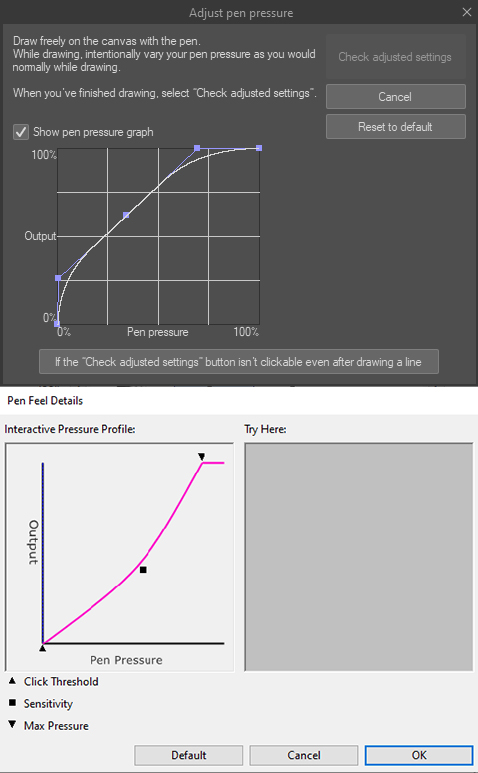
私と同じようにこれらのツールを楽しんでいただけることを心から願っています!
さあ、素晴らしいものを:D作り続けましょう!
*理由は不明ですが、Ipadの筆圧はwacomを使用しているコンピューターの場合とはまったく異なるため、Ipadユーザーの方には申し訳ありません が、今のところ、この デバイスで動作させる 方法 はまだ見つかりません:(
Hey there folks!
Here is the Beta Version of my current Pencil & Friends Brushpack. It's since been enormously improved with better texture, tilt and additional tools, it's available on gumroad, Ko-Fi & Booth:
https://michaelguimont.gumroad.com/l/yabqu
https://ko-fi.com/s/aa8f9b231d
https://michaelguimont.booth.pm/items/6693804
I used these brushes for quite a while and thought I'd share the first stable version with you! It is meant to mimic the look of traditional visual development art done on animated features when they were made on paper. I Always admired these artworks and wanted to have something similar but for the digital tools.
These brushes have a real life tilt recognition, meaning that you can get a really sharp end by tilting your pen up and have a wide stroke when tilting it down all without ever changing the size of your brushes !!!

These have a texture close to a vellum quality printing paper and are great for sketches as well as finished illustrations!
In this pack, you get 2 brushes and 1 eraser:
Pencil Smooth:

Pencil Rough:

Traditional Eraser:
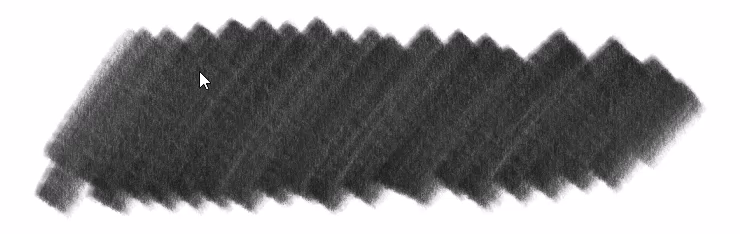
I used these tools on all of my work be it professional or personal. Here's an example:

If you are interested to see a full tutorial on how I drew these two images, you can find it over on Grafit Studio's gumroad page:
Here is the Beta Version of my current Pencil & Friends Brushpack. It's since been enormously improved with better texture, tilt and additional tools, it's available on gumroad, Ko-Fi & Booth:
https://michaelguimont.gumroad.com/l/yabqu
https://ko-fi.com/s/aa8f9b231d
https://michaelguimont.booth.pm/items/6693804
I used these brushes for quite a while and thought I'd share the first stable version with you! It is meant to mimic the look of traditional visual development art done on animated features when they were made on paper. I Always admired these artworks and wanted to have something similar but for the digital tools.
These brushes have a real life tilt recognition, meaning that you can get a really sharp end by tilting your pen up and have a wide stroke when tilting it down all without ever changing the size of your brushes !!!

These have a texture close to a vellum quality printing paper and are great for sketches as well as finished illustrations!
In this pack, you get 2 brushes and 1 eraser:
Pencil Smooth:

Pencil Rough:

Traditional Eraser:
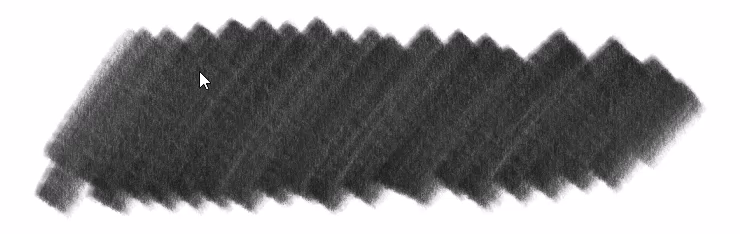
I used these tools on all of my work be it professional or personal. Here's an example:

If you are interested to see a full tutorial on how I drew these two images, you can find it over on Grafit Studio's gumroad page:
https://grafitschool.gumroad.com/l/xazbh
Don't forget to change your Pen Pressure Settings like such in order for the brushes to work properly! Otherwise, it won't work well and pressure will be messed up!
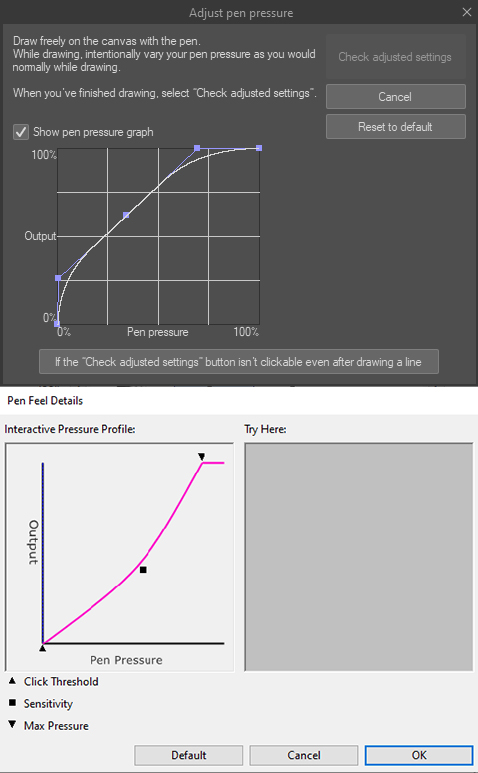
I really hope you can enjoy these tools as much as I did!
Now go on and make great things :D!
*For an unknown reason, the Ipad pen pressure is completely different than what it is on computer using a wacom, so sorry for Ipad user, but as of now I still haven't found a way to make it work on this device :(
Don't forget to change your Pen Pressure Settings like such in order for the brushes to work properly! Otherwise, it won't work well and pressure will be messed up!
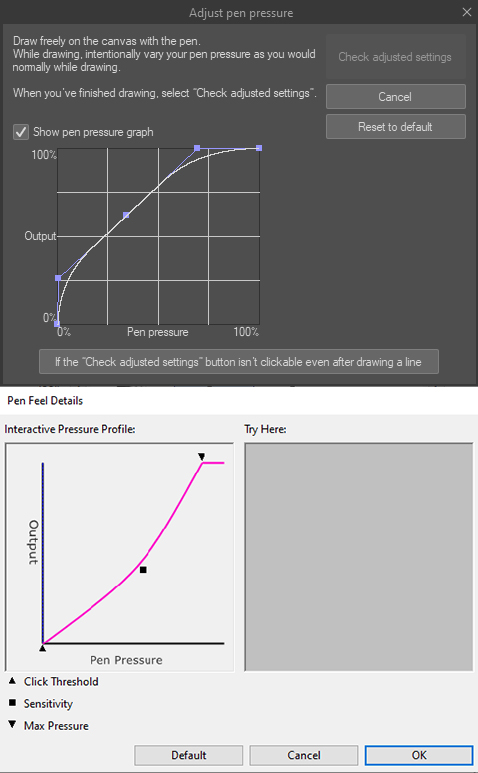
I really hope you can enjoy these tools as much as I did!
Now go on and make great things :D!
*For an unknown reason, the Ipad pen pressure is completely different than what it is on computer using a wacom, so sorry for Ipad user, but as of now I still haven't found a way to make it work on this device :(
ベータブラシ Beta brushes














































