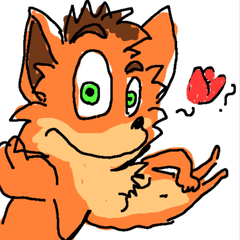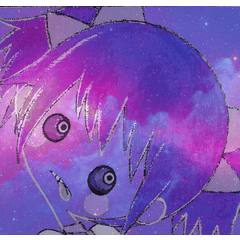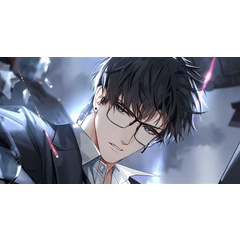【エンボス】オートアクション【embossement】 (【エンボス】オートアクション【embossement】) 【エンボス】オートアクション【embossement】
コンテンツID:2152863
-
231
簡単に絵や文字をエンボス加工できるアクションです。くっきりとした輪郭にしたいときはA、ぼかしを入れてよりリアルにしたいときはBをお使い下さい。
これは、ワンクリックで簡単にイラストやテキストをエンボス加工できるオートアクションです。明確でシャープな輪郭が必要な場合は、Aを使用します。よりリアルな効果を得るために輪郭をぼかしたい場合は、Bを使用します。
簡単に絵や文字をエンボス加工できるアクションです。くっきりとした輪郭にしたいときはA、ぼかしを入れてよりリアルにしたいときはBをお使い下さい。
This is an auto-action that allows you to easily emboss your illustrations or text with one click. If you want a clear, sharp outline, use A. If you want a blurred outline for a more realistic effect, use B.

*正常に作動させるためには、環境設定>レイヤー・コマ>複製時のレイヤー名が「” ”2」になっている必要があります。
*To ensure precise operation of this auto-action, please set Preferances > Layer/Frame > Name of cipies [" "2].

*不具合が見つかり、修正致しました。 恐れ入りますが、既にご購入された方は再ダウンロードをお願い致します。
*Bug fixed. If you have already purchased these materials, please download them again. Sorry for the inconvenience.

*正常に作動させるためには、環境設定>レイヤー・コマ>複製時のレイヤー名が「” ”2」になっている必要があります。
*To ensure precise operation of this auto-action, please set Preferances > Layer/Frame > Name of cipies [" "2].

*不具合が見つかり、修正致しました。恐れ入りますが、既にご購入された方は再ダウンロードをお願い致します。
*Bug fixed. If you have already purchased these materials, please download them again. Sorry for the inconvenience.
旧バージョン