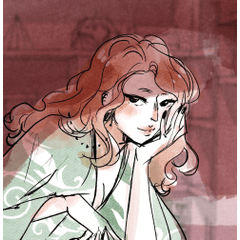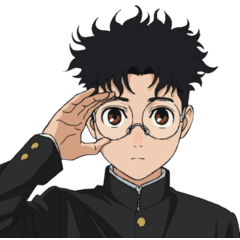- ダウンロードした マテリアルから3Dモデルを選択します 。
- キャンバスにドラッグします。
- 3Dモデルのレイヤーを右クリックします。
- 「線とトーンに変換する」オプション を押します。


- Select your 3D model from the Downloaded Materials.
- Drag it to your canvas.
- Right-click on the 3D Model's layer.
- Press the Option "Convert to lines and tones".