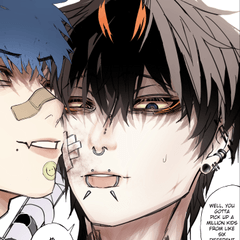デジタイジングタブレットがチルト機能をサポートしている場合、このブラシが役立ちます。
書道に使うペンです。
書道のスタイルによっては、ストロークごとに異なるペン先の角度が必要です。
このブラシは、一度に1つの先端だけがアクティブになるように設計されています。
先端が混ざり合うことはありません。
If your digitizing tablet supports the Tilt feature, then this brush can be useful to you.
This is a pen to be used for calligraphy.
Some styles of calligraphy require different pen nib angles for different strokes.
This brush is designed so that only one tip at a time is active.
There is no blending between the tips.
ヒント1は、 ブラシの先端は30度で、スタイラスを垂直に保持するとアクティブになります 錠剤。

2色 - カラーを有効にする 傾斜のトラブルシューティングに役立つデュアルカラーのサブツール設定のジッター。ブラシチップ1本またはブラシチップ2本がアクティブだったかどうかを簡単に見分ける色になります。


1 - 青は このデモではアクティブカラー。アクティブな色が異なる場合があります。
2 - カラージッター がオンになっています。
3 - 色相 現在のアクティブ カラーは 225 シフトします。
4 - プレビュー 色相がシフトされた色を示します。

Tip one is a brush tip at 30 degrees and is active when the stylus is held vertically to the tablet.

Two Colors - Enable Color Jitter in sub-tool settings for dual color to help with troubleshooting tilt. The color will be an easy way to spot whether brush tip one or two was active.


1 - Blue is the active color in this demonstration. You may have a different active color.
2 - Color Jitter is on.
3 - The Hue of the current active color is shifted by 225.
4 - The preview shows the hue shifted color.