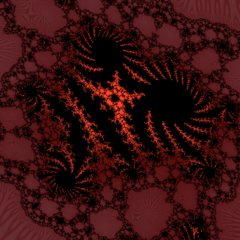実際の反応融合に基づく手続き型フィルターのアクションパックです。かっこいいでしょ? An action pack of procedural filters that based on actual reaction deffusion. Cool, right?

REACTION DIFFUSIONアクションパックが登場!
あなたはマンガ家かイラストレーターで、有機的なパターンを描いています...オーガニックは時に非常にフラストレーションが溜まり、繰り返されることもあります。これらのアクションを使用すると、サンゴ、動物、植物、砂、すべての友達など、自然界に現れる自然なパターンを簡単に実現できます。
組み込みのClip Studio Paintフィルターといくつかの調整で動作します。 完全に数学フリー、AIフリー!
これは リソースを大量に消費するプロセスであるため、フィルターの適用中にPCが苦労する可能性があり、ソフトウェアがクラッシュする可能性さえあるため、2000px未満の画像で使用してください。




それはどのように機能しますか?
アクションの長いリストがあり、それらのいくつかはSPOT GENツールのように独自の機能を持っています。

これらのアクションを効率的に使用する方法についての簡単なチュートリアルを次に示します。
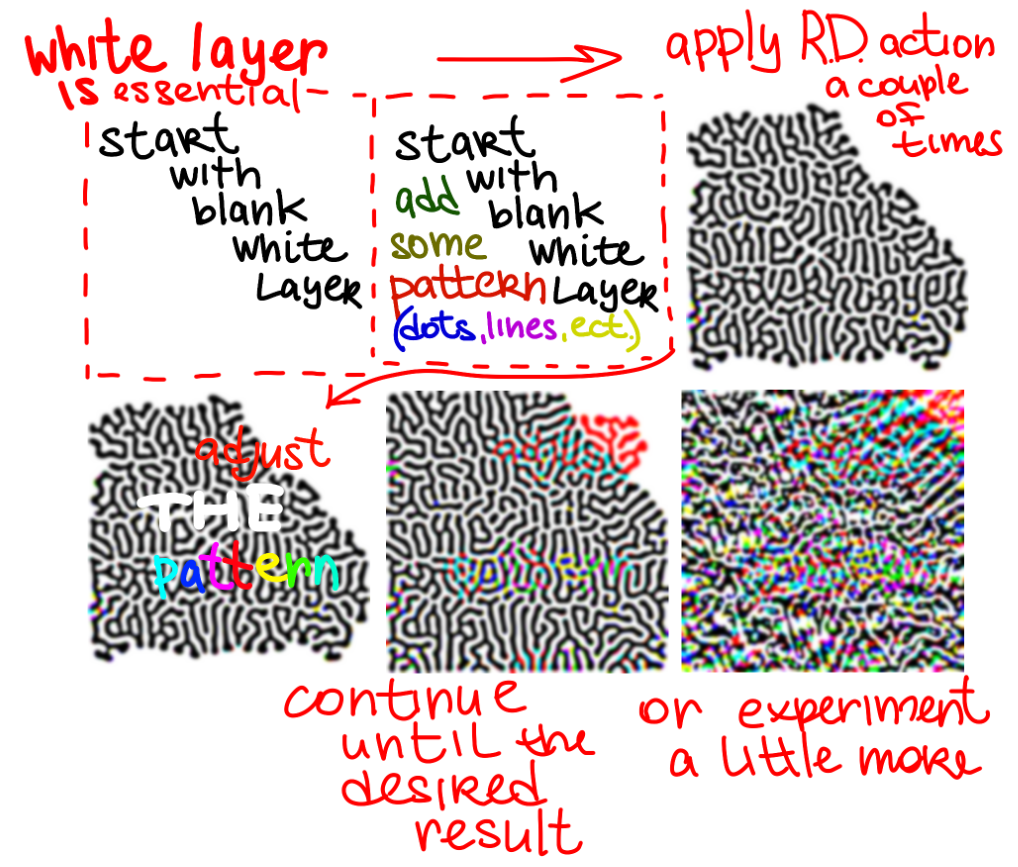 必要なのは、白い(透明ではない)レイヤーと、手で描画されたパターンまたはスポット生成ツールで生成されたパターンだけです。パターンには、かわいい小さな粘菌のように、「成長」するためのベースが必要です。
必要なのは、白い(透明ではない)レイヤーと、手で描画されたパターンまたはスポット生成ツールで生成されたパターンだけです。パターンには、かわいい小さな粘菌のように、「成長」するためのベースが必要です。

アクションの長いリストがあり、それらのいくつかはSPOT GENツールのように独自の機能を持っています。

これらのアクションを効率的に使用する方法についての簡単なチュートリアルを次に示します。
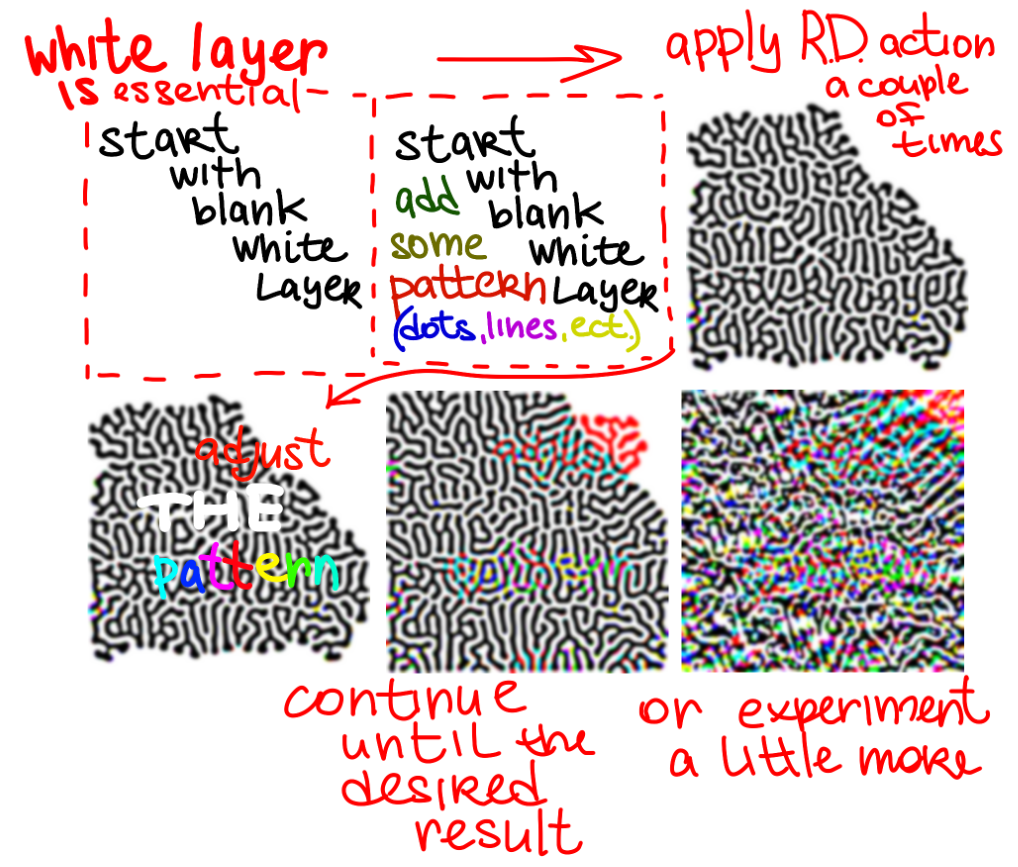

SPOT GENERATORツールはどのように機能しますか? 同じ古い白いレイヤーが必要で、そのアクティブレイヤーでアクションをプレイするだけです。見ていて結構楽しいです。
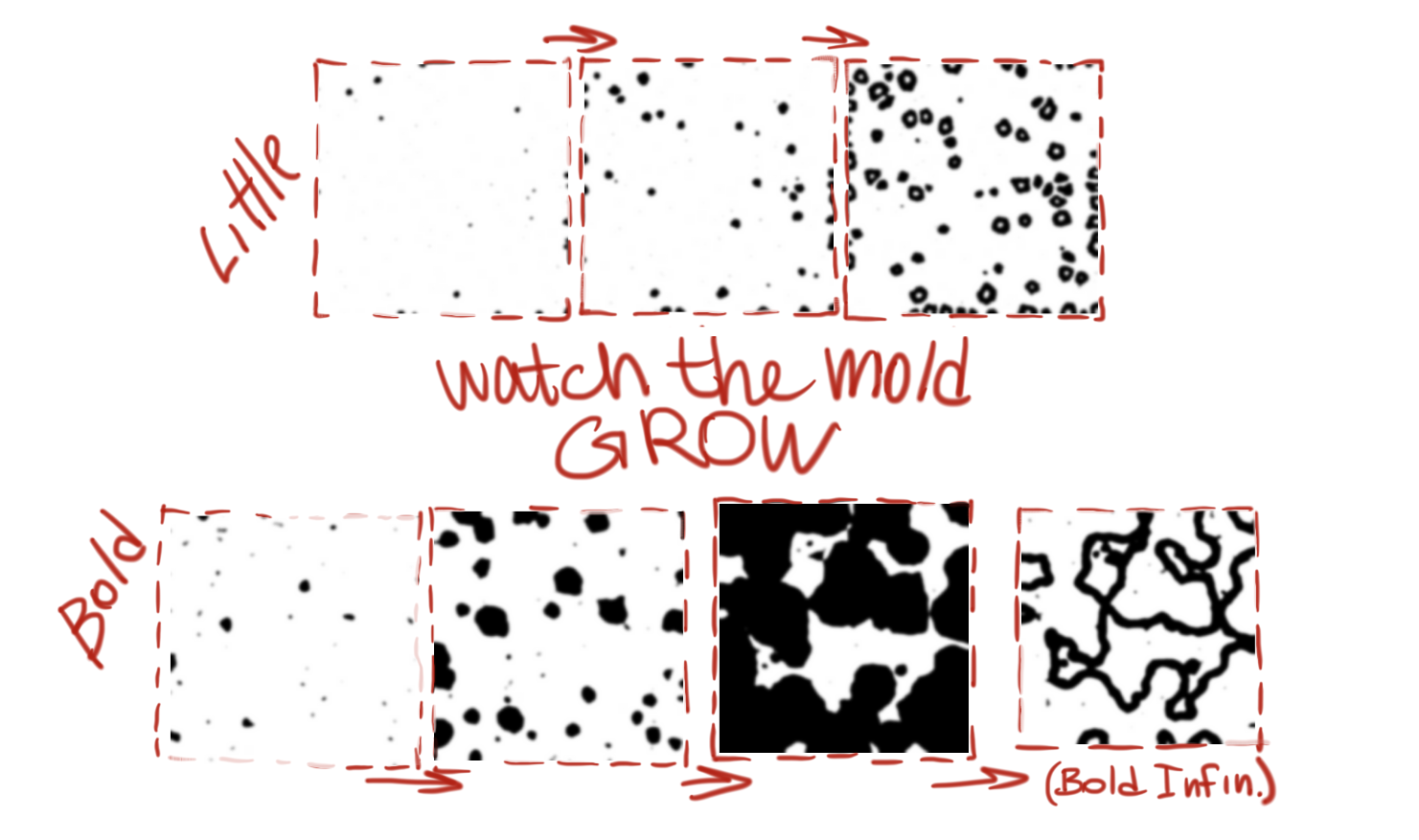
すべてのアクションは、そのアルゴリズムが拡散に基づいているため、ぼやけた画像を生成しています、それは名前にあります。煩わしい(美しい)ぼかしを避けるために、シャープネスを使用してください。
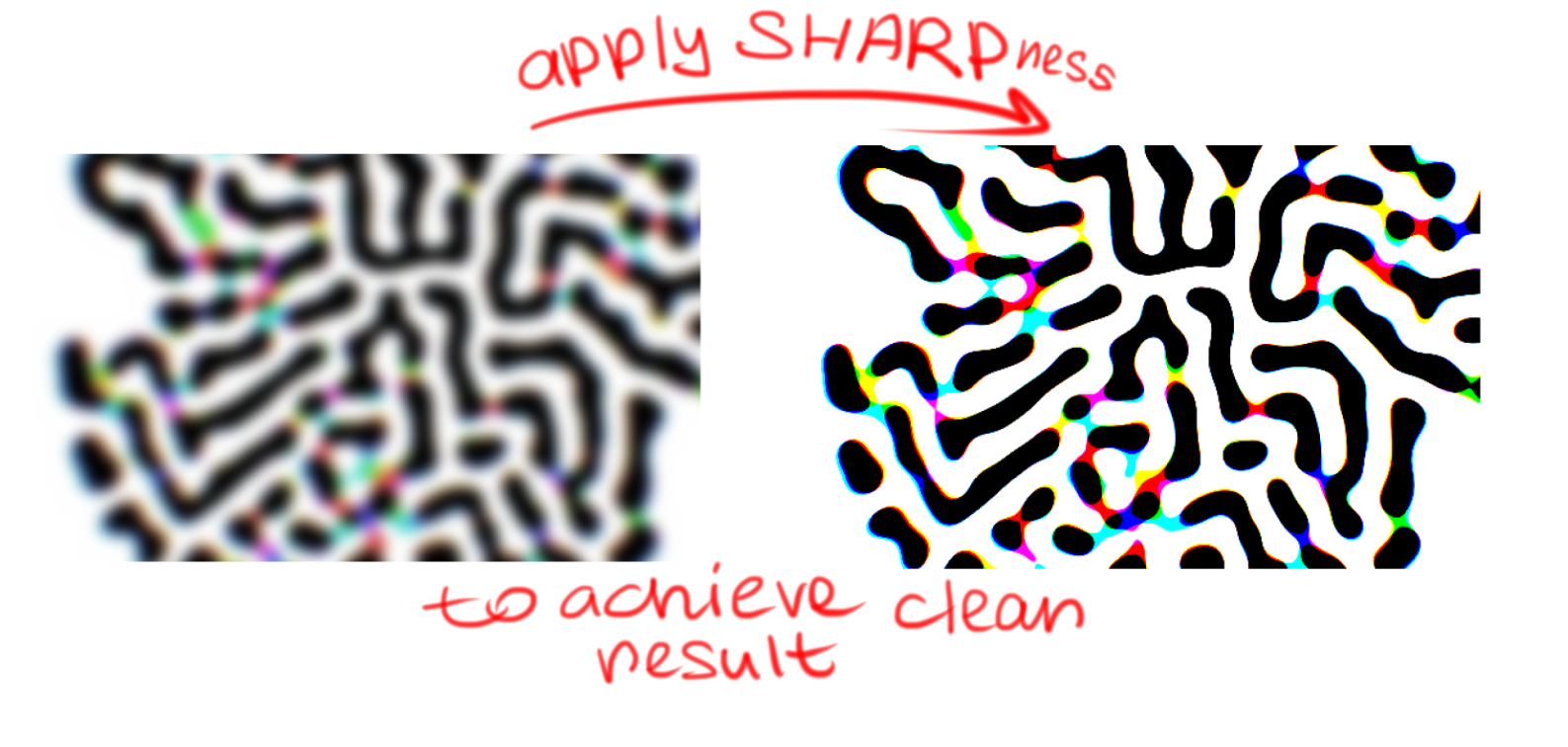
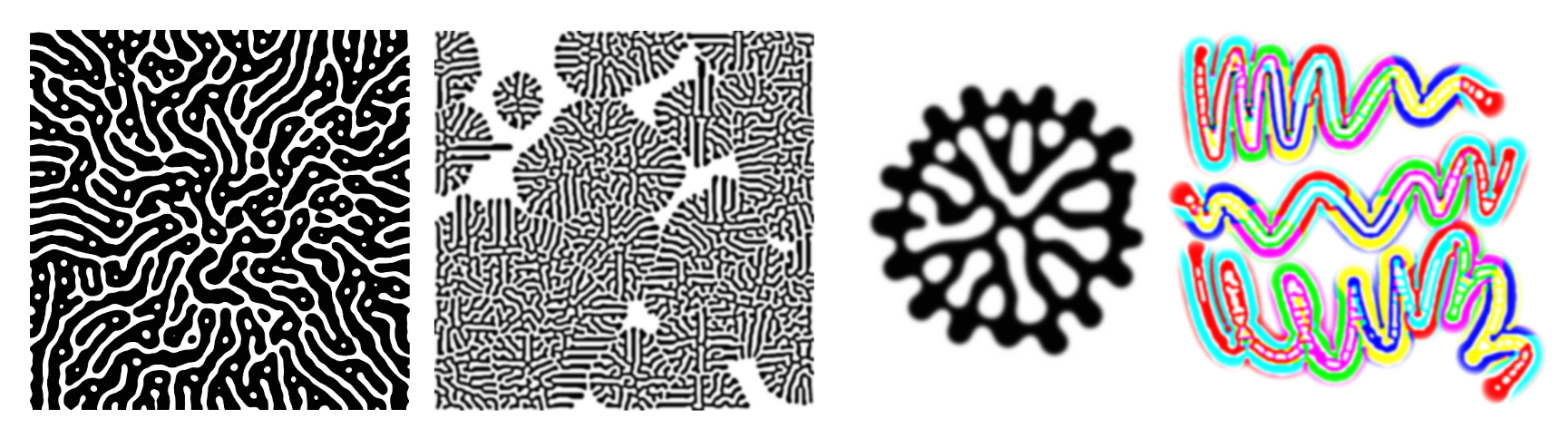
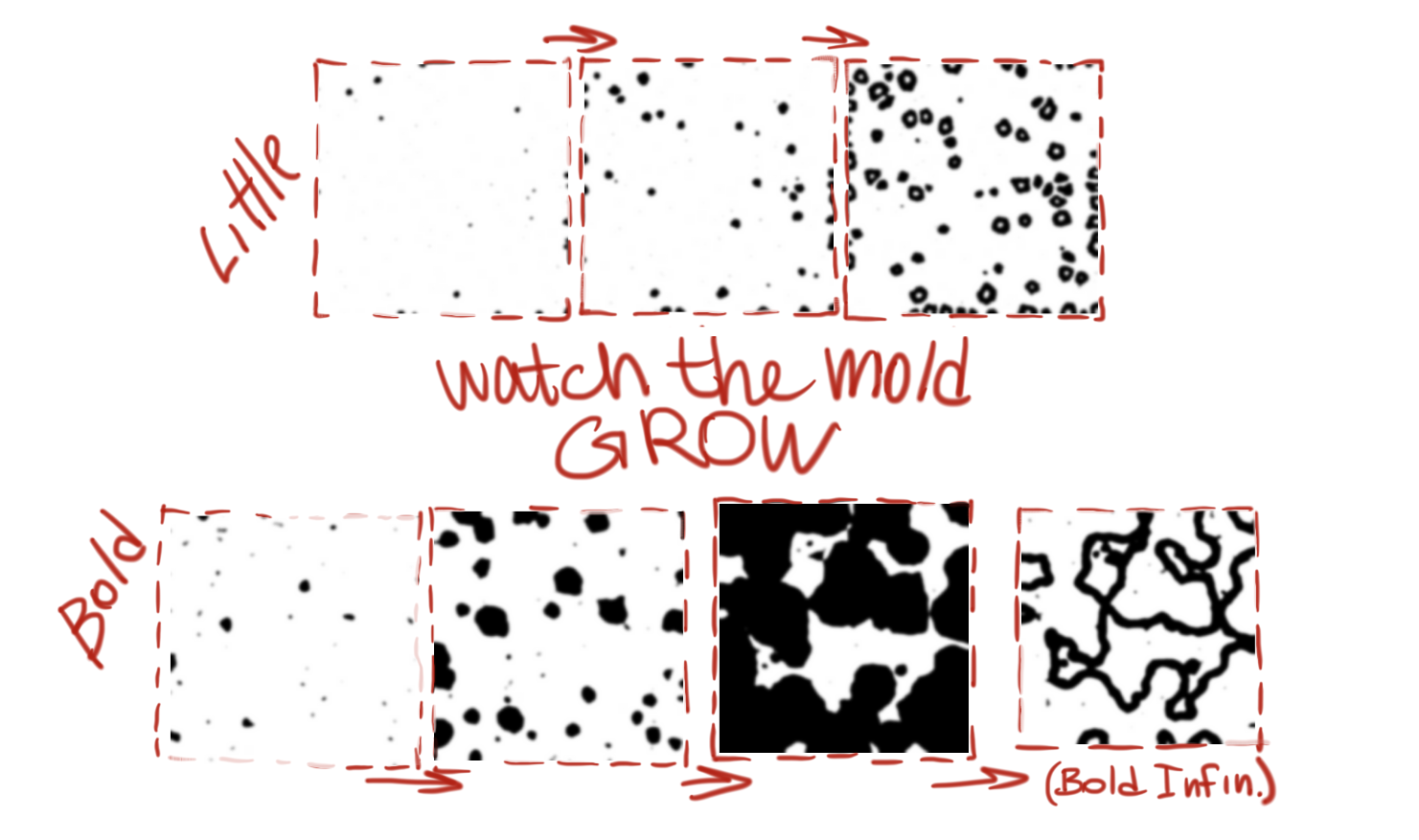
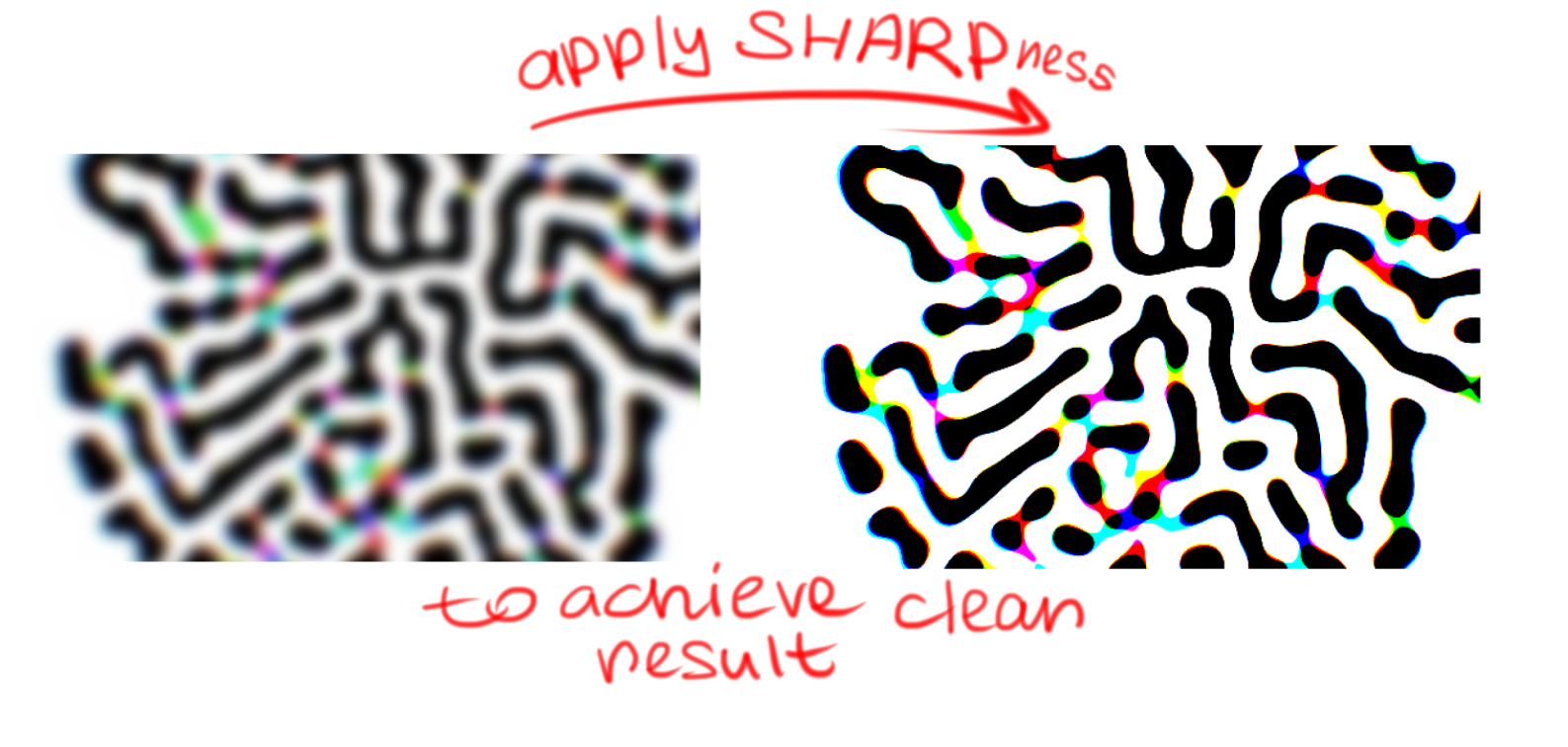
これらのアクションの使用方法の例をいくつか示します。
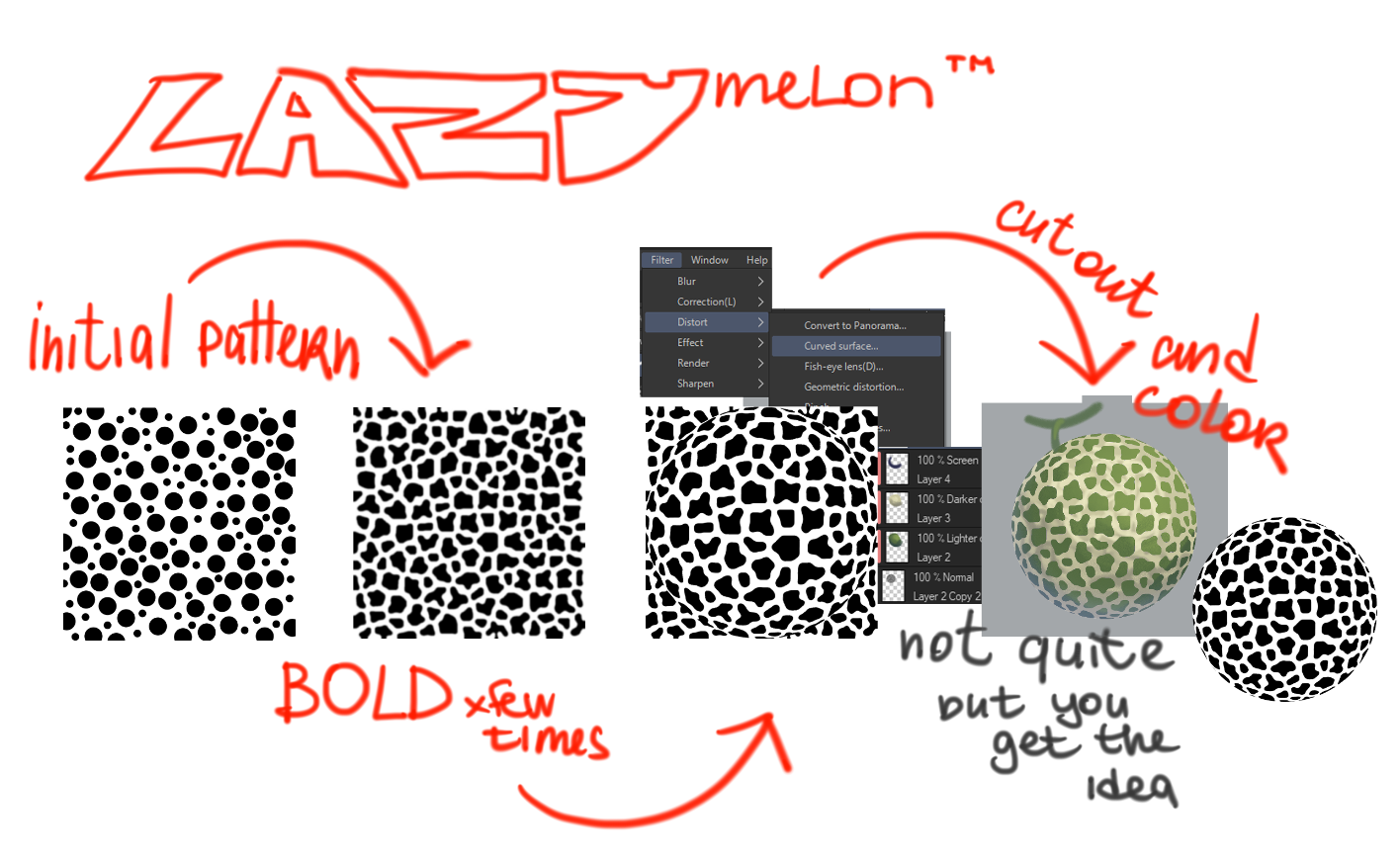
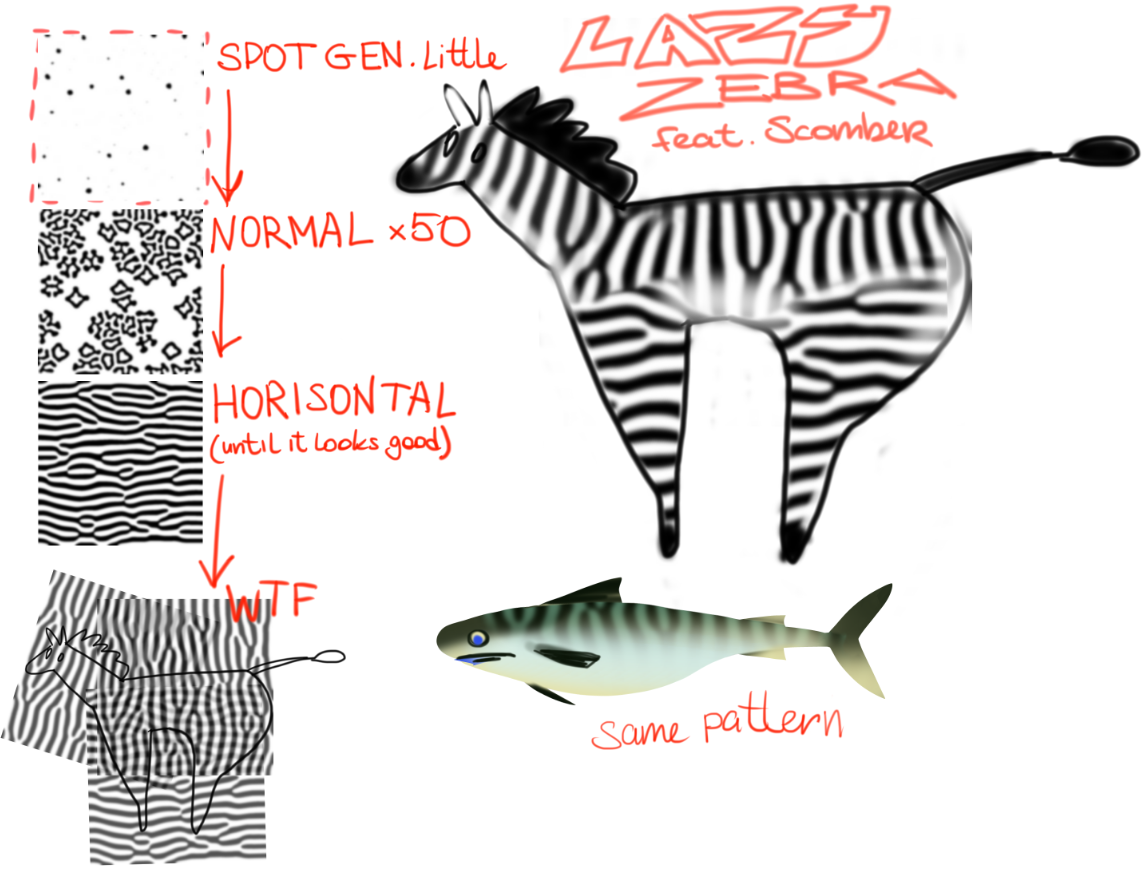
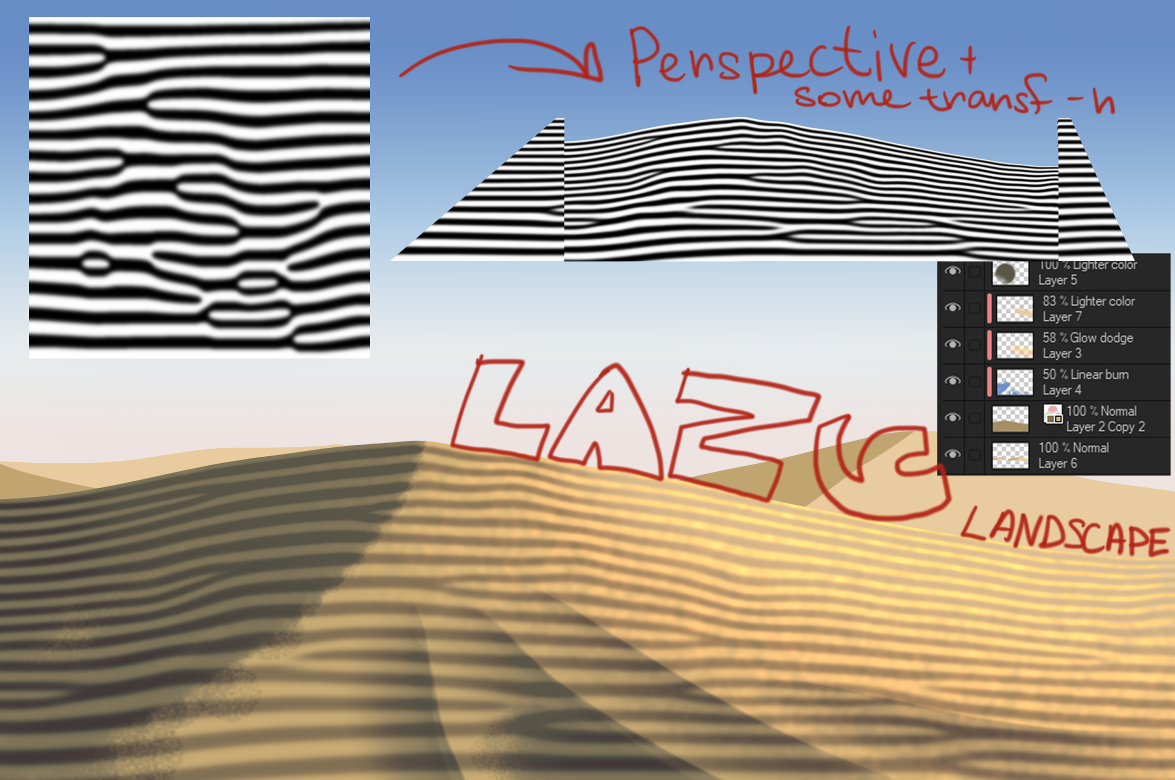
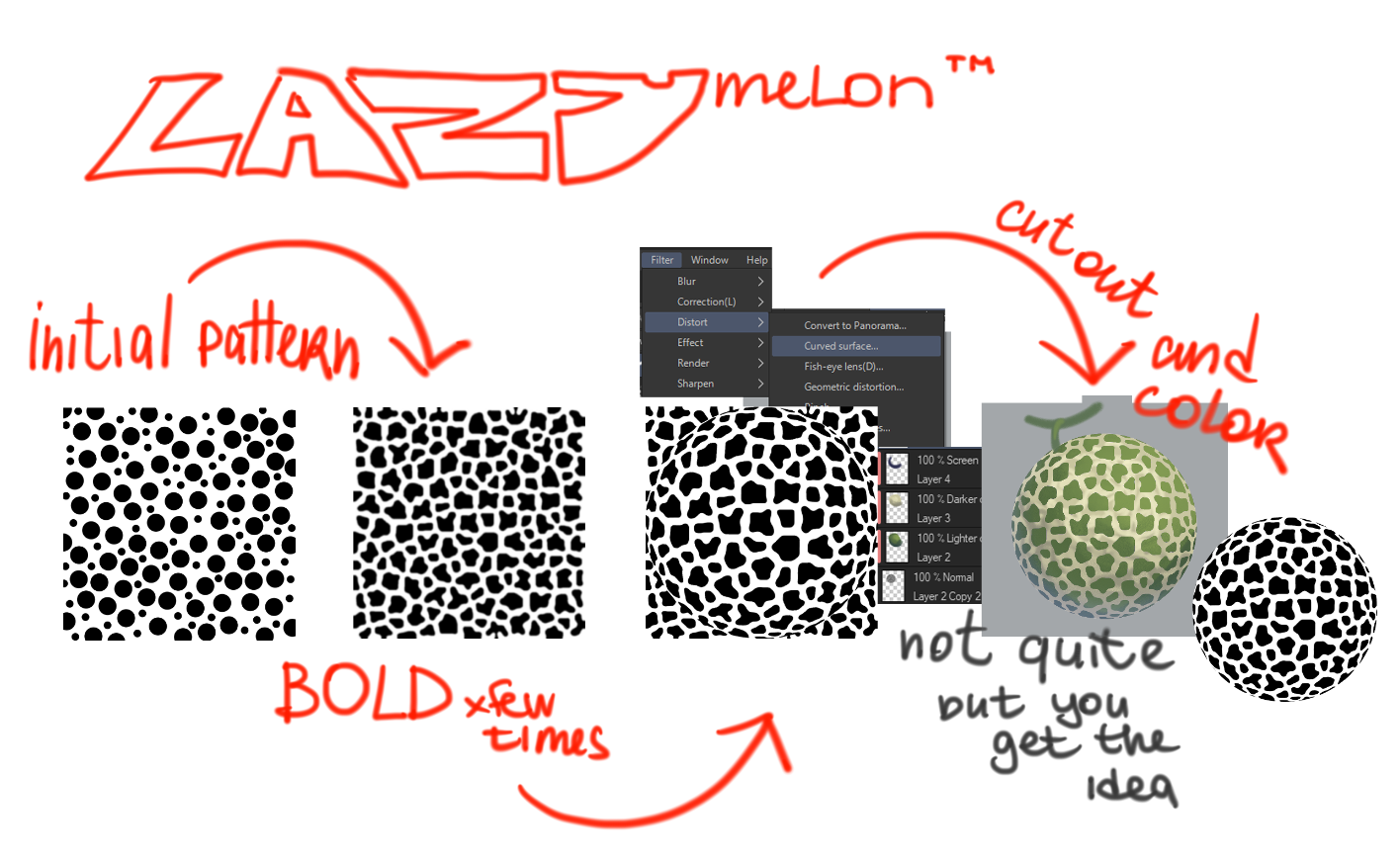
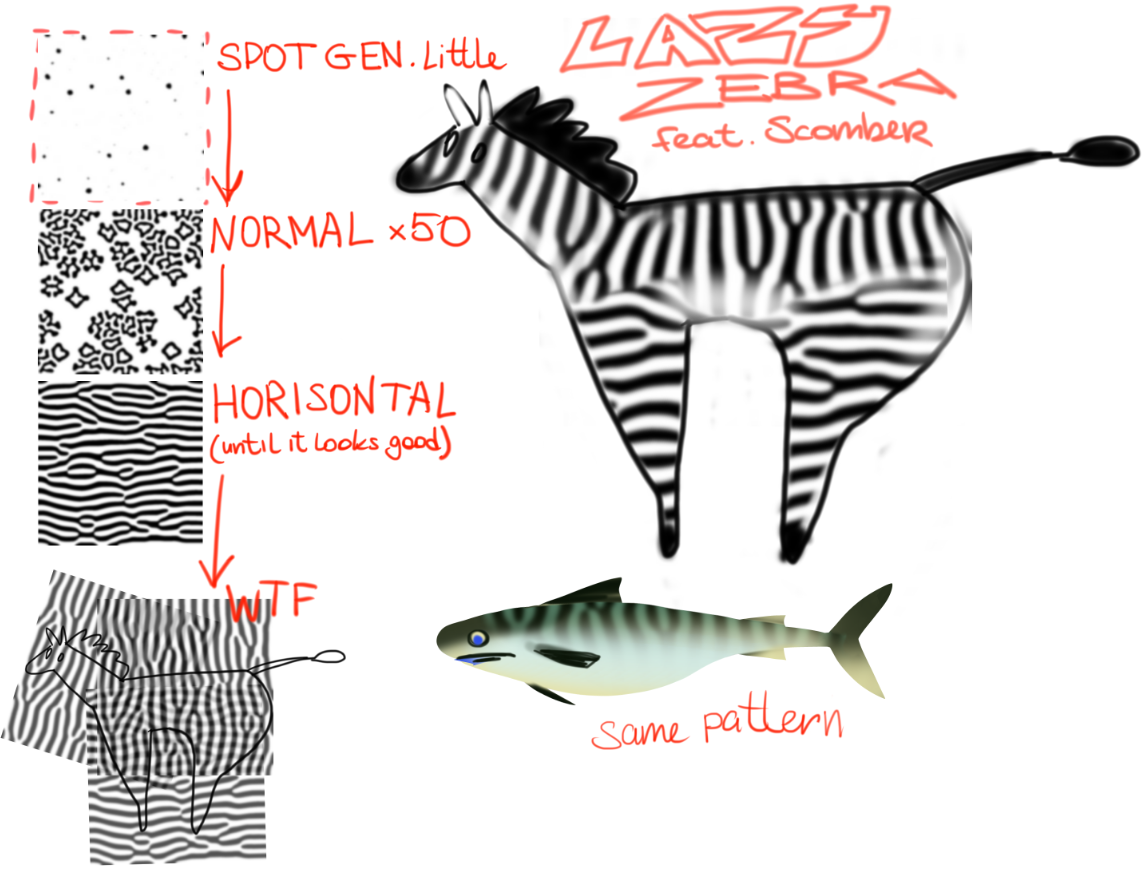
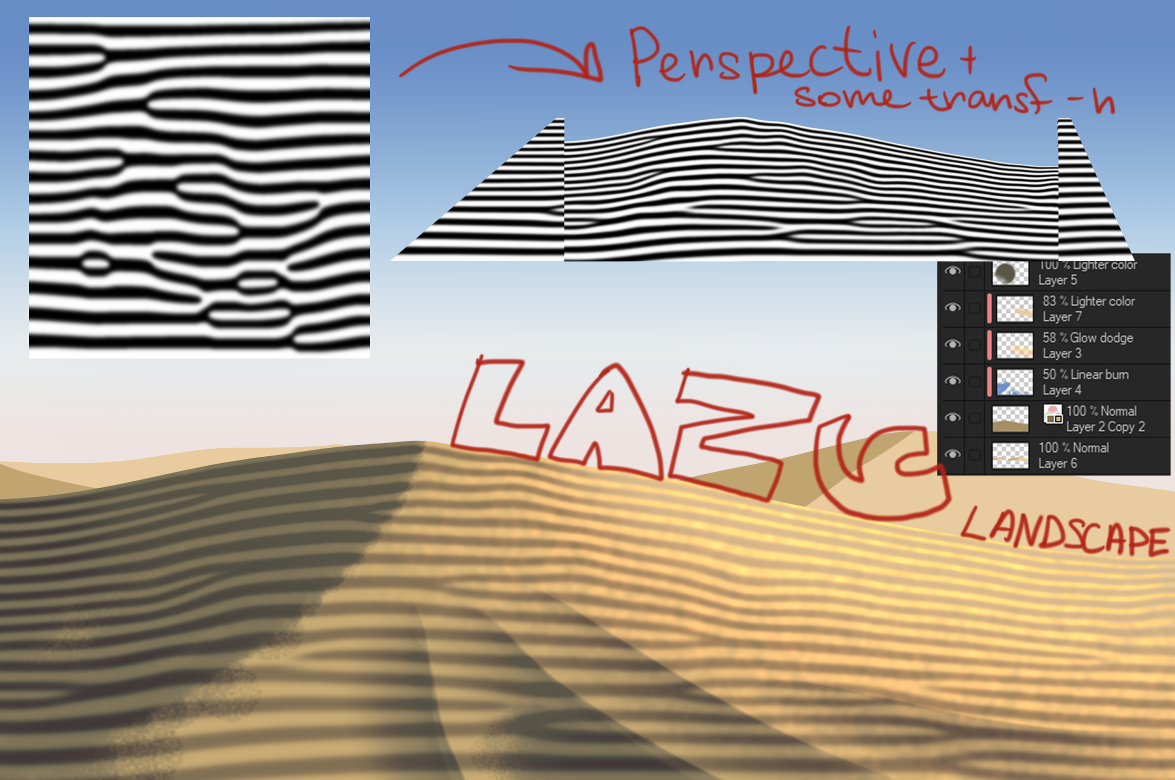
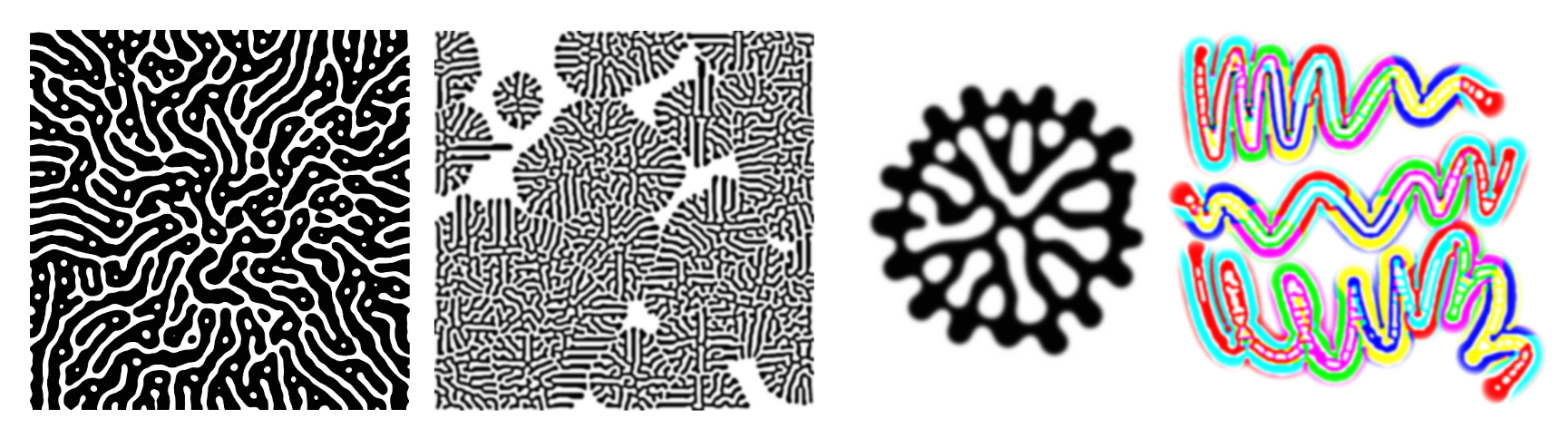
フィルターをいろいろと試して、それがあなたをどこに導くかを確認してください。これを使用して、独自のパターン/テクスチャ/ブラシなどを作成します。どうぞ、お楽しみください!

Introducing REACTION DIFFUSION action pack!
Either you're a manga artist or an illustrator, drawing organic patterns that look... organic is sometimes very frustration and repetitive. With these actions you can easily achieve natural patterns that appear in nature such as corals, animals, plants, sands, all our friends!
It works on build-in Clip Studio Paint filters and some tweaks! Completely math-free and AI-free!
Since it's a resource-intensive process, your PC might struggle during filter application, it could even crush the software, so use it on image below 2000 px.




How does it work?
You have a long list of actions, some of them have their own functions, like SPOT GEN tools.

Here's a little tutorial on how to use those actions efficiently:
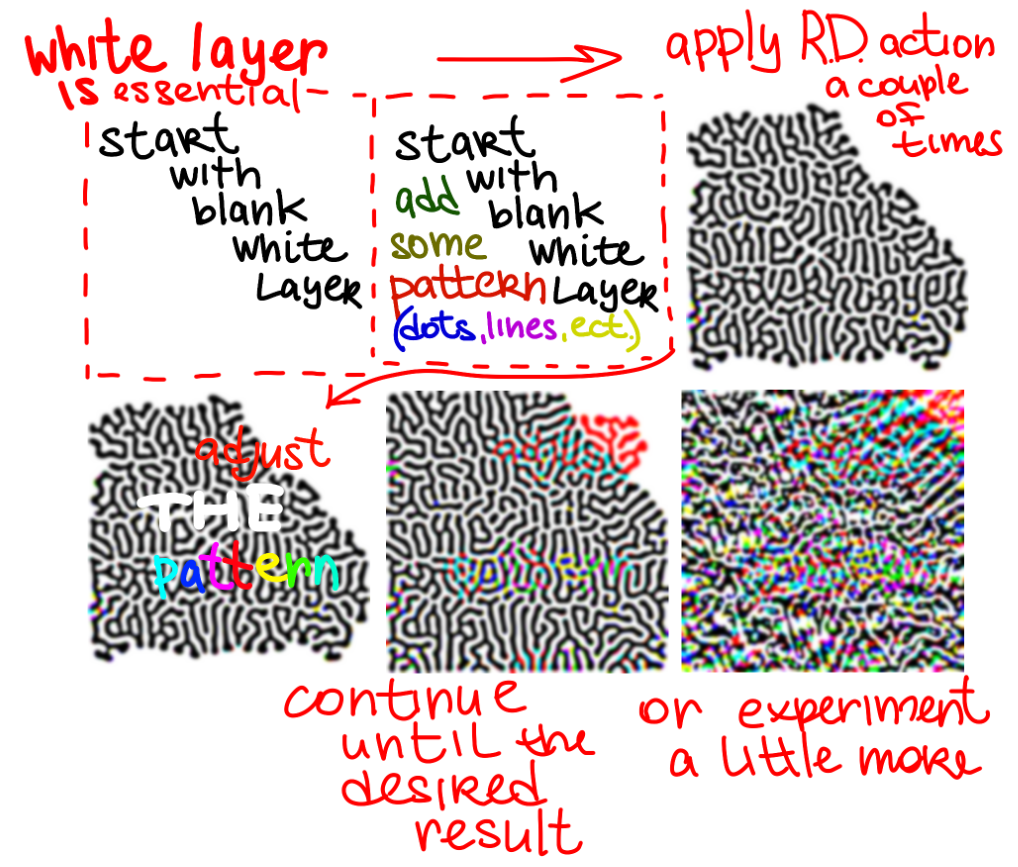 All you need is a white (not a transparent) layer and some pattern, either drawen by hand or generated with spot gen tools. A pattern needs a base to 'grow' from, like a cute little slime mold.
All you need is a white (not a transparent) layer and some pattern, either drawen by hand or generated with spot gen tools. A pattern needs a base to 'grow' from, like a cute little slime mold.

You have a long list of actions, some of them have their own functions, like SPOT GEN tools.

Here's a little tutorial on how to use those actions efficiently:
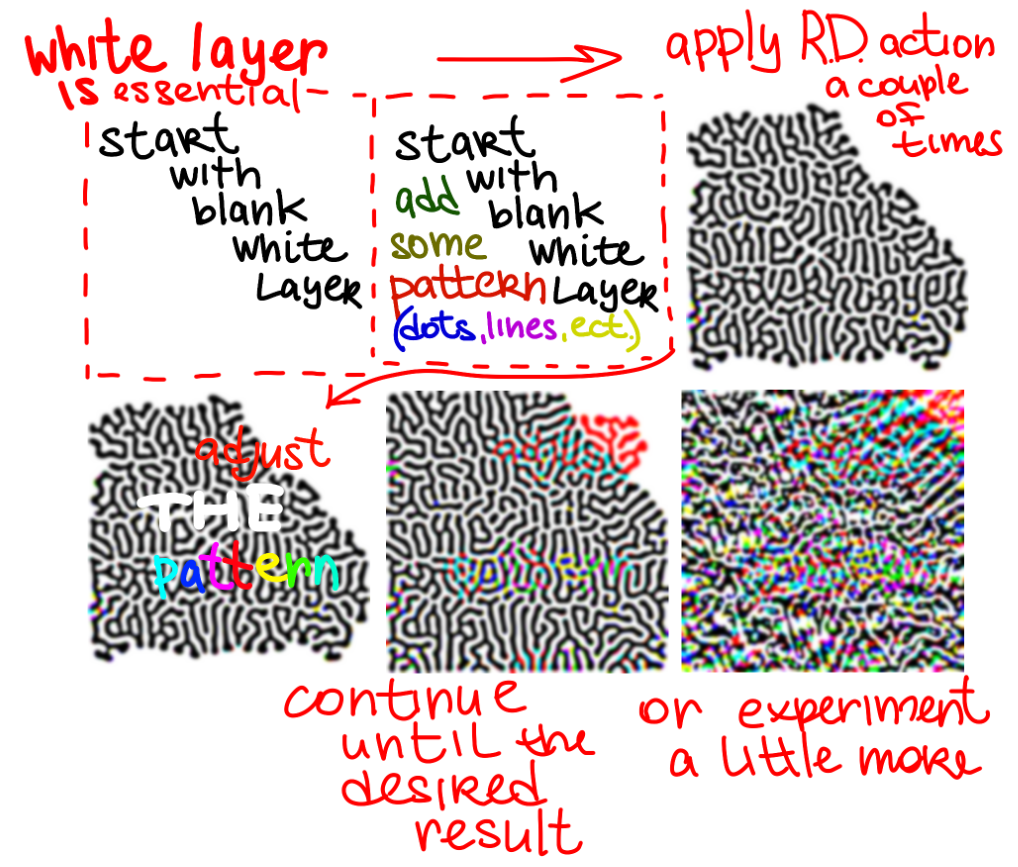

How does SPOT GENERATOR tools work? You need the same old white layer and just play the action on that active layer. It's pretty fun to watch.
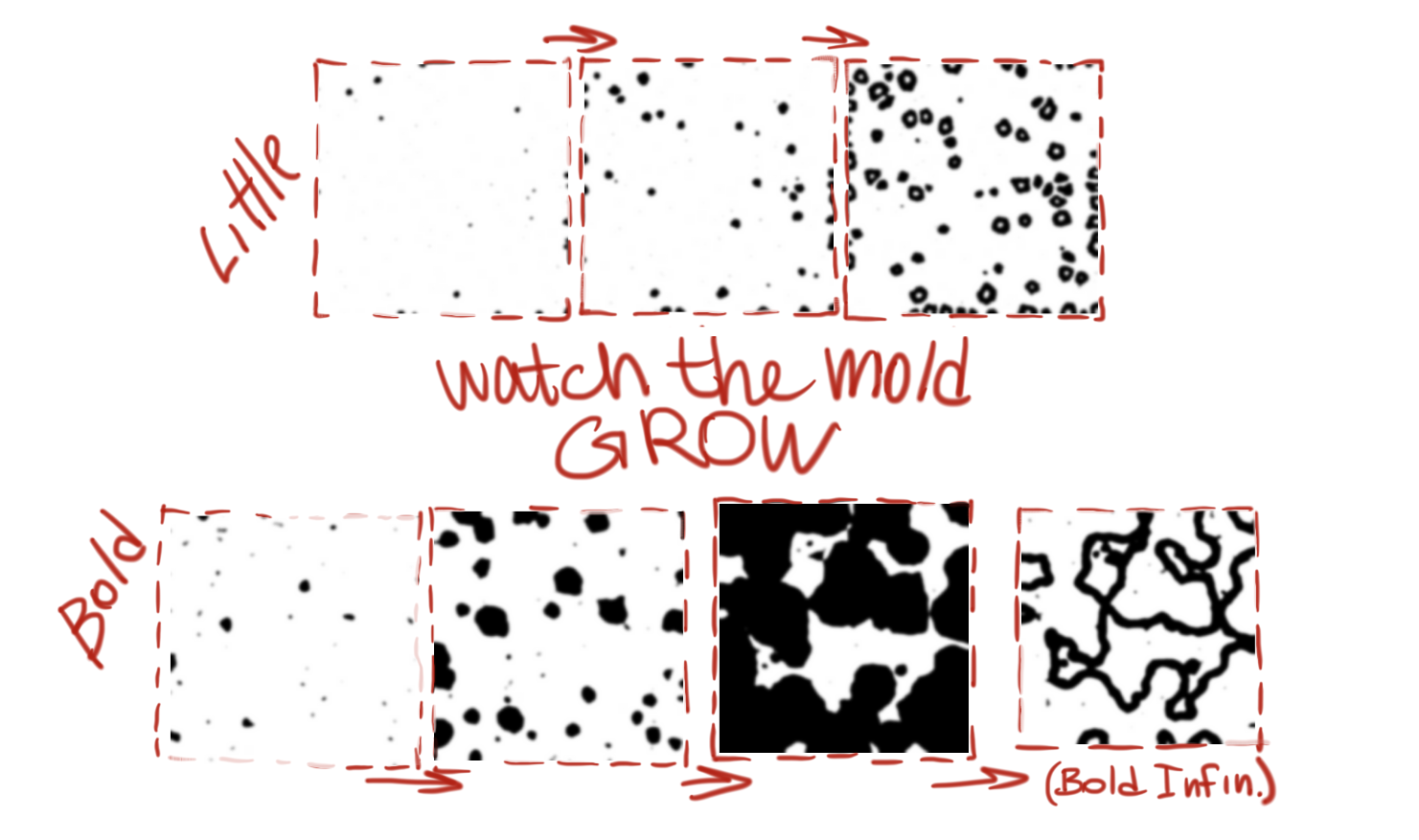
All of the actions are generating blurry images, because of their algorithm is based on diffusing, it's in the name. To avoid annoying (beautiful) blur, use SHARPNESS.
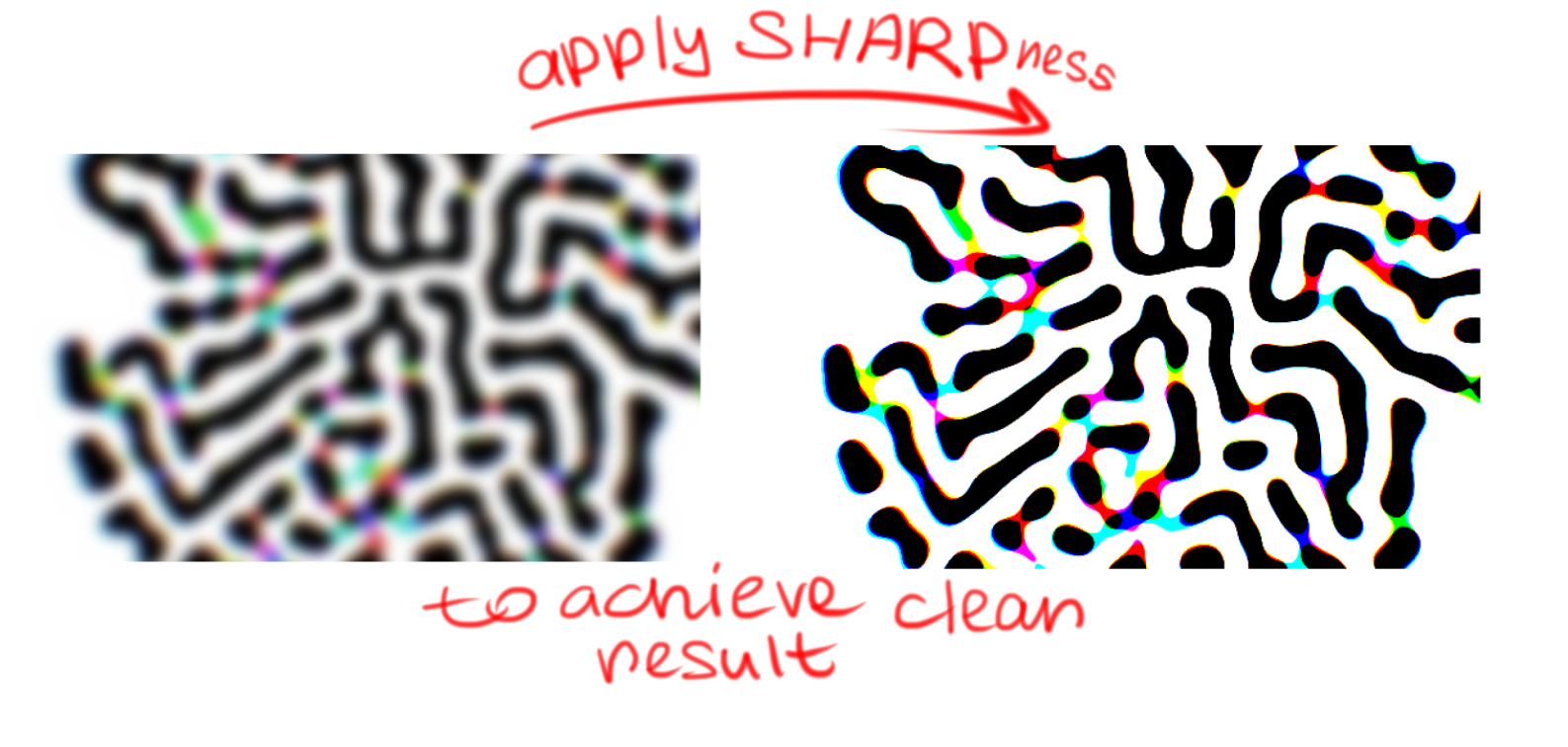
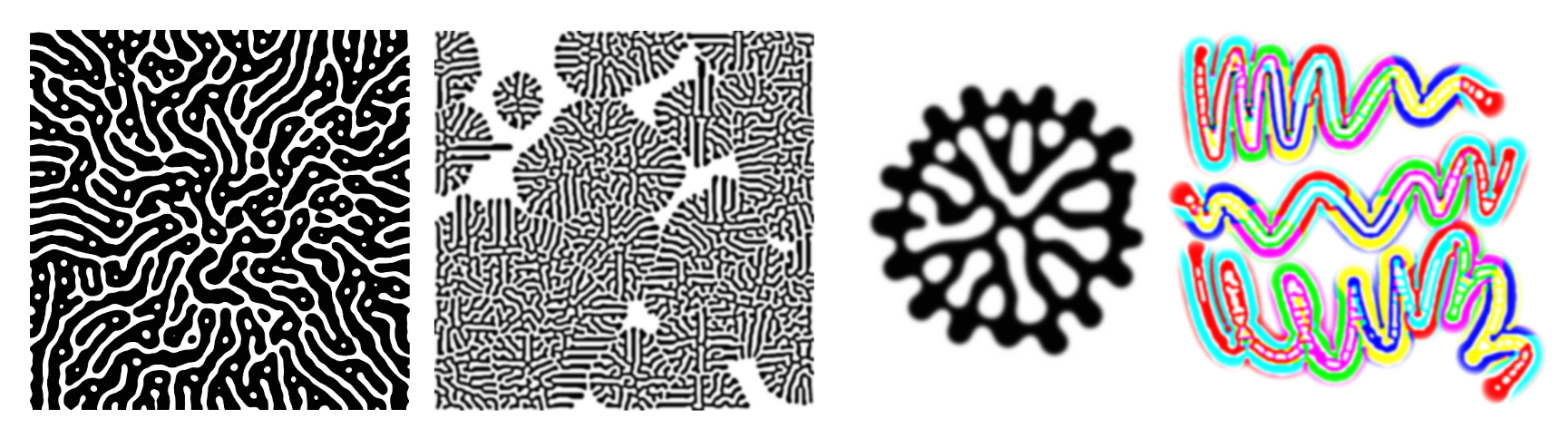
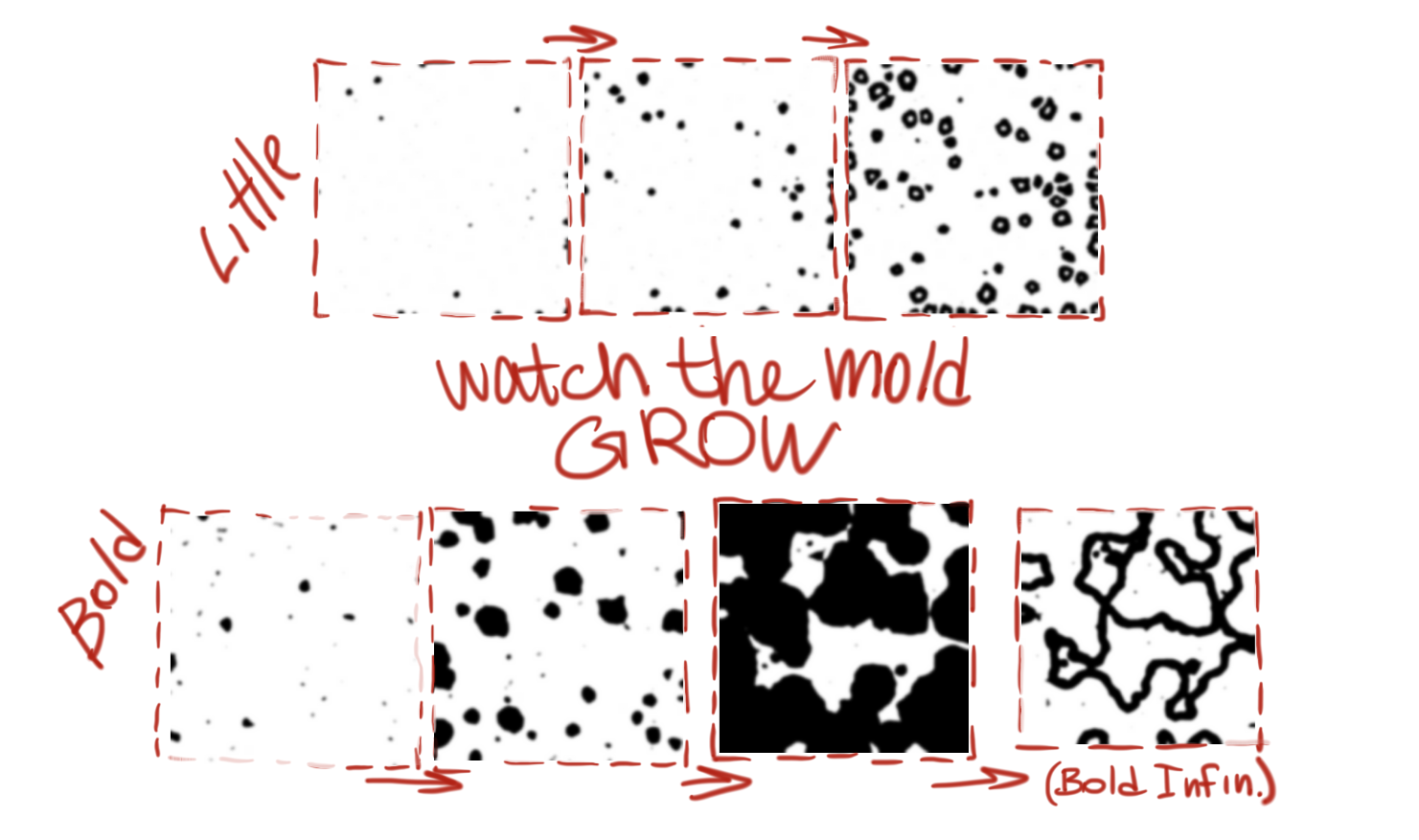
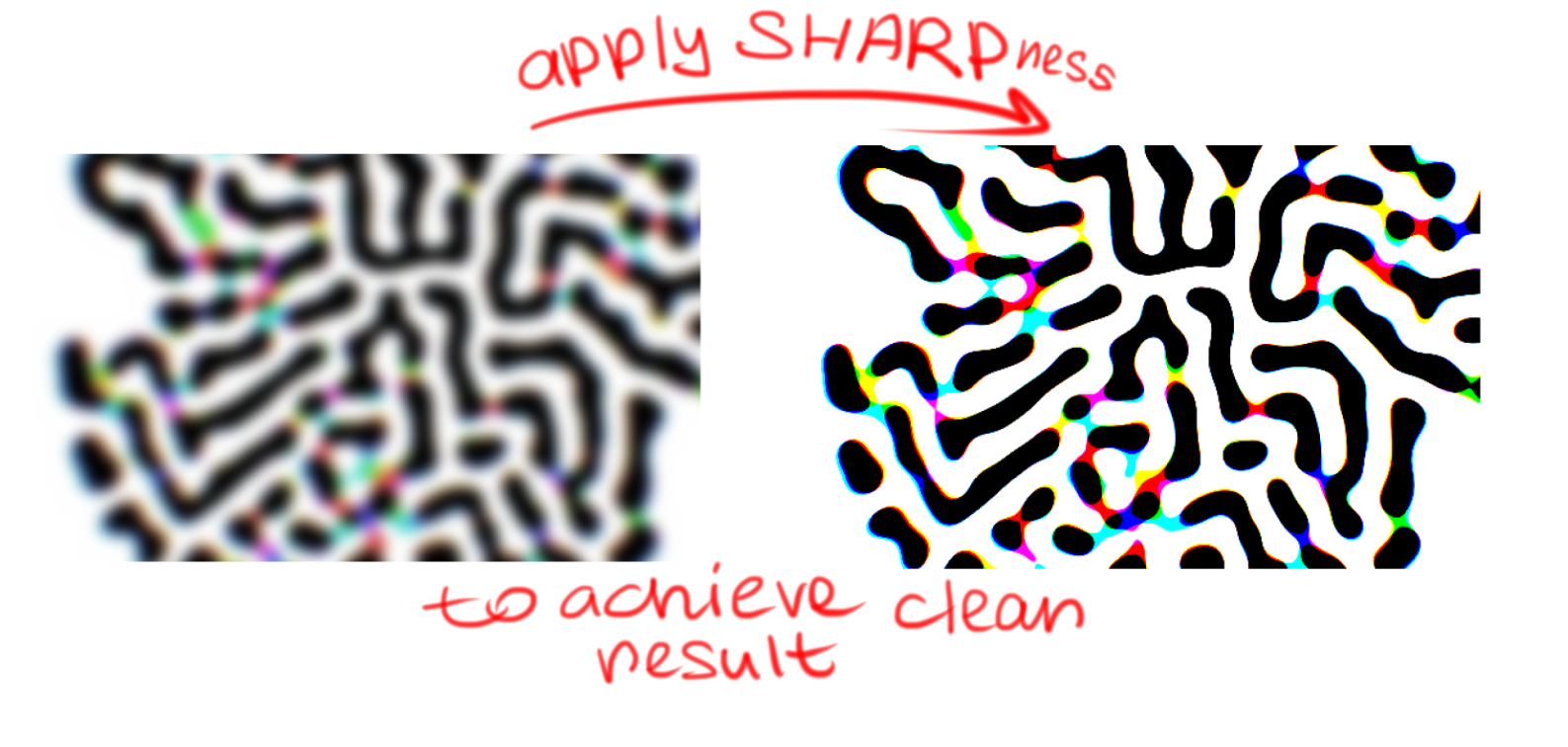
Here's a few examples on how you could use those actions:
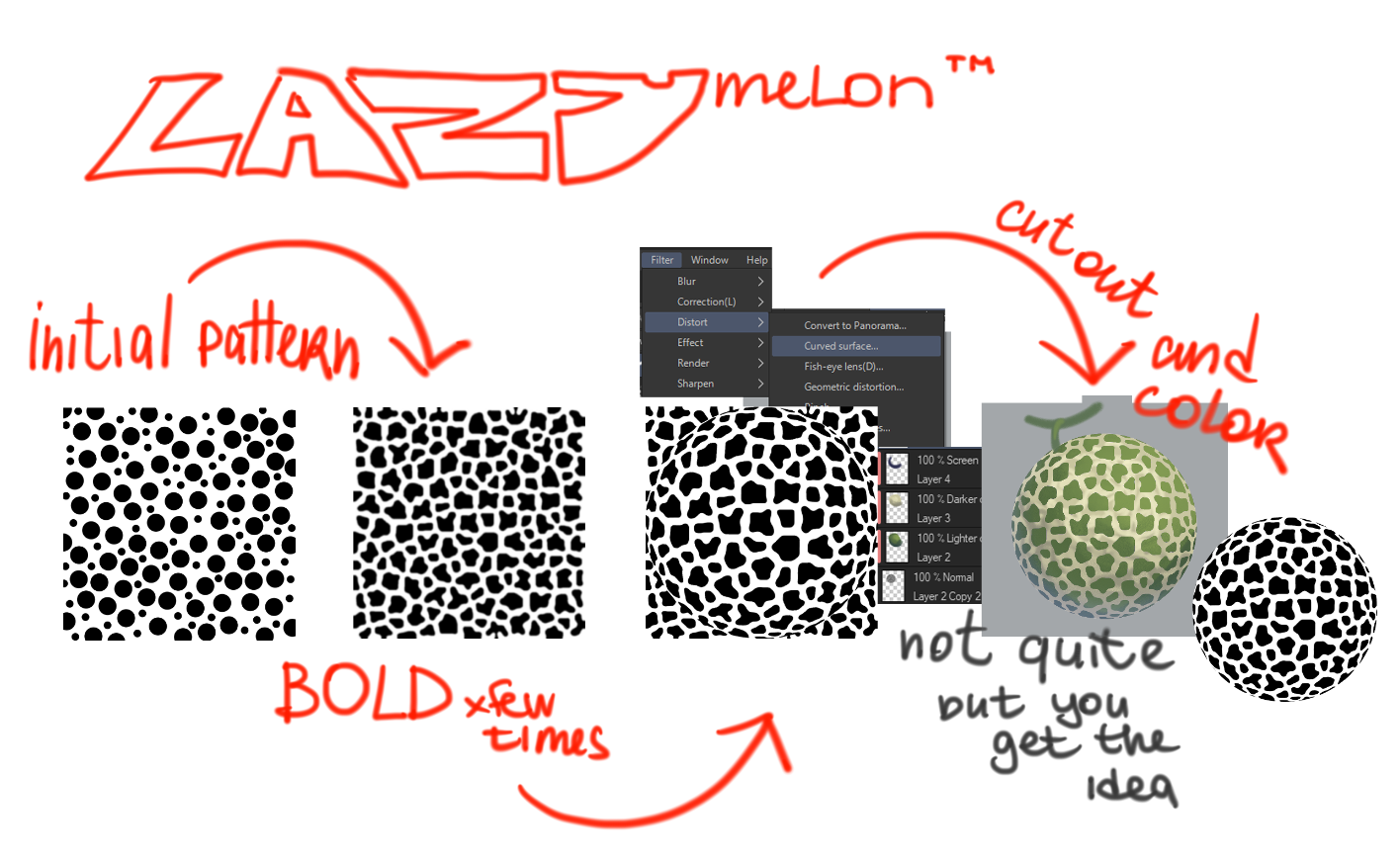
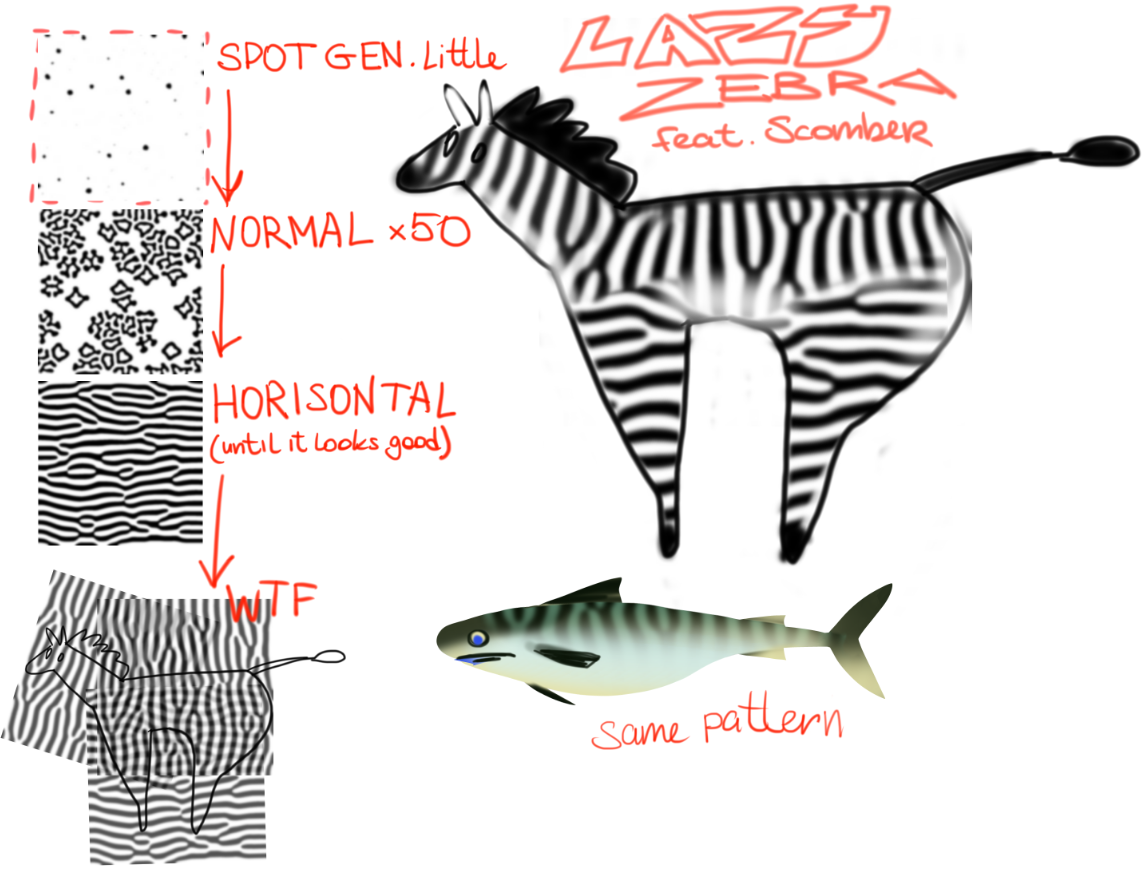
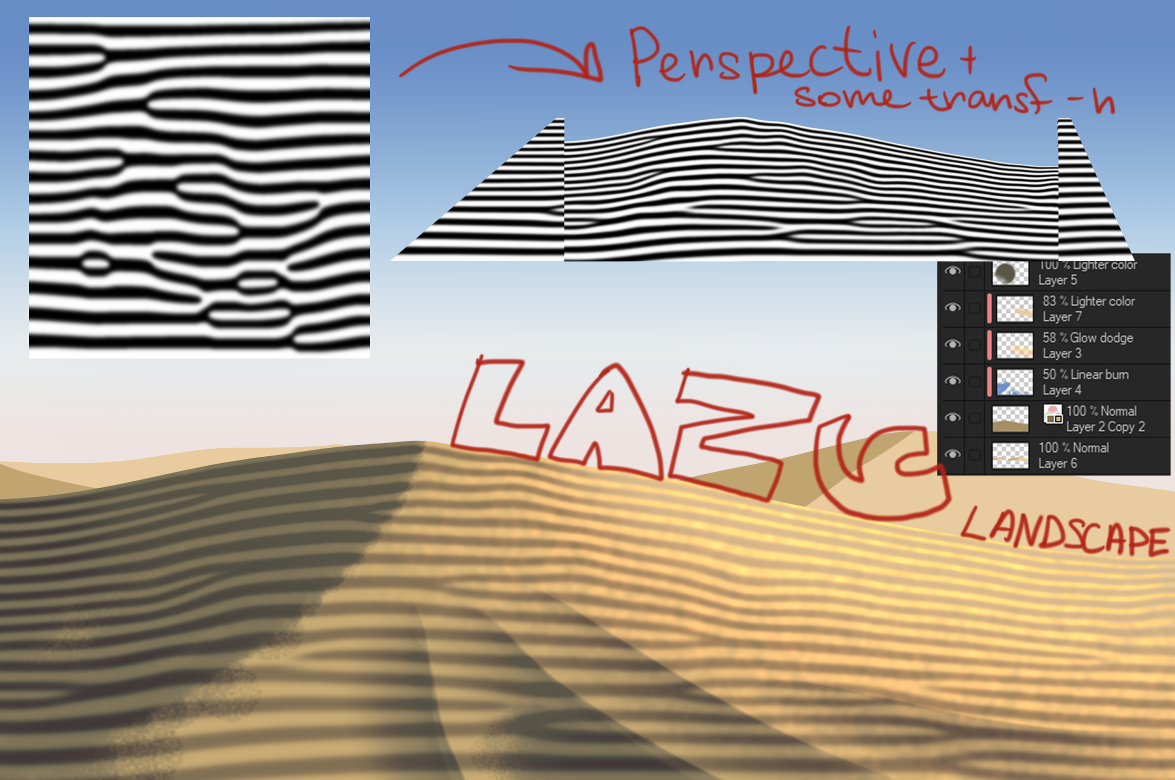
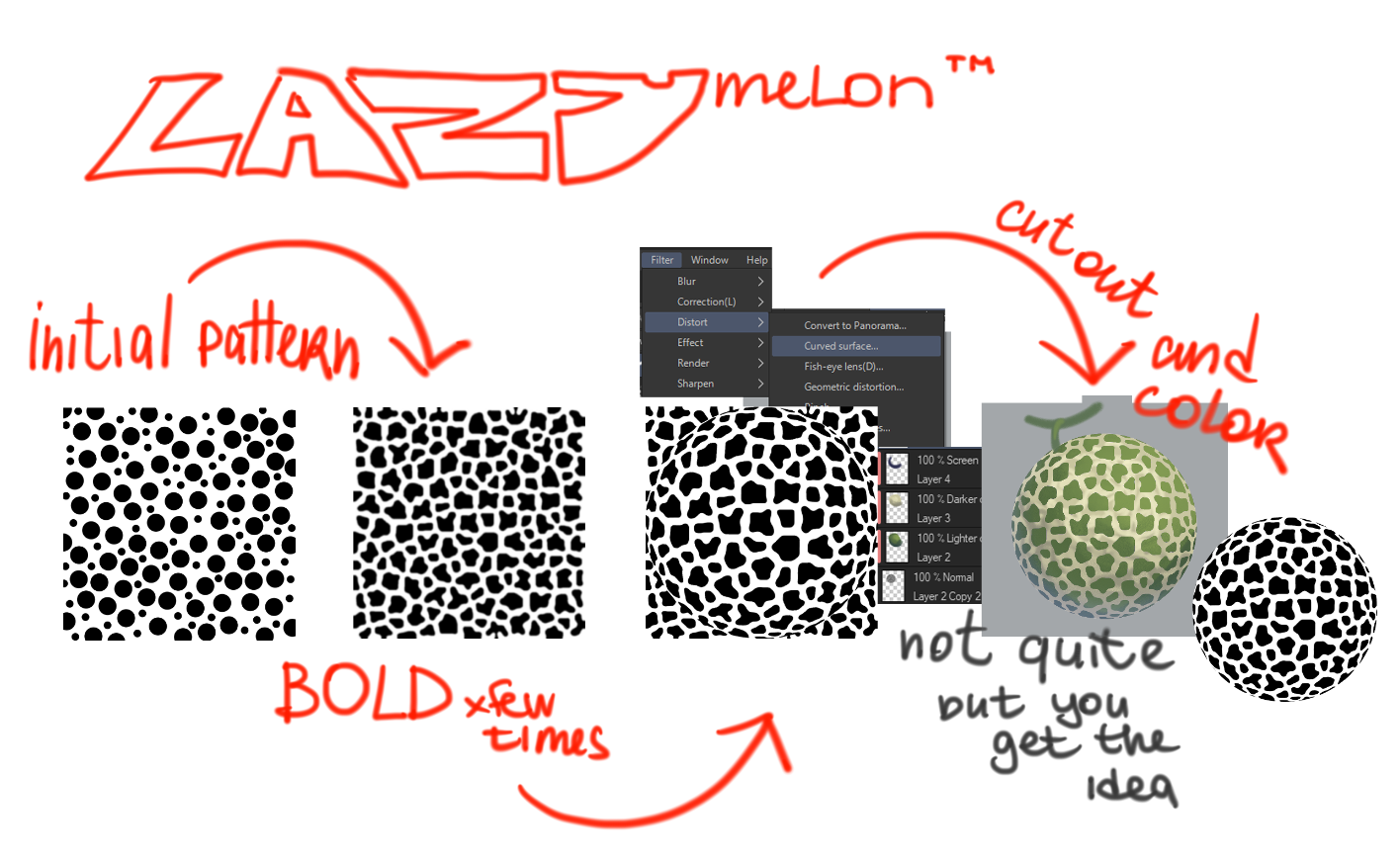
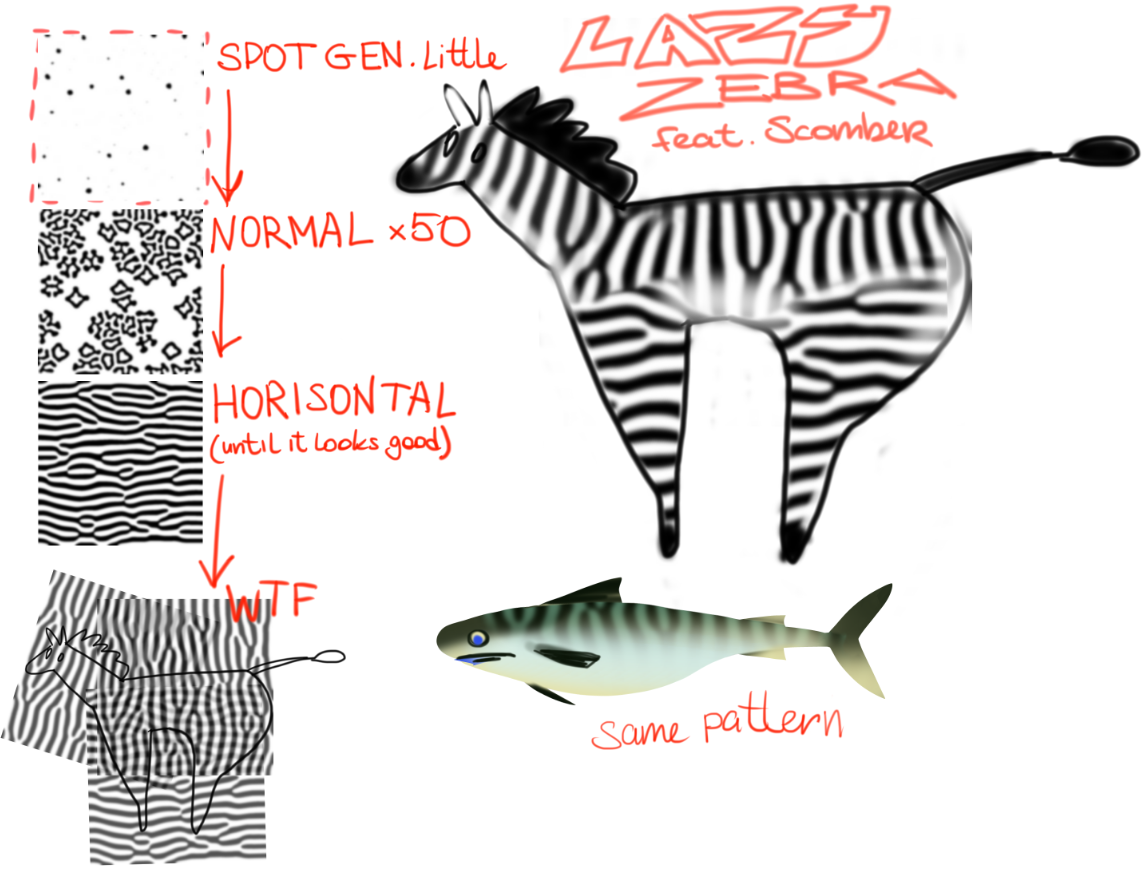
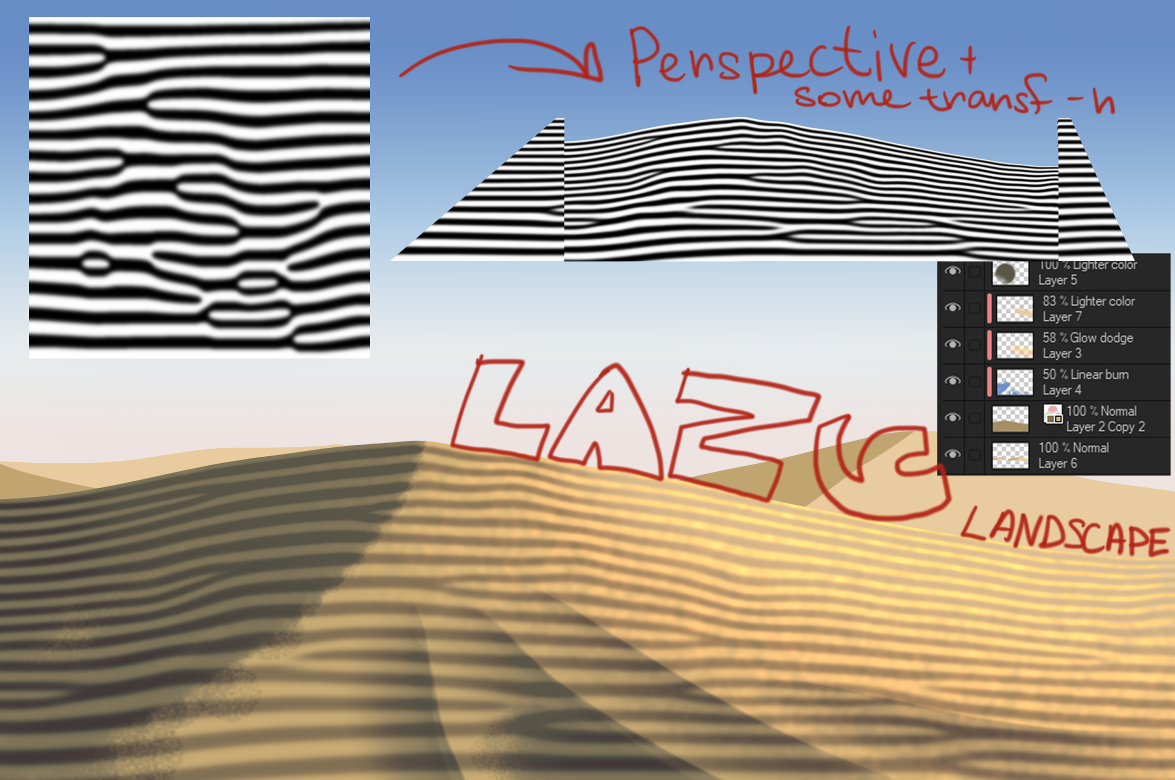
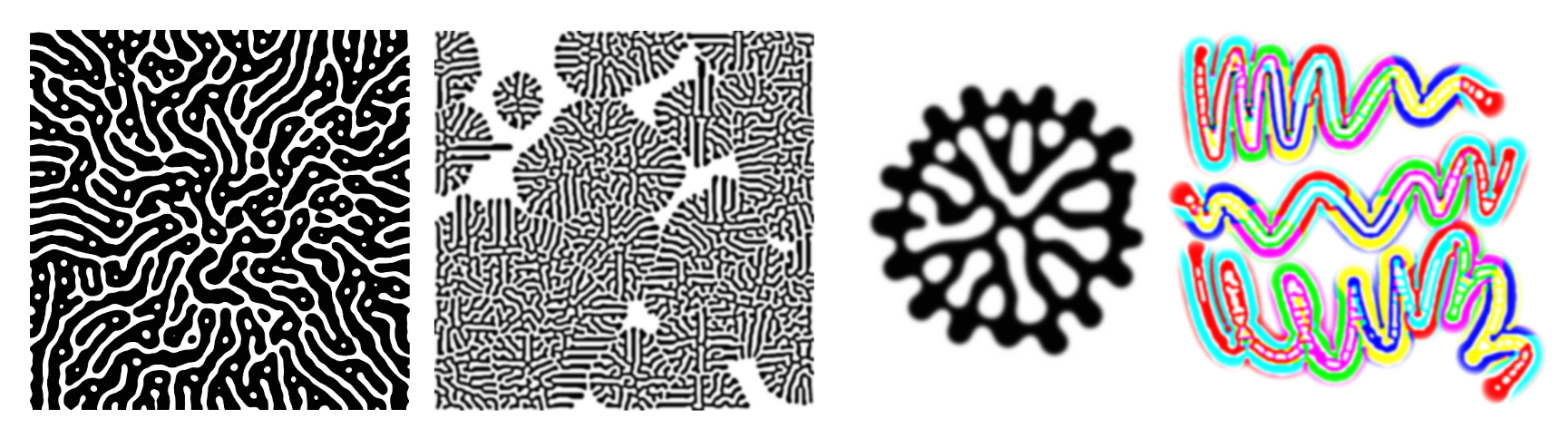
Play around with filters and see where it leads you. Use it to create your own patterns/textures/brushes ect. Please, enjoy!