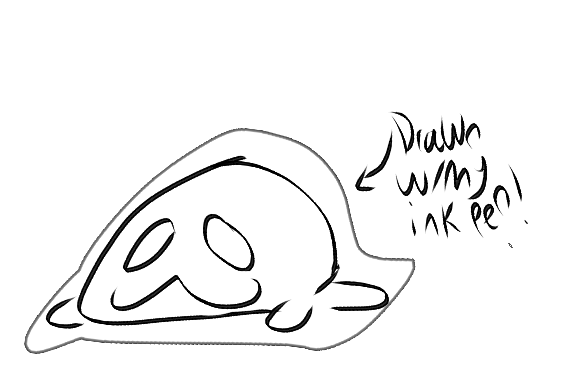シールのような輪郭線を作るためのブラシです。見た目が良くない、または最も効率的ではないかもしれませんが、使いやすいです。 A brush to create an outline that looks like a sticker. It may not be the best looking or the most efficient, but it is easy to use.
1. 2つのレイヤーを作成します。1つは図面用、もう1つはアウトライン用です。アウトラインレイヤーを図面の下に配置します。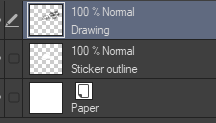
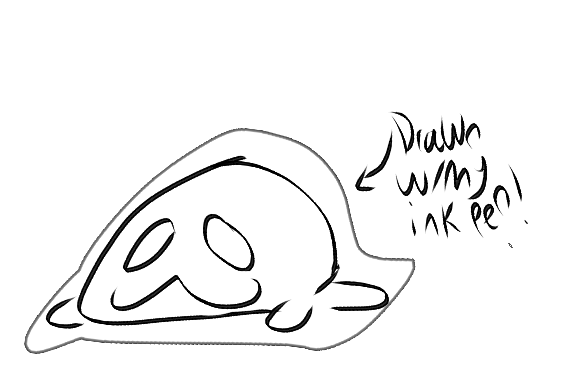
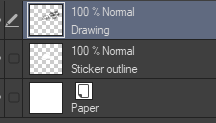
2.色を白に設定することをお勧めしますが、必要に応じて別の色を使用することもできます。残念ながら、実際のアウトラインの色を変更する方法はありません。
3.ステッカーのアウトラインレイヤーの図面の後ろに描画します。ランダムな黒い線がないようにするためです。(低品質のgifをお詫びします;私はそれをたくさん圧縮しなければなりませんでした。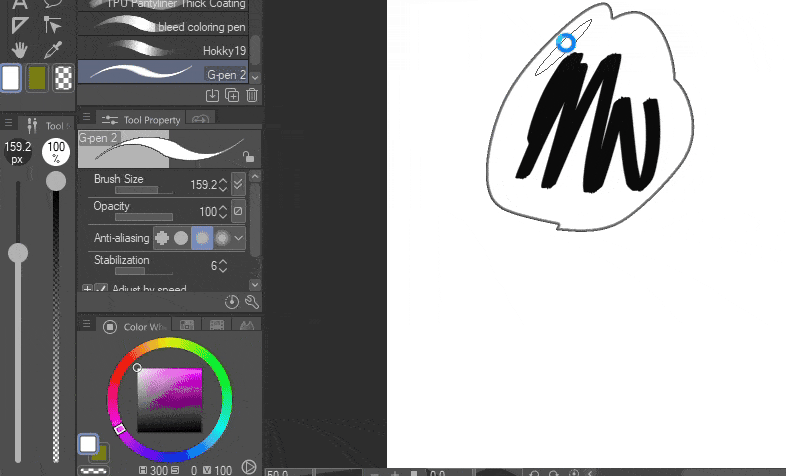
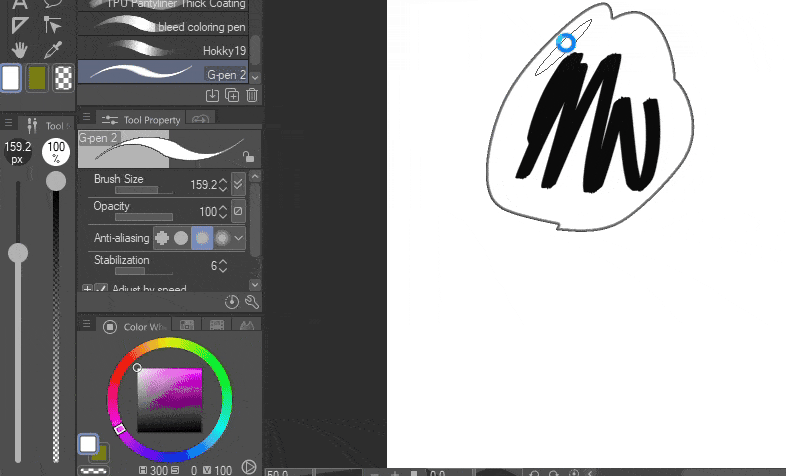
4.アウトラインの太さ/暗さを増したい場合は、ツール設定(レンチアイコン)に移動し、「水彩エッジ」設定を見つけることで行うことができます。
ステッカーの例!(いいえ、もちろん非売品です。
また、ステッカーを販売したい場合、このツールの使用はお勧めしません。それは主に美的目的のためです。
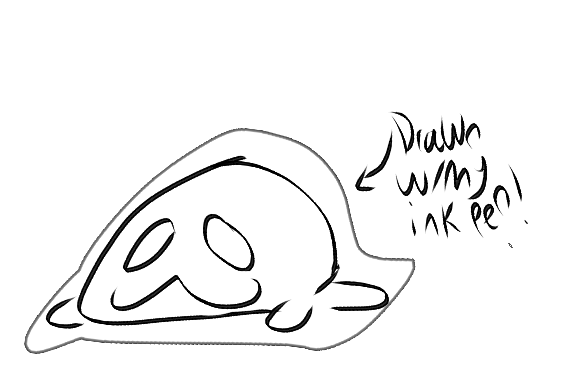
1. Create two layers: one for the drawing, another for the outline. Place the outline layer below the drawing.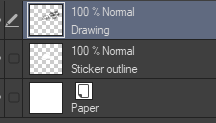
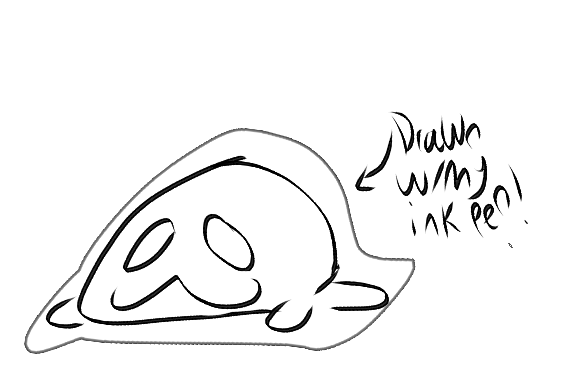
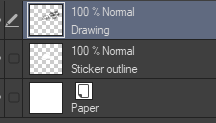
2. I recommend setting the color as white, though you can use another color if you want. Unfortunately there isn't a way to change the color of the actual outline.
3. Draw behind the drawing on the sticker outline layer. In order to make it so that there aren't any random black lines. (Apologies for low quality gif; i had to compress it a lot.)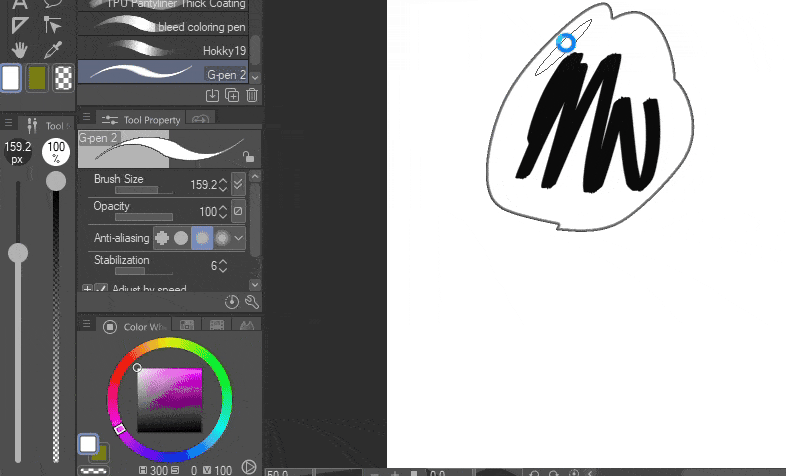
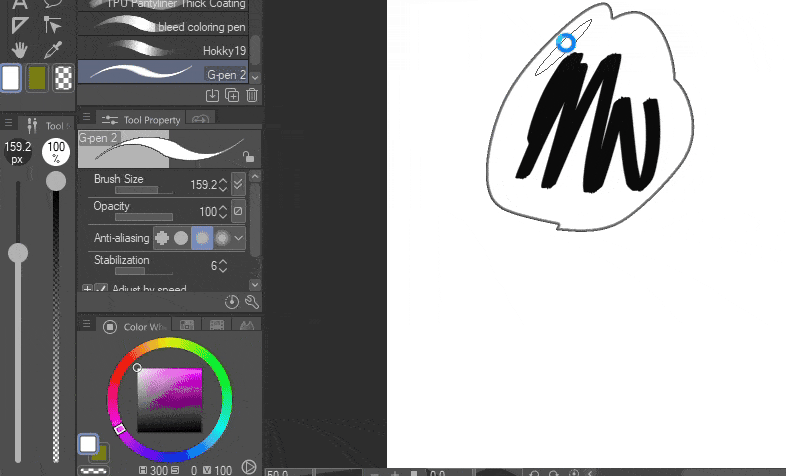
4. If you want to increase the thickness/darkness of the outline, you can do so by going to the tool settings (wrench icon) and locating the "watercolor edge" settings.
Example of a sticker! (No it is not for sale, obviously.)
Also, if you wish to sell a sticker, I DO NOT recommend using this tool. It is for aesthetic purposes, mainly.