オーラ、呪文、栽培などの魔法の効果を作成したいときにいつでもオーバーレイとして使用する魔法の光の混沌とした透明な画像。 Chaotic transparent images of magical light to use as overlays whenever you want to create a magical effect like an aura, spell or cultivation.
このパックには12枚の画像が含まれており、各画像は約1500〜2000pxです。
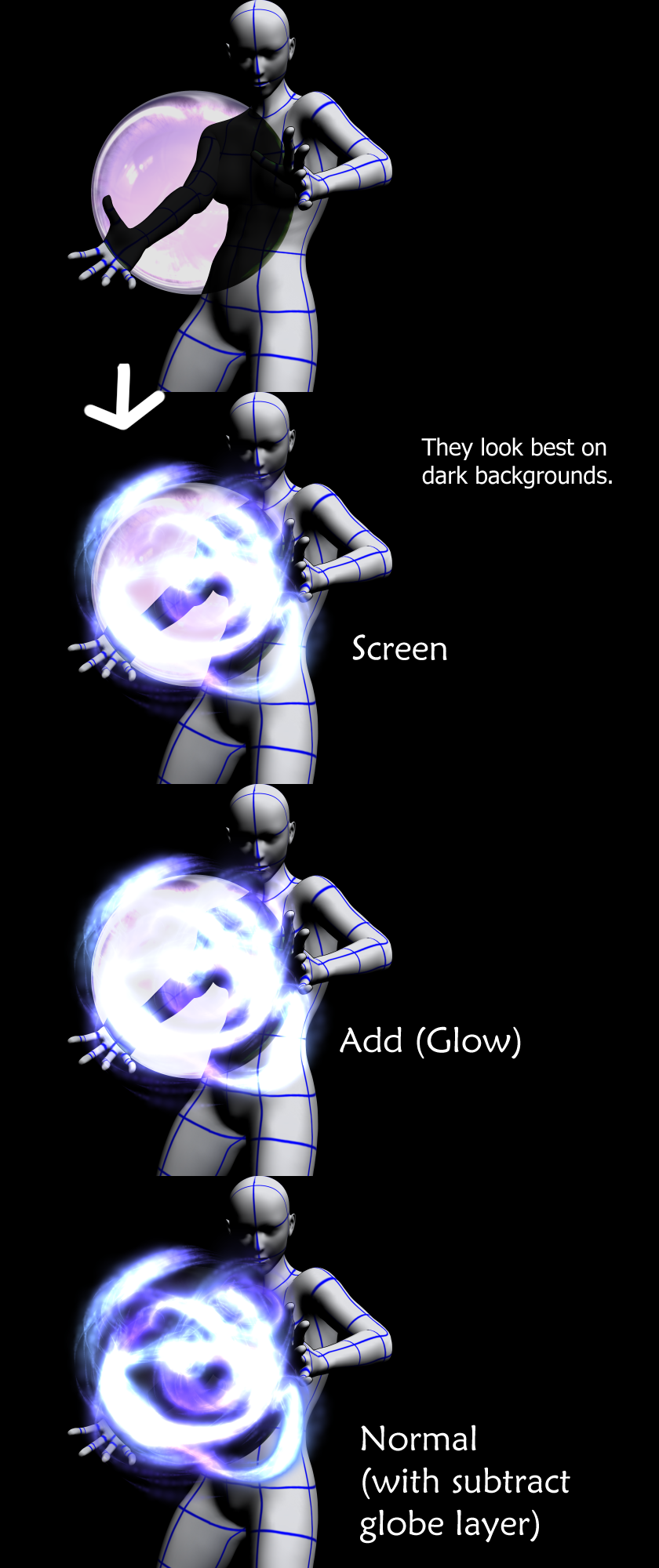

1.円の形を描くか、お好みのテクスチャの円形の画像アイテムを選択し、中央を少し透明にします。
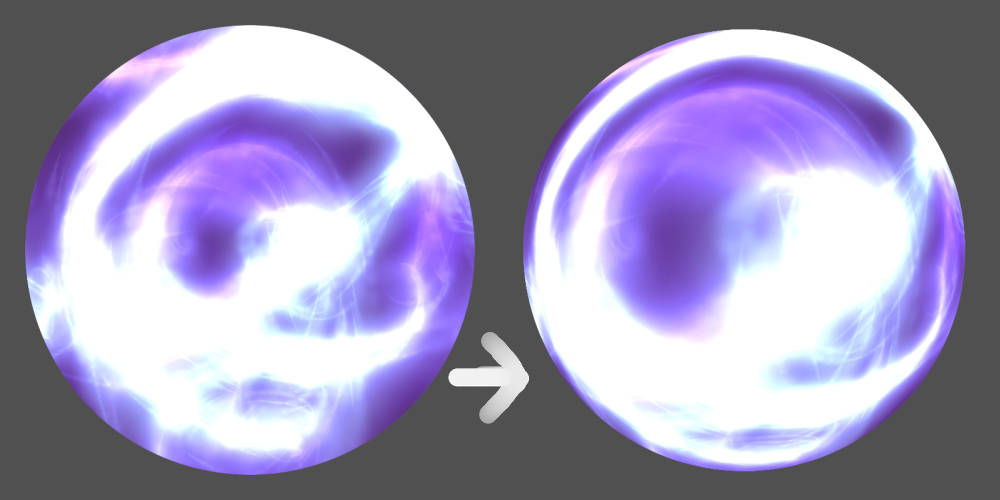
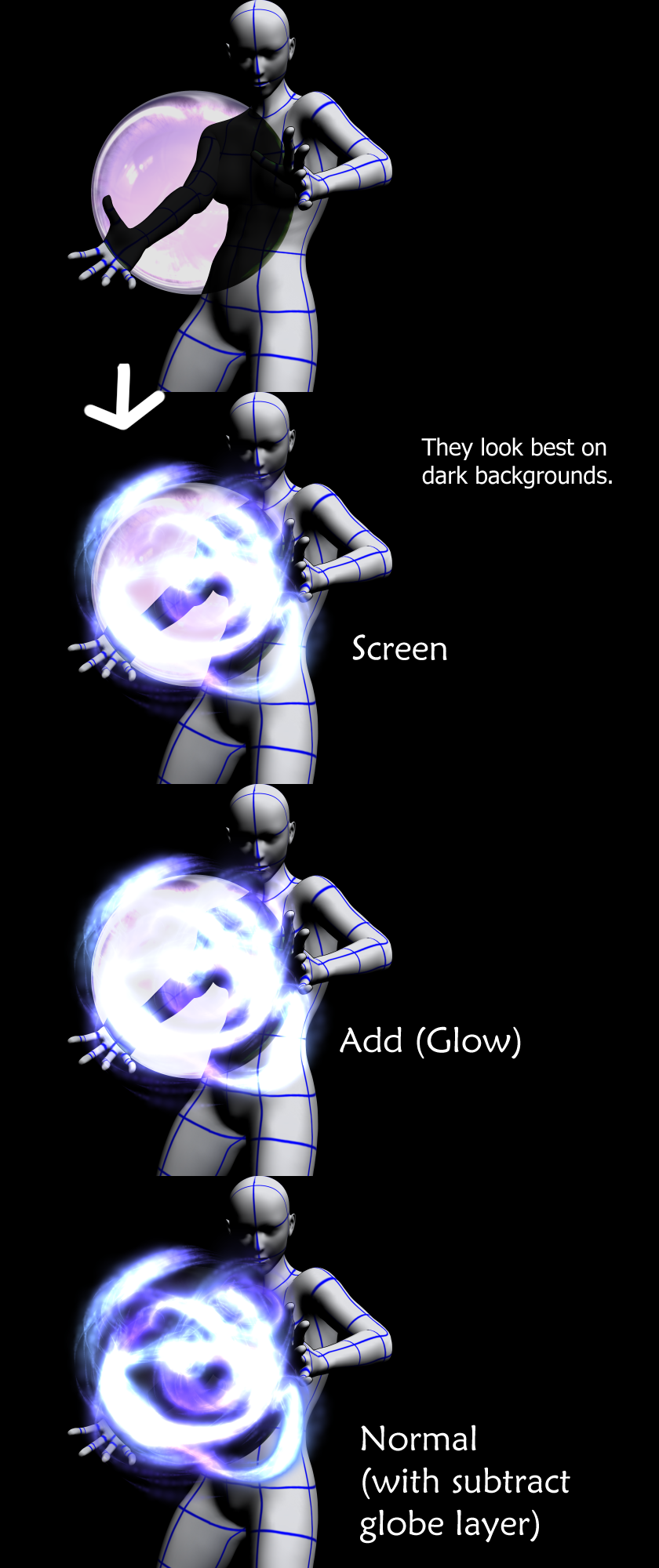
これらを使って水晶玉を作っています。

自分で作るには:
1.円の形を描くか、お好みのテクスチャの円形の画像アイテムを選択し、中央を少し透明にします。
2.別のレイヤーに、魔法の光の画像の1つを配置し、レイヤーを「screen」または「multiply」、または選択したレイヤープロパティに設定します。余分な部分を消去します。
3.レイヤーをマージし、「幾何学的歪み」フィルターを使用してオーバーレイ画像を調整し、球形にします。
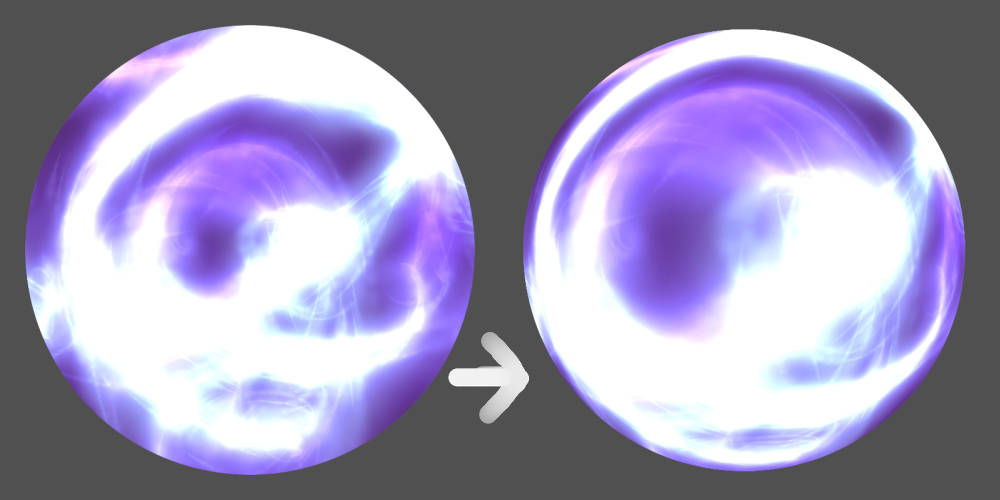
This pack includes 12 images, each are around 1500 to 2000px across.
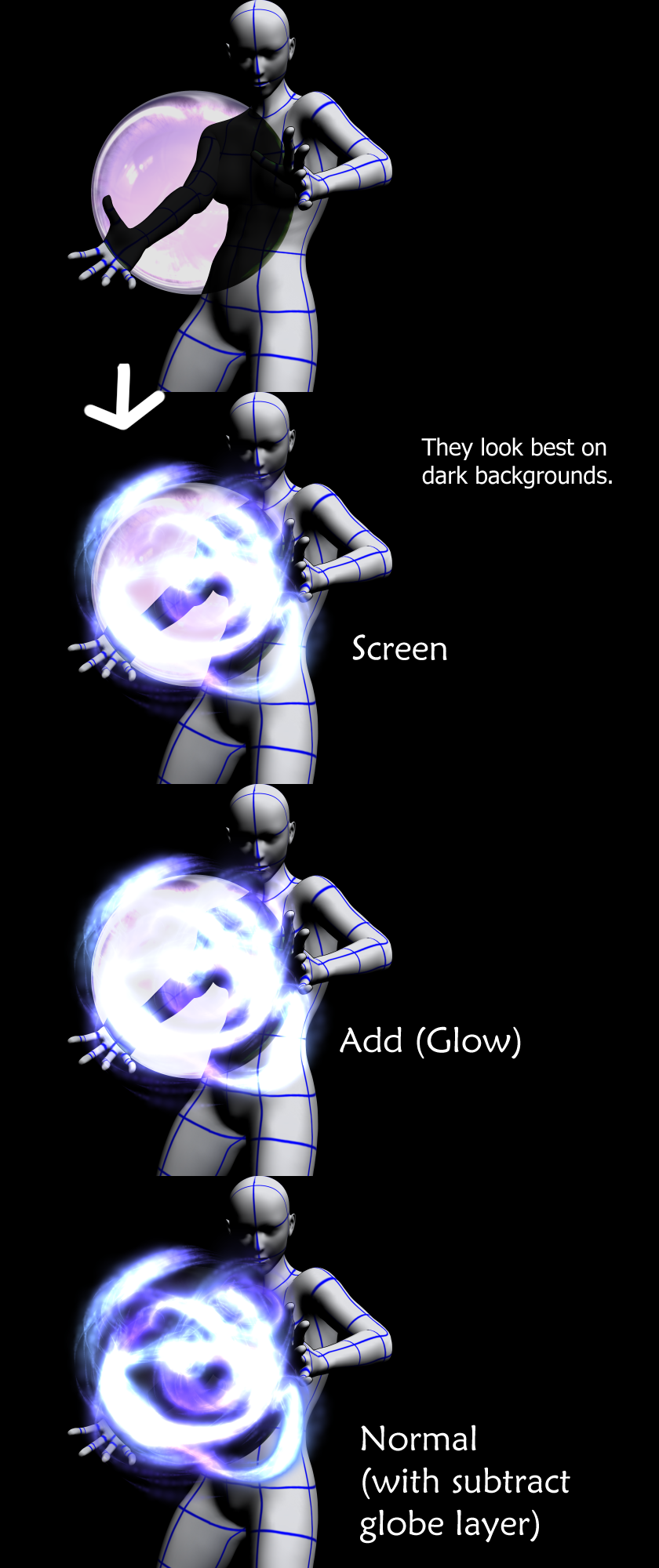

1. Draw a circle shape or choose a circular image item with the texture of your choice, and leave it slightly transparent in the center.
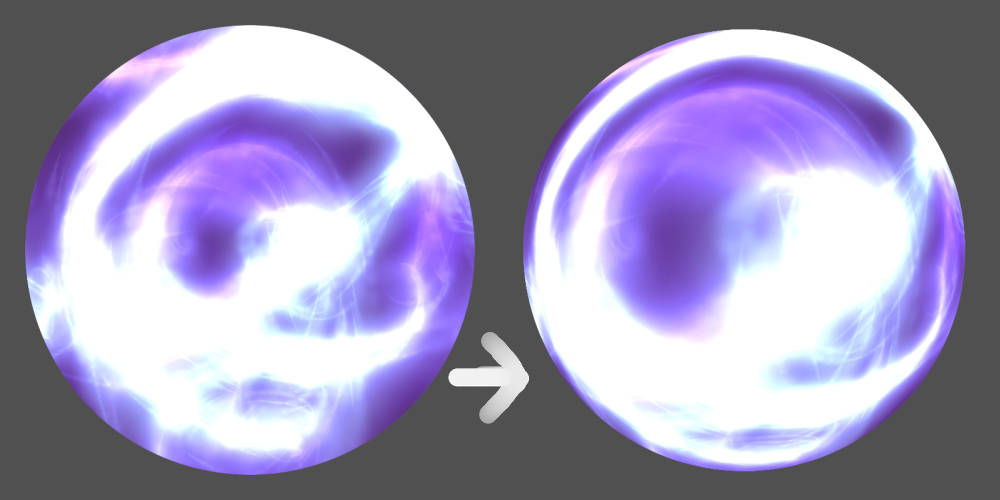
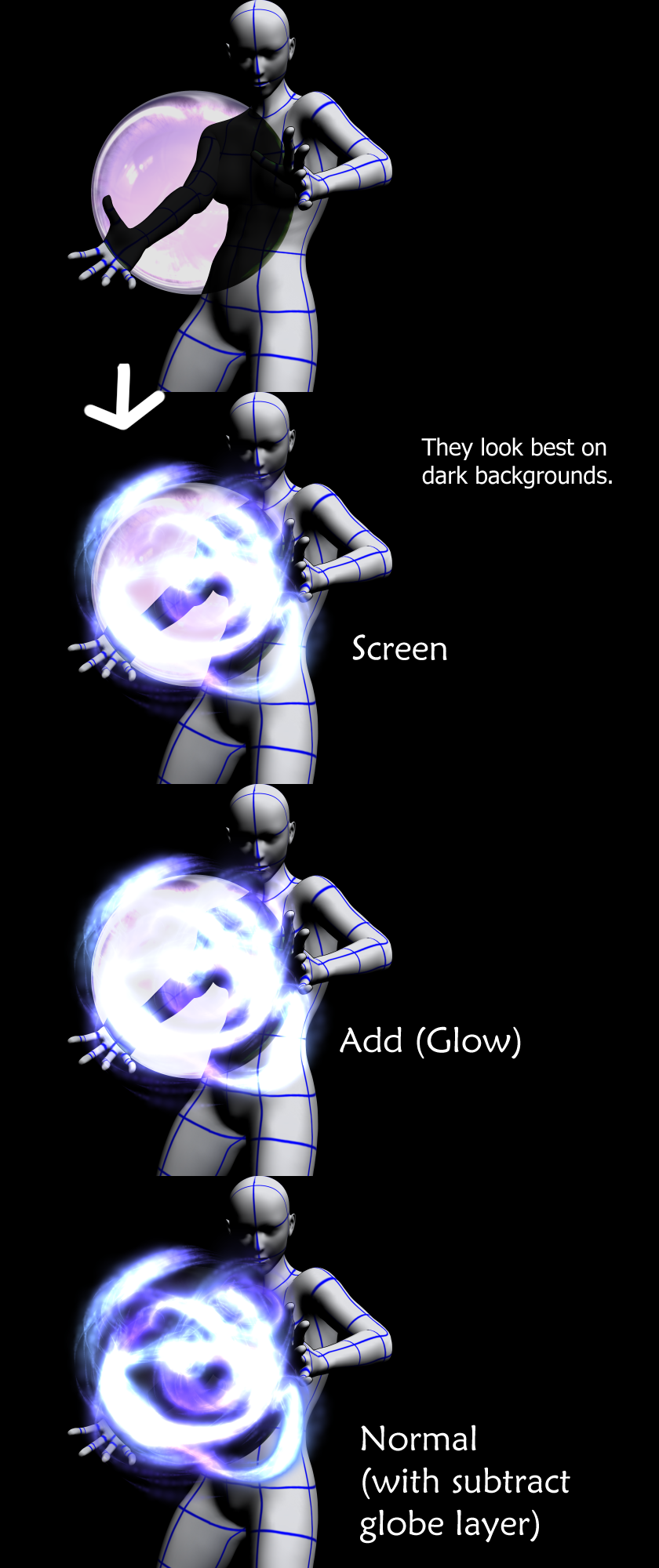
I use these to make crystal balls.

To make one of your own:
1. Draw a circle shape or choose a circular image item with the texture of your choice, and leave it slightly transparent in the center.
2. On a separate layer, place one of the magical light images and set the layer to "screen" or "multiply" or the layer property of your choice. Erase the excess.
3. Merge the layers and use the "Geometric Distortion" filter to adjust the overlay image to give it a spherical shape.
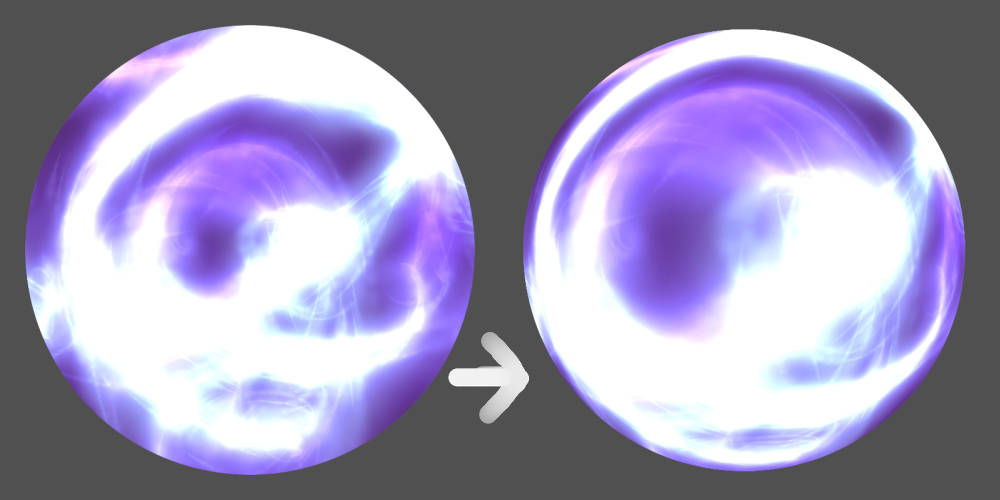
マジカルライト Magical Light




























































