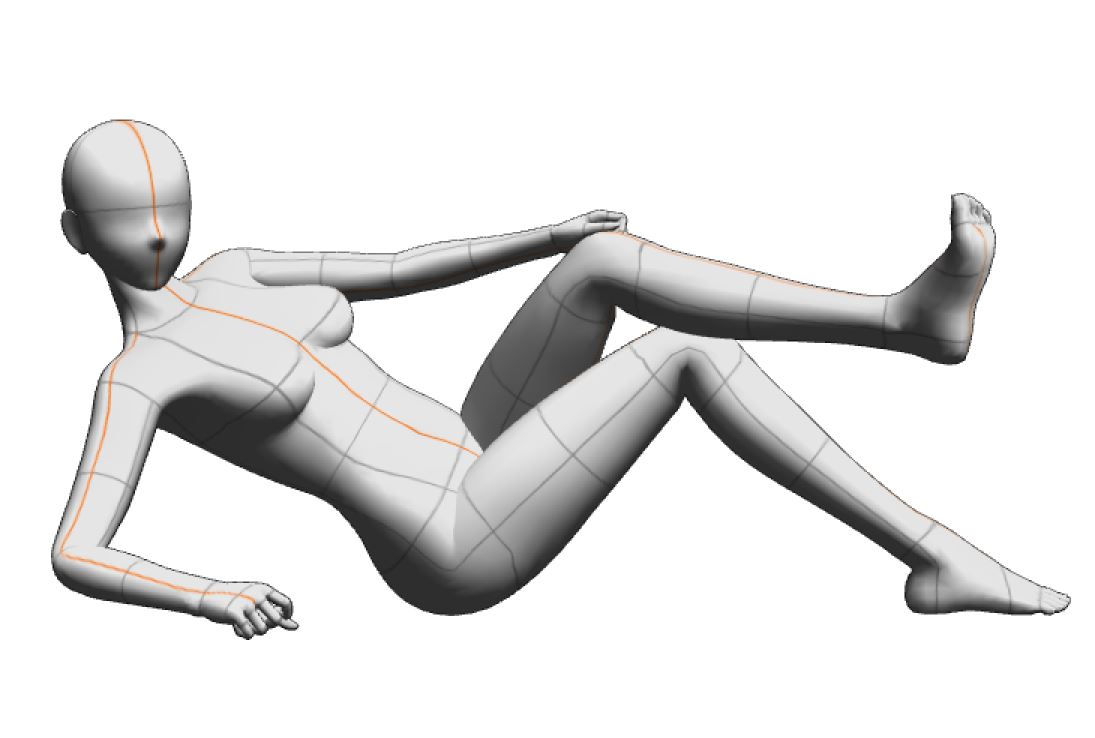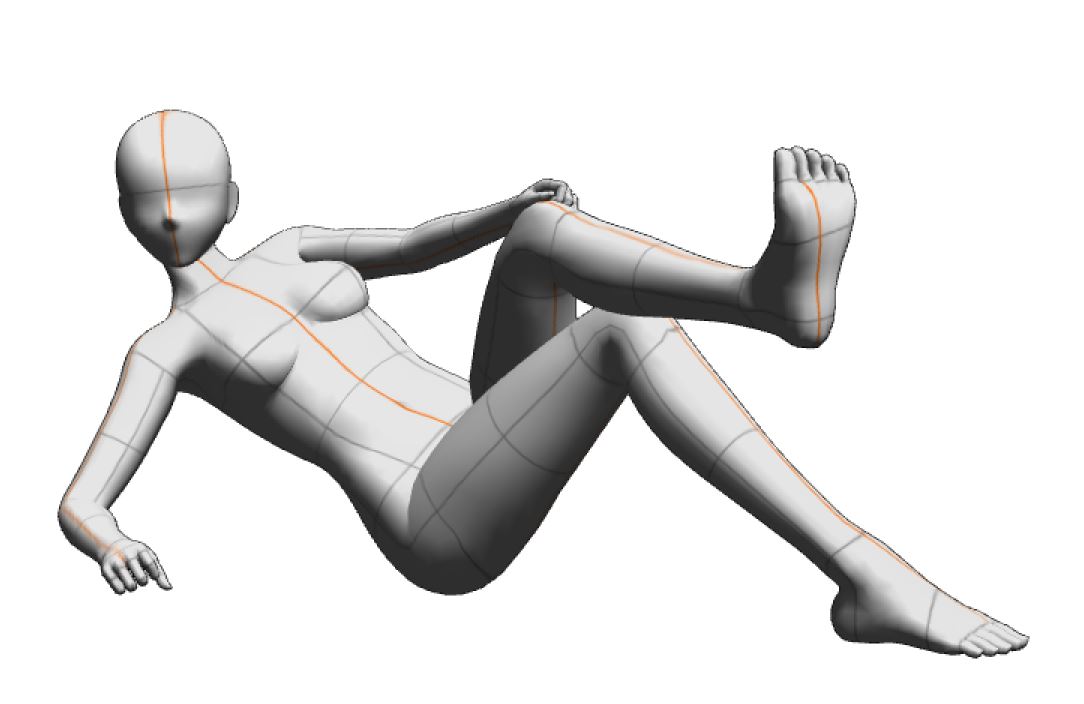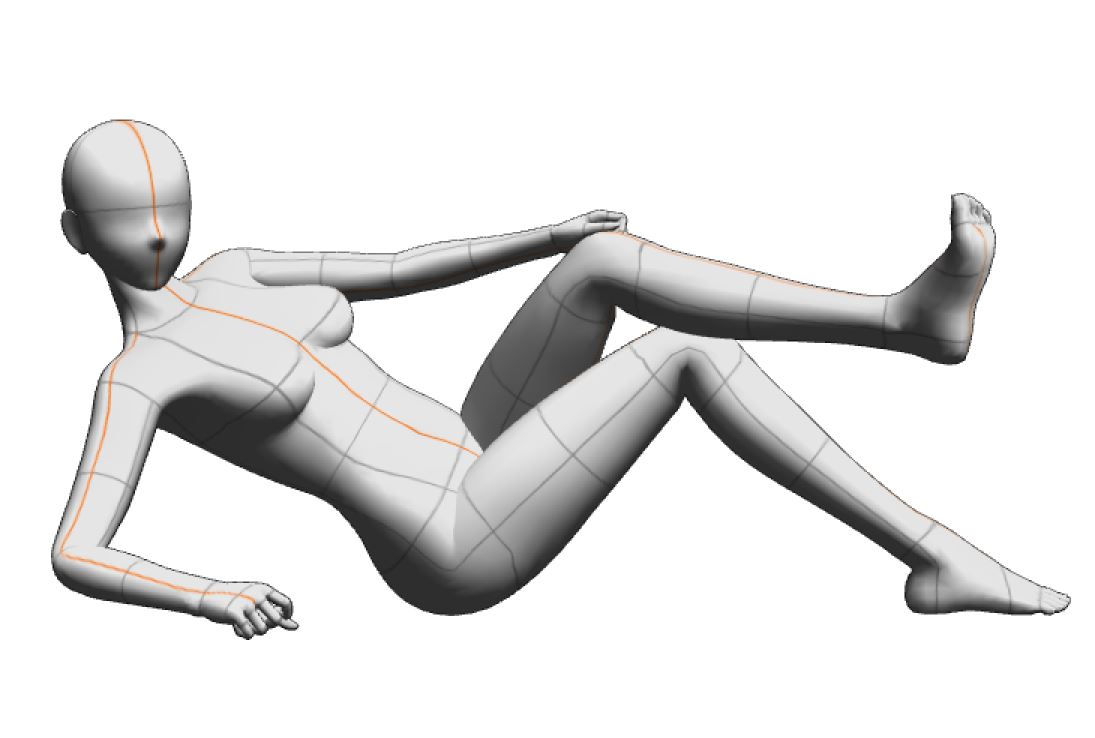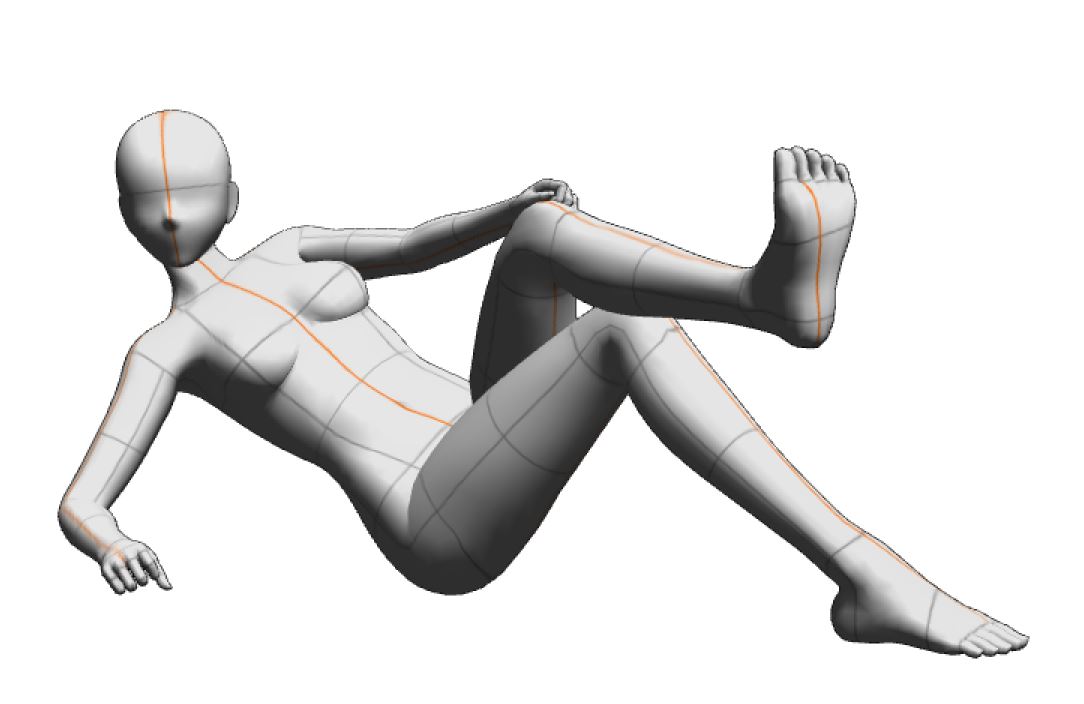もう一つは、DJ Khalidさんがおっしゃっていることです。大爆笑
クリップは、ここに新しくアップロードされた最初のアップロードにファンキーでした。
Another one, as Mr. DJ Khalid has said. LOL
Clip did a funky to the first upload to here's a freshly uploaded one.
モデルを選択した後、操作ツールに移動して、モデルにポーズを適用します。ポーズ(Pose)セクションに移動し、3Dポーズ素材を使用(クリップボードアイコン)を選択します。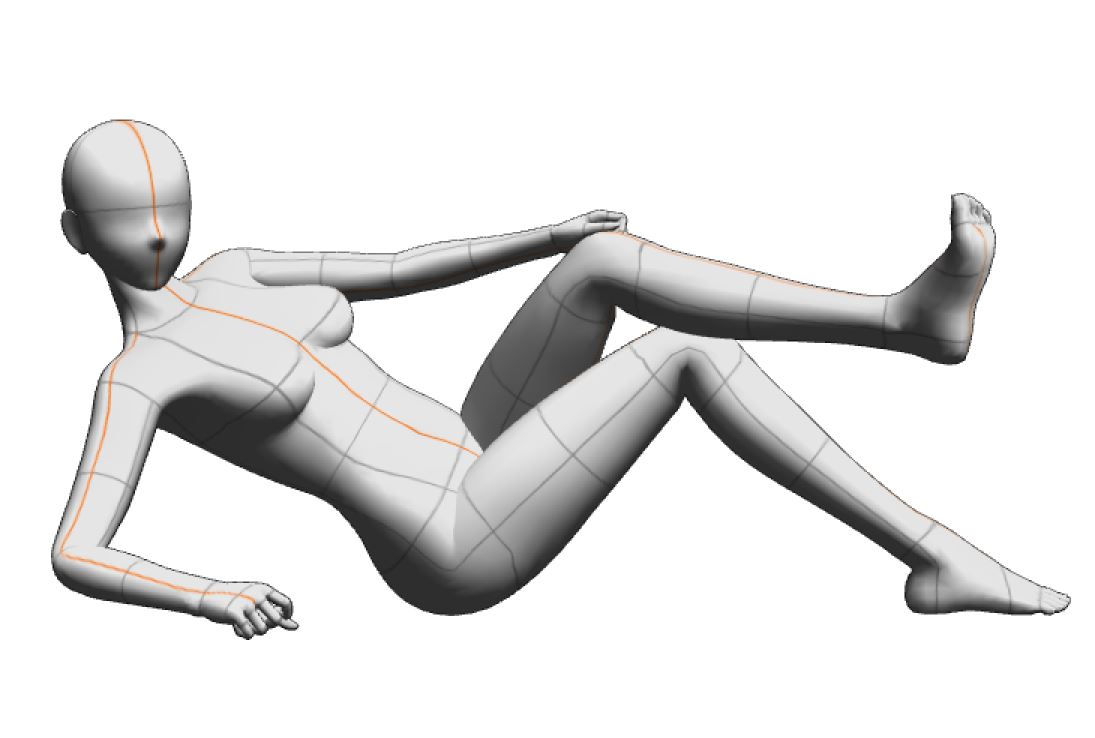
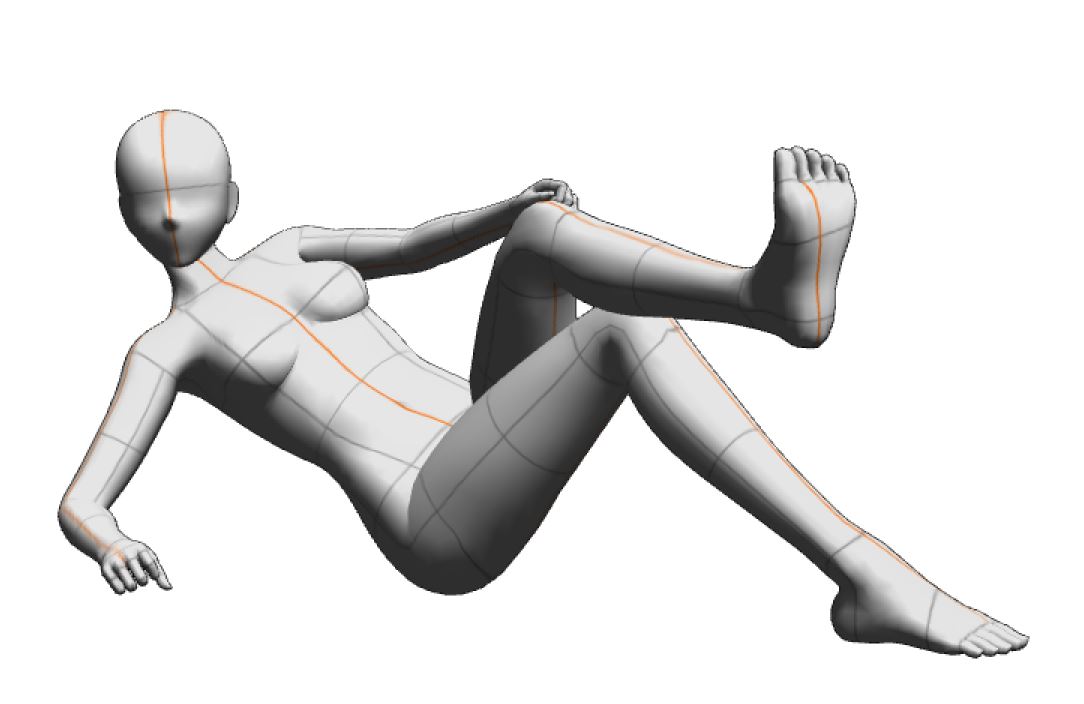
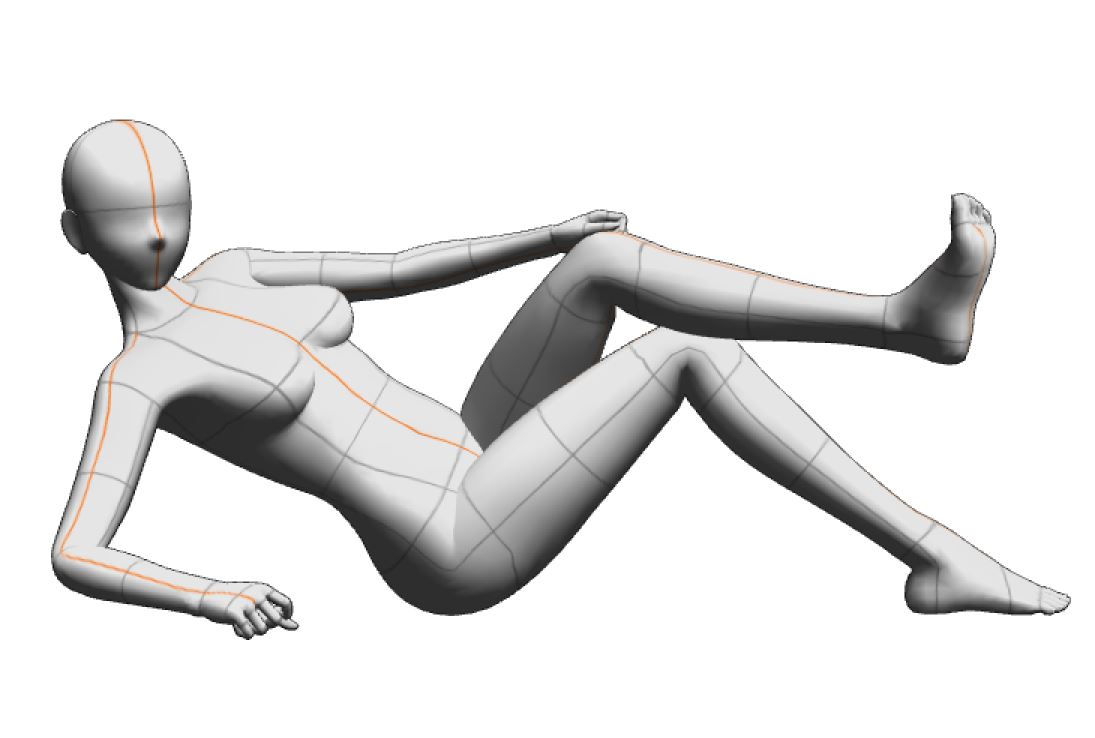
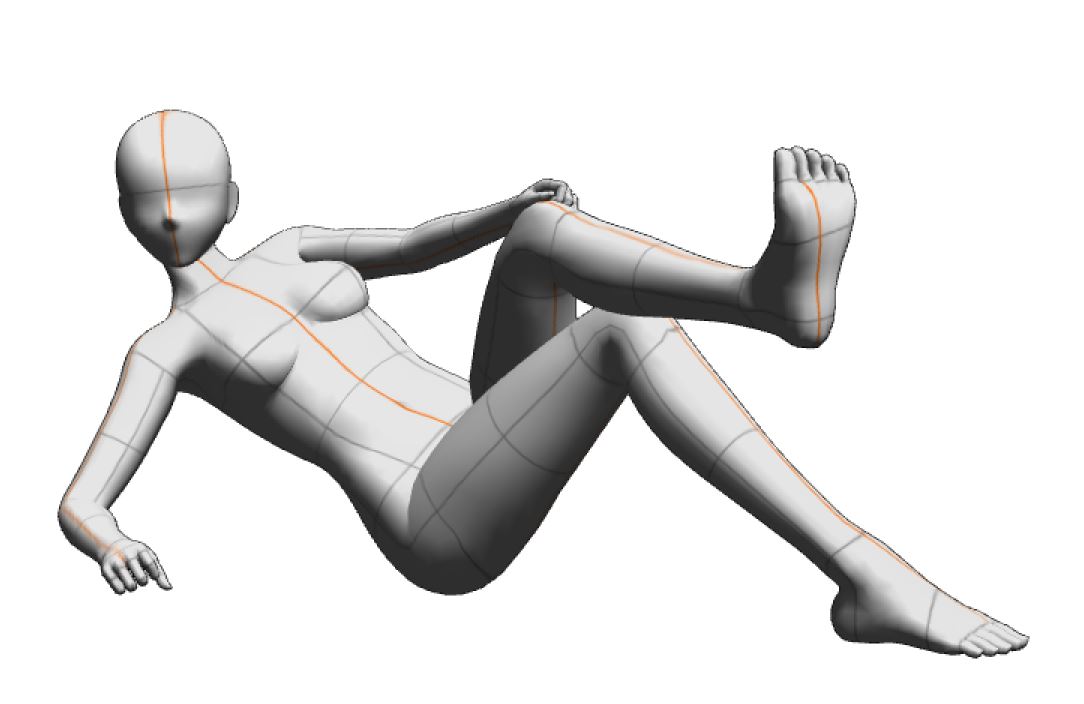
Apply the pose to the model by going into the Operations tool after selecting the model. Go to the Pose section and select Use 3D Pose Material (clipboard icon).