刑務所3D
お使いのコンピュータの実行 に問題がある可能性があります
1つの部屋+2つの廊下 があります
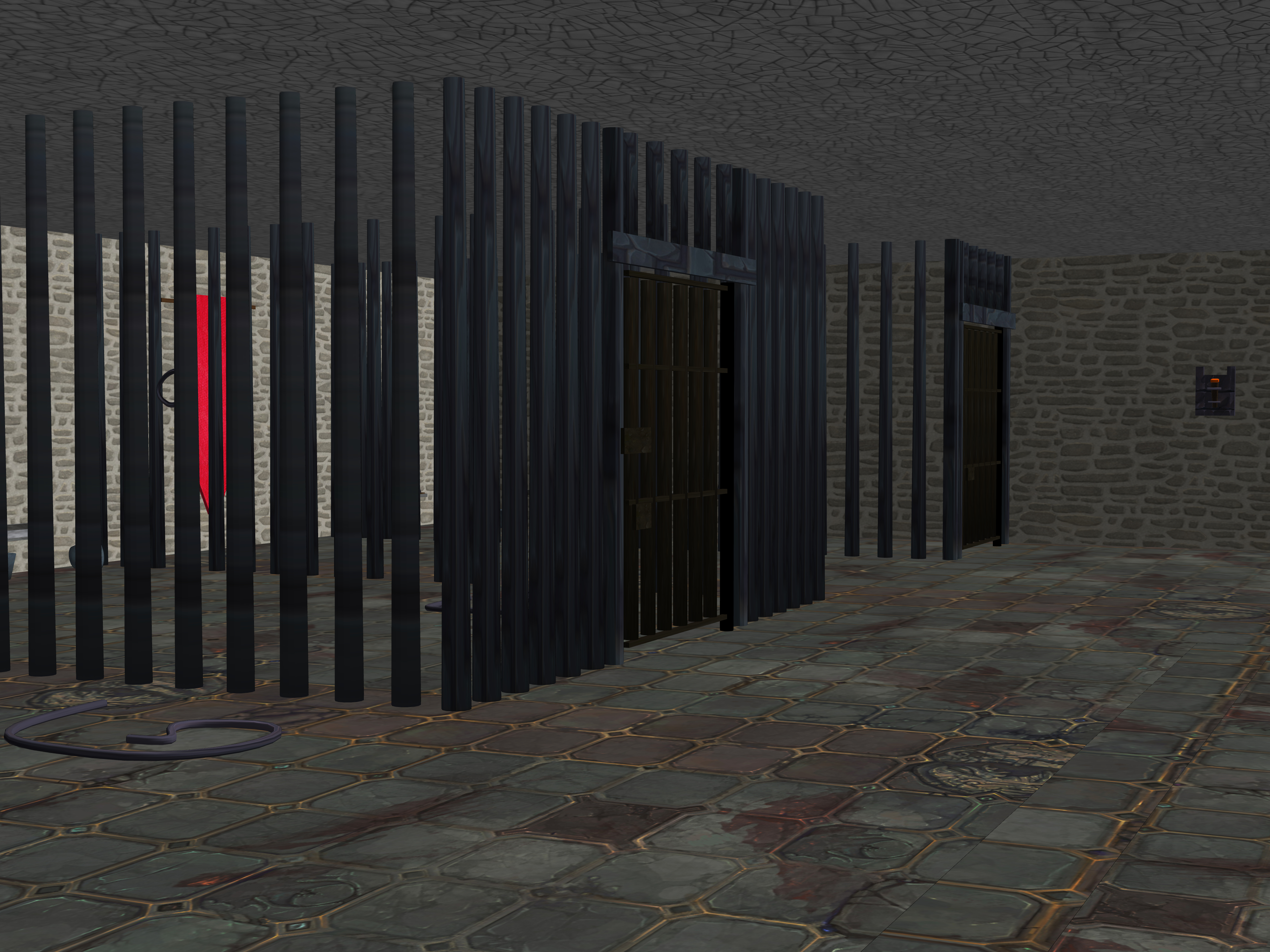


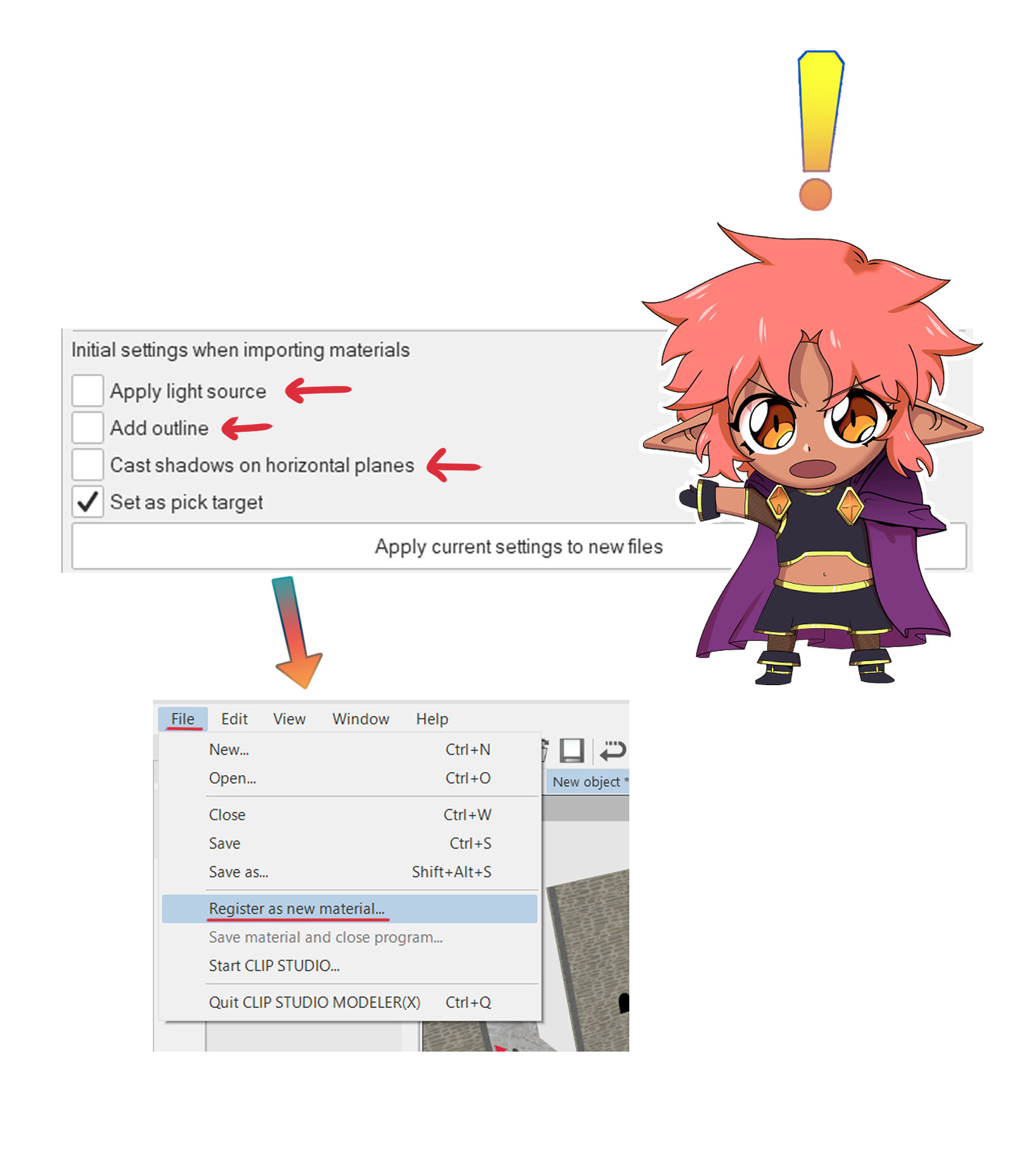
あなたのコンピュータがそれを実行するのに問題がある場合のsamyの事
以下のチュートリアルに従ってください
あなたが私に感謝したいのなら、それでクールなことをしてください
チップを渡す必要はありません、アリーナ で10ライフ分のクリッピーがあります
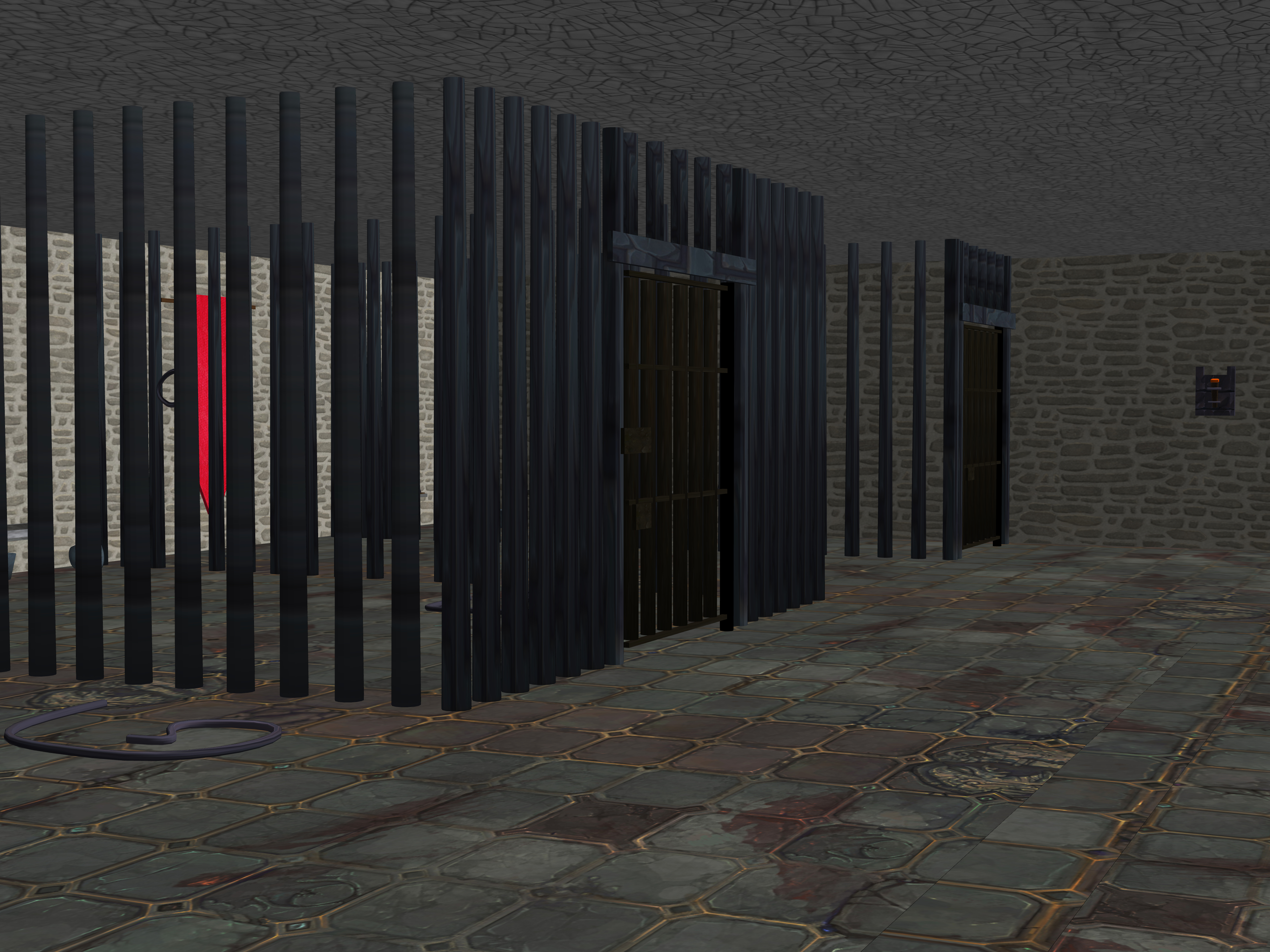


########################################################################################################################################
お使いのコンピュータで3Dモデルの実行に問題がある場合!!
1.Clip Studio Modelerで3Dモデルを開く
2. 該当する3Dモデルを開きます
3. - 右下 - 光源を非アクティブ化する // アウトライン // 影
4.現在の設定を新しいファイルに適用します
5. - 左上 - 新しい素材として登録して変更を保存します
あなたはまだそれを実行するのに問題がありますか?
あなたは嘘をついているか、あなたのコンピュータが狂っているかのどちらかであり、あなたは自分自身に正しい質問をする必要があります。
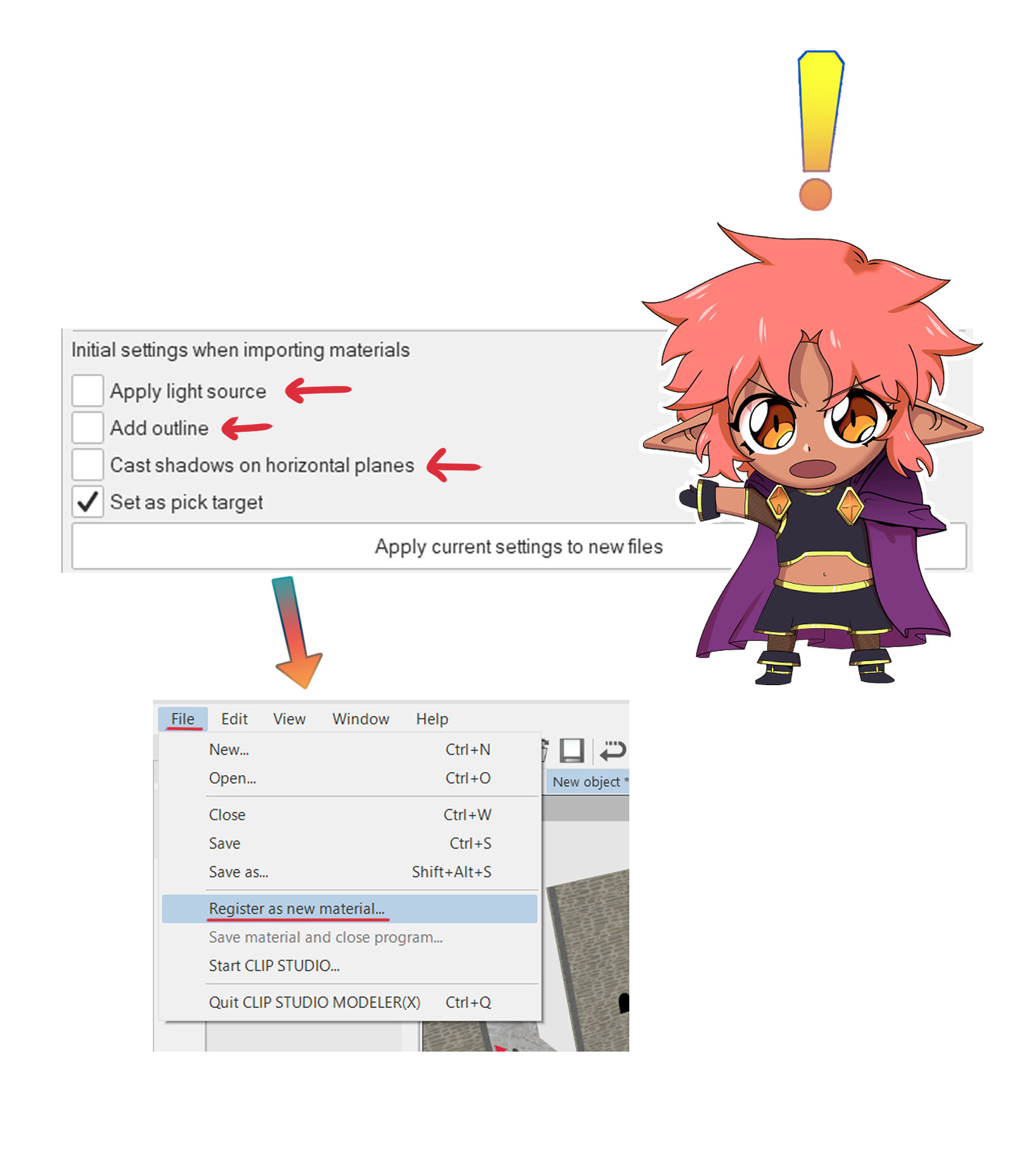
A Jail 3D
Your computer may have issues running it
There's one room + 2 hallway
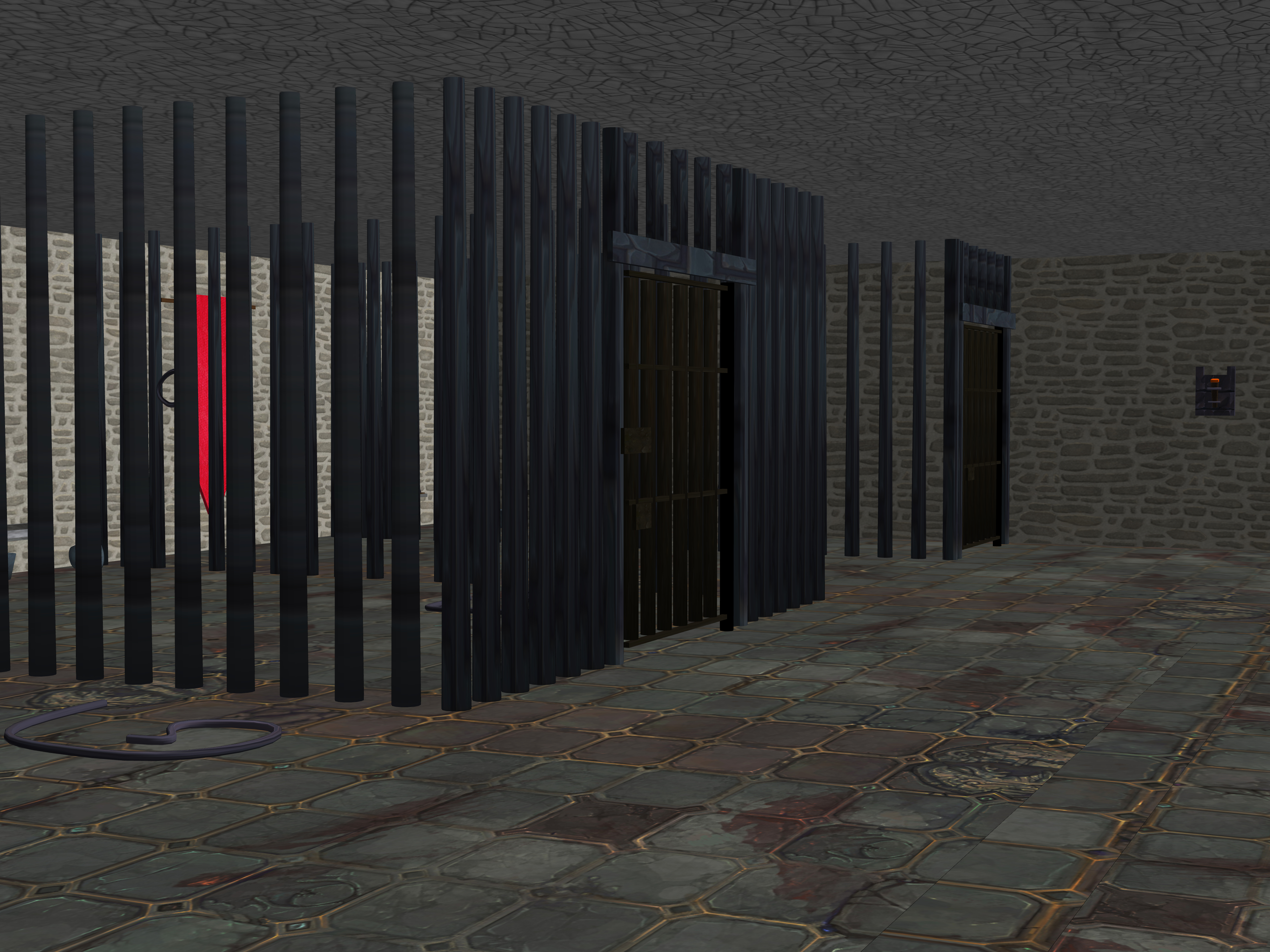


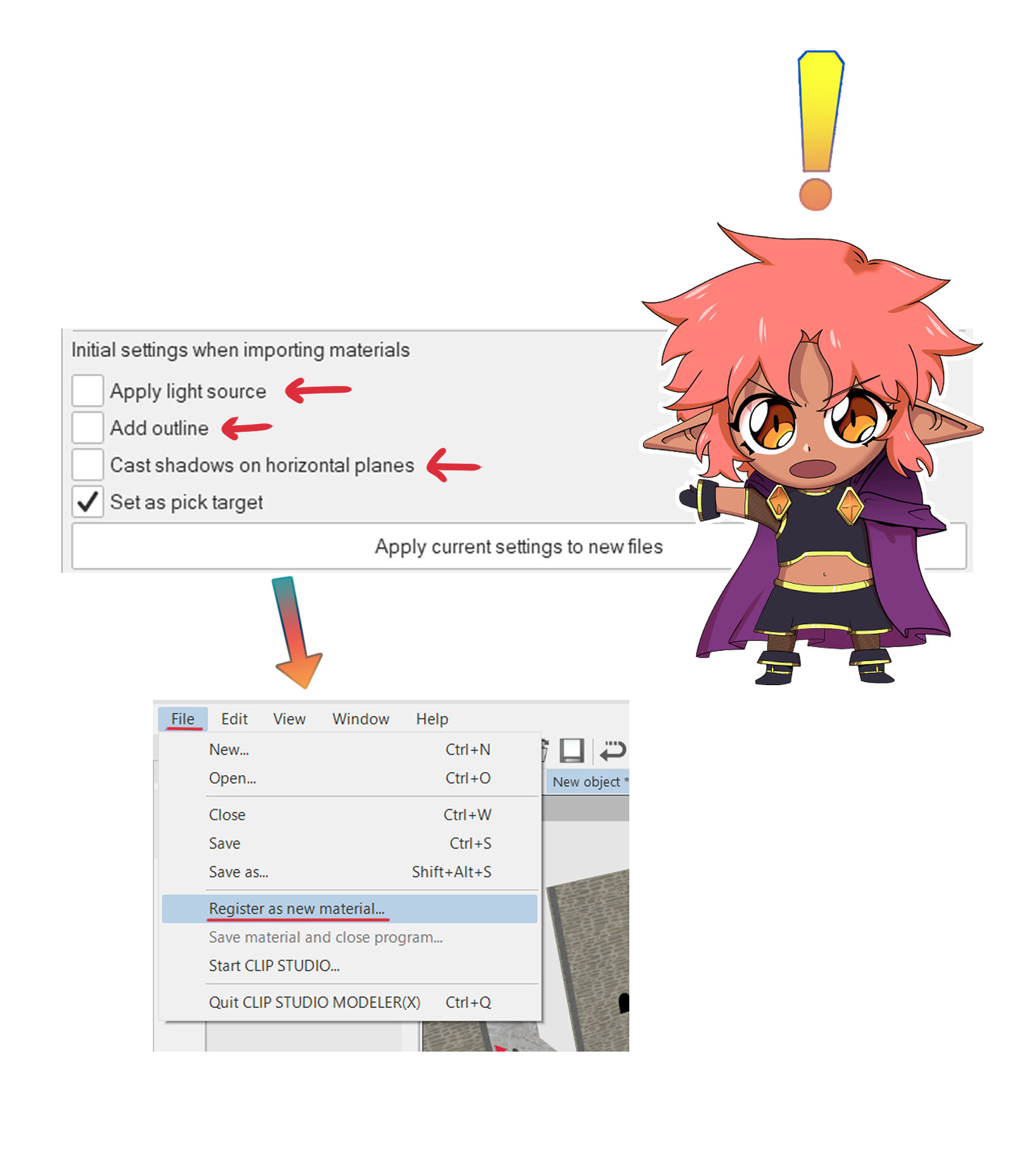
samy thing if your computer have issues running it
follow the tutorial below
Do cool things with it if you want to thank me
No need to tip I have enough clippies for 10 lifes with my arena
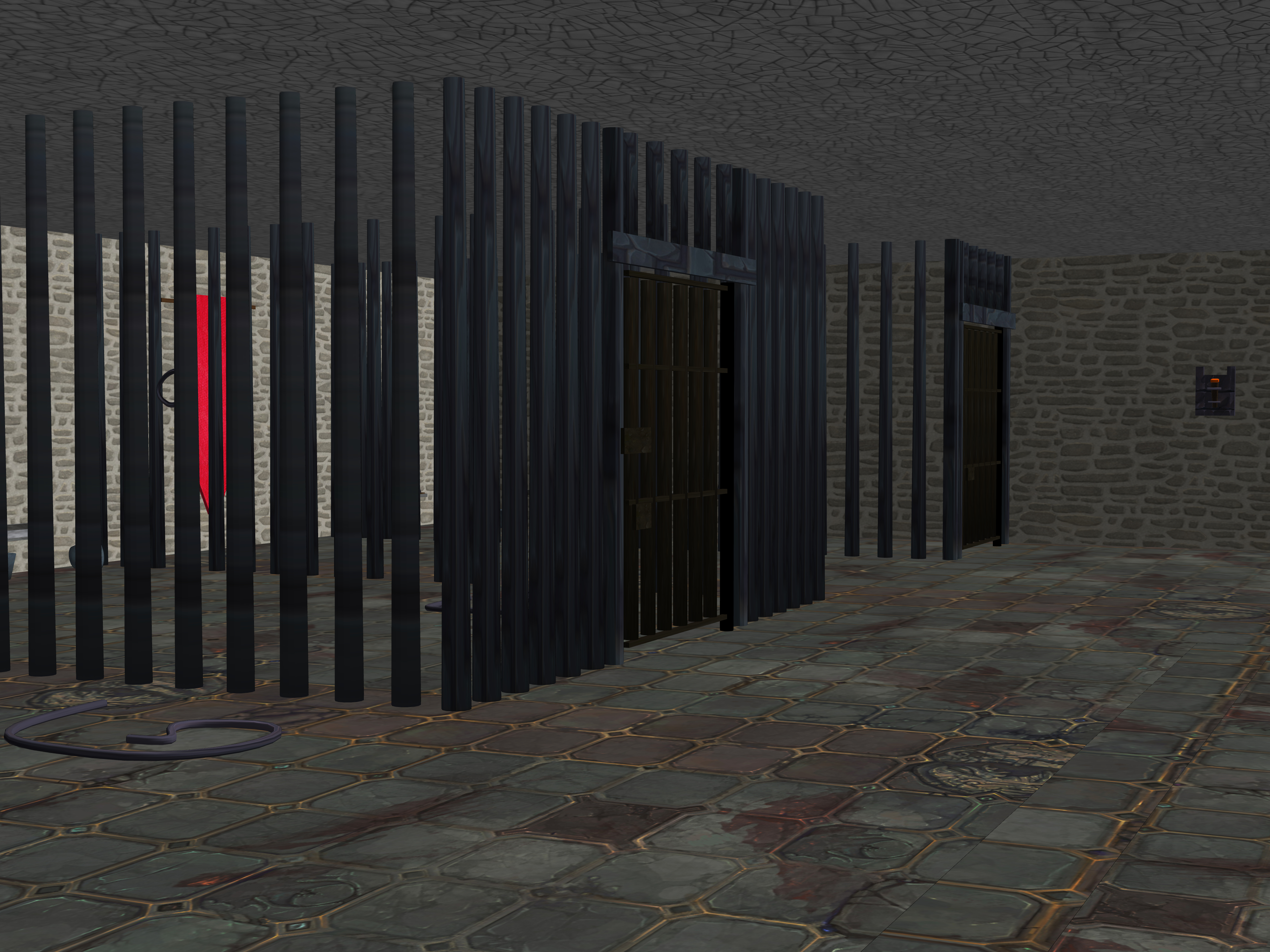


########################################################################################################################################
If your computer have issues running the 3D model !!
1.Open the 3D model in Clip Studio Modeler
2. Open the 3D Model concerned
3. - On the bottom right - Deactivate the light source // outline // shadows
4. Apply current settings to new files
5. - On the top left - Register as new material to save the changes
You still have issues running it ?
You either lying or your computer is mad bad and you should ask yourself the right questions.
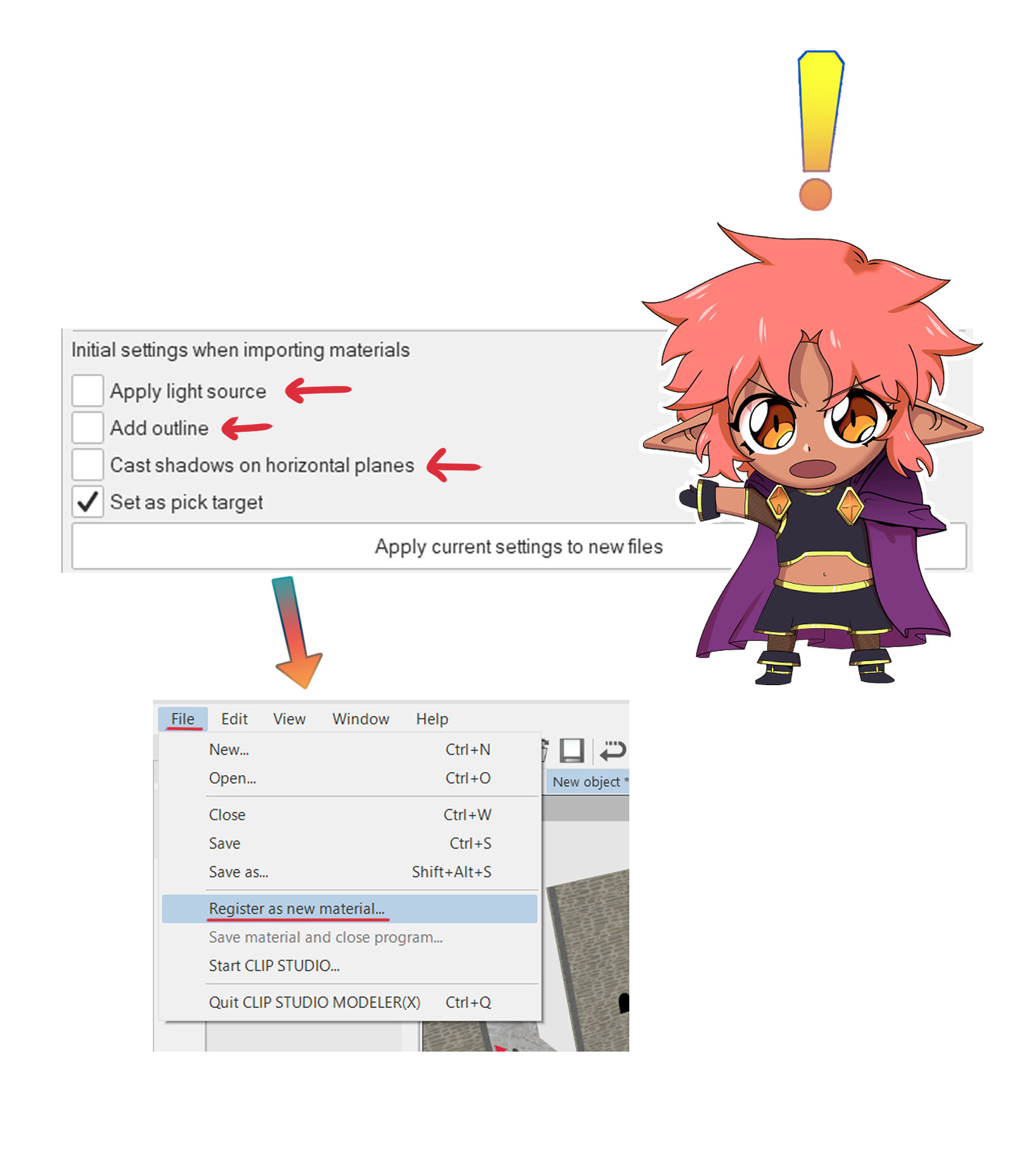
材料 Material
-
既定のマテリアル Default material
割り当てる Allocate
-
既定のレイアウト Default layout


















































