闘技場
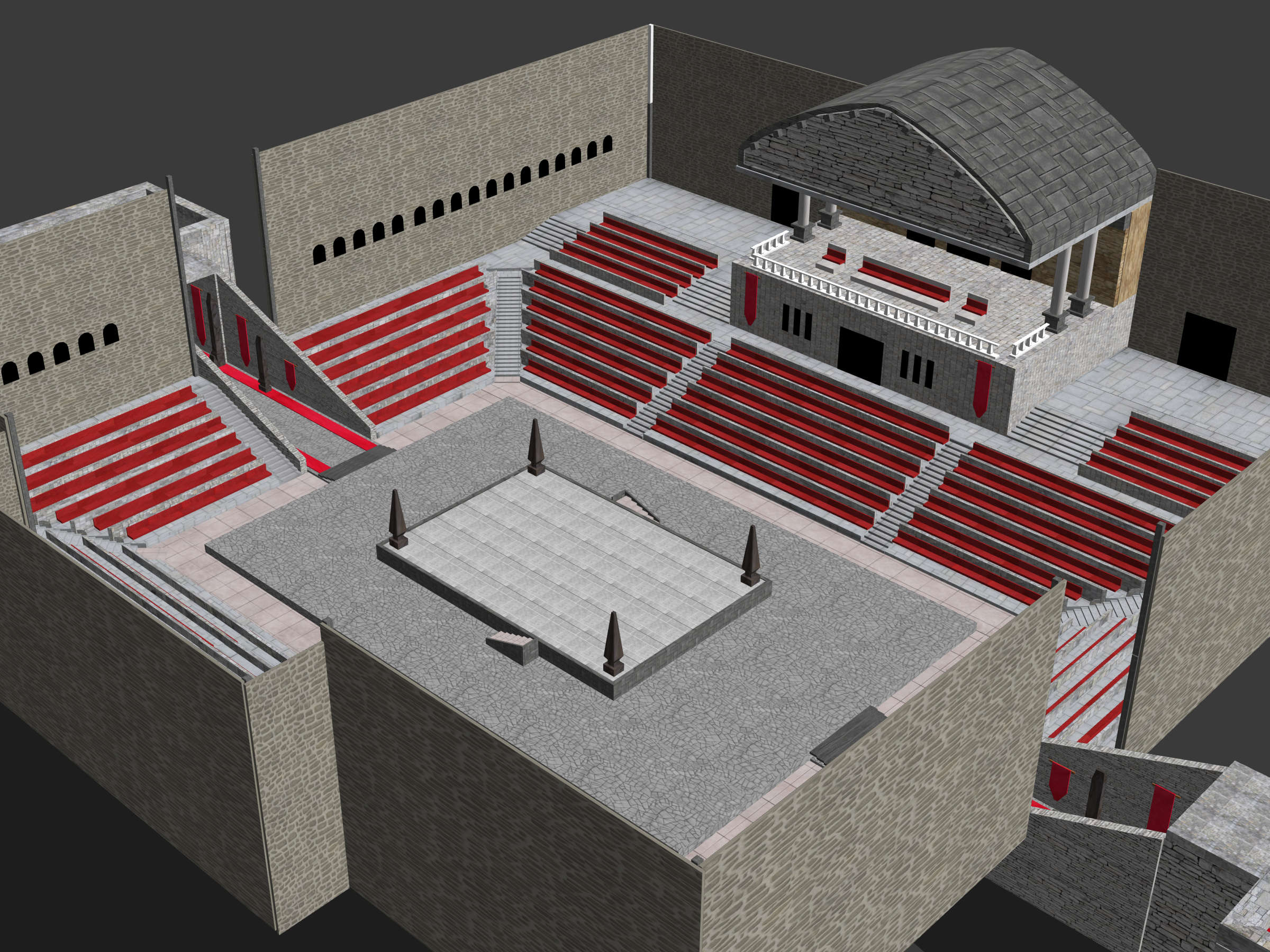
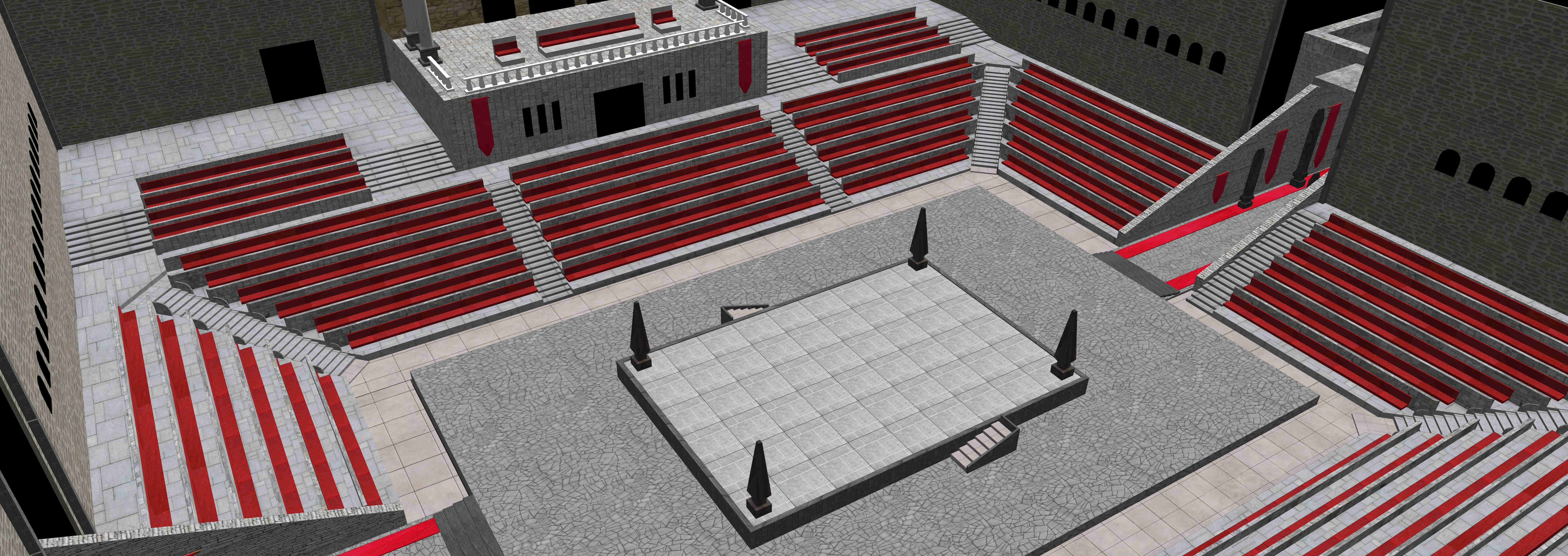
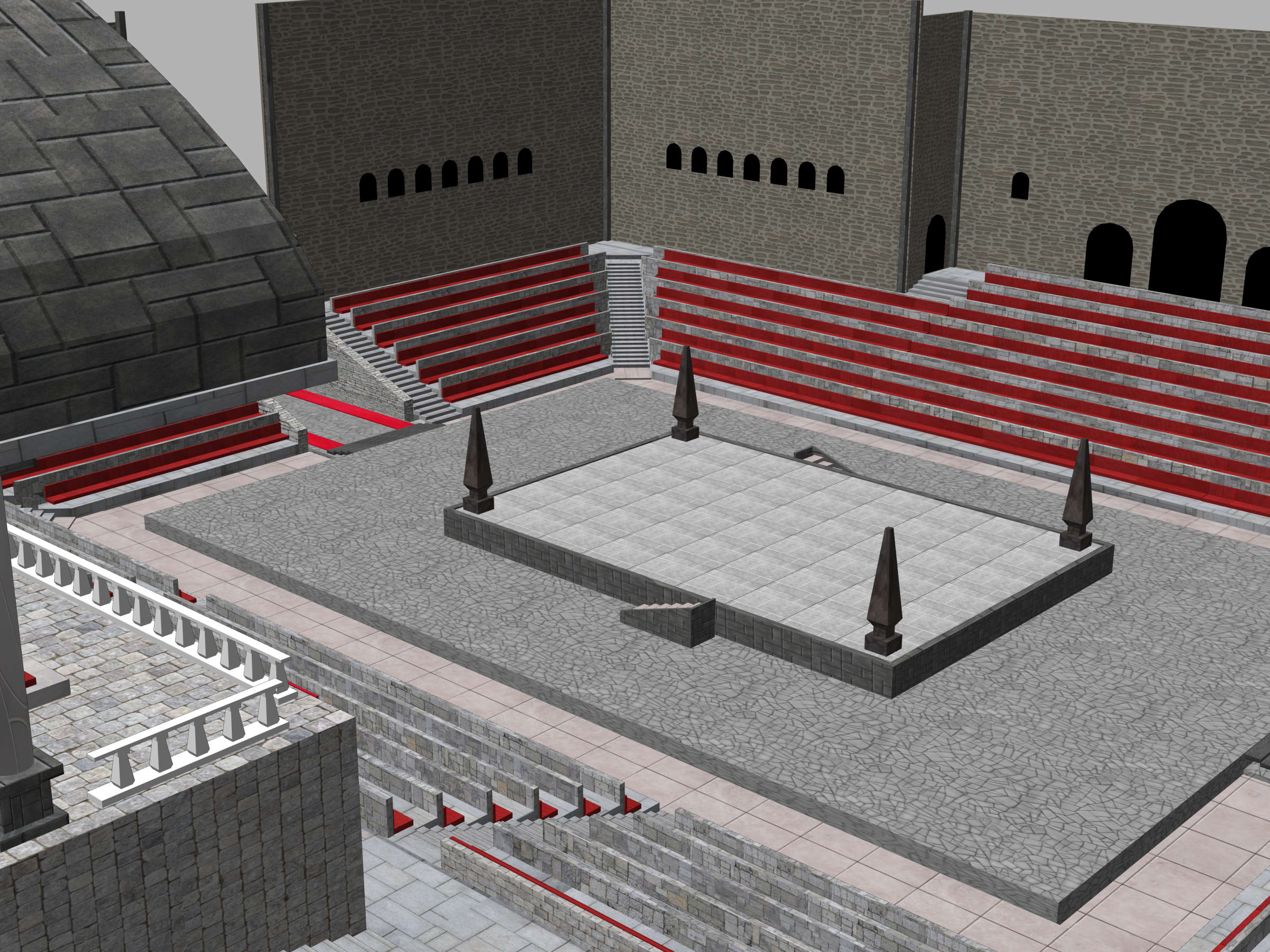
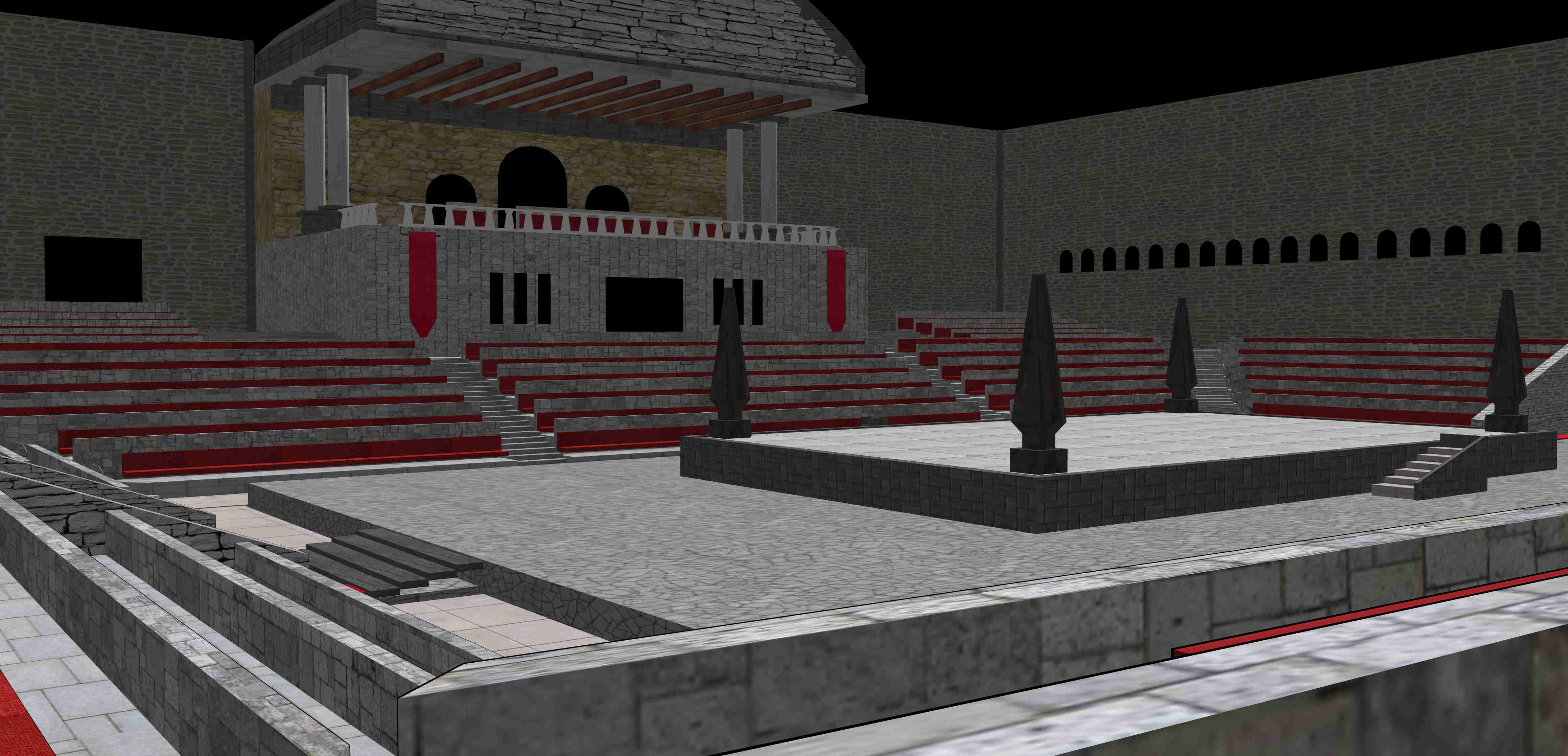
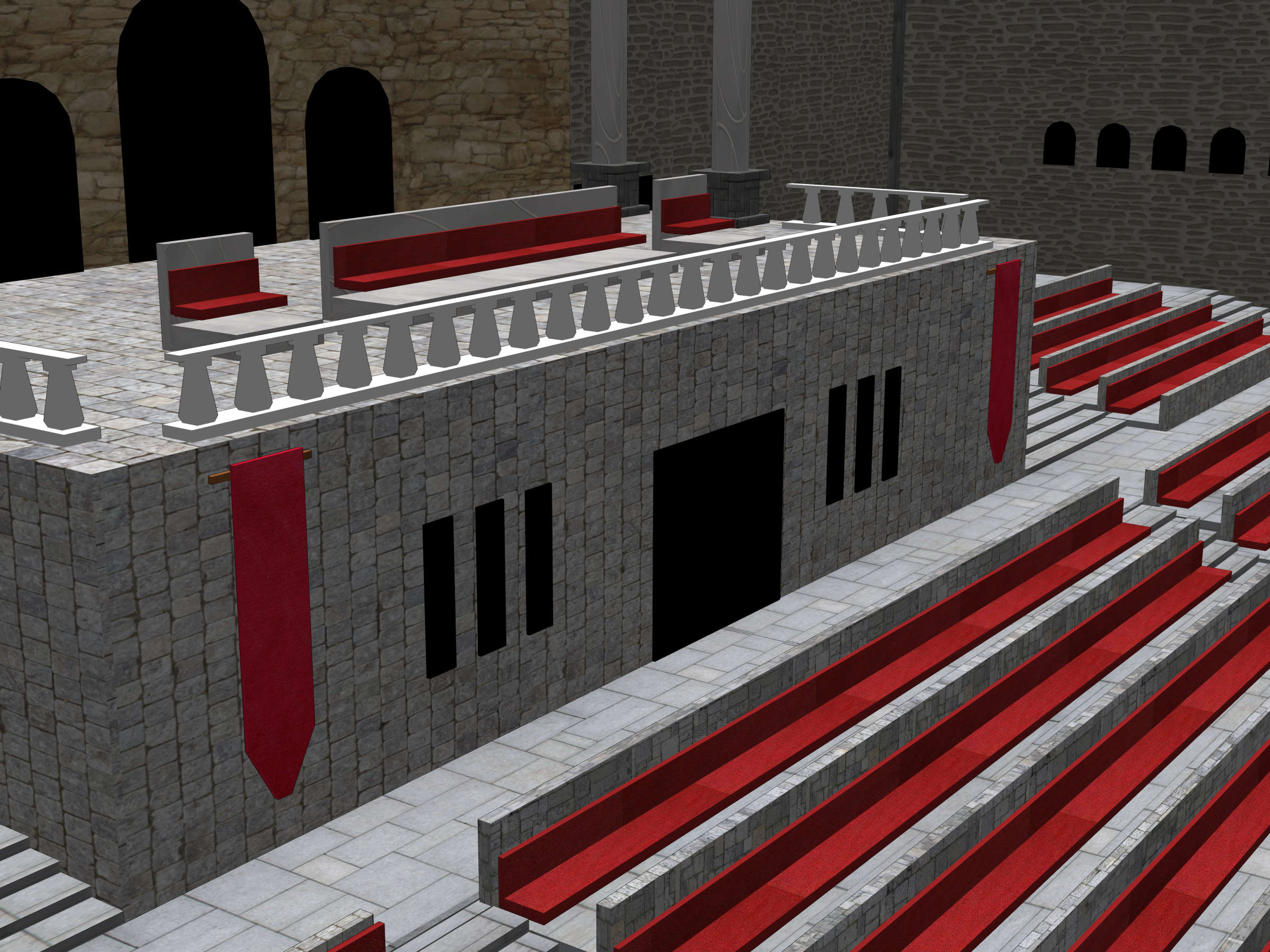
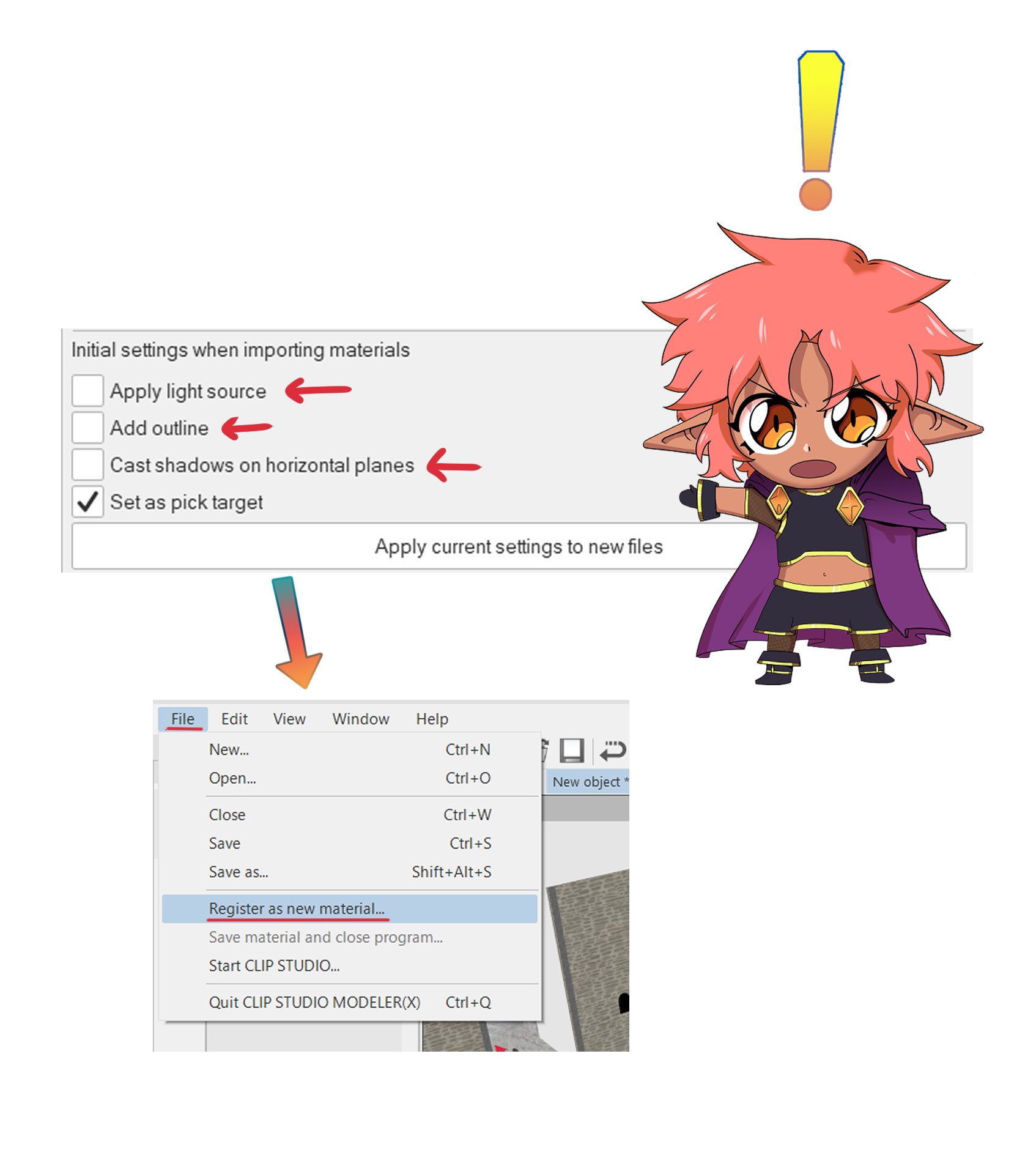

すべてのテクスチャはうまく配置されており、モデルは最適化されています、つまり、あなたは今酒場が登場するのを見たことがあると思います
うまくいけばクールなものでやりたいことをしてください
お使いのコンピュータがそれを処理できない場合は、以下の小さなチュートリアルに従ってください
それじゃ
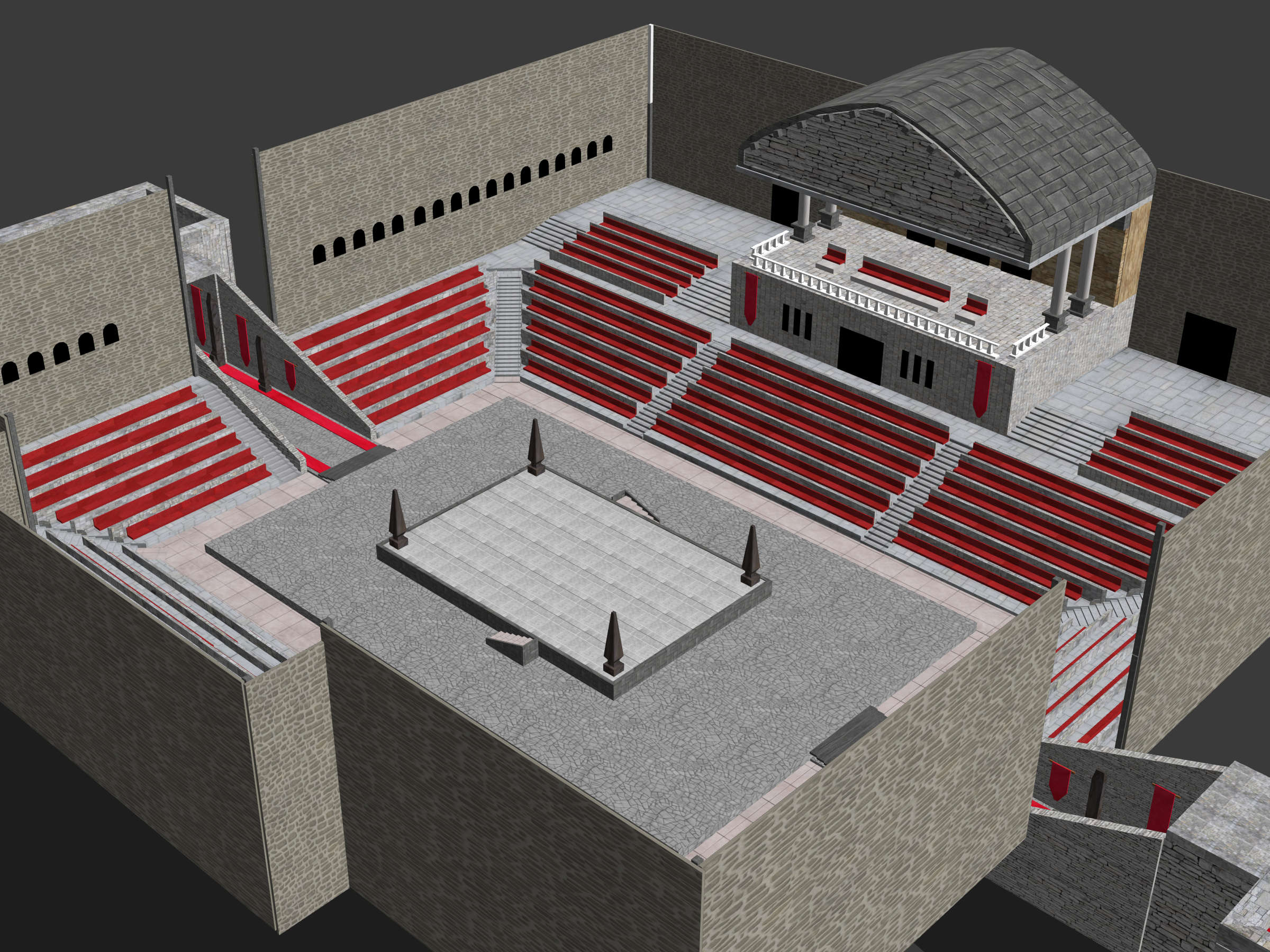
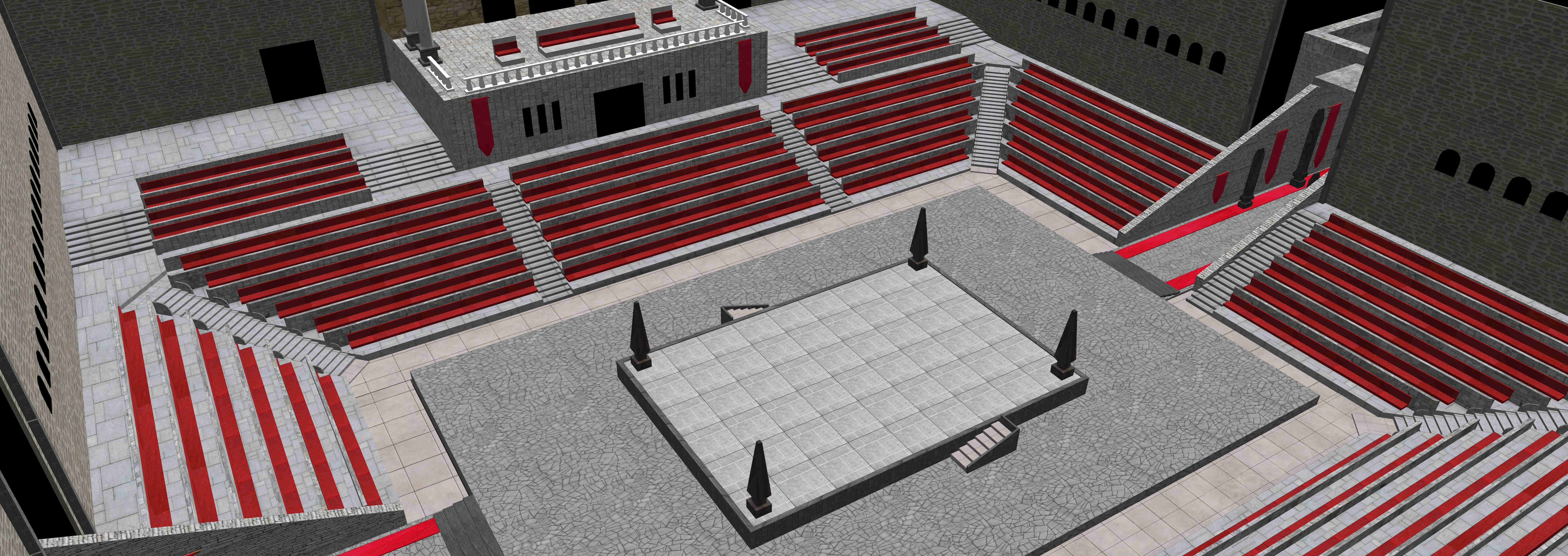
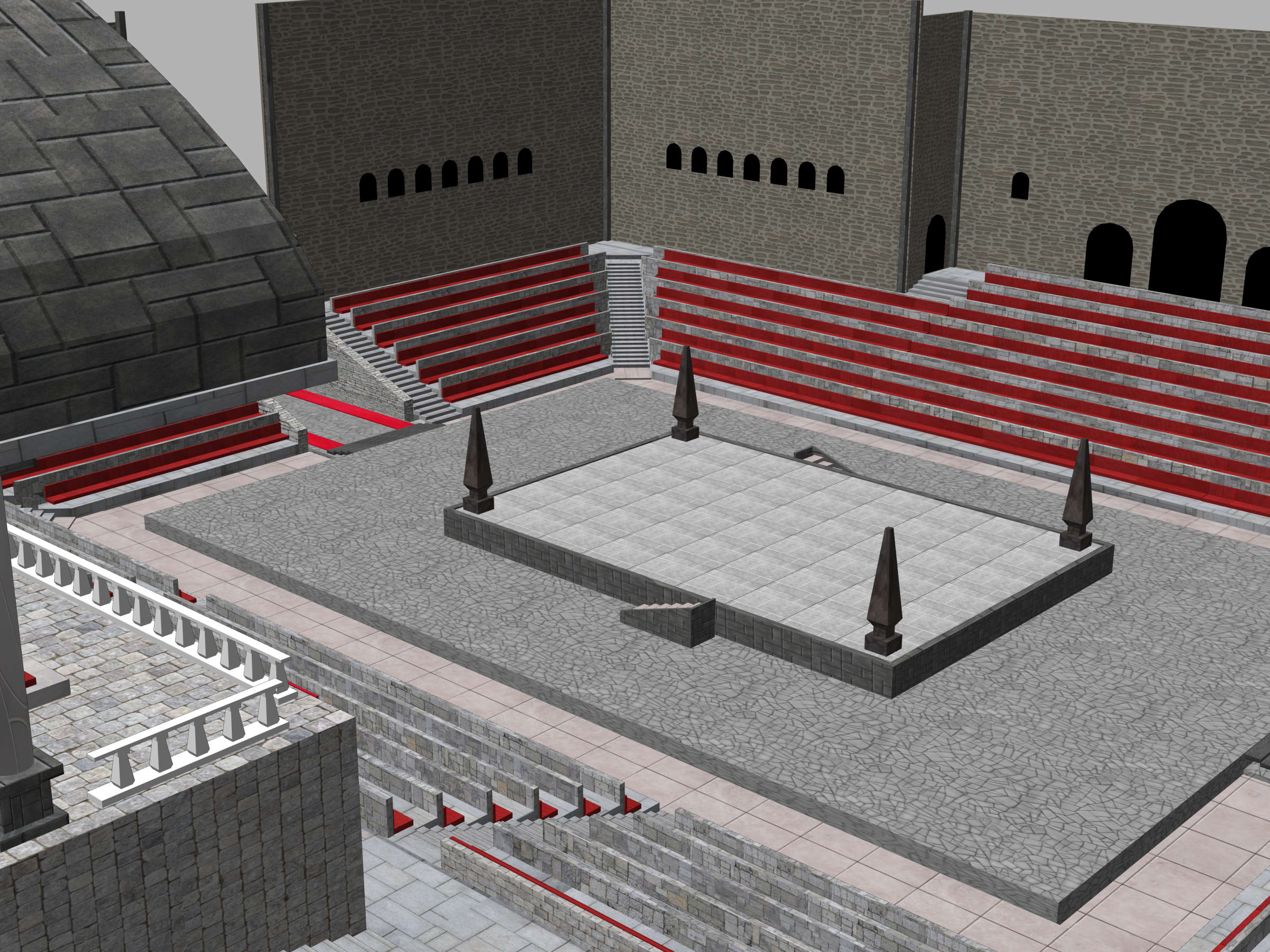
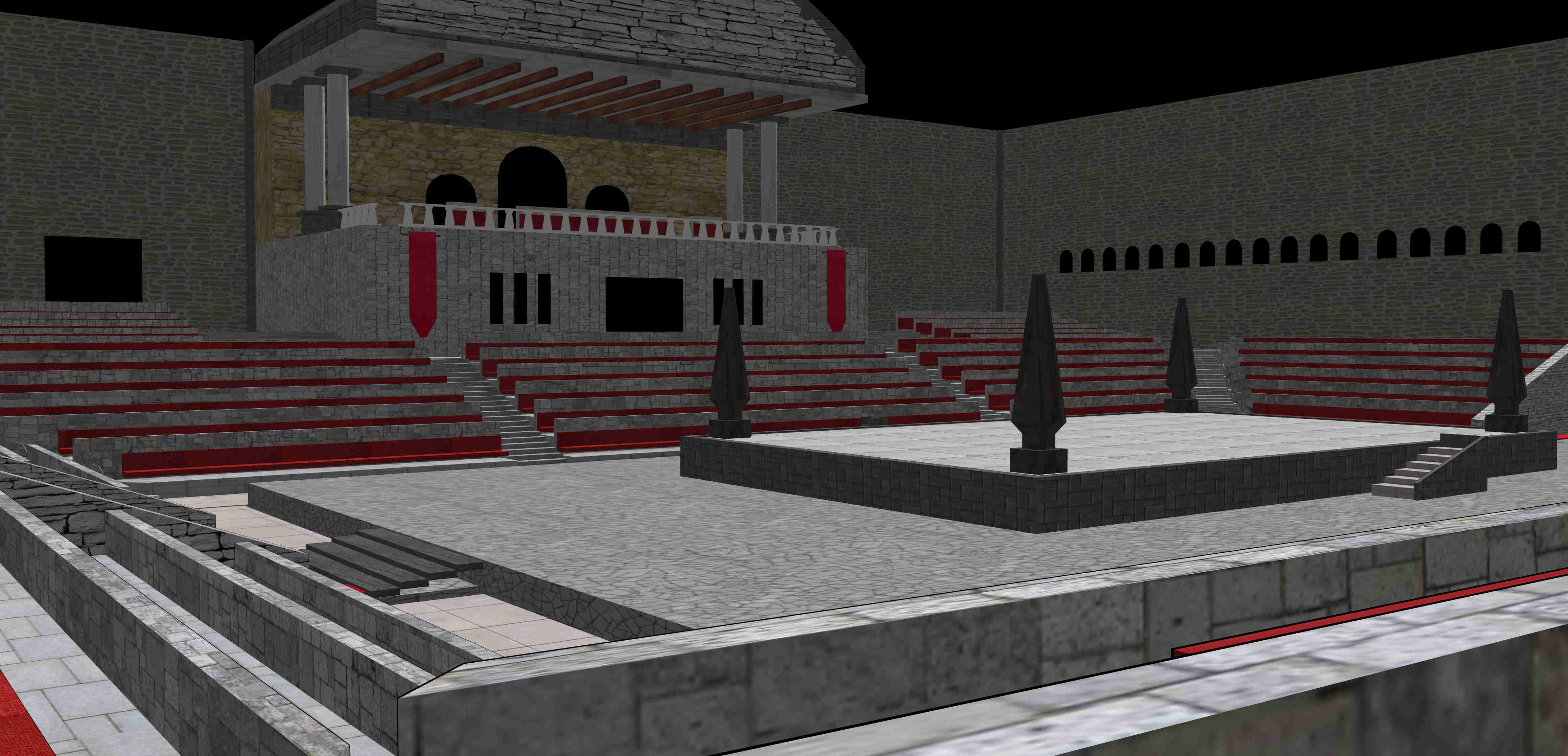
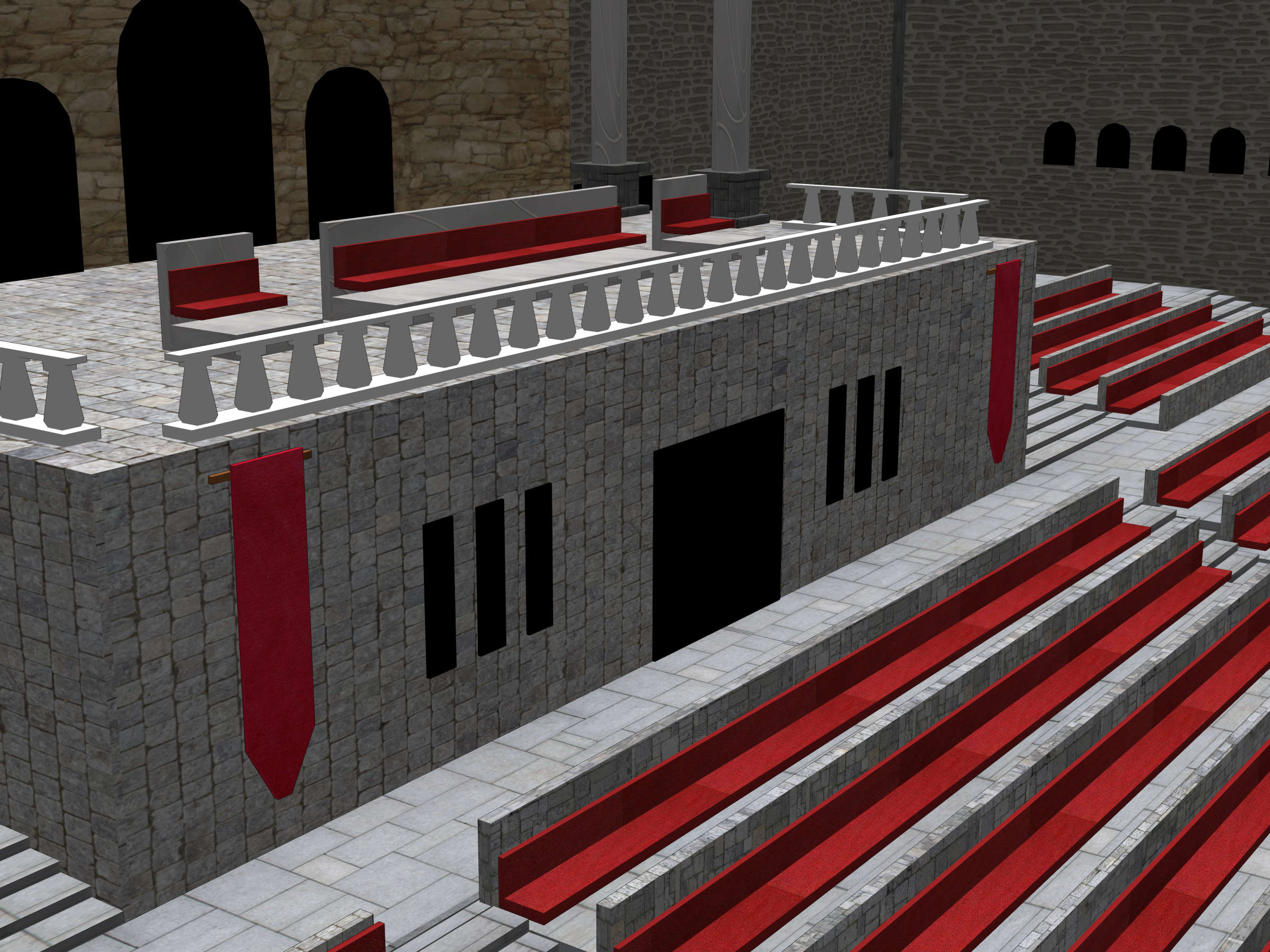
########################################################################################################################################
お使いのコンピュータで3Dモデルの実行に問題がある場合!!
1.Clip Studio Modelerで3Dモデルを開く
2. 該当する3Dモデルを開きます
3. - 右下 - 光源を非アクティブ化する // アウトライン // 影
4.現在の設定を新しいファイルに適用します
5. - 左上 - 新しい素材として登録して変更を保存します
あなたはまだそれを実行するのに問題がありますか?
あなたは嘘をついているか、あなたのコンピュータが狂っているかのどちらかであり、あなたは自分自身に正しい質問をする必要があります。
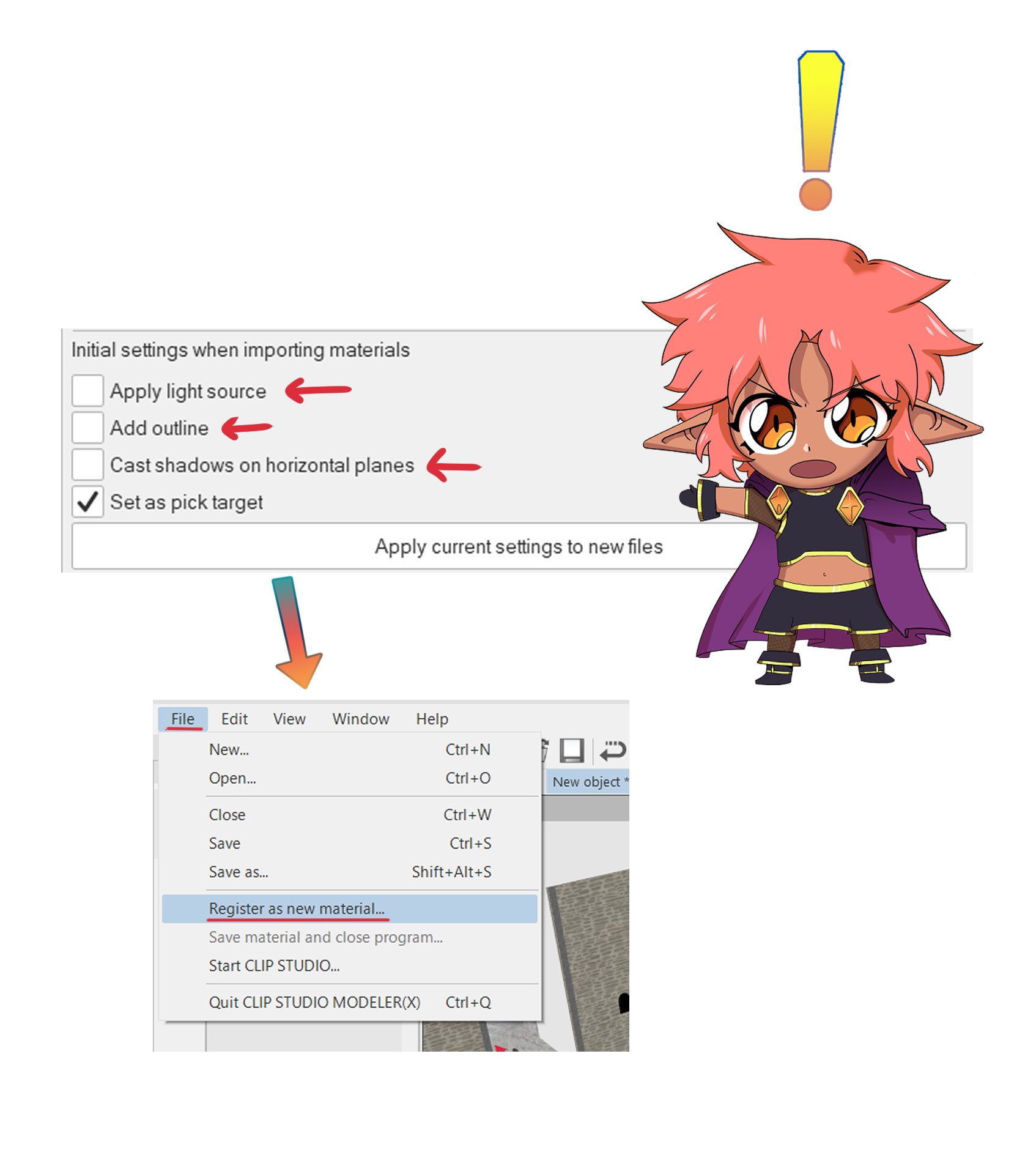

An Arena
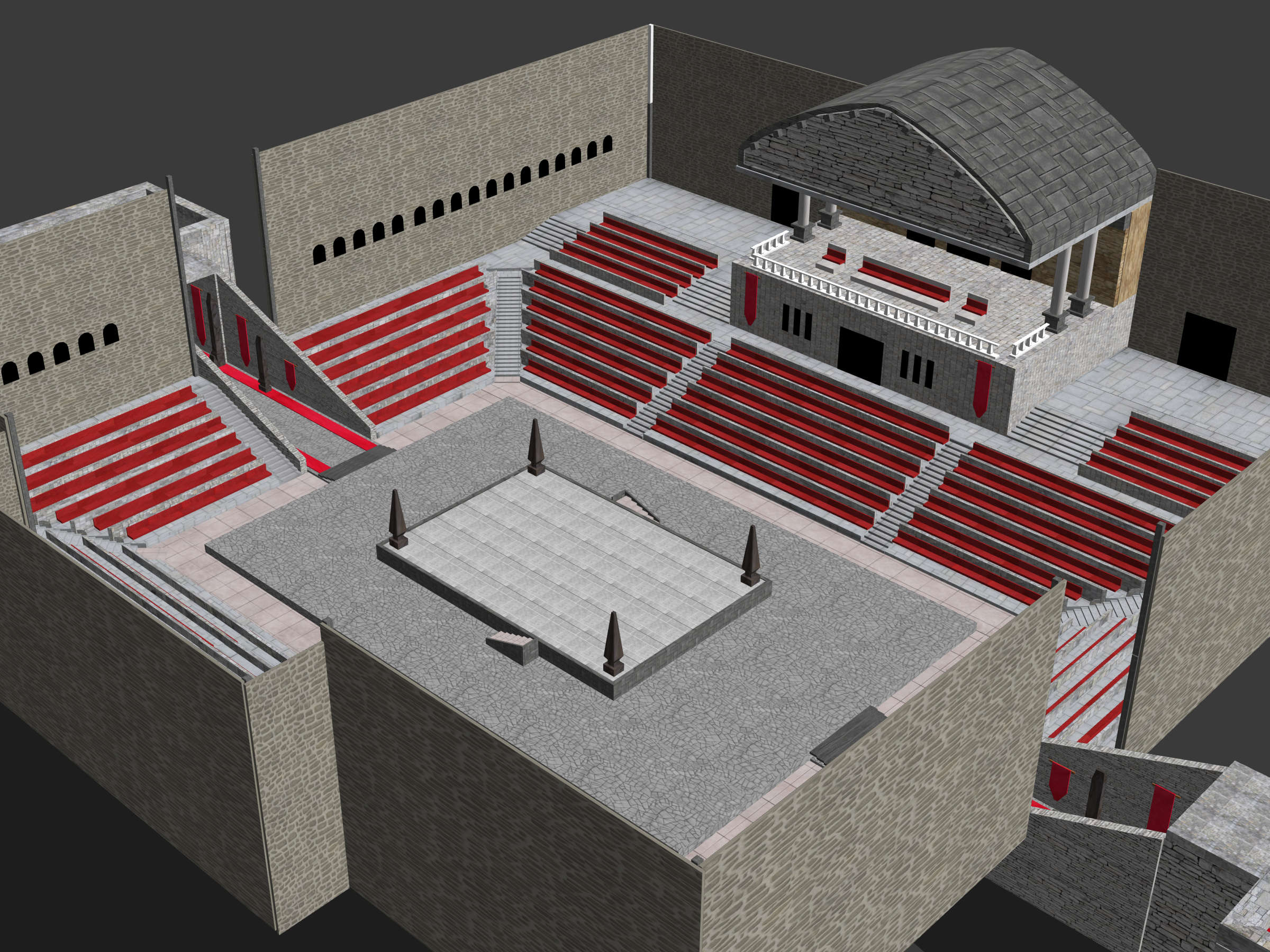
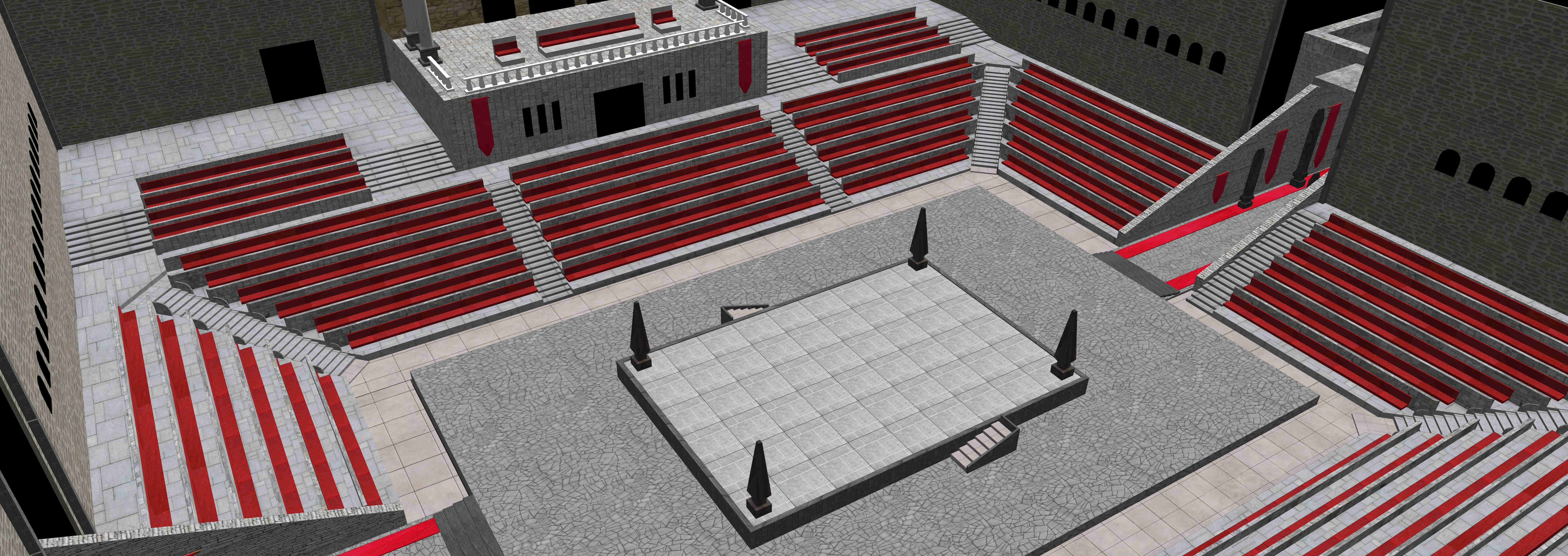
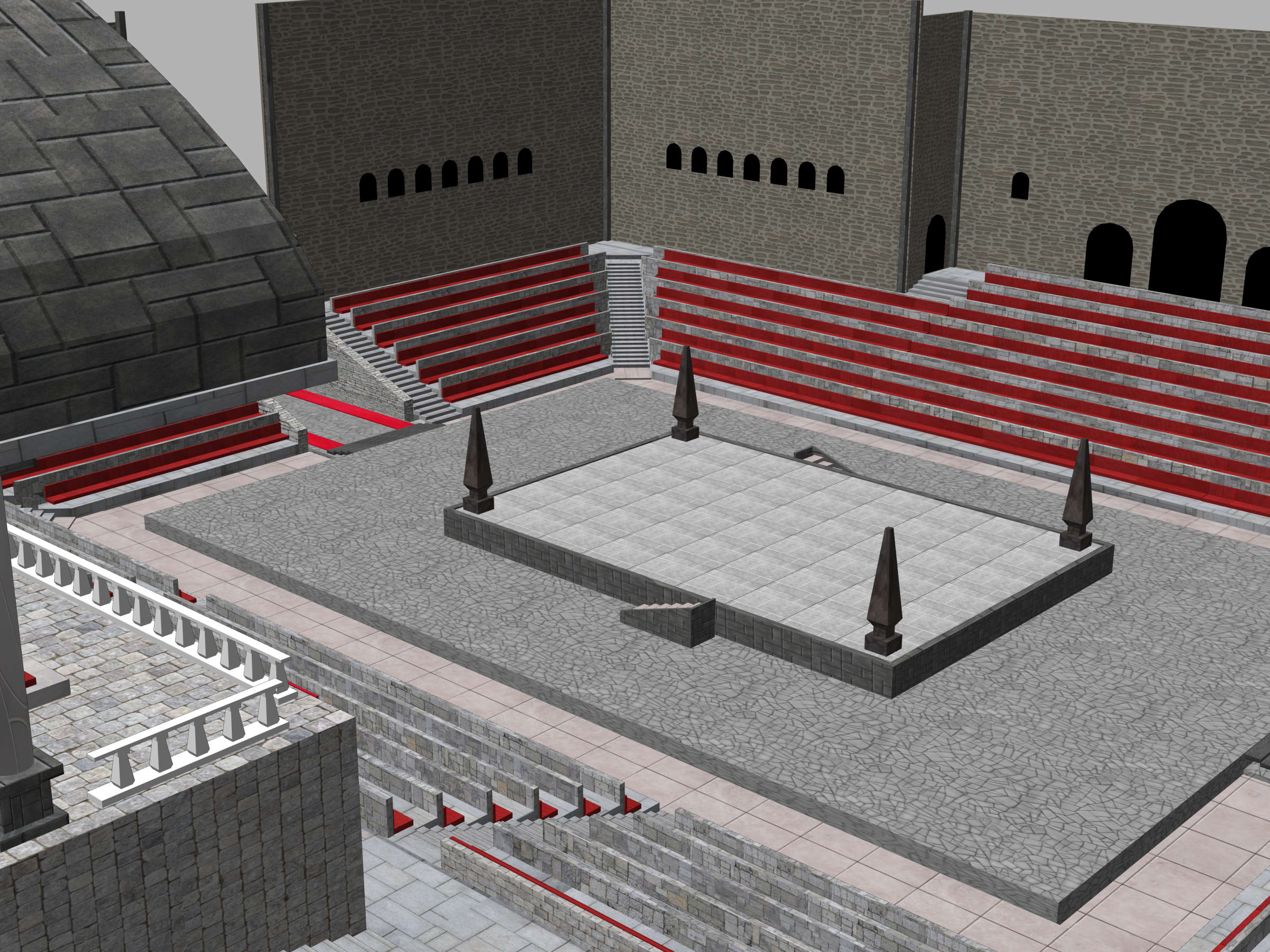
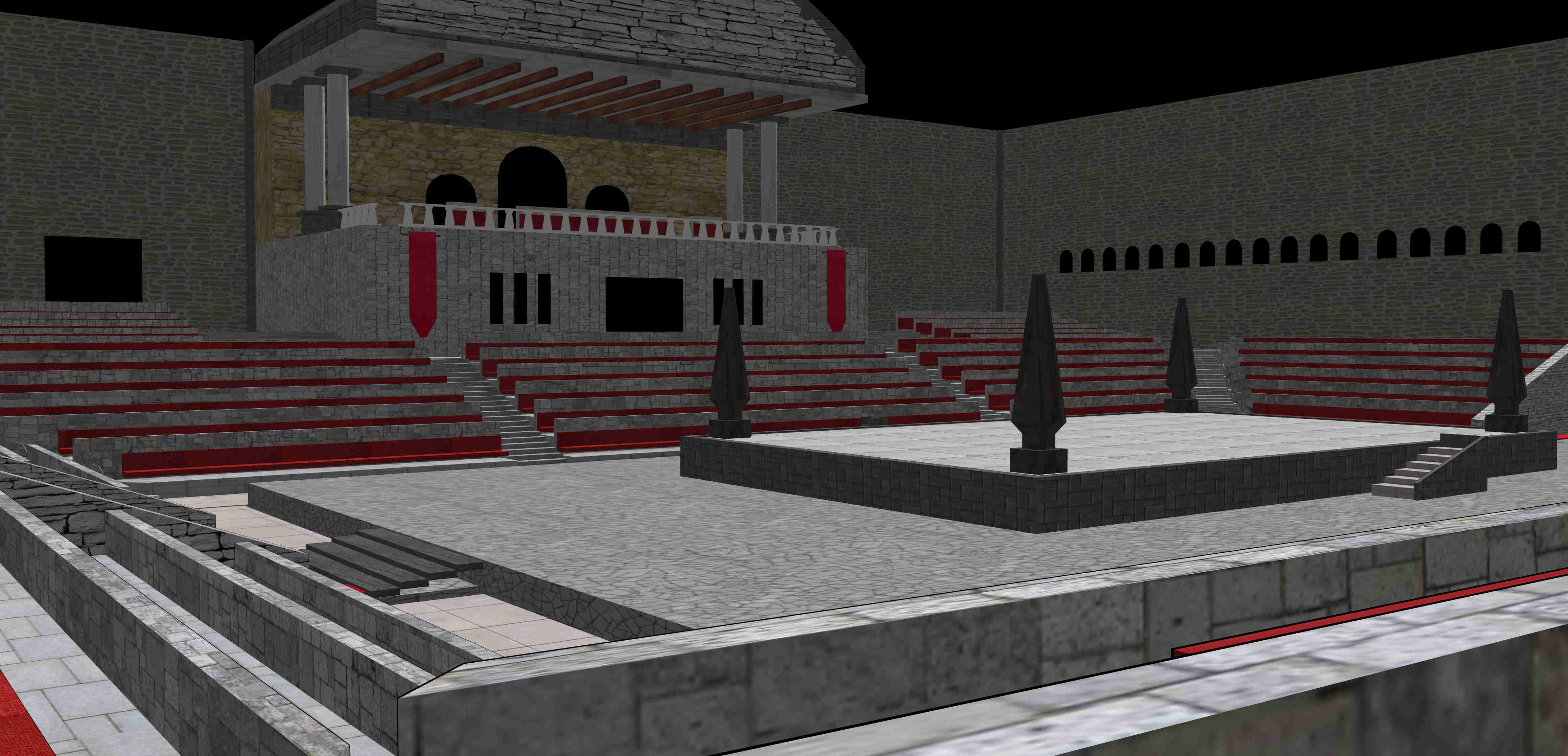
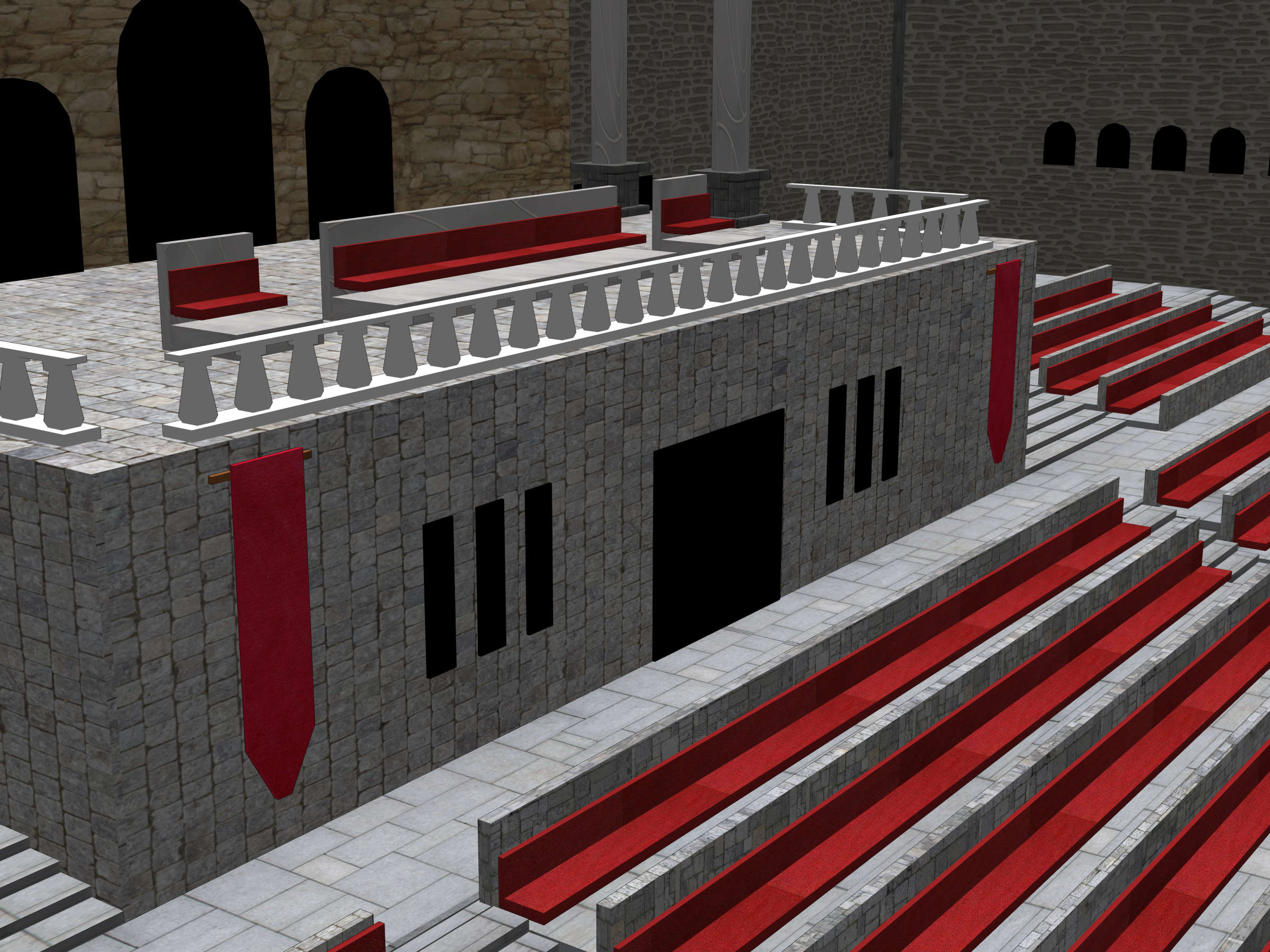
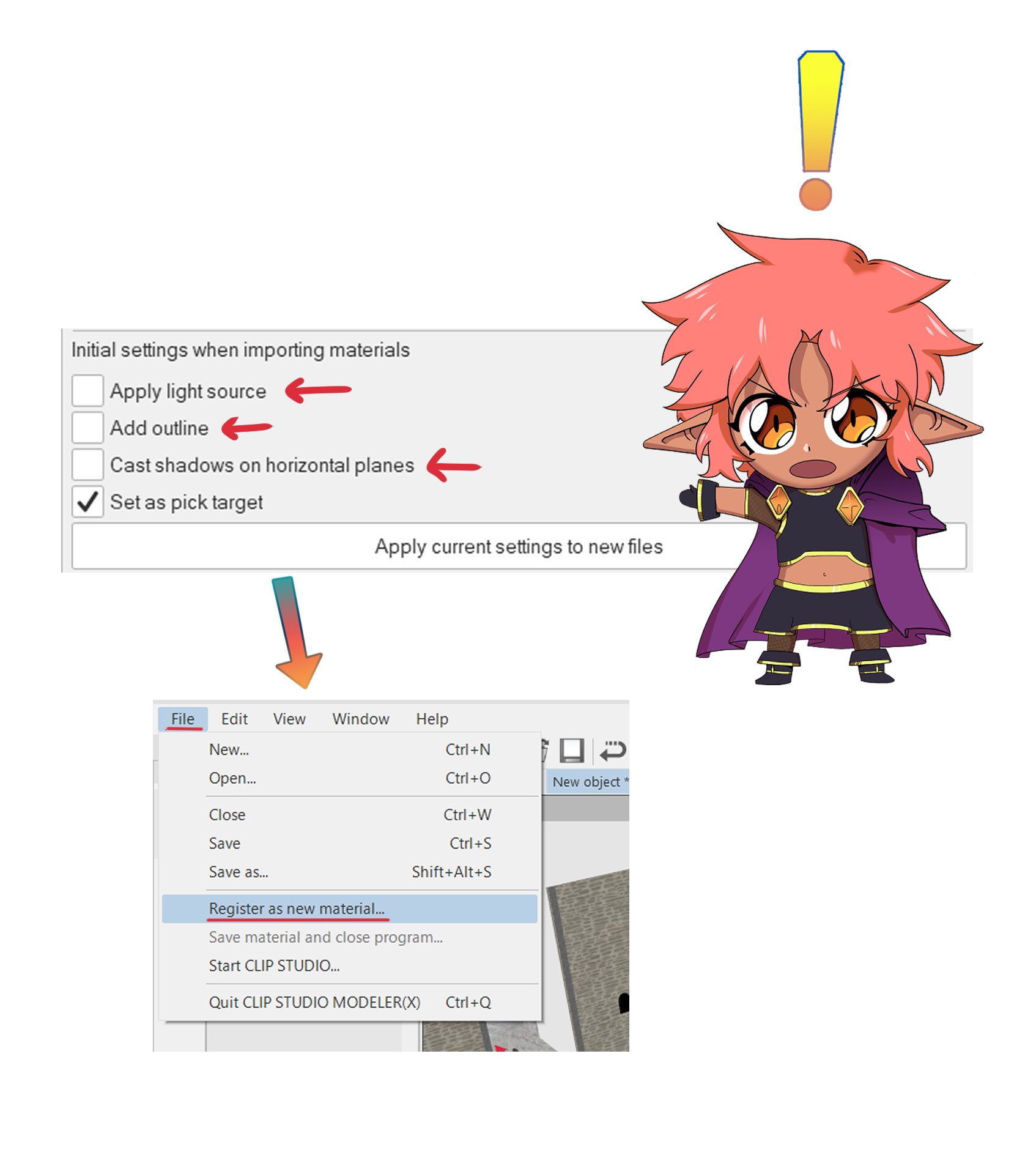

All the textures are well put and the model optimised I mean you know me you have seen the Tavern come on now
Do what you want with it hopefully cool stuff
If your computer can't handle it follow the little tutorial below
ok bye
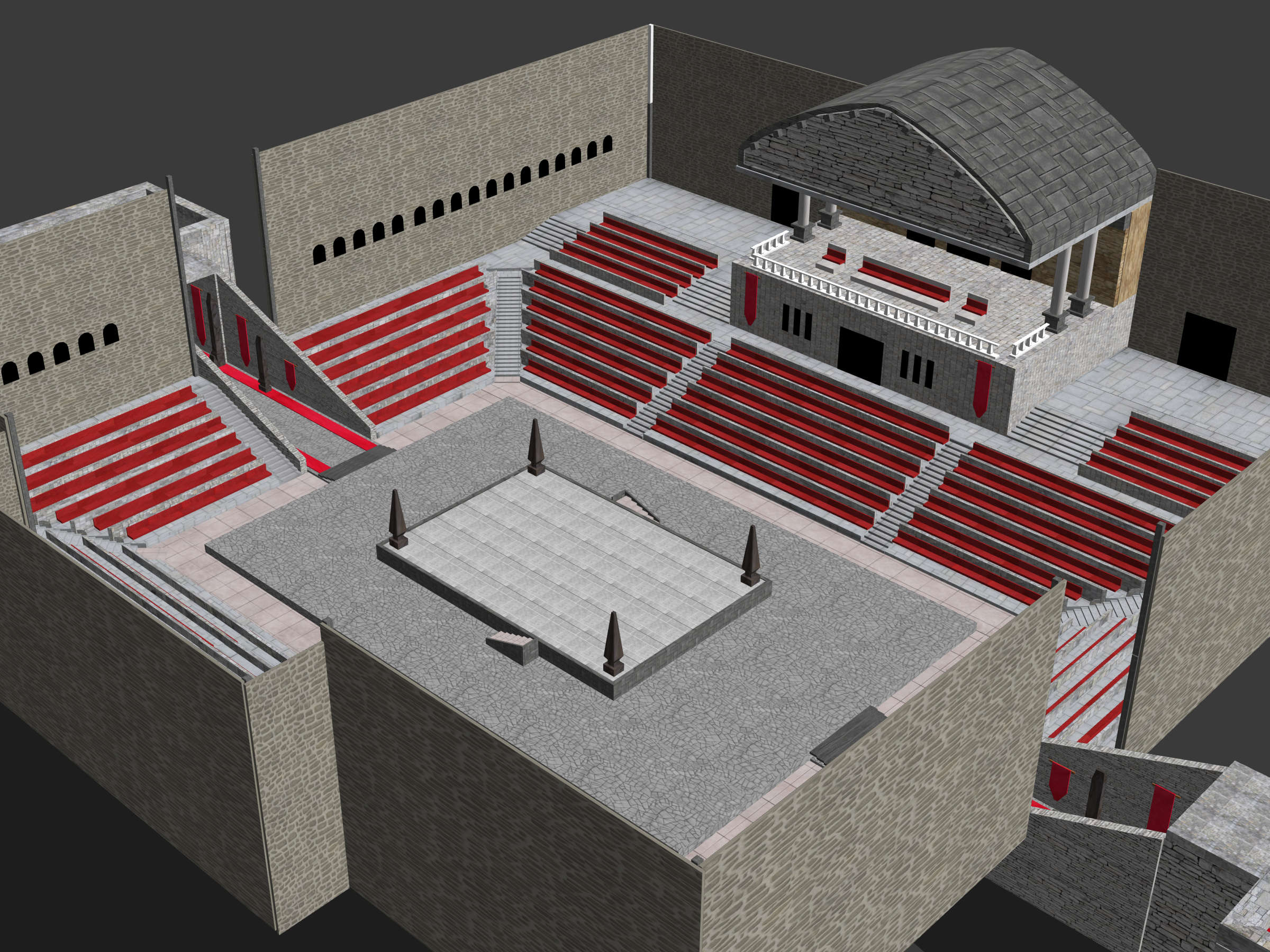
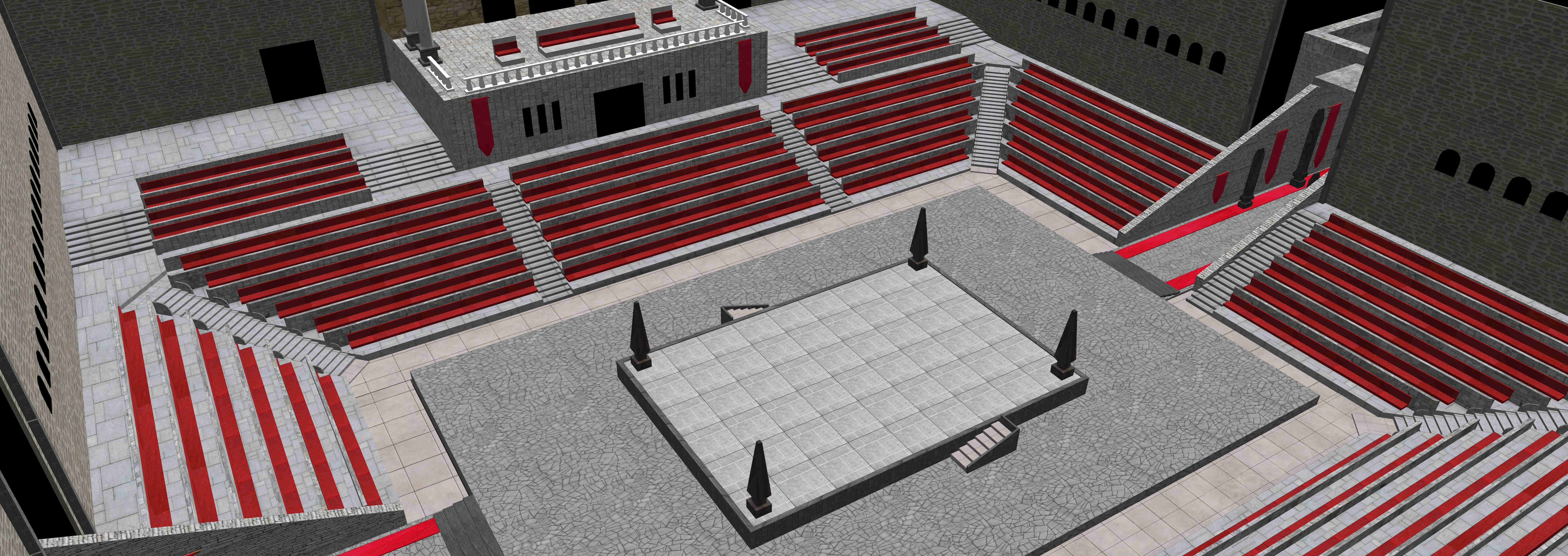
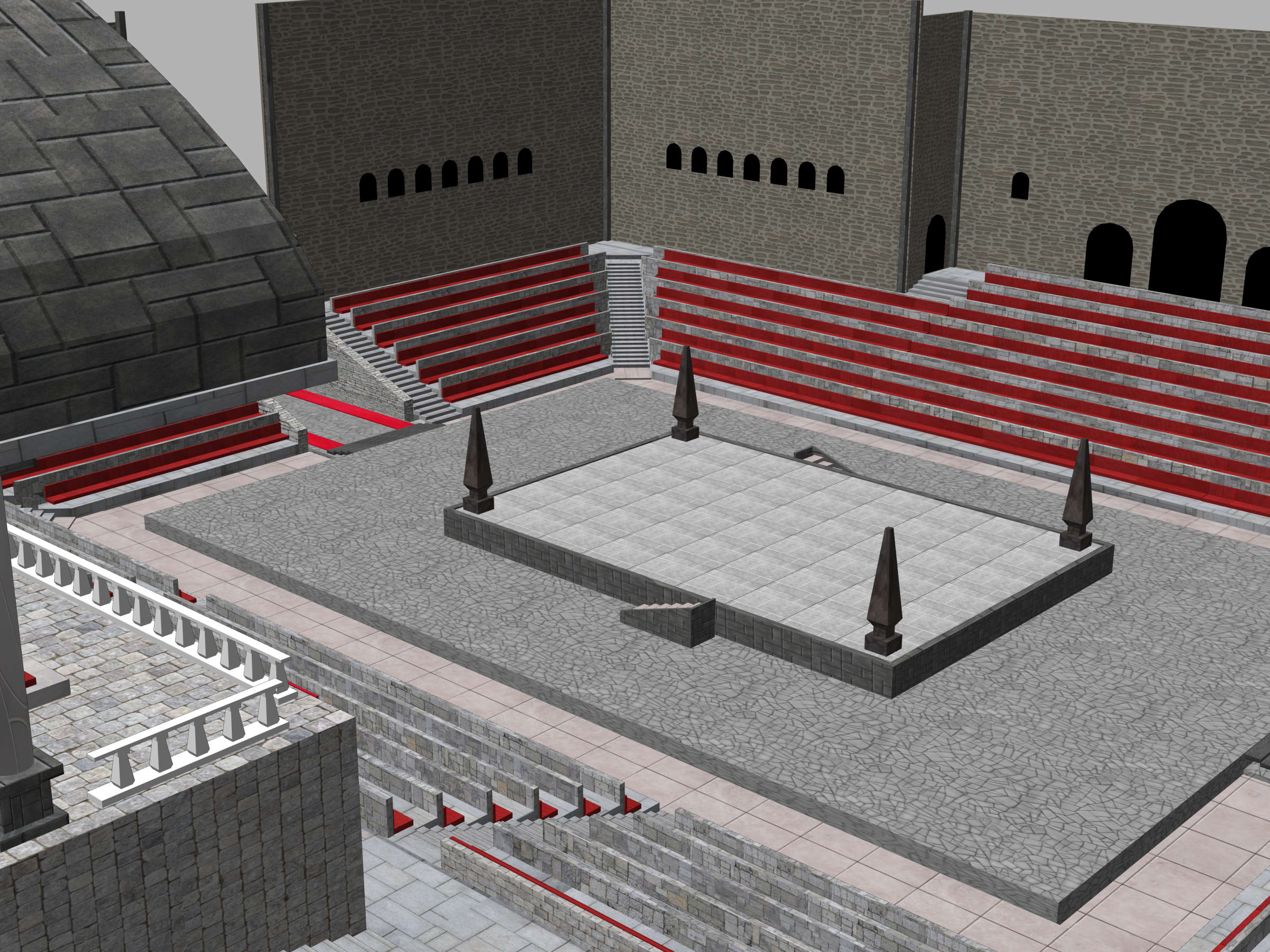
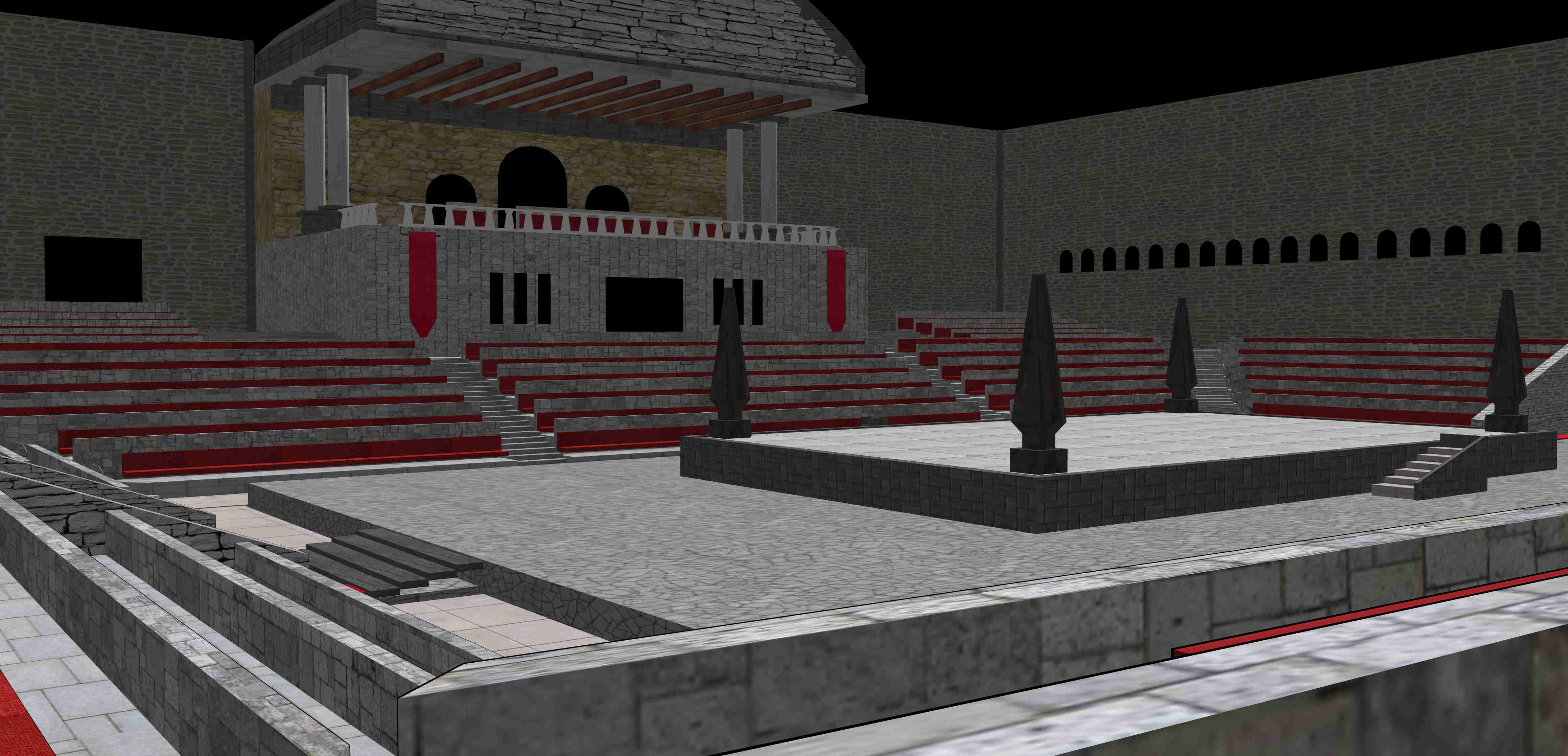
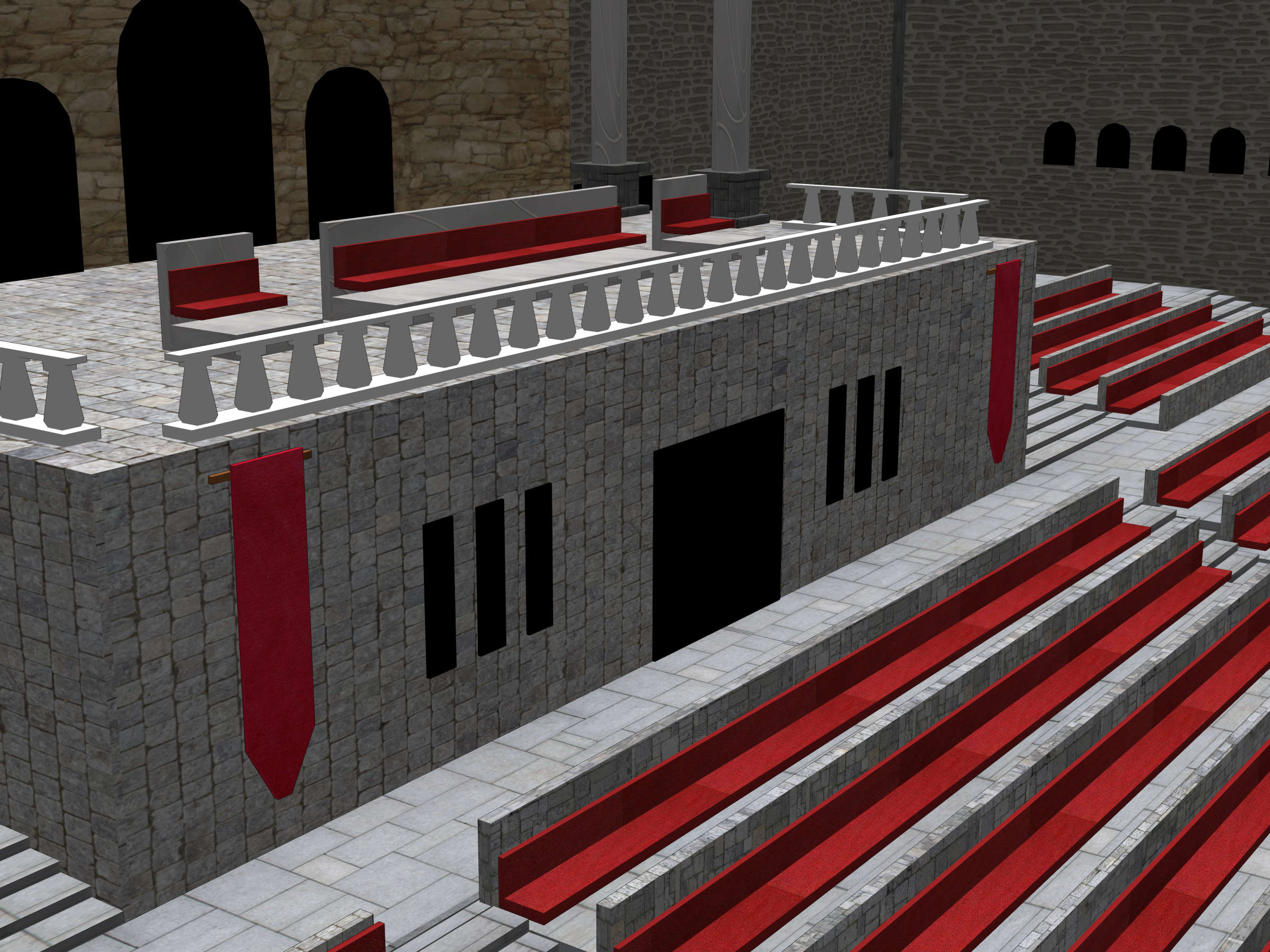
########################################################################################################################################
If your computer have issues running the 3D model !!
1.Open the 3D model in Clip Studio Modeler
2. Open the 3D Model concerned
3. - On the bottom right - Deactivate the light source // outline // shadows
4. Apply current settings to new files
5. - On the top left - Register as new material to save the changes
You still have issues running it ?
You either lying or your computer is mad bad and you should ask yourself the right questions.
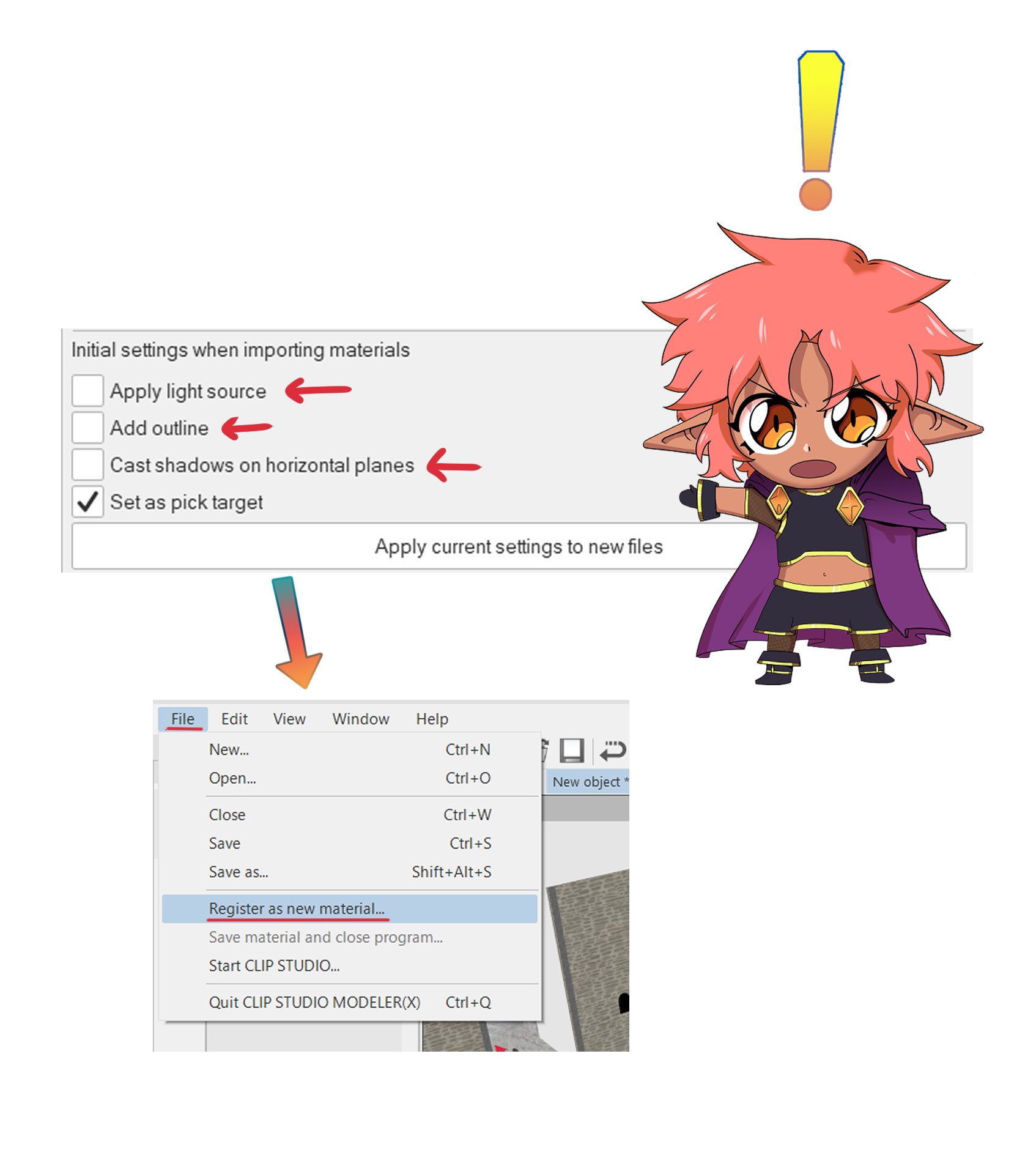

材料 Material
-
既定のマテリアル Default material
割り当てる Allocate
-
既定のレイアウト Default layout


















































