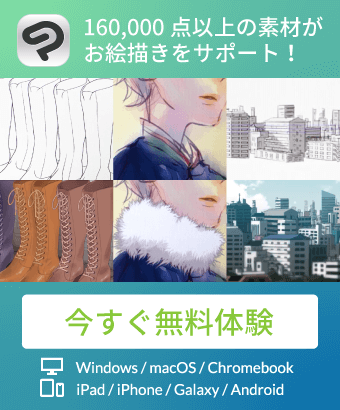ジュエリーブラシセット5、スタンド、ウォールアート (Jewelry Brush Set 5, Stand, Wall Art) Jewelry Brush Set 5, Stand, Wall Art
コンテンツID:2082844
-
477
ジュエリーブラシセット5、ネックレススタンド、ウォールアート
好きなように使用できるブラシマテリアル。
材料価格は予告なく変更される場合があります。
デフォルトのブラシ設定: 400 ブラシサイズ -- 100 不透明度 -- 通常の描画モード
額装されたイメージアート – クローバー&マロー 3000 x 2341 px
ネックレスディスプレイ画像素材 – 300 DPI – 1358 x 2050 px
Jewelry Brush Set 5, Necklace Stand, Wall Art
Brush Material to use in any way you like.
Material prices are subject to change without notice.
Default Brush Settings: 400 Brush Size -- 100 Opacity -- Normal Blending Mode
Framed Image Art – Clover & Mallow 3000 x 2341 px
Necklace Display Image Material – 300 DPI – 1358 x 2050 px










ブラシ Brush
画像素材 Image Material
旧バージョン