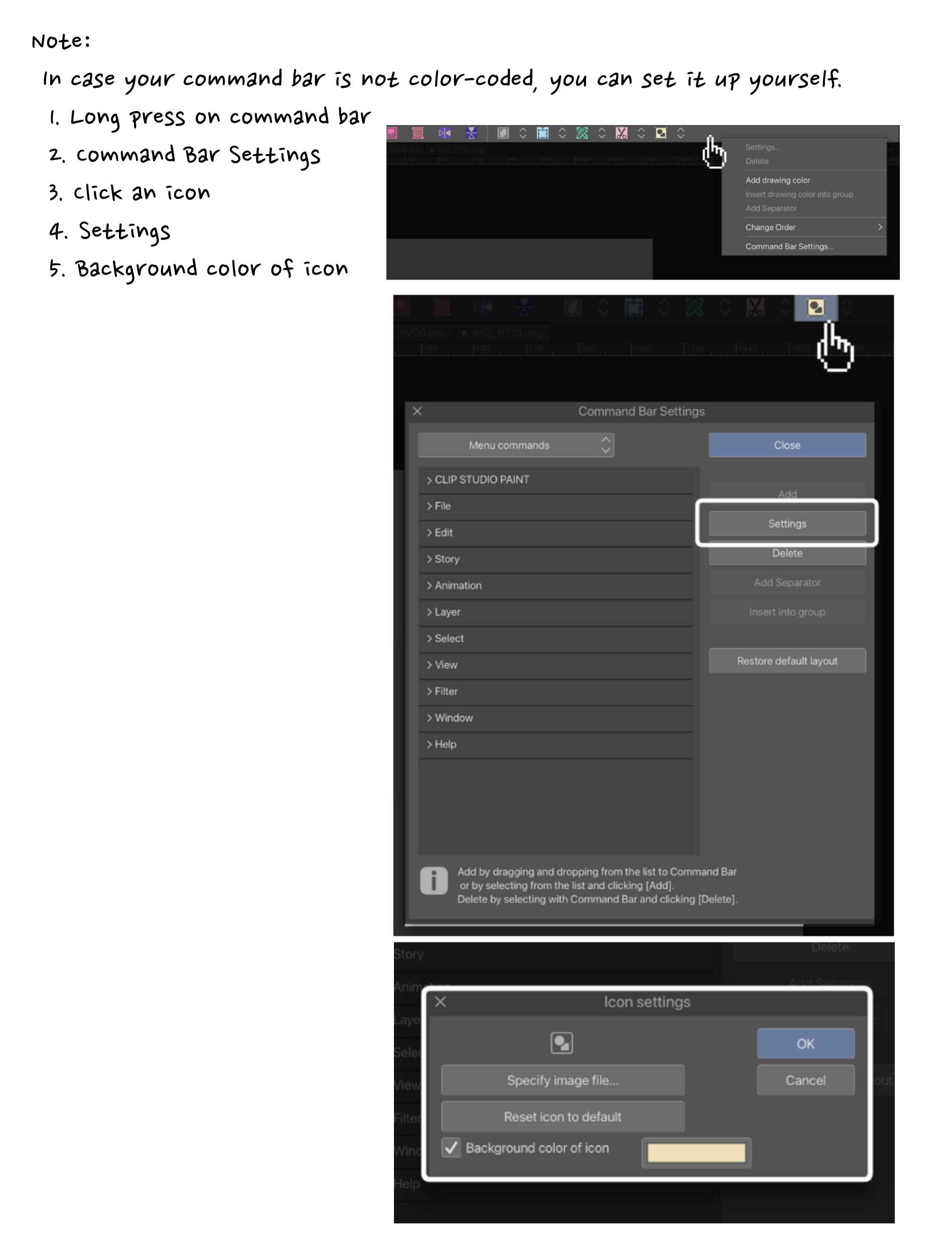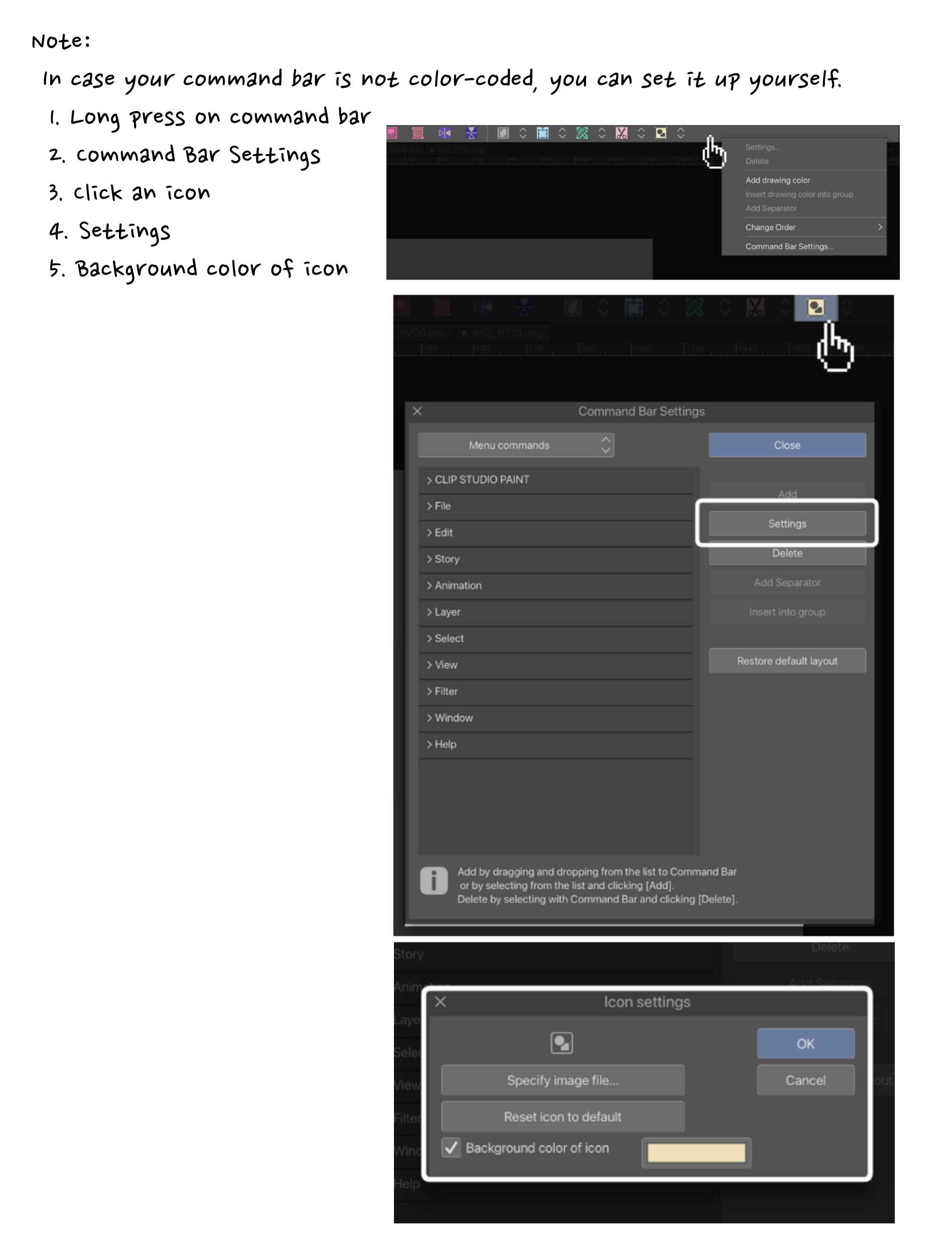混雑したワークスペースに圧倒されている人のために作られたシンプルなワークスペース。( スリム版 : 2050513 )
コマンドバーには、デジタル描画に慣れていない初心者に役立つ便利な機能が多数含まれています。
自分好みにカスタマイズして楽しんでください!:)
手記:
アライメントとレイヤーコンプは、Proユーザーが使用できない場合があります。
ダウンロードすると、次のように受信されます。

主な機能の紹介:
1.コマンドバー
2.レイヤー
3.基本の必需品

コマンド バー ガイド:
デジタル描画で一般的に使用される機能を簡単に見つけられるように作られています。素材やブラシのサイズをご覧になりたい方は、こちらでご覧いただけます。既定では非表示になっており、描画スペースを最大化できます。

ツールがデフォルトで表示されます。フローティングサブビューとナビゲーターを切り替えることができます。

コマンド バーが色分けされていない可能性があります。その場合は、このガイドを参照して自分で設定できます。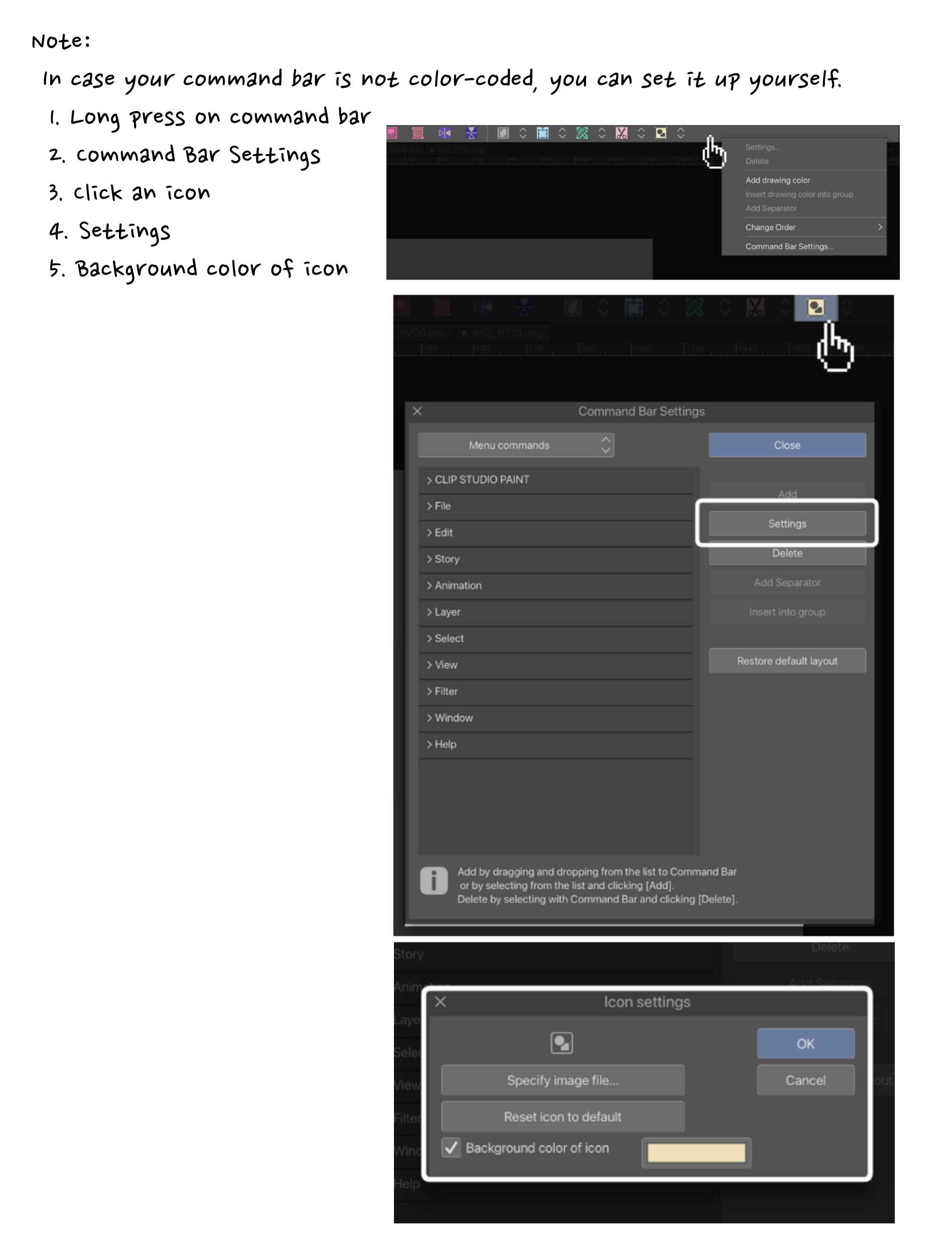
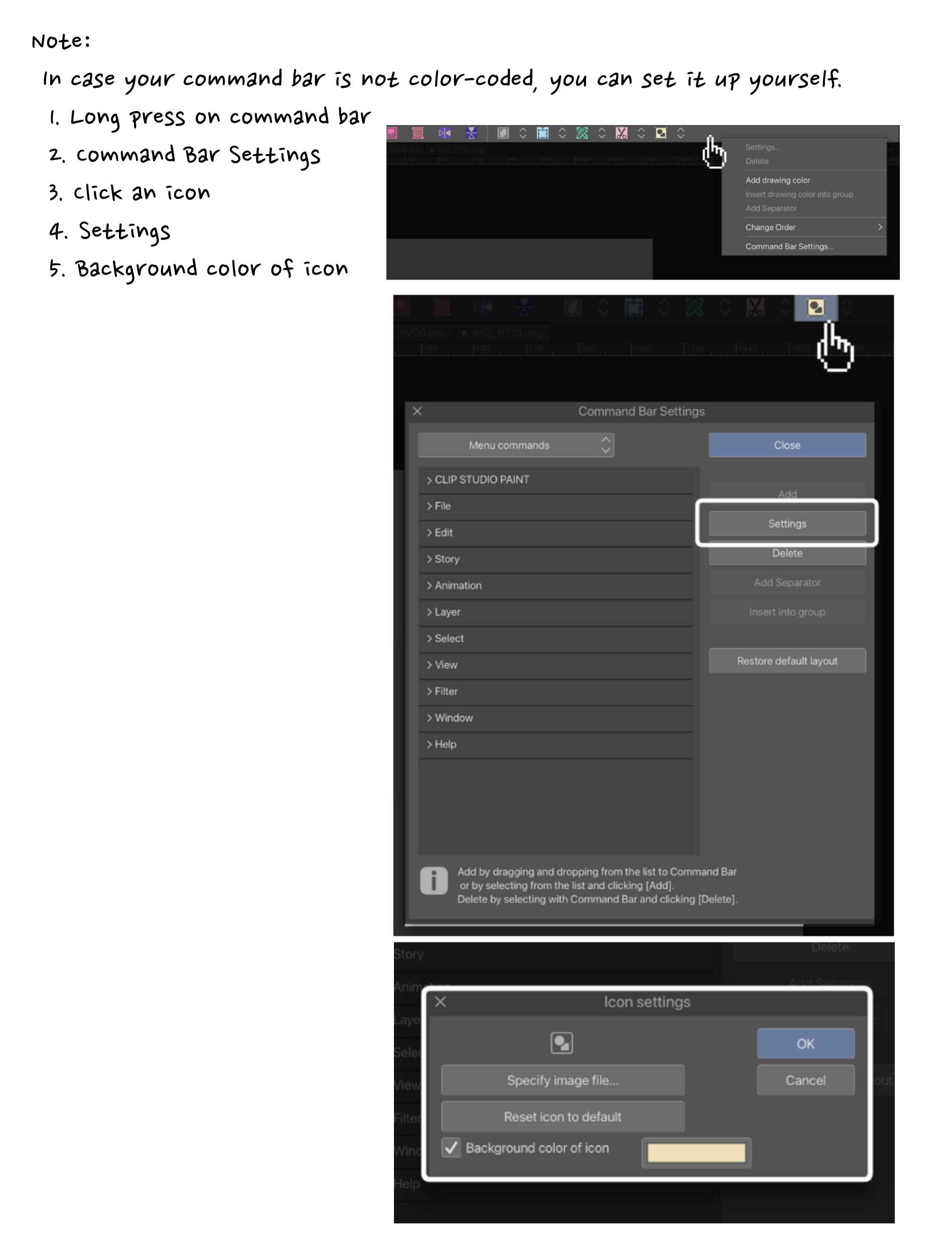
Simple Workspace made for those who are overwhelmed by their crowded workspaces. ( Slimmer Version : 2050513 )
The command bar will contain many useful functions that are helpful for beginners who are not familiar with digital drawing.
Have fun customising it to your own liking! :)
Note:
The Alignment and Layer Comp might not be available for Pro users.
Upon download, it should be received like this:

Introduction of main features:
1.Command Bar
2.Layers
3.Basic Essentials

Command Bar Guide:
It is made to easily find commonly used functions in digital drawing. If you’d like to see the materials and brush sizes, you may find it here. It is hidden by default to maximise drawing space.

Tools are shown by default. Floating Sub View and Navigator can be toggled.

It is likely that the command bar is not color-coded. In that case you can refer to this guide to set it up yourself :