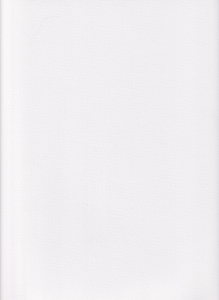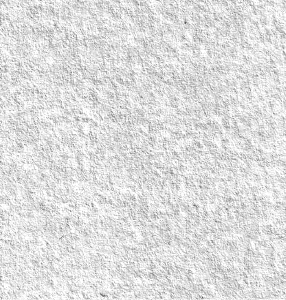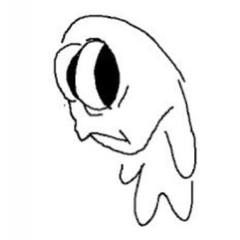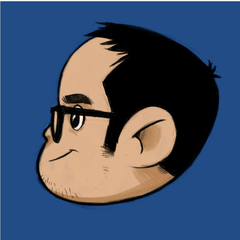コールドプレスとホットプレスの水彩紙のテクスチャ!
•[レイヤープロパティ]→[効果]→[オーバーレイテクスチャ]に移動して、強度をすばやく変更します。
• テクスチャレイヤーを「ドラフトレイヤー」または「ロックレイヤー」に設定し、スポイトツールの設定を変更して「ドラフトレイヤー」と「ロックレイヤー」を除外します。
• 各ブラシテクスチャのスケール比で遊ぶ必要があります
Cold and Hot Press watercolor paper textures!
• Go to Layer Property → Effect → Overlay Texture to quickly change the strength.
• Set the texture layer to either Draft Layer or Locked Layer, and change the setting of your Eyedropper tool to exclude Draft Layers and Locked Layers.
• You'll have to play with the Scale Ratio of each Brush Texture




紙のテクスチャ Paper Textures
ブラシテクスチャ Brush Textures