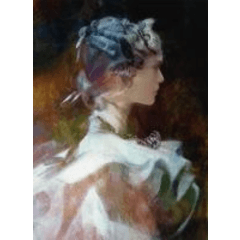色収差を付加するオートアクション An auto action that adds chromatic aberration
インストール方法:
クリップに自動アクションタブがない場合:
1.ウィンドウ
2.オートアクション
クリップに自動アクションタブがない場合:
1.ウィンドウ
2.オートアクション
オートアクションタブ:「オートアクションセットを追加 」をクリックし、「色収差」を選択します
使い方:
注: 色収差を追加するレイヤーをマージしておく必要があります。たとえば、異なるレイヤーに線画と色がある場合は、これを行う前にそれらのレイヤーをマージする必要があります。
1.複製
- エフェクトを追加するレイヤーを選択しておく必要があります。これにより、3 つのレイヤーが作成されます
2.底を暗くする
- エフェクトを追加するレイヤーを選択しておく必要があります。これにより、3 つのレイヤーが作成されます
2.底を暗くする
- 3つのレイヤーの下部を手動で選択し、再生ボタンをクリックすると暗くなります
3.エフェクトブルー
- 中間レイヤーを選択し、[再生]をクリックします。これにより、レイヤータイプがスクリーンに変更され、赤が削除されます
4.エフェクトレッド
- 3 つのレイヤーのうち上部を選択し、[再生] をクリックします。これにより、レイヤータイプがスクリーンに変更され、緑と青が削除されます
5. 移動
- これをクリックする前にレイヤーを変更する必要はありません。これにより、レイヤーがわずかに移動し、使用しているツールタイプがレイヤーの移動に変更されるため、必要に応じてレイヤーを調整し続けることができます
すべてのステップをワンクリックで実行しようとしましたが、うまくいかなかったので、これが2番目に良い方法であり、すべてのステップを手動で実行するよりもはるかに高速です。
How to install:
If you don't have an auto action tab on your clip:
1. Window
2. Auto Action
If you don't have an auto action tab on your clip:
1. Window
2. Auto Action
In the auto action tab: Click "Add Auto Action Set" and select Chromatic Aberration
How to use:
Note: You need to have merged any layers you want to add chromatic aberration to. If you for example have lineart and color on different layers, you need to merge those layers before doing this.
1. Duplicate
- You must have selected the layer you want to add the effect to. This creates three layers
2. Darken Bottom
- You must have selected the layer you want to add the effect to. This creates three layers
2. Darken Bottom
- You must manually select the bottom of the three layers and click the play button, which will darken it
3. Effect Blue
- Select the middle layer and click play. This will change the layer type to Screen and remove any red
4. Effect Red
- Select the upper of the three layers and click play. This will change the layer type to Screen and removes any green and blue
5. Move
- You don't need to change layers before clicking this. This will move the layer slightly, and change the tool type you're using to Move Layer, so you can keep adjusting the layer as nessessary
I tried to have all steps happen in one click, but that didn't work so this was the second best, and it's MUCH faster than doing every step manually.