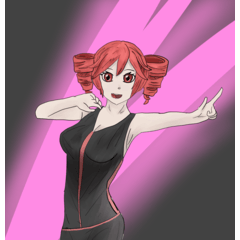MS 3Dビルダーでプリミティブな形状で作られたアトリウムのモデル。使いやすさのためにいくつかの明白な間違いを修正したため、再アップロードします。 A model of atrium made with primitive shapes in MS 3D builder. Reupload because i fixed some glaring mistakes for ease of use.
これは、2つのレベルを持つローマのドムスのスタイルの非常に小さなインテリア/ガーデンの3Dモデルです。前回のアップロード以降、いくつかの変更が加えられました。
-インプルビウムの色を修正
・木の形状を変更
●非対称パーツの一部を移動
-デフォルトの 位置を変更しました
あなた自身のニーズに合わせて使用してください、それは非常に単純であり、非常に幾何学的なアートスタイルを持っていない限り、むしろそれ自身のものではなくフォームのガイドとして役立つので、そのまま使用するよりもトレースすることをお勧めします。
キャンバス上の3Dオブジェクトドッカーからオブジェクトをプルし、カメラの位置を自分の視点に合わせて変更し、その上のラスターレイヤーに描画します。これがあなたの背景アートワークに役立つことを願っています

This is a 3d model of an interior/garden, very small, in the style of a roman domus with two levels. Some modifications have been brought in since last upload:
-Fixed color of impluvium
-Changed tree shape
-Moved some of the asymmetrical parts
-Changed default position
Please use to your own needs, I would recommend tracing it over using it as is since it's very simplistic and would rather serve as a guide for form rather than its' own thing unless you have a very geometrical artstyle.
Pull the object from your 3d object docker on the canvas, change camera position to fit your own perspective and draw on a raster layer over it. I hope this helps you with your background artwork

材料 Material
-
既定のマテリアル Default material
割り当てる Allocate
-
既定のレイアウト Default layout