このペンを使用すると、必要なものにグラデーションをすばやく追加でき、必要な幅で目的の方向にドラッグするだけです。
このブラシは永久に黒ですが、クリップするか、ピクセルをロックして目的の色で塗りつぶすことで色を変更できます。
This pen helps you quickly add gradients to whatever you need, just drag it in the direction you want with the width you want.
This brush is permanently the color black but you can change the color by clipping it or locking the pixels and filling it with your desired color.
使用するには、グラデーションを開始およびフェードアウトする方向にペンをドラッグするだけです。
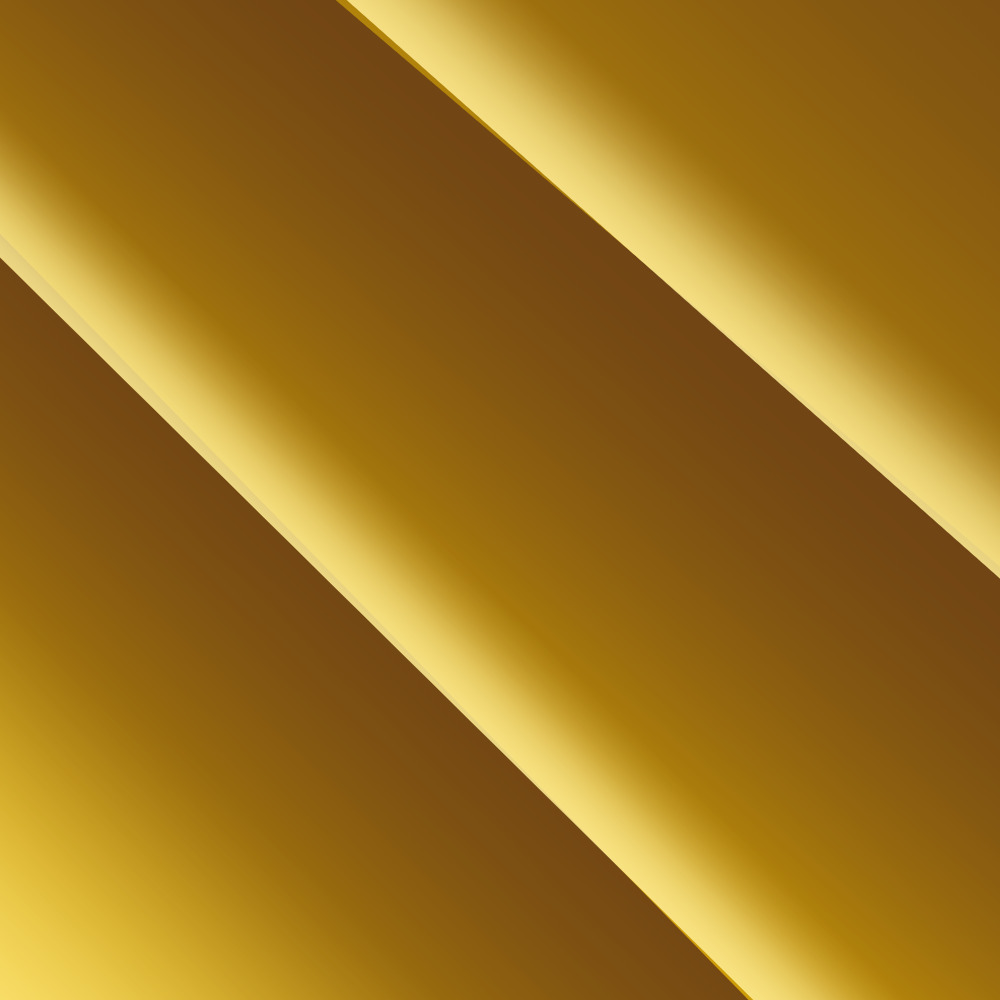
色を付けるには、ピクセルをロックして色付け/塗りつぶすか、クリッピングマスクを使用してレイヤーを作成して色を付ける必要があります。
グラデーションの幅を調整するには、グラデーションを希望の幅にドラッグするだけです。
__________:中程度
____:小さい
____________________:長い
_ : 特小
私の最初の資料なので、問題があるかもしれません!
私がそれを使用する方法の例:
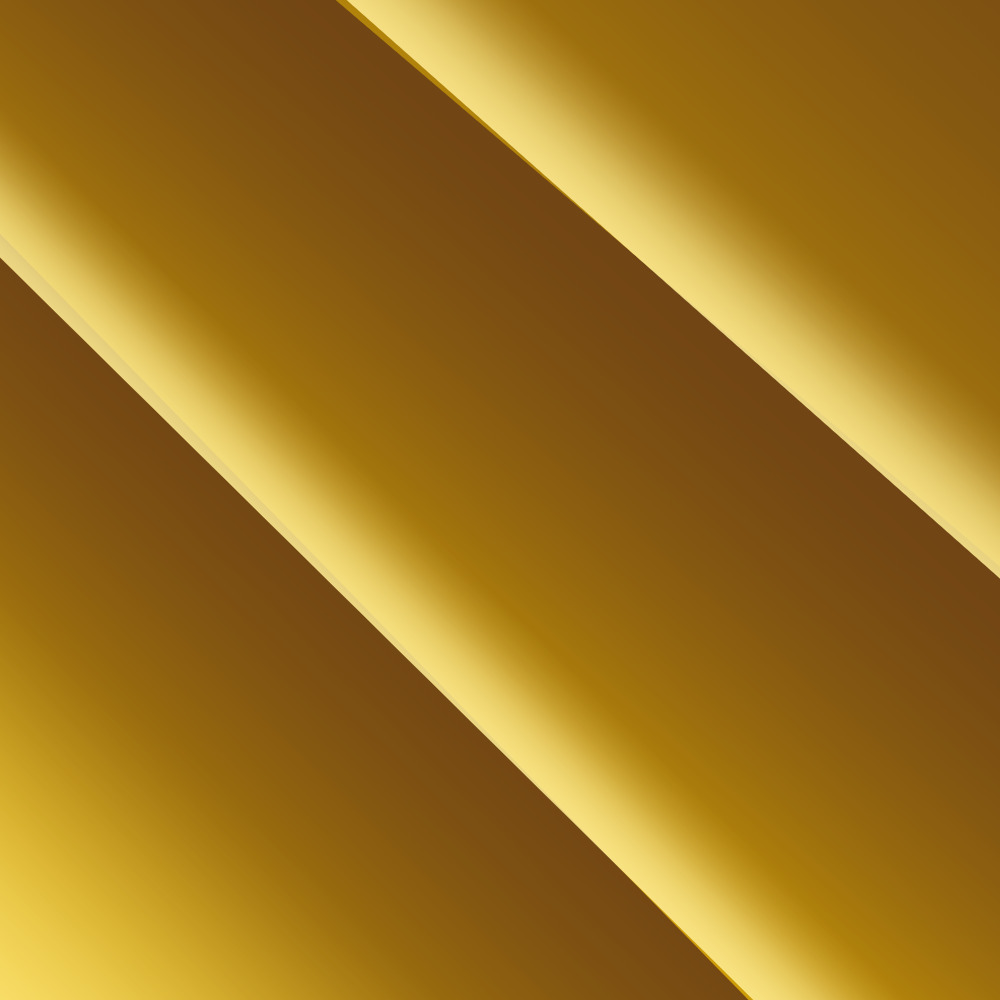
編集:贈り物をありがとう!私は私の最初のブラシでそのような優しさにとても幸せで感謝しています!!ありがとうございました!!!
To use simply drag the pen in the direction you want the gradient to start and fade out.
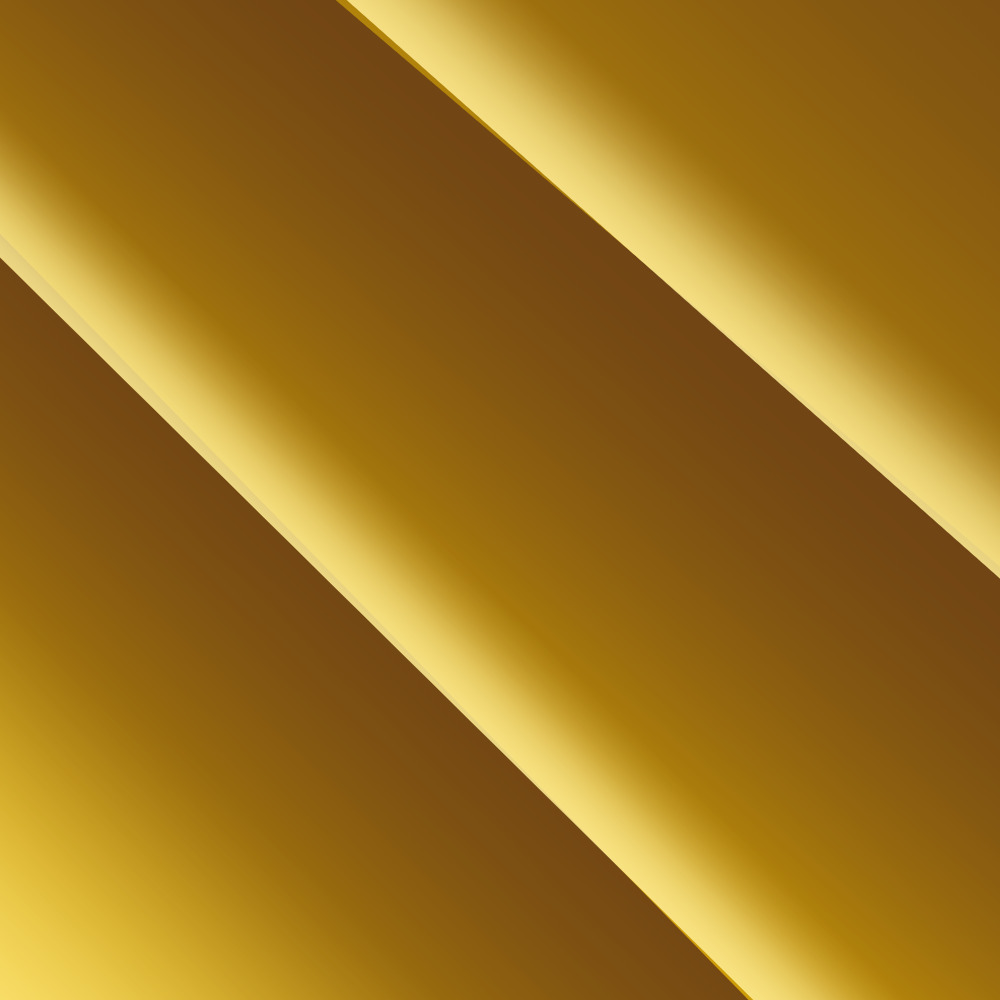
To color it you’ll have to either lock the pixels and color/fill it or make a layer with a clipping mask to color it!
To adjust the width of the gradient just drag it to your desired width!
__________ : medium
____: small
____________________ : long
_ : extra small
My first material so there might be issues!!
Example of how I use it:
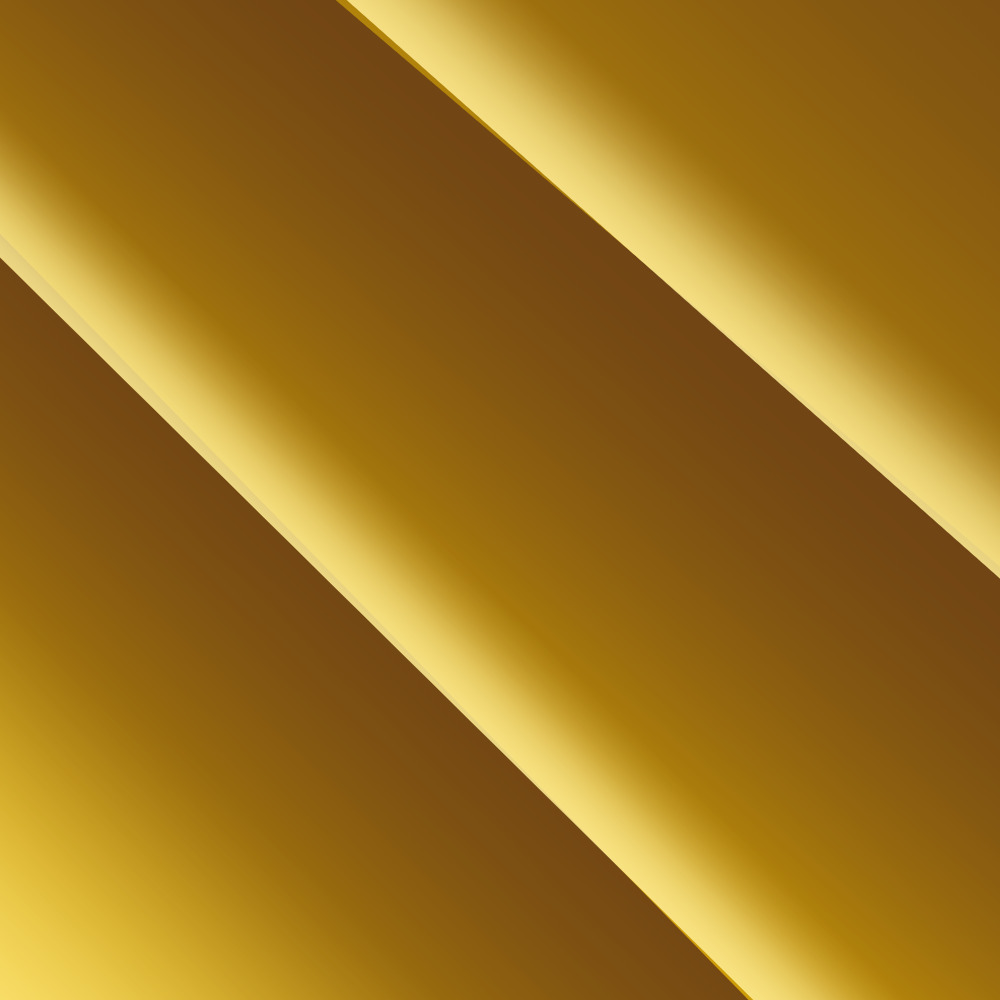
Edit: thank you for the gifts!! I am very happy and grateful for such kindness on my first brush!!! Thank you very much!!!














































