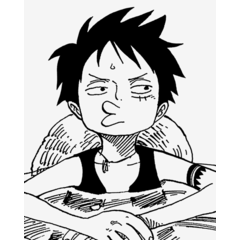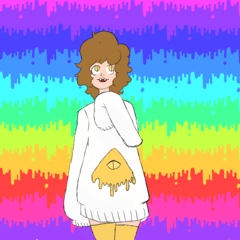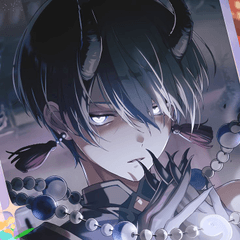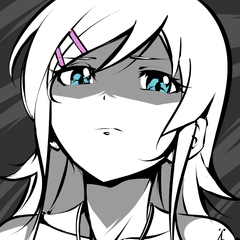線画に快適なブラシを作成しました!
-非常にわずかな不透明度があります。
以前のMonoLineブラシがガイドラインに違反していたため、テクスチャとブラシ先端を調整して再アップロードしました(申し訳ありません^^ ')
Brush i created that is comfortable for lineart!
- It has very slight opacity.
Reuploaded with adjusted textures and brush tip as the previous MonoLine brush was against guidelines (sorry ^^')

ブラシ は太い線と細い線の両方のスタイルに快適に使用でき 、好みに合わせて調整してください!

[ご提案]
線画は、グロー効果を追加すると、より面白く見えるようになります。
-線画レイヤーを複製し、レイヤーを「アルファロック」し、明るい赤で塗りつぶして、乗算モードに変更します。
-アルファロックを解除し、真っ赤な線画レイヤー でガウスぼかしを行います(ぼかしの値を高くしすぎないでください)
-グローの不透明度を好きなように調整してください!



Brush is comfortable to use for both thick and thin line styles, adjust it to your preference!

[Suggestion]
Lineart can look more interesting with added glow effect:
- Duplicate lineart layer and 'alpha lock' the layer, fill it with a bright red and change it to multiply mode.
- Remove the alpha lock and do a gaussian blur on the bright red lineart layer (do not put blur value too high)
- Adjust the opacity of the glow as you like!