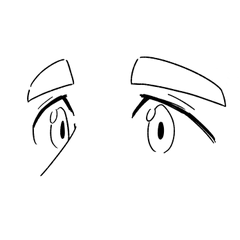エキゾチックなアラビア風模様の
ブラシとパターン(トーン)の素材です。
合計24種類(17デザイン)あります。
服などの布、部屋の壁や床の模様としても使える用にと考えてデザインしました。
アラビア風、異世界風の衣装、部屋の壁や床、
カーテンやソファなどのファブリック、雑貨や布小物等の模様にいかがでしょうか。
トーン貼り・グレー・彩色などは、二値データなので簡単に選択範囲がとれます。
ブラシはメインカラー・サブカラーを変更できます。
ぜひともアレンジしてご活用くださいね。
カラーに変更する際に「グラデーションマップ」を使用する説明もあります。
(モノクロ二値やグレーで出来てる他のトーンにも応用できるかと思います)
Materials for brushes and patterns (tones) with exotic Arabic patterns.
There are a total of 24 types (17 designs).
I designed it with the idea that it can be used as a cloth for clothes, as a pattern on the walls and floors of the room.
Arabian style, otherworldly style costumes, room walls and floors,
How about patterns for fabrics such as curtains and sofas, miscellaneous goods and cloth accessories?
Tone pasting, gray, coloring, etc. are binary data, so you can easily select the range.
You can change the main color and sub color of the brush.
Please arrange it and use it.
There is also an explanation of using a "gradient map" when changing to color.
(I think it can be applied to other tones made of monochrome binary and gray)
★☆★ 使用例・Example of use ★☆★

By stacking multiple types, you can add depth and variation to the fabric.
Overlay effect layers that have been clipping and painted,
I colored it using layer color etc.
Black and white reversal is also nice.
Assuming various uses.
So that it looks beautiful whether you use it large or small,
Adjustments are made in dot units.
I dare to create it in binary (monochrome) so that the lines do not jump even if I use it small.
How to make it look like cloth and how to change the color are explained below.
Please refer to it.
List of material used & locations used

B…Arabesque K…Geometry-B
C…Pointed-arch L…Arabesque-lotus-B
D…Palmetto M…Tile-A/L
E…Tile N…Tile-B/L
F…Arabesque-belt-A O…Tile-A/S
G…Arabesque-belt-B P…Tile-B/S
H…Arabesque-belt-C Q…Garden-pattern I…Cord
別2…60 accessory brushes(Sold separately-5 ID:1803804)
別3…Lily brush(Sold separately-6 ID:1751287)
別4…Rococo Decorative Brush(Sold separately-7 ID:1756911)
別5…Decorative Fences and gates brushes(Sold separately-6 ID:1908388)
別6…Simple Fences and gates brushes(Sold separately-8 ID:1908387)
Recording material list


Can be changed to gray or color.
Change the main color and sub color to any color.
You can invert white and black.
If the main color and sub color are the same, it will look like the figure.
If you select what you drew on the vector layer with the object tool
You can change the main color and sub color later.

Create a toned solid layer and paste it over the part you want to look like a fabric.
Change "Dot Settings" to "Lines" from the layer properties,
Change the value of "Angle".
(I set it to 45 in this example)
Apply a layer color to make the main color white.
Change the number of tones and density tones,
Please adjust it to your liking.
Match the layer you want to flip, then in the top menu
"Layer"→"New color correction layer"→ Select "Invert tone".
A "tone inversion layer" is created on the top, and the image below is inverted.
(You can also do it in color)
Decrease the opacity of the layer, and if it is gray, use it as it is,
To make a tone, click "Effect"→"Tone" in the layer properties.
If you want to change the ground color, specify "Transparent" in the color gamut specification,
make a selection range, and paint it there.
(Making a stock of selections is useful for changing colors later)
Color the color layer and place it above the pattern layer.
Use the layer effect to make various changes and change the opacity to get the color you like.
Original manuscript / layer effect-screen / hard light / addition + opacity 60%
Match the layer to which you want to change the color, then in the top menu
Select “Layer” → “New Tonal Correction Layer” → “Gradient Map”.
Select your preferred set in the window that appears.
This is an explanation when "Foreground color to background color" in "Tools (read-only)" is selected.
Create a folder. In it, put the "gradation map layer" at the top, the "pattern layer you want to change the color" in the middle, and the "raster layer painted only white" at the bottom.
Click the left icon of "Gradient map layer". Make detailed settings in the window that appears.
After clicking the "△" on the left and right of the color slider, change the color with "Color/specified color".
Converts an image layer to a raster.
Select the layer you want to convert and right-click or
Select "Convert Layer" from the layers in the top menu and select
Specify "Raster layer" and "Expression color gray" and select OK.
Select "Blur"→"Gauss Blur" from the filter on the top menu
→Change the number of "Blur range" to get the desired blur.
Original manuscript ・ Blur range 18 ・ Blur range 27
(Layer effect uses screen)
600dpiにて作成・モノクロ二値のパターン素材とブラシです(1種類のみグレー)。
Created at 600dpi Monochrome binary pattern material and brush (only one type is gray).
説明用の画像はサンプルなので線を入れています。実際の素材には入っていません。
Since the image for explanation is a sample, a line is inserted. It is not included in the actual material.
アラビア風・壁布床の柄(ブラシ)
アラビア風・壁布床の柄(テキスタイルパターン
-
J1館Ar風 幾何学A/背景透過 Geometry-A : Transparent
-
J2館Ar風 幾何学A/白地付 Geometry-A : White-mat
-
K1館Ar風 幾何学B/背景透過 Geometry-B : Transparent
-
K2館Ar風 幾何学B/白地付 Geometry-B : White-mat
-
L1館Ar風 蓮アラベスクB/背景透過 Arabesque-lotus-B : Transparent
-
L2館Ar風 蓮アラベスクB/白地付 Arabesque-lotus-B : White-mat
-
M館Ar風 タイル大A/背景透過 Tile-A/L : Transparent
-
N館Ar風 タイル大B/背景透過 Tile-B/L : Transparent
-
O1館Ar風 タイル小A/背景透過 Tile-A/S : Transparent
-
O2館Ar風 タイル小A/白地付 Tile-A/S : White-mat
-
P1館Ar風 タイル小B/背景透過 Tile-B/S : Transparent
-
P2館Ar風 タイル小B/白地付 Tile-B/S : White-mat
-
Q1館Ar風 庭園文様/背景透過 Garden-pattern : Transparent
-
Q2館Ar風 庭園文様/白地付 Garden-pattern : White-mat
-
Q3館Ar風 庭園文様/グレー Garden-pattern : Gray