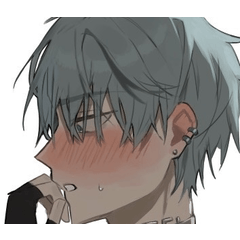使用するレトロな効果!2022年9月30日 - 更新! Retro Effects to use! 30/9/2022 - UPDATE!
あなたのアート をよりレトロに見せるために使用できる 複数のオートアクション。千花✿またはu2t3t によるvhsアクションによるノイズマテリアルを追加して、これらに沿った追加の効果を上げてください!
(それがどのように動作するかについてのさらなる指示については、私が作ったこのスレッドを参照してください:https://twitter.com/reimidy/status/1283888437628743682)
含む:
カラーフィルター:

線の効果:(ベクター線レイヤーとラスター線レイヤーの両方)

レトロブラー:(使用する前にすべてのレイヤーをマージする必要があります)

(カラーフィルターとラインブラーは もともと サイのために作られており、クリップスタジオで作業するように調整しました。
これらのオートアクションのぼかし の強さ は、あなたの好みに合わせて変更することもできます 。

編集:2つの新しいアクション!


Multiple auto actions that can be used to make your art look more retro. Add the noise material by 千花✿or vhs actions by u2t3t for additional effects to go along with these!
(Refer to this thread I made for further instructions on how it works: https://twitter.com/reimidy/status/1283888437628743682)
Including:
Color Filter:

Line effect: (both for vector and raster line layers)

Retro Blur: (Must have all layers merged before using)

(The Color filter and line blur were orginally made for sai and I adjusted to work on clip studio.
Blur strength in these auto actions can also be changed to your liking.)

EDIT: 2 New actions!


旧バージョン