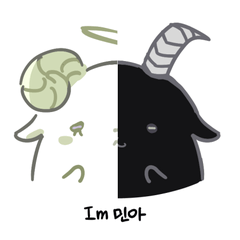描いた形に、漫画のような輪郭を描く多彩なブラシ。透明な蒸気、魔法、雲を輪郭を持つ任意の形状に描画するために使用できます。 A versatile brush that creates a solid cartoon-like outline to the shape drawn. It can be used to draw transparent steam, magic, or clouds with an outline into any desired shape.
既定のブラシは透明ですが、不透明度を追加すると、単色のフォームが作成されます。ボタンを押したまま先端をドラッグすると、より広い形状を作成することができ、薄いエッジが必要な場合は、最後にテーパされます。ブラシをタップして、蒸気の小さなパフを描くことができます。
ペンの動作例:

(順番に:1.タップ、2.ライン、3.ウィグル、その後ライン、4.ジグザグ、その後ライン、5.タイトな渦巻き、そして6.広い渦巻き、ライン)
ペンの プロパティ を変更するには:

ペン先を別の形に変更する場合は、次の手順を実行します。(不透明度を調整して、単一の形状を作成し、厚さを調整して幅を広くしたり、高い形状にしたり、水彩エッジを調整してエッジの幅を変更したり、ブラシサイズの最小値を調整してテーパリングエッジの幅を変更します。

設定で、含まれているブラシペンのヒントをドラッグして交換してください。目的の図形を最初のスロットにドラッグするだけです。
(私はヒントをランダム化できるようにしたいと思いますが、私はまだそうする方法を理解していません。私はそうする方法を見つけることができれば、私はこのペンを更新します!
手記: 元の形状は、外側の端に見えるテクスチャペンで描かれました。このブラシは水彩エッジを使用して不透明度を作成するため、内部は柔らかいエッジを持ちます。サイズが大きい画像では違いは分からず、内部は「柔らかく」見えます。
The default brush is transparent, but adding opacity will create a solid color form. Drag the tip around while holding the button and you can create a wider shape, it will taper at the end if you want a thinner edge. You can also tap the brush to draw a smaller puff of steam.
Examples of the pen in action:

(In order: 1. Tap, 2. Line, 3. Wiggle then line, 4. Zigzag then line, 5. Tight swirl then line, and 6. Wide swirl then line)
To change the properties of the pen:

If you'd like to change the Pen Tip to a different shape:(Adjust Opacity to make a solid form, adjust Thickness to make a wider/taller shape, adjust Watercolor Edge to change the edge width, and adjust the Brush Size minimum value to change the width of the tapered edge.)

Please drag and swap the included Brush Pen Tips in the settings; simply drag the shape you want to the first slot.
(I'd like to make the tips able to be randomized but I haven't figured out how to do so yet; I will update this pen if I ever can find how to do so!)
Note: The original shape was drawn with a textured pen which is visible on the outside edge. The interior has a soft edge because this brush uses a watercolor edge to create the opacity. The difference is unnoticeable on a large image resized but makes the interior look "softer".