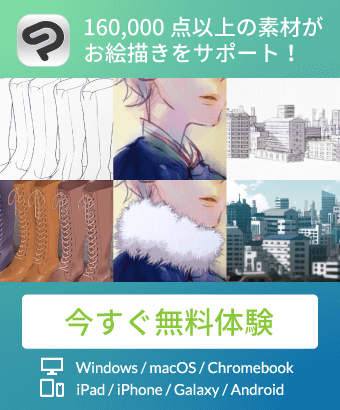ソフト カラーの効果を与えるライン アート レイヤーにクリップされる新しいレイヤーを作成します。 Creates a new layer to be clipped onto the line art layer that gives a soft colored effect
細い線で最高の作品!
- カラーリングと複製に使用するすべてのレイヤーを選択します。
- 1つのレイヤーに重複レイヤーをマージ (レイヤーパネルで選択したレイヤーをマージ)
- 自動アクションを実行する
- 新しく作成したレイヤーをラインアートレイヤーにクリップ
画像例("赤色" バージョンを使用)

Works best with thin lines!
- Select all layers used for coloring and duplicate.
- Merge the duplicate layers into one layer (merge selected layers in the layer panel)
- Run the auto action
- Clip the newly created layer onto the line art layer
Example image (uses the “towards red” version)