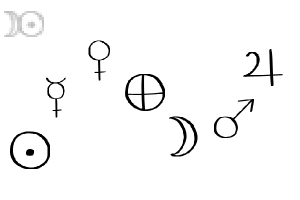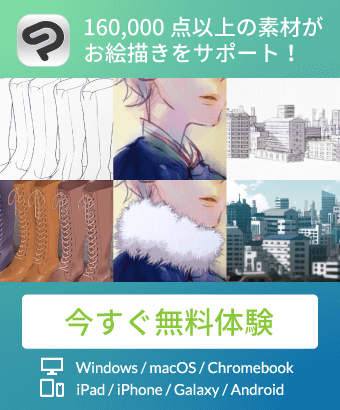西部干支と惑星のブラシ (Western Zodiac & Planets Brushes) Western Zodiac & Planets Brushes
コンテンツID:1878499
-
6,489
占星術と天文学の西洋のシンボルと6ブラシ! Six brushes with the western symbols of astrology & astronomy!
私は天文学、占星術、錬金術に関連するクリップスタジオの資料を探しましたが、何も見つかりませんでした。 だから私は自分のブラシを作ることにしました! あなたは装飾、スペルキャスティング、テキスタイルプリント、およびあなたがそれらを置きたい他の何かのためにそれらを使用することができます。 もっと錬金術のシンボルが必要な場合は、このコンパニオンブラシセットをチェックしてください: https://assets.clip-studio.com/en-us/detail?id=1878502 .このように、西部の干支と惑星が必要な場合は、すべてのブラシの代わりにこのセットをダウンロードすることができます。:D

順に:
- 西部干支(順に)
- 8つの惑星
- 8つの惑星と太陽、月、冥王星
- 太陽、月、およびいくつかの天体(星、彗星、冥王星、セレス、パラス、エリス、ヴェスタ、アストリア)
- 太陽、月、星、彗星
ブラシはカスタマイズ可能です。自由に複製して、あなたが好きなシンボルを取得するために、これらのブラシを変更してください。 いくつかのオプションを次に示します。

水彩画の境界線をオンにすると、グロー効果が得られます。
2.線/ペンに従うように先端の方向を変更し、サイズは深さのビットを与えることができます。 厚さに圧力を加えることは、深さの錯覚を与えることもできます。
あなたはランダムな厚さとランダムな角度をチェックすることにより、紙吹雪効果を作ることができます。
私はあなたが好きなものを見つけるためにそれらを試してみることをお勧め!
二重色のグローを次のようにしたい場合:

1. 新しいレイヤーに選択したスタンプを下に置きます
2. レイヤーを複製し、複製の色を変更します。
3. 複製をオリジナルの下に移動します。
4. ガウスまたは他のタイプのぼかしフィルターを複製レイヤーに追加する
5. グロー効果/境界線に満足するまで複製レイヤーを複製する
楽しい事実:これらのブラシのアイコンは、一緒に太陽と月であるプラチナのシンボルです。 初期の科学者は、プラチナは金と銀の組み合わせから作られたと考えていたので、2つの兆候は背中合わせに戻ります!
I looked around for Clip Studio material related to Astronomy, Astrology, & Alchemy, but couldn't find any. So I decided to make my own brushes! You can use them for decoration, spellcasting, textile prints, and anything else you'd like to put them on. If you'd like more alchemy symbols, check out this companion brushset: https://assets.clip-studio.com/en-us/detail?id=1878502 . This way, if you just want the western zodiac & planets, you can only download this set instead of all the brushes. :D

In order:
- The Western Zodiac (in order)
- The 8 Planets
- The 8 Planets plus the Sun, Moon, & Pluto
- The Sun, the Moon, & a Few Celestial Objects (Star, Comet, Pluto, Ceres, Pallas, Eris, Vesta, & Astraea)
- The Sun, Moon, Star, & Comet
The brushes are customizable. Feel free to duplicate and modify these brushes to get the symbols you like. Here are a few options:

1. Turning on watercolor border can create a glow effect.
2. Changing the direction of the tip to follow the line/pen and the size can give a bit of depth. Adding pressure to thickness can also give an illusion of depth.
3. You can make a confetti effect by checking random thickness & random angle.
I encourage you to experiment with them to find what you like!
If you want to make a dual colored glow like this:

1. Place your stamp of choice down on a new layer
2. Duplicate the layer and change the color of the duplicate
3. Move the duplicate below the original
4. Add a gaussian or other type of blur filter to the duplicate layer
5. Duplicate the duplicate layer until satisfied with the glow effect/border
Fun fact: the icon for these brushes is the symbol for platinum, which is the sun & moon together. Early scientists thought that platinum was made from a combination of gold and silver, thus the two signs back to back!
夜空は美しい! the night sky is beautiful!