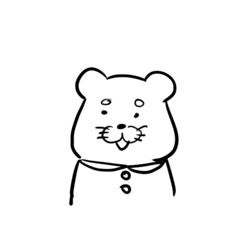これは、女の子の頭、または10代の少年や柔らかい特徴を持つ他の人を描くのに役立つ支配者のセットです。
また、ガイドのベクトル線バージョンもあります。
This is a set of rulers that can be used to help draw a girl's head, or teenage boy or other person with softer features.
It also has a vector line version of the guide.

 このリソースについて
このリソースについて- ルーラー テンプレートを文書に貼り付けます。注:ルーラーは、ラスターレイヤーまたはベクターレイヤーのいずれかに貼り付けられます。
- オブジェクト選択ツールを使用して、ルーラーを選択して配置します。注:ルーラーのスケーリングに加えて、ベクトル編集ツールを使用して、必要に応じて個々のハンドルを配置できます。
- ルーラーを選択した状態で、[レイヤー] メニューの [ルーラーに沿って描画] を選択します。注:オブジェクトの編集機能を保持するには、この手順でベクターレイヤーを使用することをお勧めします。

 About This Resource
About This Resource- Paste the ruler template to the document. Note: The ruler may be pasted to either a raster or vector layer.
- Use the Object Selection tool to select and position the ruler. Note: In addition to scaling the ruler, the vector edit tools may be used to position individual handles as needed.
- With the ruler selected, choose "Draw along ruler" from the Layers menu. Note: To preserve editing capabilities of your object, it is recommended to use vector layers at this step.
ガイド Guides
更新履歴
初期リリース Initial release
旧バージョン