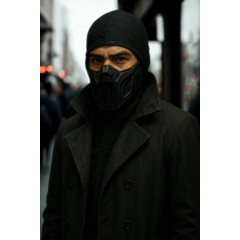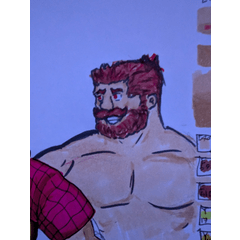キャンバステクスチャと虹のデュアル三角形ブラシ。
ブラシ密度(1)で遊んで、虹の量を調整します。
ブラシ1コントロール虹の設定(軽く押すと表示されます)、ブラシ2 - メインペイント、より硬い圧力。
Rainbowy dual triangle brush with canvas texture.
Adjust how much rainbow you get by playing with Brush density (1).
Settings of Brush 1 control rainbow (appears when pressing lightly), Brush 2 - main painting, harder pressure.
Instagramは、あなたが私のアート:)を見たい場合は@marredae






Instagram @marredae if you wanna take a look at my art :)