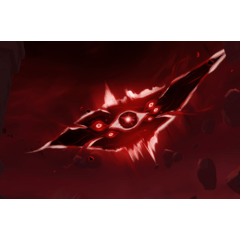RGBとCMYKチャンネル分割&クロマティック収差とニュースプリント効果自動アクション。 RGB and CMYK channel split & Chromatic Aberration and Newsprint effect auto actions.
チャネル分割に焦点を当てた自動アクションのパック:
- RGB チャンネル分割
- CMY チャネル分割
- 色収差ショートカット(RGB)
- 色収差ショートカット(CMY)
- 新聞印刷効果のショートカット (CMYK)
RGBチャンネル分割アクション(すなわちシアンチャンネルを2pxから左に移動し、マゼンタチャンネルを2pxから右に移動させる)によって提供されるチャンネル層をオフセットすることによって、任意の強度の色収差を行うことができますが、参照と利便性のためにショートカットが提供されます。
色収差のショートカットはデフォルトで2pxですが、実行するたびに強度を1pxずつ増やすショートカットが付属しています。色収差効果を適用した後、強度の増加のショートカットを必要な回数だけ使用して、より強くします。

CMY チャネル分割は、インクの動作を模倣します。物理媒体(プリンタインク)を模倣する場合は、便利です。レイヤーをオフセットすることで、このチャンネル分割で色収差効果を得ることができます。
新聞印刷効果は、輝度補償(3倍より多くのシアンと1.5倍のマゼンタ)は、疑問に思っている任意の当事者のために考慮に知覚された輝度を考慮に入れてクリップスタジオを取ります(ha)。「トーン」レイヤー設定を使用して、いつでもトーン密度などの設定を編集できます。キャンバスがかなり大きい場合に最適です。
色があまりにもかすかな感じがする場合は、すぐにダブルニュースプリントの自動アクションを使用して、2倍のカラフルなものにします。それは、その部分が含まれていないので、最初にニュース印刷効果の自動アクションを使用しない限り、それは動作しません!
すべてのオプションは、自動アクションを実行する前に選択したレイヤーにのみ適用され、オリジナルのフォルダーを保持するだけでなく、フォルダーを整理できます。全体に適用する場合は、表示レイヤーを右クリックして -> '新しいレイヤーに表示をマージ' ->し、自動アクションを使用します。
Pack of auto actions focusing on channel split:
- RGB channel split
- CMY channel split
- Chromatic Aberration shortcut (RGB)
- Chromatic Aberration shortcut (CMY)
- Newsprint effect shortcut (CMYK)
Chromatic aberration of any intensity can be made by offsetting the channel layers provided by the RGB channel split action (i.e. move cyan channel 2px to left and move magenta channel 2px to right), but a shortcut is provided for reference and convenience.
Chromatic aberration shortcut is by default 2px, but comes with a shortcut to increase intensity by 1px each time you run it as well. After applying the chromatic aberration effect, use the Increase Intensity shortcut as many times as you need to make it more intense.

CMY channel split mimicks how ink behaves. If you are imitating physical medium (printer ink ect) it would be useful. By offsetting the layers you can achieve chromatic aberration effect with this channel split as well.
Newsprint effect is luminance compensated (3x more cyan and 1.5x more magenta to take Clip Studio taking perceived luminance into account into account (ha)) for any parties wondering. It uses the 'tone' layer setting so you can edit the settings such as tone density any time you'd like. It works best if the canvas is rather large.
If the colors feel too faint, use the Double Newsprint auto action right after to make it twice as colorful. It will not work unless you use Newsprint Effect auto action first, because it doesn't include that part!
All options will only apply to the layer selected before running auto action, and will preserve the original as well as making a folder for itself to be tidy. If you want it to apply to the whole thing, right click on any visible layer -> 'Merge visible to new layer' -> and then use the auto actions.