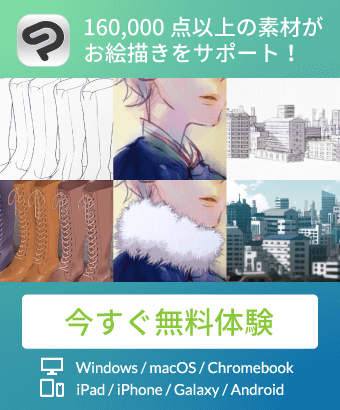これは私のツールに行く!そして、実際に描画するときに使用される私の主なツール! This is my go to tool! And actually my main tool used when drawing!
これは私が私のベースの色を選択するために使用するブラシです!
使用方法:
ステップ 1: 直線またはクリーニング/レンダリングスケッチの外側を選択する
ステップ2:選択を反転し、バケットボタンを使用して記入してください!
それです!スケッチが最もうまくいくためにレンダリングされなければならない理由を疑問に思うなら、それはすべてを選択するので、スケッチ/リニアトをきれいにするのが最善です!
This is the brush I use to select my base colors!
How to use:
Step 1: Select outside of lineart or CLEANED/RENDERED sketch
Step 2: Invert selection and use BUCKET button to fill in!
That's it! If your wondering why the sketch has to be renderd for it to work best is because it selects ALL so it's best to have you Sketch/Lineart clean!