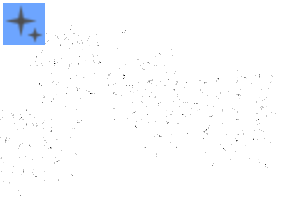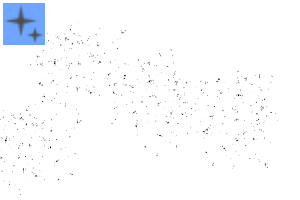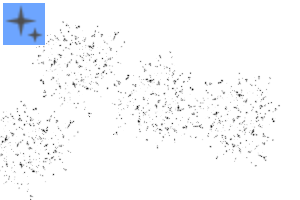3つの輝きブラシのセット。
気を付け!!!ソフトブラシは無料で利用できます!!!その1つをチェックして、あなたがそれを好きなら、セットをダウンロードしてください。または、すぐにセット全体をダウンロードするだけです。それはあなたのクリップリーです〜
A set of 3 sparkle brushes.
ATTENTION!!! The soft brush is available FOR FREE!!! Please check that one out, and if you like it, download the set. Or just download the whole set right away... It's your clipplies~
3つの輝きブラシのセット。
注意!!! ソフトブラシは 無料で 利用できます!!!それをチェックして、あなたがそれを好きなら、セット全体を自由にダウンロードしてください。または、すぐにセット全体をダウンロードするだけです。それはあなたのクリップです。;)
使用方法:
1. 絵を描く。

2. 新しいレイヤーで、画像に合った明るい色を選択し、輝きを追加します。(すべての輝き)

3. レイヤーを追加(グロー)に設定します。

4. グローの一部を消去します。強い輝き(YES PLZ)が必要な場合は、レイヤーをデュブリケートします。

異なる輝きはどのようなものに見えます:
1.ハードブラシ:粒子の縁の周りに輝きはありません。

2.ソフトブラシ:粒子の周りの穏やかな輝き。(これは無料で利用できます!

3.ソフト緻密なブラシ:より多くの輝きとより密な粒子。

楽しむ!o/
A set of 3 sparkle brushes.
ATTENTION!!! The soft brush is available FOR FREE!!! Please check that one out, and if you like it, feel free download the whole set. Or just download the whole set right away... It's your clipplies. ;)
How to use:
1. Draw a picture duh.

2. On a new layer, select a light color that matches your picture and add a few sparkles. (ALL THE SPARKLES)

3. Set the layer to Add(Glow).

4. Erase some parts of the glow. If you feel you want a stronger glow (YES PLZ), dublicate the layer.

What the different sparkles look like:
1. hard brush: No glow around the edges of the particles.

2. soft brush: gentle glow around the particles. (This one is available for free!)

3. soft dense brush: More glow and more dense particles.

Enjoy! o/
カテゴリー1 Category 1