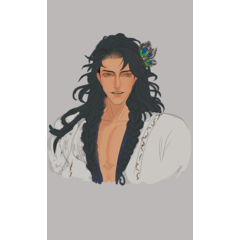これは、オーラの外側のギザギザのラインのためのブラシです。また、アニメのチュートリアルを持っているアニメーターRayjiによるビデオに基づいて作られたものでもありました。 It's a brush for the jagged lines on the outside of an aura pretty much entirely dragon ball inspired. It was also something i made based on a video by the animator Rayji they have tutorials on anime stuff.
まず、オーラの形をすべてのレイヤーに重ねてから、満足するまで不透明度を下げる。


最後にオーラブラシを取り、あなたのオーラのエッジの周りをタップし、粒子の方向を変更することによって、それを角度にします。実際のブラシの推奨サイズは22.6で、そこから独自の効果を追加します!

First draw the shape of the aura over every layer then turn opacity down until you're satisfied .


Finally take the aura brush and tap around the edges of your aura and angle it by changing the direction of particle. a recommended size for the actual brush is 22.6, from there add your own effects to it!