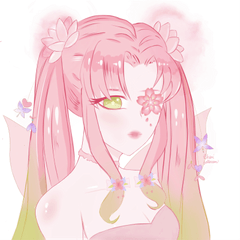小さく使ってもなるべく画像が崩れないようにと考えて作った
アクセサリー用のブラシ、60種類のセットです。
メイン・サブカラー変更可能です。
宝石・チャームパーツ・チェーンがあります。
(あれもこれもと作ってたらブラシ本数が増えてしまいました…)
複数組み合わせてデザインできるような線質にしたり、
小さく使った時に遠目でキラキラ見えるようにするなど、いろいろ調整しました。
ブライダル風ビジュー系のあでやかなジュエリーや、
派手にジャラジャラしたネックレスやチェーン、
OLさんなどの普段使いのシンプルなペンダント、
チョーカー、ピアス、イヤリング、ブレスレット、アンクレット、チャーム…。
世界でひとつの、あなただけのオリジナルデザインを作って楽しんでくださいね。
The main and sub colors can be changed.
There are jewels, charm parts, and chains.
We made various adjustments, such as making the quality of the line so that it can be designed by combining multiple items,
Brilliant bridal-style bijou jewelry, flashy necklaces and chains, simple pendants
for everyday use such as office ladies, chokers, pierced earrings, earrings, bracelets, anklets, charms ...
Please enjoy making your own original design, which is the only one in the world.
It is processed by interweaving various things such as grisaille painting method, automatic coloring,
solid color painting, texture, layer effect etc.


(下に静止画像での説明もありますので併せてご参照ください)
(There is also a still image explanation below. Please refer to it as well.)


It will be able to handle a wide range of designs such as flashy designs and women's everyday designs.
It is assumed to be the size of a character that is often found in manga manuscripts.
I made it in a small size from the beginning so that the picture does not collapse even if it is made smaller.
Carefully adjusted in dot units. Please freely combine and design nicely.
You can change the main color and sub color.
The actual size of this sample image is created in A4.
Please use it as a reference for comparison with the characters.
For details confirmation: A part of the sample image of the usage example is enlarged.

(一部の内容は、上に動画での説明もあります)
(Some contents are explained in the above video)

Change the width of what you wrote using the line correction tool.
If you uncheck "Process entire line" in the tool properties, You can partially change the line width.
If you tap it several times, it will become the width with gradation.
Check if you want a uniform width.
Jewels and other parts can be made in the same way.
Scales what you draw. (Fixed ratio)
"Change vector thickness" in the tool properties,
Check "Fixed aspect ratio" to operate.
Please note that if you forget to check it,
there will be a gap or the picture will collapse.
Rotate what you draw.
Slide the pen a little to draw. This is because I want to output multiple control points.
Select "Control Point" in the line correction tool and select in the tool property "Delete Control Point"
Erase all points except the beginning and the end.
Then, select what you drew with the object tool and specify "Sub tool details"→"Brush tip"→"Line direction".
Then pinch and move the pointer or control point to rotate it.
If the image disappears during operation, pinch the control point and extend it to bring out the image.
If you want to make a beautiful curve.
Draw a brush along with a concentric circle ruler, a parallel curve ruler, and a ruler tool created from vectors.
Or, after drawing by hand, delete unnecessary control points
and move the points one by one to create a beautiful curve.

And the minimum size value that does not cause the image to collapse.
The value may change depending on the personal computer environment of the user.
Thank you for your understanding.
Upper・Use antialiasing Lower No antialiasing
説明画像は図案が見やすいよう一部フチを太くしてるものがあります。
説明用の画像はサンプルなので線を入れています。実際の素材には入っていません。
Some explanatory images have thicker borders to make the design easier to see.
Since the image for explanation is a sample, a line is inserted. It is not included in the actual material.
宝石
-
A1館宝石-ラウンド Round
-
A2館宝石-ラウンド枠付 Round bezel
-
A3館宝石-ラウンド爪 Round prong
-
A4館宝石-ラウンド極小 Round/SS
-
A5館宝石-ラウンド極小枠付 Round bezel/SS
-
B1館宝石-オーバル Oval
-
B2館宝石-オーバル枠付 Oval bezel
-
B3館宝石-オーバル爪 Oval prong
-
B4館宝石-オーバル極小 Oval/SS
-
B5館宝石-オーバル極小枠付 Oval bezel/SS
-
C1館宝石-ハートシェイプ Heart shape
-
C2館宝石-ハートシェイプ枠付 Heart shape bezel
-
C3館宝石-ハートシェイプ爪 Heart shape prong
-
C4館宝石-ハートシェイプ極小 Heart shape/SS
-
C5館宝石-ハートシェイプ極小枠付 Heart shape bezel/SS
-
D1館宝石-クッション Cushion
-
D2館宝石-クッション枠付 Cushion bezel
-
D3館宝石-クッション爪 Cushion prong
-
D4館宝石-クッション極小 Cushion/SS
-
D5館宝石-クッション極小枠付 Cushion bezel/SS
-
E1館宝石-ペアシェイプ Pear shape
-
E2館宝石-ペアシェイプ枠付 Pear shape bezel
-
E3館宝石-ペアシェイプ爪 Pear shape prong
-
E4館宝石-ペアシェイプ極小 Pear shape/SS
-
E5館宝石-ペアシェイプ極小枠付 Pear shape bezel/SS
-
F1館宝石-マーキス Marquis
-
F2館宝石-マーキス枠付 Marquis bezel
-
F3館宝石-マーキス爪 Marquis prong
-
F4館宝石-マーキス極小 Marquis/SS
-
F5館宝石-マーキス極小枠付 Marquis bezel/SS
-
G1館宝石-スターシェイプ Star shape
-
G2館宝石-スターシェイプ枠付 Star shape bezel
-
G3館宝石-スターシェイプ爪 Star shape prong
-
G4館宝石-スターシェイプ極小 Star shape/SS
-
G5館宝石-スターシェイプ極小枠付 Star shape bezel/SS
チャームパーツ
チェーン
-
R1館チェーン-丸アズキ大 Anchor/L
-
R2館チェーン-キヘイ大 Curb/L
-
R3館チェーン-フィガロキヘイ大 Figaro curb/L
-
S館チェーン-パール Pearl/S
-
T1館チェーン-ボールA Ball chain A
-
T2館チェーン-ボールB Ball chain B
-
U1館チェーン-丸アズキ Anchor round
-
U2館チェーン-平アズキ Anchor oval
-
V館チェーン-フィガロアズキ Figaro anchor
-
W館チェーン-キヘイ Curb
-
X館チェーン-フィガロキヘイ Figaro curb
-
Y館チェーン-ベネチアン Venetian chain
-
Z1館チェーン-マルカン二重 Jump ring/D
-
Z2館チェーン-白パール粒(マルカン一重兼用)WT-pearl grain & Jump ring/S