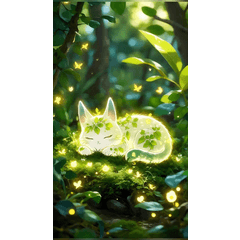波状や巻き毛の毛を描くのに役立つペン。それは複数のストランドを持っているので、ねじれはよりボリュームがあり、自然に見えます。私はそれが王女(リングレット)カールのために特に楽しいと思います。
私は自分でそれを作ったので、私はそれが使いやすさではないが、いくつかは、それが役に立つと思います!
A pen to help draw hair that is wavy or curly. It has multiple strands so the twists look more voluminous and natural. I think it's especially fun for princess (ringlet) curls.
I made it for myself so I'm not sure how easy it is to use, but I hope some find it useful!
このペンを使うためには、自分で、くねくねと、ねじれた方法で髪を描く必要があります。それは少し練習を取るかもしれませんが、それはあなたが好きなようにカールを緩くまたはよりタイトに描くことを選択できることを意味します。

上のデモでは、レイヤーの 「境界線効果」をオンにしてアウトラインを作成しています。白いペンの色と黒の境界線を使用して描画する場合は、「編集」を使用して「明るさを不透明度に変換」→ラインアートを作成できます。
2本の鎖付きペンと3本の鎖付きペンの2種類があります。私は様々なそれらを組み合わせるのが好きです。

プロセス例:
(1)巻き毛を描くためにヘアペンを使用する
(2) 通常のペンで一本鎖を追加して、より自然に見えるようにする
(3) 境界線効果を使用して[レイヤー プロパティ]→アウトラインを作成する
(4) 内線やハイライトなどの詳細を追加します。

ストランドが繰り返し見えすぎる場合は、描画中にキャンバスを回転または反転して、ペンの異なる角度をキャプチャできます。
明るい髪と暗い髪の例:

To use this pen, you have to draw the hair in a wiggly, twisting manner yourself. It may take a little practice but it means you can choose to draw the curls looser or tighter as you please.

In the demonstration above, I have the layer's 'Border effect' turned on to create the outline. If you draw using a white pen colour and black border, you can use 'Edit' → 'Convert brightness to opacity' to create line art.
There are two types, a pen with 2 strands and a pen with 3 strands. I like to combine them for variety.

Process example:
① Use the hair pens to draw curly hair
② Add some single strands with a normal pen to look more natural
③ Create the outline with Layer Property → Border effect
④ Add details like inner lines, highlights, etc.

If the strands look too repetitive, you can rotate or flip the canvas while you draw to capture different angles of the pen.
Examples with light and dark hair:

巻き毛 Curly Hair