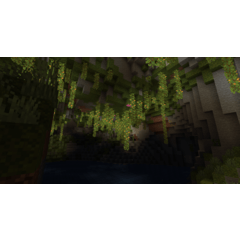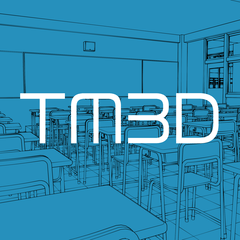それは完璧ではありませんが、私はそれらの小さな詳細を含めるために手でそれをやった。私は約束します、彼らは長い道のりを行きます。私はそれにアプローチするより良い方法を学ぶならば、私はそれを更新します。感謝!
CSP, ツイッター, インスタグラム: @kureihii
It’s not perfect, but I did it by hand to include those little details. I promise, they go a long way. I will update it if I learn better ways to approach it. Thanks!
CSP, Twitter, Instagram: @kureihii
(日本語が間違っているかもしれません、ごめんあさい)
ボケは芸術のやり方を知るのに非常に便利で、実際の写真のように見えるブラシはまだ見つかりませんでした。だから私は1つを作った!
私は手でRGBエッジをやったので、その時に利用可能な唯一の色合いは黄色です。この設定では、色相と彩度を変更するには、ボケを好きなように下に置き、「編集>色調補正&色相と彩度」をクリックして調整します。需要が大きければ、私はより多くを作るか、または単色のバージョン:)


(日本語が間違っているかもしれません、ごめんあさい)
Bokeh is very useful to know how to do in art, and I have not yet found a brush that looks the way it does in real photography. So I made one!
Because I did the RGB edge by hand, the only hue available at the time is yellow. With this setting, to change the hue and saturation, put the bokeh down as you like, click “edit>tonal correction>hue and saturation” and adjust. If a demand grows, I will make more, or a monochromatic version :)