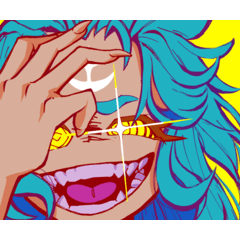[これはこのブラシのベータ版です。私は将来的により洗練された都市のライトブラシを公開するかもしれませんが、それは唯一の販売のためであり、無料ではありません]

使用方法:
1.ブラシを使用して、原色の濃い色とサブカラーの明るい色を選択します。
建物の長方形を作成し、水平にストロークを描画します。
2. 次に、ブラシの色を透明に設定し、作ったライトの上に描画します。
3. ライトでレイヤーを複製し、「グローダッジ」または「追加(グロー)」に設定あなたも、下部にいくつかのライトを追加することができます
4.最後に、あなたはそれが少ない繰り返しであるために、ライトの一部を消去することができます
そしてより自然に見えます。
そしてより自然に見えます。
これで完了です!
これを使って楽しんでください!このブラシが役に立った場合は、可能であれば、この資産に同じように残してください。
また、あなたがそれで芸術を作り、Instagramが私にタグを付けてもらった場合@raiku1412!
[This is the beta version of this brush. I may publish a more refined city lights brush in the future but it would only be for sale and not for free]

How to use:
1. Use the brush, pick a darker color for the primary color and a lighter color for the sub color.
Make a rectangle shape for your building and then draw strokes horizontally.
2. Then set the color of the brush to transparent and draw over the lights you just made.
3. Duplicate layer with the lights and set it to "Glow Dodge" or "Add (Glow)" You can also add some more lights at the bottom too
4. Finally you can erase some of the lights so it is less repetitive
and more natural looking.
and more natural looking.
Now you're done!
Have fun using this! If this brush was helpful to you please leave a like on this asset if you can.
Also, if you make art with it and have Instagram feel free to tag me @raiku1412 !