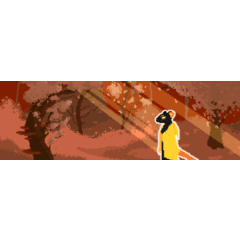ディザリング - ピクセル - ブラシ - ピクセルグレード (Dithering-Pixel-Brushes-pixelglade) Dithering-Pixel-Brushes-pixelglade
コンテンツID:1751628
-
14,346
これは、複数のスタイルのディザリングブラシを備えたpixelgladeによるピクセルアートブラシセットです。ディザリングは、最小限のカラーパレットを使用してグラデーションを作成するために使用される手法であり、密度を示唆するためにパターンに編成された一連のドット(または正方形)であるピクセルが含まれます。ブラシは、NEC-PC-98やFM-TownsのPC用ゲーム「YU-NO」から着想を得ています。これらのブラシのいくつかを使用して、カバーアートワークの空のグラデーションを作成しました。 This is a pixel art brush set by pixelglade with multiple styles of dithering brushes. Dithering is a technique used for making gradients using a minimal colour palette and involves a series of dots (or squares) - the pixels - organized in patterns to suggest density. The brushes were inspired by NEC-PC-98 and FM-Towns games for PC such as YU-NO. I used some of these brushes to make the sky gradient in the cover artwork.


















ディザリングブラシ-1ピクセルグレード DitheringBrushes-1-pixelglade
-
ライン6-スペース Line-6-Space
-
ライン5-スペース Line-5-Space
-
ライン4-スペース Line-4-Space
-
ライン3-スペース Line-3-Space
-
ライン2-スペース Line-2-Space
-
ライン1-スペース Line-1-Space
-
ドット2-スペース Dot-2-Space
-
花ドット Flower-Dot
-
ダイス・ディザー Dice-Dither
-
2線ディザー Two-Line-Dither
-
4空間ドット Four-Space-Dot
-
ジグザグ-2-スペース Zig-Zag-2-Space
-
窓穴 Window-Hole
-
アンチダイス Anti-Dice
-
ウィンドウディザー Window-Dither
-
ノースペースフォードット No-Space-FourDot
-
ノースペースクロス No-Space-Cross
-
フラワースペースシフト-1 Flower-Space-Shift-1
-
フラワースペース Flower-Space
-
クロス1-スペースドット Cross-1-Space-Dot
-
クロス1-スペース Cross-1-Space
-
ドットディザー Dot-Dither
更新履歴
2025-07-07 - 説明文と表紙画像を更新しました。 2025-07-07 - Updated the description and cover image.